Teachers on LinkedIn are loving online quizzes! They make lectures more fun and interesting.
Online quizzes make learning fun and help students remember more! This article will show how teachers can use them to create interactive classrooms.
The Benefits of Online Quizzes for Students
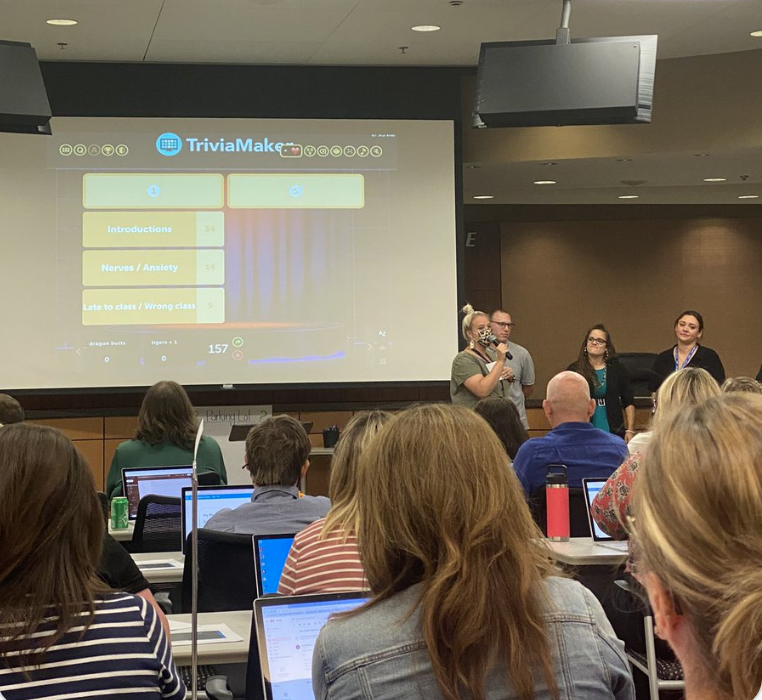
Educators can benefit so much from online quizzes. Below are some ways you can achieve this:
- Immediately after a lecture or class, you can test the student’s understanding. In this way, you will be able to identify any areas of confusion and adjust your teaching.
- Develop interactive quizzes that stimulate active learning. The active participation of students in lessons helps them keep information.
- Provide students with instant feedback on their responses. They can see their strengths and weaknesses. This helps them learn from their mistakes.
Why use quizzes and games in the classroom?
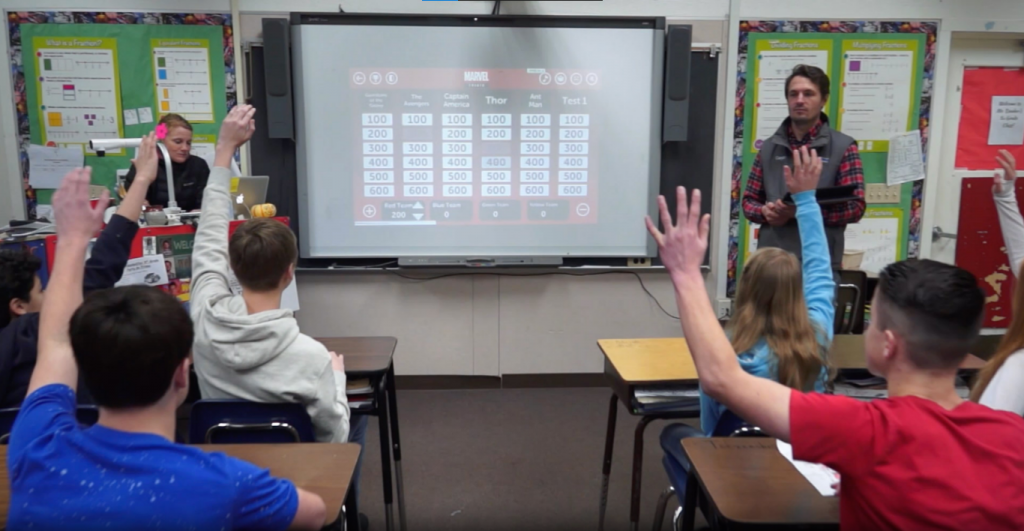
Quizzes help us learn! They remind us of what we learned, see how well we understand it, and keep us reading. They can even help us work together and feel confident. Quizzes also show how much we’ve grown and if our learning needs a change.
Here are a few reasons why educators incorporate them into their lessons:
- Teachers can make the classroom a fun place to be by using games and quizzes. Students who hate lectures and homework will love this!
- A tutor can choose a quiz maker to determine the areas where students struggle. Teachers can see what students learned. This helps them pick the best way to teach next.
- Additionally, taking part in quizzes/games increases how much information students will keep. Doing things yourself helps you remember important stuff better.
- When students pass a game or quiz it may boost their self-confidence. It is this encouragement that pushes them into learning further as well as taking risks.
- Games can help people work together as a team. This teaches them important skills like sharing, talking, and winning well.
What types of quizzes are there?
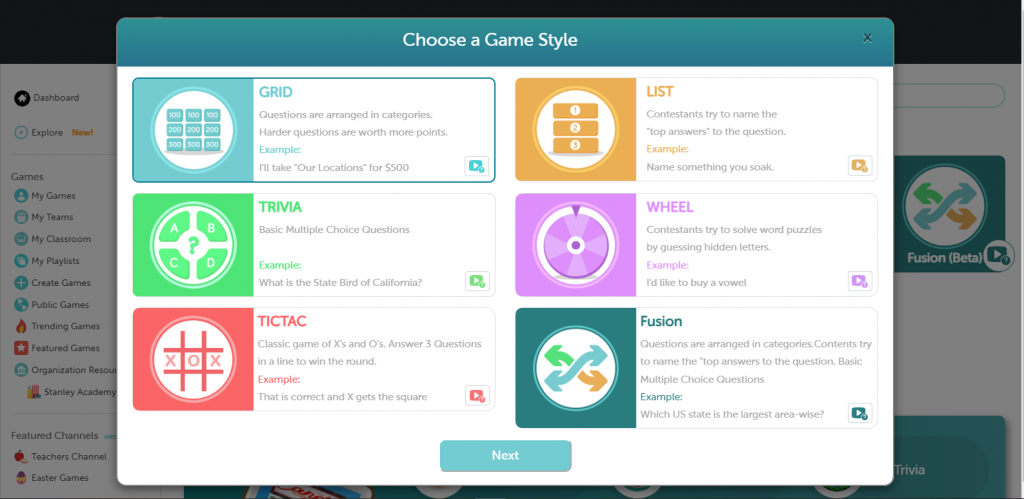
When crafting quizzes for your students there are many options available including:
- Grid style: This is a form of flashcard. A participant writes down his/her answer in the space provided straight on the platform.
- Trivia style: It’s a quiz with questions and choices. Pick all the correct answers!
- Wheel Style: It’s guessing time! Can you name the picture? Get it right and score big with the spinning prize wheel!
- Tic-Tac Style: Test your knowledge and win! Answer trivia to claim spots on a Tic-Tac board. Get 3 in a row to win!
- Fusion Style: This fun quiz combines different trivia topics. It’s like many quizzes in one! This variety keeps people playing.
- List Game Style: More towards educational quizzes or corporate training exercises. This one provides a traditional list-based format for straightforward knowledge assessment.
How do I create quizzes?
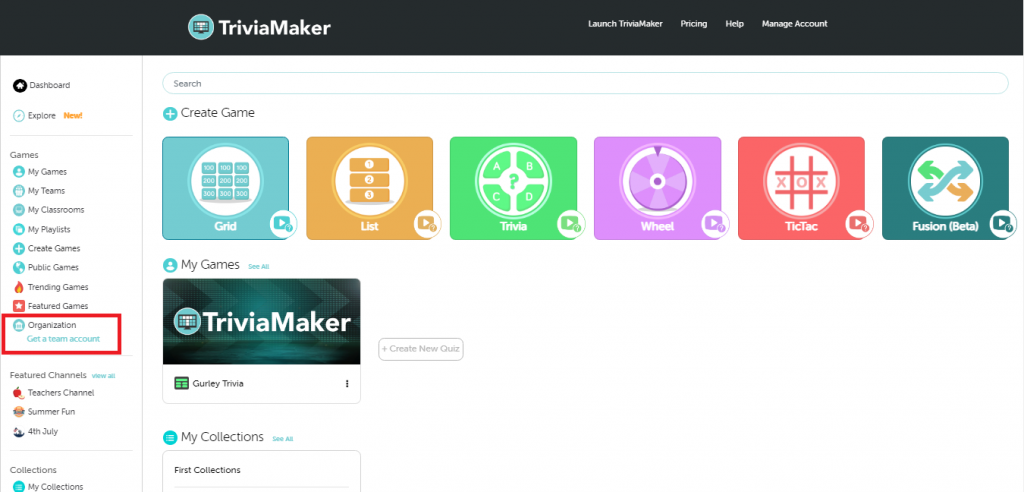
TriviaMaker is an “online quiz creator” that offers 6 game formats to choose from, allowing you to create trivia games for kids that make the experience awesome and suit your needs:
Step 1: Sign Up to TriviaMaker.
Step 2: After logging in, you’ll be directed to your dashboard. Click on the “Create games” button.
Step 3: You will be prompted to choose a game style. Select the “Any” game style for your game.
Step 4: In this, you have to choose a theme first after that you have to add basic details after filling in the details. Click on “Next”.
Step 5: After creating your game you will be sent to the game preview page you just need to scroll down and stop where the “content” section comes.
Step 6: Click on “content” & you will see an “add question or question” so click on it. You can enter your question manually or with our in-build “AI questions” feature.
Step 7: We also have theme features and Individual Timed Quiz Questions features. After doing all of this…!
Step 8: Don’t forget to hit the “save” button.
How do I deliver quizzes?
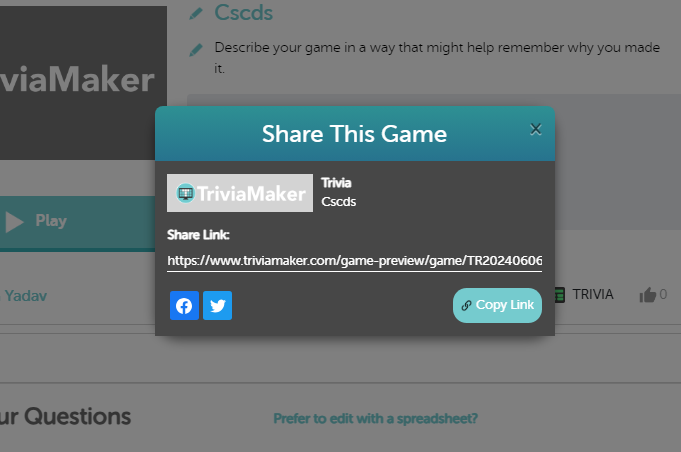
There are four main ways to deliver quizzes in TriviaMaker:
Sharing the Quiz Link
- Once you’ve created your quiz, you can generate a unique link to share with participants.
- They can then access the quiz independently on their devices and complete it at their own pace.
- This method is useful for asynchronous learning or individual practice.
Live Delivery
- TriviaMaker lets you show your quiz on a big screen or share it online for a live trivia game.
- You pick the question in order.
- You see the questions one at a time.
- You can use a timer or keep score, depending on how you want to play.
Embed
- Add quizzes to your site! They make it fun and let people play, keeping visitors around longer.
- Adding embedding code is easy. TriviaMaker gives you the code you just need to copy and use.
- You can design the quizzes to match the look and feel of your website.
- Make quizzes with TriviaMaker! Pick your questions, set a timer, track scores, and share your results!
Learn more about embed feature
Assignments
- The assignment method is better suited for self-paced learning or individual assessments.
- Similar to live games, design your quiz using TriviaMaker tools.
- Choose deadlines, and delivery methods (email, link sharing), and configure scoring options.
- Send the assignment details (link or instructions) to your participants. They can complete the quiz at their own pace.
- TriviaMaker helps you track student learning.
- It gives you reports on each student and the whole class.
- This makes it easy to see how well students are doing.
Learn more about the assignment feature
Tips on How to Make Online Classes More Interactive?
- Online classes can feel lonely. But listen up! Here are some tricks to make them fun and keep students taking part.
Incorporate Active Learning:
- Don’t just lecture!
- Try activities like solving problems, talking in groups, or acting out scenarios.
- This will help students use their knowledge and learn to think critically.
Embrace Different Media:
- Lectures don’t have to be boring talks! Pictures, videos, and cool charts can liven things up and make learning more fun.
Live vs. Asynchronous:
- Live sessions and recordings are both important. Live sessions let you ask questions right away, and recordings let you learn at your own pace.
Microlearning:
- Make hard things easier! Break them down into small chunks. This helps you focus and learn better. You can even add quick quizzes to see if you understand.
Storytelling:
- Stories help people learn. Use stories or real-life examples in your lessons.
Gamification:
- Make learning fun with points, badges, and leaderboards! It gets students excited to join in and finish tasks with gamification makers.
Discussion and Collaboration:
- Encourage student interaction through online forums, breakout rooms, or collaborative projects. They learn together, share ideas, and get better at talking.
Real-time Engagement:
- Chat and polls keep students interested in live sessions.
- Pause to let students ask questions.
- Talk about comments as they come in.
- Use polls to see if students understand or to find out what they think.
Open Communication:
- Make students feel safe to ask questions and join discussions. Let them share their ideas and what they know.
Add short online quizzes to your lectures. This makes learning fun and keeps students involved. They’ll learn better and remember more. Choosing the right quiz maker is important!


