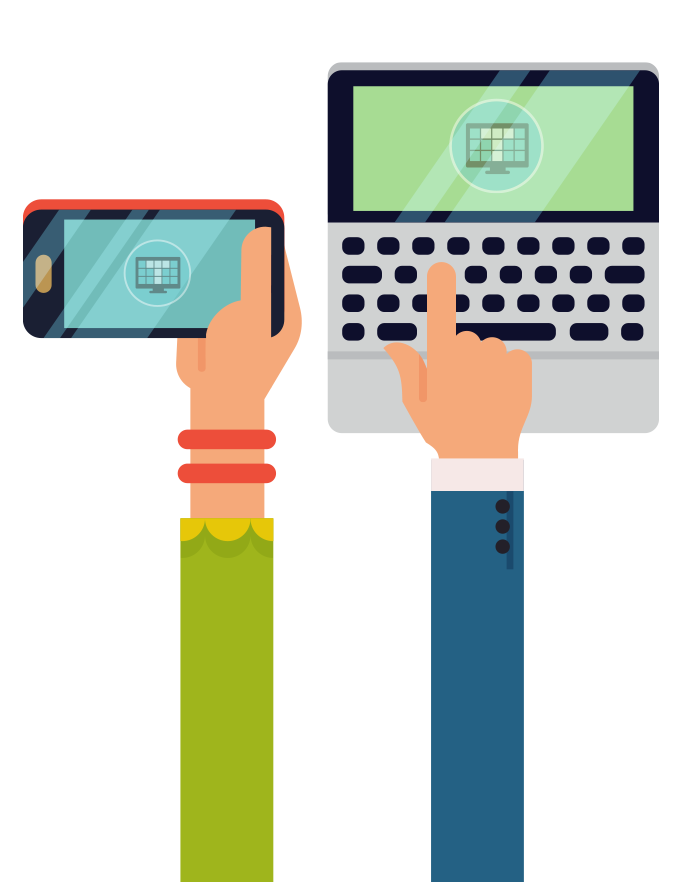Engage Your Audience, Embed Quizzes That WOW!
No coding required! Easy-to-use embed code keeps your visitors entertained and coming back for more.
Used by People at These Great Companies and Schools all around the World
How it works?
Create your quiz
- Begin by signing up or logging into the trivia maker platform.
- Choose the type of quiz you want to create (e.g., multiple choice, true/false, fill-in-the-blank).
- Input your questions and possible answers.
- Customize options such as time limits, scoring, and question randomization.
- Preview and edit your quiz to ensure it meets your requirements.
- Save your quiz for future use or proceed to the next step.
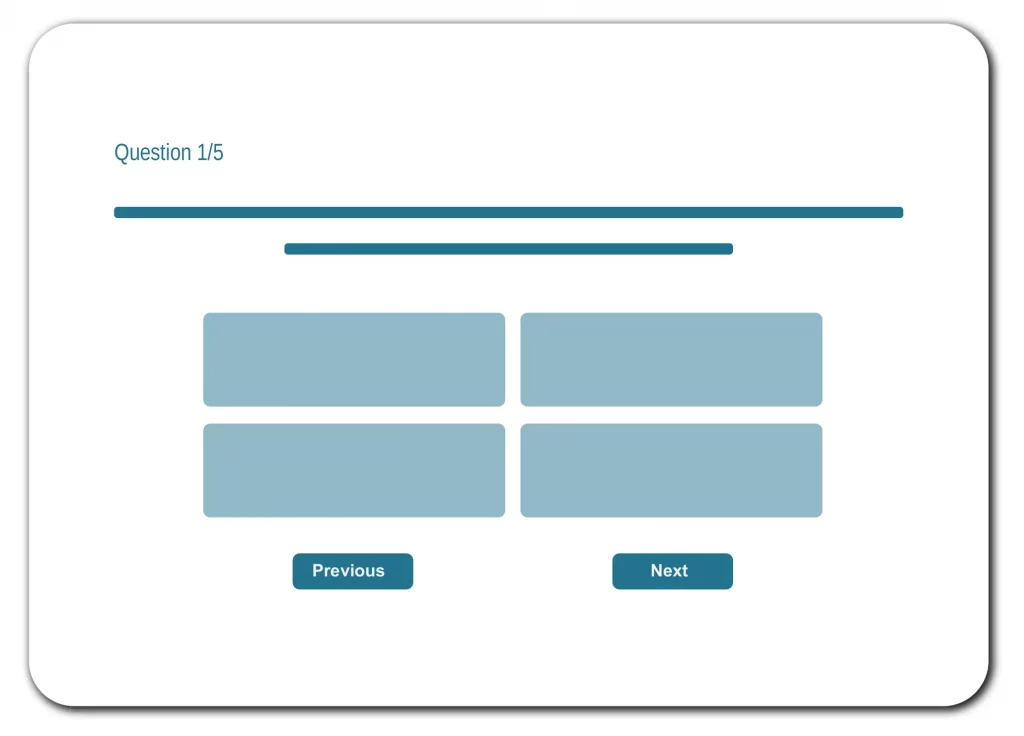

Customize design
- Select from a variety of pre-designed templates or create your own custom design.
- Customize the colors, fonts, and background to match your branding or theme.
- Add images, videos, or other multimedia elements to enhance the visual appeal of your quiz.
- Preview your design to see how it will look to your audience.
- Make any necessary adjustments until you’re satisfied with the appearance of your quiz.
Get the embed code
- Once your quiz is created and designed to your liking, navigate to the embed section.
- Generate the embed code by selecting the appropriate options (e.g., size, autoplay).
- Copy the embed code provided.
- Paste the embed code into your website, blog, or any other platform where you want to display your quiz.
- Preview the embedded quiz to ensure it displays correctly and functions as intended.
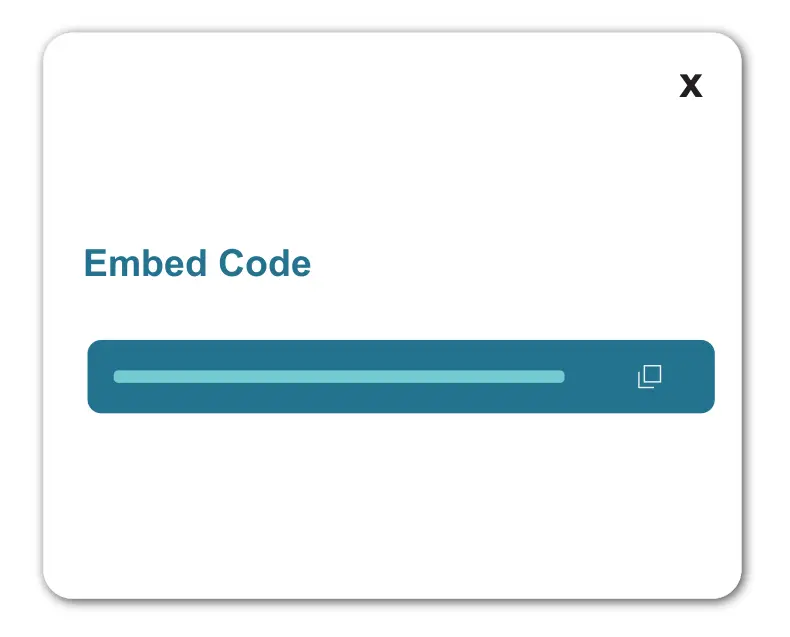

Engage Your Audience
- Share the link to your quiz on social media platforms, email newsletters, or other communication channels.
- Encourage participation by offering incentives such as prizes or recognition for top scorers.
- Create engaging promotional materials to attract attention to your quiz.
- Encourage sharing by making it easy for participants to share their quiz results with their friends and followers.
Track Results
- Monitor the number of quiz completions to measure audience engagement.
- Analyze the responses to each question to gain insights into your audience’s knowledge or preferences.
- Track the time it takes for participants to complete the quiz to assess engagement levels.
- Review any feedback or comments provided by participants to identify areas for improvement.
- Use the data collected to refine future quizzes and better engage your audience.

Start your trial today
Supercharge your content with our Embed feature! Plus 7-day free trial now.
Frequently ask question (FAQs):
TriviaMaker offers six different game styles – Grid, List, Multiple Choice, Wheel, Fusion and TicTac. Select a style that aligns with your content and audience.
No coding is required! Simply copy and paste the embed code onto your website.
Absolutely! Match fonts, colors, and logos to your website’s branding for a cohesive experience.
Yes! Track user engagement, scores, and answer choices for valuable insights.
We offer a free plan with limited features. Paid plans unlock more customization options and data analysis tools.
We prioritize performance optimization, so our embed code is lightweight and shouldn’t significantly impact your website’s speed.
Yes, you can embed as many quizzes as you like on a single page, allowing visitors to choose their preferred trivia topic.
We only collect anonymous data like quiz completion rates and answer choices for aggregate insights. No personal information is stored or shared.
Currently, the embed code is specifically designed for websites. However, you can share quiz results and links to your website quiz on social media for wider reach.
Our platform and embed code are currently available in English, with additional languages planned for future updates.
While direct integration isn’t currently available, you can export quiz results and use them for targeted email campaigns based on user preferences and quiz performance.
While most basic customization options are readily available, for highly customized website designs, you might need some basic CSS knowledge to fine-tune the quiz layout.
Our website provides comprehensive documentation and tutorials to guide you through the process. Additionally, our support team is happy to answer any questions you might have.
Yes, the embed code will function normally on password-protected pages, making it ideal for gated content or member-exclusive quizzes.
Our website provides comprehensive documentation and tutorials to guide you through the process. Additionally, our support team is happy to answer any questions you might have.