Engage, Educate, and Entertain with List-Style Game
Spice up your quizzes and games with TriviaMaker’s List-Style Games! From educational quizzes to corporate training exercises, our games are perfect for any occasion.
Try it now on SALE for just $6.99 per month! (limited time offer)

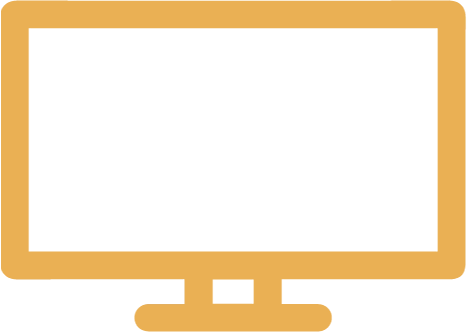
Basic
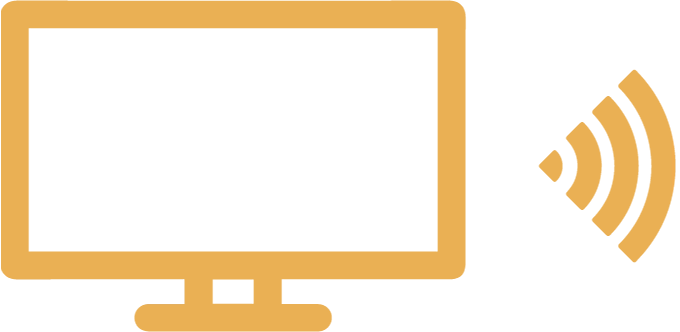
Presenter
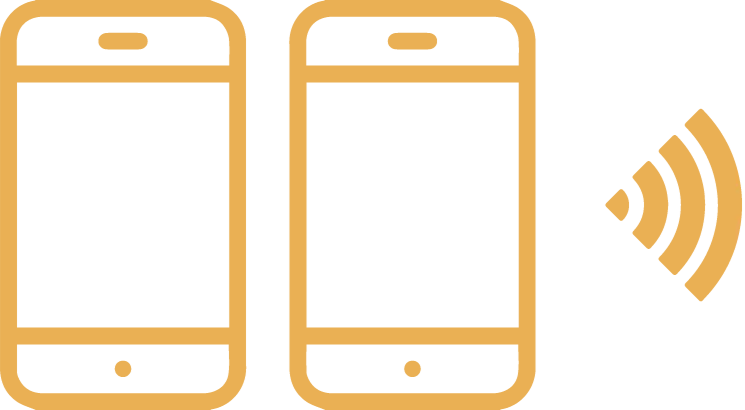
Crowd

Buzz
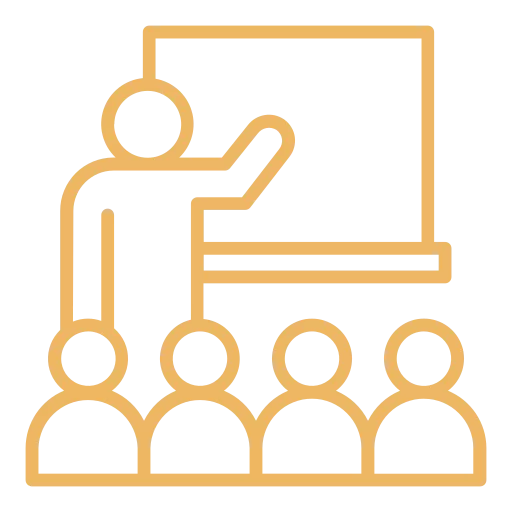
Classroom
3 Simple Steps to a Fun and Engaging Custom List Game
Choose from a Variety of Game Modes for Endless Fun
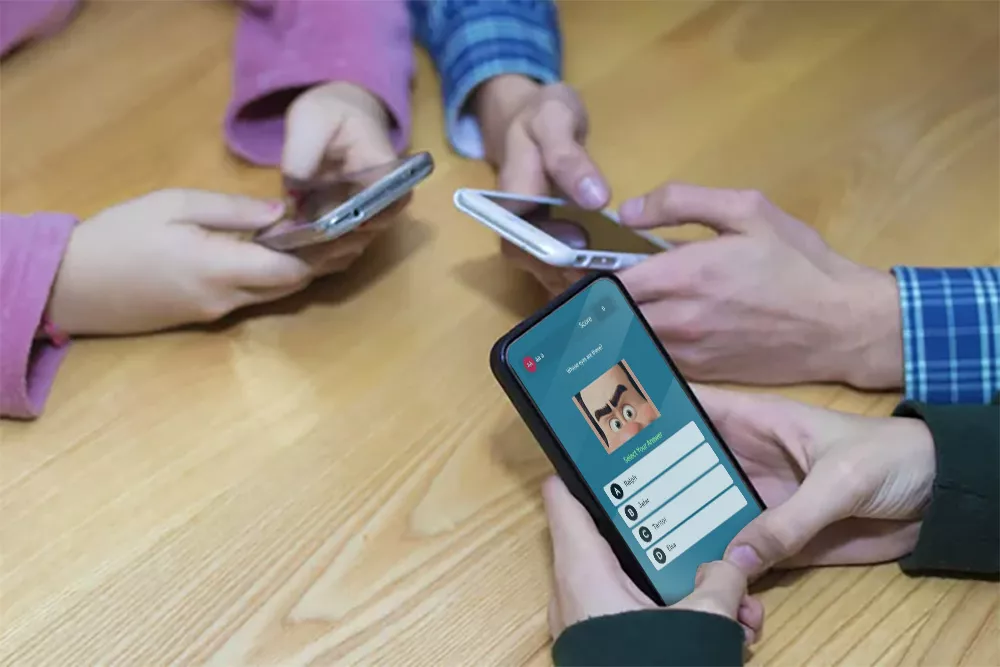
Basic Mode
Get the traditional game experience.
Great for mirroring your screen to a TV or projector.
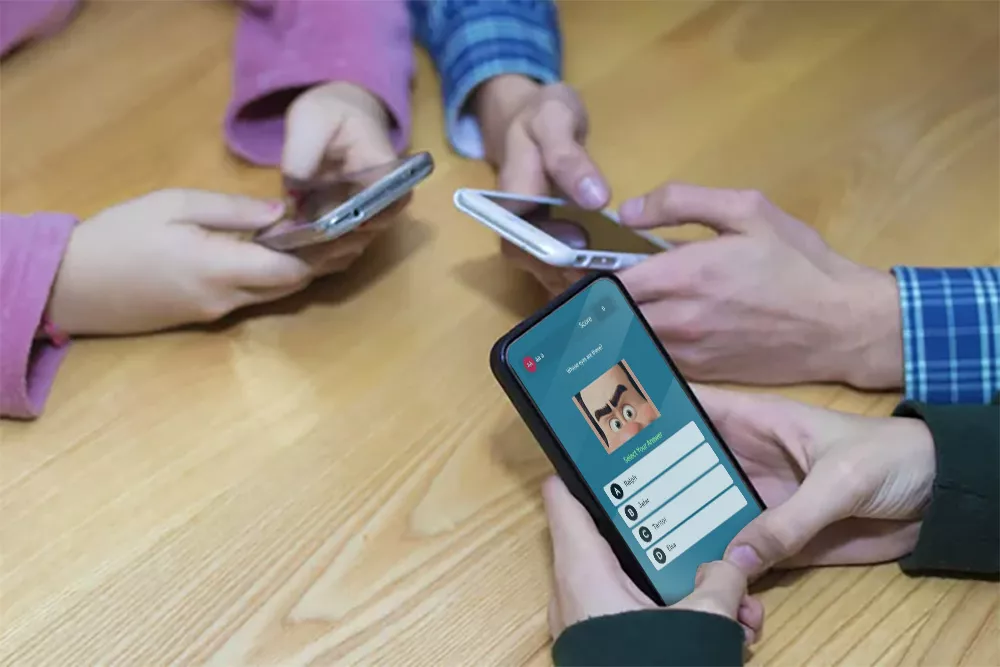
Controller+Presenter Mode
Host a game night and have full control over the game. Keep the game moving smoothly and everyone engaged.
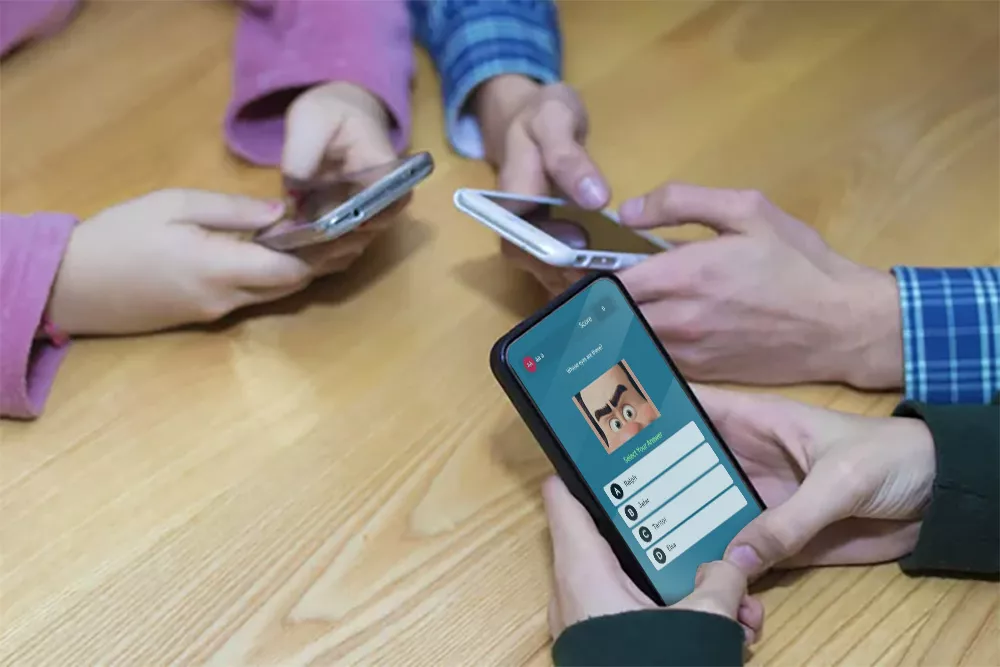
Crowd Mode
Compete with players from around the world.
Answer questions on your own device and see how you stack up against others.
Discover Fun and Festive Games with Our Featured Channels
Explore our Featured Channels with a variety of games and activities for holidays like St. Patrick’s Day, Thanksgiving, and more. Teachers and youth ministers can find fun games too. Don’t miss our channels for Halloween, Easter, Valentine’s Day, and BTS. Start playing today!
Take Your Quizzes to the Next Level
Upgrade to our affordable plans starting on sale for $6.99 /Month and unlock advanced features and game modes to enhance your quizzes. Don’t settle for basic quizzes, create memorable and exciting experiences for your audience with TriviaMaker.
Reach Out to Our Support Team for Assistance
From setting up your account to creating quizzes, our support team is here to help you every step of the way. If you encounter any issues or have questions, simply email us at support@triviamaker.com or click the button below to connect with us directly.
FAQ
A List game style is a game where players must guess items that belong to a certain category.
To create a List game, log in to your account, click on the “Create Game” option, select the “List” game style, choose a theme, enter your game name and description, and set up your quiz questions manually or by uploading a CSV file.
Yes, you can customize your List game by choosing colors, uploading a logo and background image, and adding a theme song.
To play a List game in basic mode, navigate to “My games,” select the game you want to play, click on the “play” button, choose mode, set up the game settings, create teams, and start playing.
To give points to a team in a List game, click on the arrow icon and tap on the team. You can modify the points of a specific team by clicking on the team and then clicking on the upward or downward arrow icon to increase or decrease points simultaneously.
Yes, you can display the scoreboard during a List game by turning on the toggle button for displaying the scoreboard in the game settings. If you choose to display the scoreboard, you can enter team names manually or use the “autofill with my teams” option to select teams from the drop-down list.
Yes, you can display the scoreboard during a List game by turning on the toggle button for displaying the scoreboard in the game settings. If you choose to display the scoreboard, you can enter team names manually or use the “autofill with my teams” option to select teams from the drop-down list.
To display the question or answer in a List game, click on the “Q” or “A” icon respectively
To exit a List game, click on the door icon.
