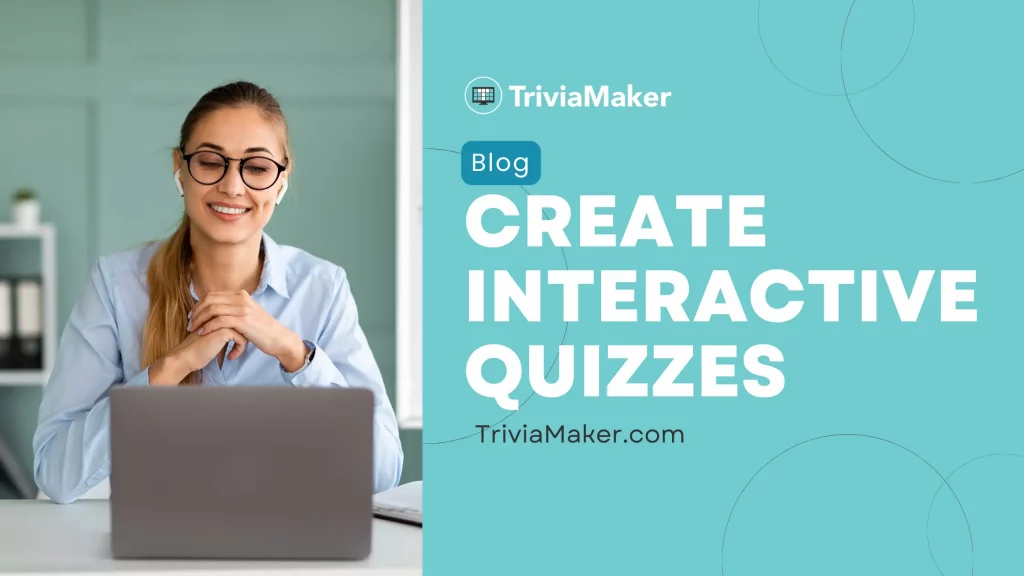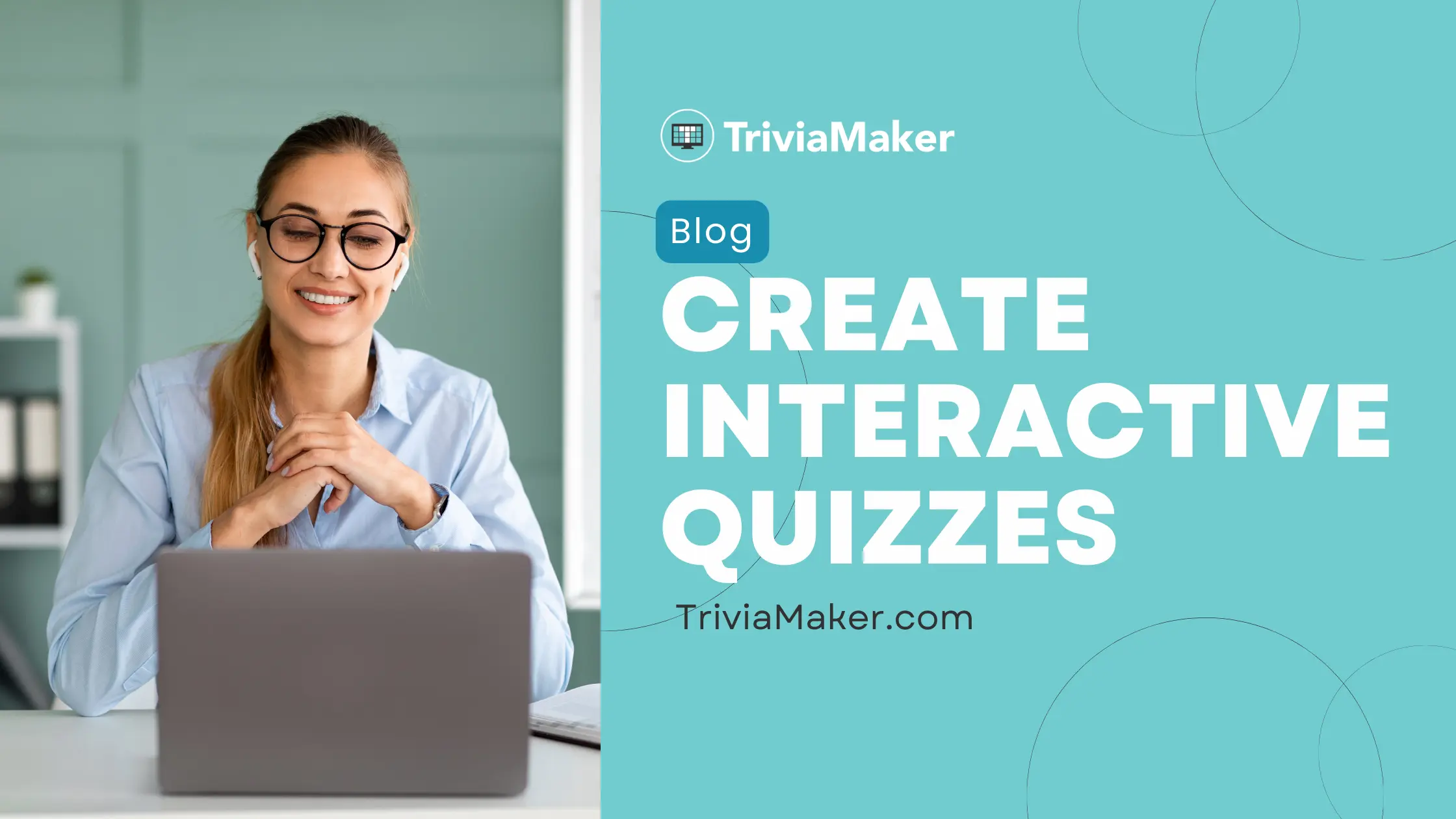Create interactive quizzes that can transform the learning experience. They are not just tools for assessment but also for engagement. Interactive quizzes help students stay focused and make learning fun. Teachers can use computers and tablets to make learning cool. They can create fun quizzes for kids who enjoy taking them.
Create Interactive quizzes online is beneficial for both students and educators. Students get instant answers on quizzes. This helps them learn from their mistakes. Quizzes are quick for teachers to see how well students understand something. They can then focus on areas that need more work. They can be used in any subject and tailored to suit different learning levels.
Studies show quizzes help students learn more and score higher. The second study shows quizzes can help you learn more, but only if the teacher makes them good for the class. The third study says quizzes give quick answers to their questions, which makes studying easier. Students who did more quizzes did better.
This guide helps you make fun online quizzes. Learn about different quiz types, how to write great questions, and pick the best tools. New or old teacher, this guide gets you started!
Understanding Interactive Quizzes
A. Definition and Purpose
Fun quizzes online can test what you know and help you learn. They use pictures, sounds, and games to keep things interesting. Unlike boring old quizzes, these let you know right away if you’re on the right track.
B. Types of Interactive Quizzes
- Multiple-choice:
- Ask a question with a few answer choices. Only one answer is right. This type is useful for testing a broad range of knowledge and understanding.
- Single answer:
- Single-answer quizzes require students to provide a single, specific response to a question. This format tests precise knowledge and understanding, often used for short answer questions.
- List:
- List quizzes ask students to provide a series of related items. For example, listing the steps in a process or naming all the elements of a category. These quizzes help reinforce the understanding of sequences and groupings.
Also, Read:
Planning Your Interactive Quiz
A. Identify Learning Objectives
Before creating a quiz, it’s crucial to identify your learning objectives. Determine what knowledge or skills you want students to gain. This helps you write questions. This makes sure the quiz matches what you want to teach.
B. Know Your Audience
Understanding your audience is essential. Consider the age group, knowledge level, and interests of your students. This will help you design questions that are appropriate and engaging. Kids like learning more when they play fun quizzes.
C. Choose the Right Quiz Type
Selecting the appropriate quiz type is important for achieving your objectives. If you want to test broad knowledge, multiple-choice quizzes might be best. For precise information, single-answer quizzes are suitable. List quizzes are ideal for testing understanding of sequences or groups. Choose the type that best matches your goals and audience.
Designing Questions
A. Writing Clear and Concise Questions
Ensure that your questions are clear and to the point. Avoid complex language and ambiguous phrasing. Good questions help students understand what to answer. This leads to better test results.
B. Creating Distractors for Multiple-choice Questions
Write good choices that are wrong besides the right answer. Good wrong answers make students think hard and show how much they know. Don’t use answers that are obviously wrong – they don’t help test learning.
C. Using Real-life Scenarios
Incorporate real-life scenarios into your questions to make them more relatable. Students can use what they learn in real life. This makes learning more interesting and helps them remember it better.
D. Incorporating Multimedia Elements
Use images, videos, and audio clips to make your quizzes more engaging. Pictures, sounds, and moving things can make hard ideas easier to learn. They also show what’s happening and make the quiz more fun to take. For example, a quiz on animals could include pictures or sounds of different animals.
Tools and Platforms
1. TriviaMaker
- TriviaMaker is an online quiz creator platform that lets you create quiz games in a format similar to popular TV game shows. It’s engaging and easy to use, making learning fun.

Key Features:
- Choose from multiple options including multiple choice, single answer, and more.
- Select from various game show styles such as Grid, TicTac, List, wheel, and Fusion.
- Add your logo, colors, and theme to your quizzes.
- Add pictures, videos, or YouTube links to your questions.
- Track player progress and view results instantly, providing immediate feedback.
- Share quizzes online or embed on website for easy access and participation.
- Ensure quizzes are accessible to players with disabilities, promoting inclusivity.
- Monitor quiz performance and player engagement through comprehensive analytics.
2. Kahoot!
- Kahoot! lets you make quizzes that are fun fun and interactive quizzes. It’s user-friendly and offers various customization options.
3. Quizizz
- Quizizz allows educators to create self-paced quizzes. Makes learning fun with games and gives you answers right away.
4. Google Forms
- Google Forms is a versatile tool for creating quizzes. Easy to use with Google Classroom, offers many question choices and lets you adjust them.
5. Socrative
- Socrative offers real-time quizzes and assessments. Teachers can get instant feedback and see if students understand right away.
Pros and Cons of Each Tool
- Kahoot!
- Pros: Highly engaging, game-based, real-time competition.
- Cons: Limited to multiple-choice and short-answer questions.
- Quizizz
- Pros: Self-paced, gamification, a large library of quizzes.
- Cons: This may require a learning curve for new users.
- Google Forms
- Pros: Versatile, easy to use, integrates with Google Classroom.
- Cons: Less engaging than game-based platforms.
- Socrative
- Pros: Real-time feedback, and quick assessments.
- Cons: Limited customization compared to other tools.
- TriviaMaker
- Pros: Fun, game show-style format, highly engaging.
- Cons: Best suited for review sessions rather than in-depth assessments.
Step-by-Step Guide on Using a Selected Tool
Example: Creating a Quiz with TriviaMaker!
- Sign Up and Log In
- Create an account on TriviaMaker and log in.
- Create a Quiz
- Click on “Create” and choose “Theme” enter details and click on “Next”.
- Add Questions
- Enter your questions and answer choices. Add images or videos if needed.
- Set Time Limits
- Assign time limits for each question to increase the challenge.
- Save and Share
- Save your quiz and share the link with your students.
- Launch the Quiz
- Start the quiz in class or assign it as homework. Monitor results and provide feedback.
Enhancing Engagement
A. Gamification Elements
Incorporating gamification elements can make your quizzes more engaging. Use points, badges, and leaderboards to motivate students. You get points for getting answers right. You also earn badges for big things, like finishing a quiz or getting a high score. Leaderboards create a sense of competition, encouraging students to perform their best.
B. Timed Quizzes for Added Challenge
Adding a time limit to your quizzes can make them more exciting. Timed quizzes push students to think quickly and stay focused. The quiz gets harder, but more fun! This makes students want to learn more.
C. Instant Feedback and Explanations
Providing instant feedback helps students learn from their mistakes right away. Tell students if their answer is right. Then, explain the right answer. This immediate reinforcement helps reinforce learning and clarifies any misunderstandings.
Testing and Refining Your Quiz
A. Beta Testing with a Small Group
Before rolling out your quiz to the entire class, test it with a small group of students. This allows you to identify any issues or confusing questions. Use their feedback to make improvements and ensure the quiz runs smoothly.
B. Collecting Feedback
After the quiz, collect feedback from students about their experience. Ask them what they liked, what they found challenging, and how the quiz could be improved. This feedback is invaluable for refining your quizzes and making them more effective.
C. Making Necessary Adjustments
Based on the feedback, make any necessary adjustments to your quiz. This could include rephrasing questions, adjusting time limits, or changing the difficulty level. Continuously refining your quizzes ensures they remain engaging and educational.
Implementing Quizzes in the Classroom
A. Best Practices for Deployment
When implementing quizzes in the classroom, follow best practices to maximize their effectiveness. Check your quizzes match what you want students to learn. Make the quizzes fit smoothly into your lesson. Use them regularly to keep students engaged and reinforce learning.
B. Integrating Quizzes with Lesson Plans
Make quizzes a regular part of your teaching. Short quizzes at the start help you see what students already know. Quizzes during class check if they’re getting it. And quizzes at the end help them remember the main ideas.
C. Analyzing Quiz Results to Inform Instruction
Look at the quiz results. See what’s hard and easy for students. Use this to plan lessons. Help those who need it. Challenge those who are doing well. This helps tailor your teaching to meet the needs of all students.
Conclusion
Quizzes can be fun! They’re not just for testing anymore. Teachers can use websites like TriviaMaker to make quizzes into games with timers and instant results. This makes learning more exciting for students.
Quizzes are good for everyone! Teachers can make quizzes that work for different students’ ways of learning. They can also use the results to make their teaching even better. This keeps quizzes helpful and keeps students engaged.