Tired of hunting down or switching your quiz questions? Forget about endless spreadsheets and lost files.
This feature is like having your personal question bank at your fingertips.
Want to create quizzes for students, employees, or friends? TriviaMaker, a popular online quiz maker, has a new feature. It’s called “My Questions“. Now, you can create, add, store, organize, and reuse your questions easily. The possibilities are endless. And the best part? It’s completely free!
Stay tuned to learn more about the exciting features of “My Questions“. Discover how it can change the way you enjoy online trivia games.
What are My Questions?
My question is your personal question bank within TriviaMaker. Imagine having a central place to store, organize, and access all your quiz questions. With My Questions, you can say goodbye to endless spreadsheets if you don’t love them. No more scattered documents.
How does it work? It’s simple. Create as many questions as you want and save them to your personal question bank. You can add, edit, or delete questions whenever you need. “Best of all, your question bank is always accessible. You can use your questions in Trivia, Grid, TicTac, Wheel, List, and Fusion quizzes. You can also share them with others.
Top 10 Benefits of My Questions
My Questions makes creating quizzes easy. It saves you time. With this powerful feature, you can:
- Save Time: Access previously created questions quickly. Reuse them. No need to start from scratch.
- Boost Efficiency: Stop spending so much time searching for questions. Focus more on making engaging quizzes.
- Enhance Organization: Categorize your questions into folders for easy retrieval and management.
- Increase Productivity: Create quizzes faster and more efficiently with a centralized question bank.
- Reduce Errors: Minimize types and inconsistencies by using pre-written, accurate questions.
- Collaborate Effectively: Share questions with colleagues or team members for joint quiz development.
- Adapt to Changes: You can change existing questions easily. Adapt them for different quiz formats or topics.
- Improve Consistency: Maintain a consistent question style and difficulty level across multiple quizzes.
- Track Progress: Monitor your question bank growth and usage over time.
- Access Anytime, Anywhere: With TriviaMaker, you can easily create and manage questions. Do it anytime you want.
How to Use My Questions?
My Questions is designed to streamline your quiz creation process simple and easy. Follow these few steps to use this feature. You’ll be able to create engaging quizzes in no time and hassle-free:
Step 1: Sign Up or log in to the TriviaMaker website.
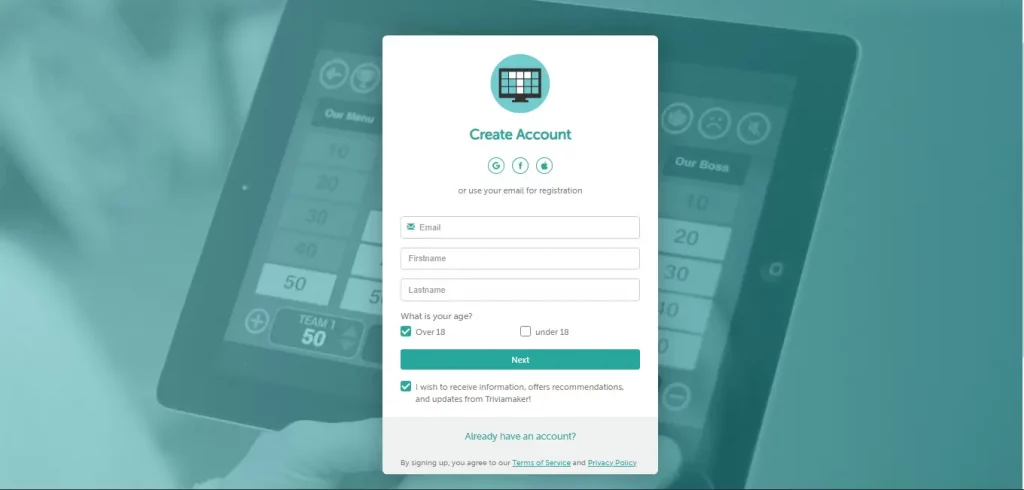
Step 2: After logging, you’ll be directed to your dashboard. Click on the “My Questions” button.
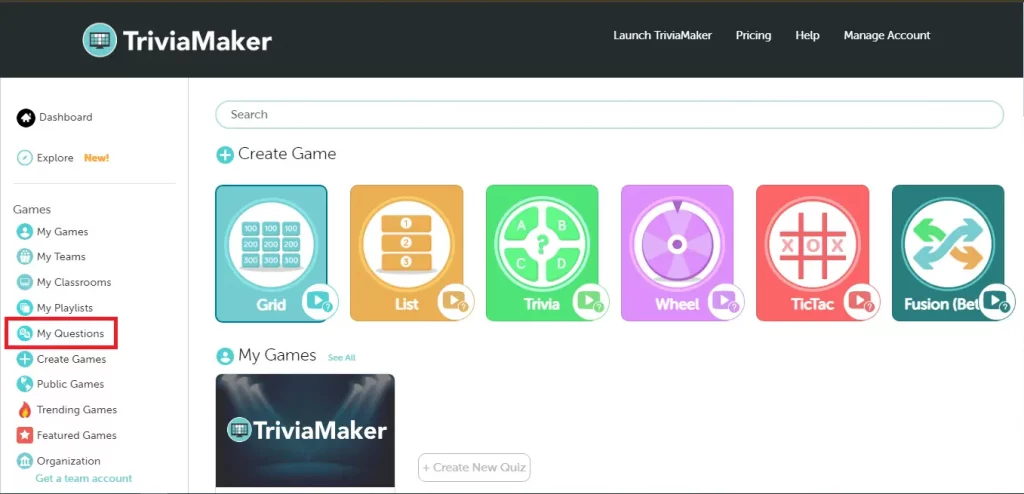
Step 3: Now you have to click on “Add Question”. After clicking on it, you will see the “pen” icon to create a question.
Step 4: You can create questions in 3 types of format: single, multiple, and list.
Step 5: After choosing your Format. Create your questions and answers you can also use our AI Quiz Creator tool. Don’t forget to hit the “Save Question” button.
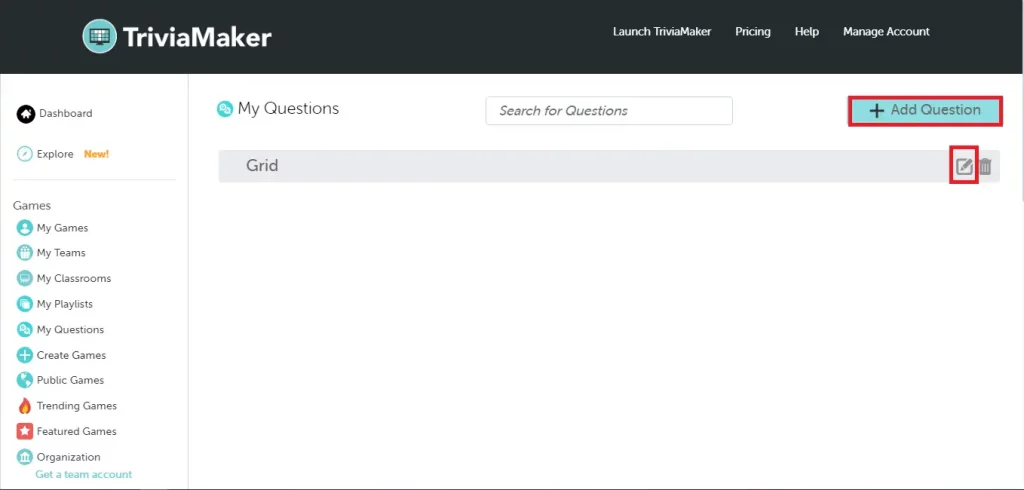
Step 6: Relax now you have to click on “My games” if you have already created your game. If you haven’t follow this 1 minute trivia game guide.
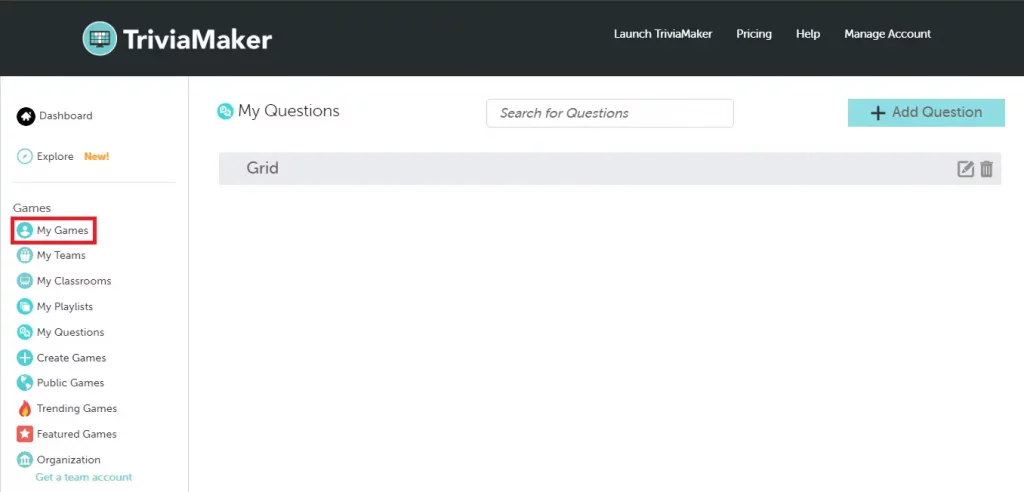
Step 7: After creating a game, you will see a preview page. First, click on the “Content” section. After that, you will see an option called “Add Questions from Library”.
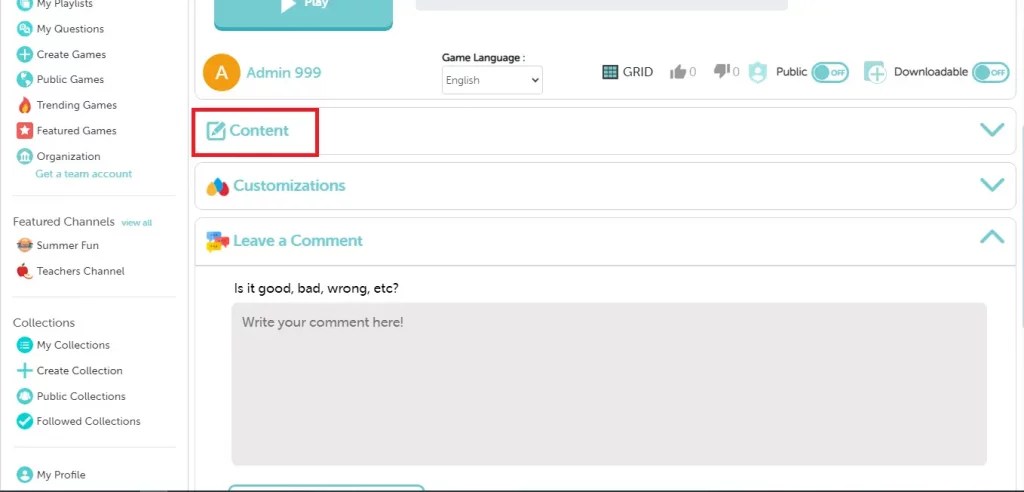
Step 8: Once you click on the ”Add Questions from Library”. You will see an “Add” button to add that question also you can replace old questions with a “Replace” button. After adding questions hit the “save” button. That’s it the questions are added and you’re all set to play a quiz by sharing a link or going into embed mode.
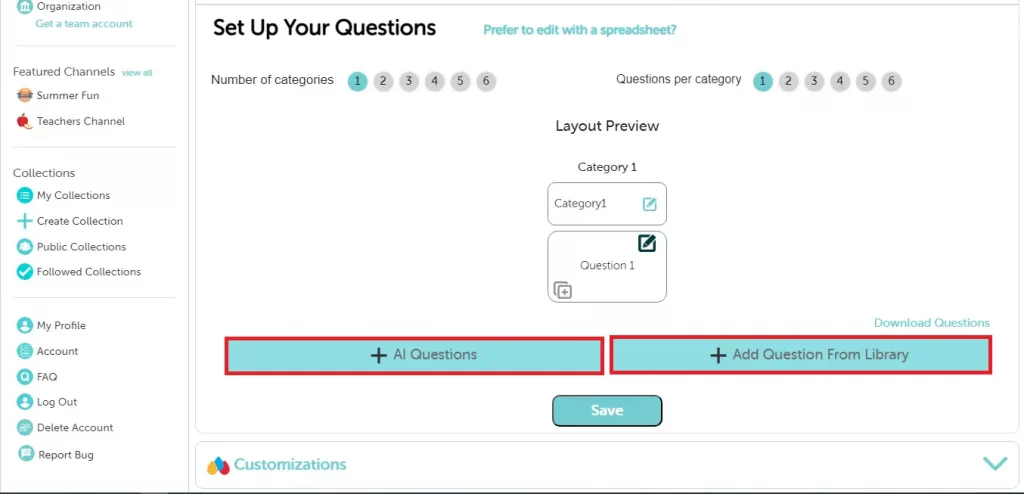
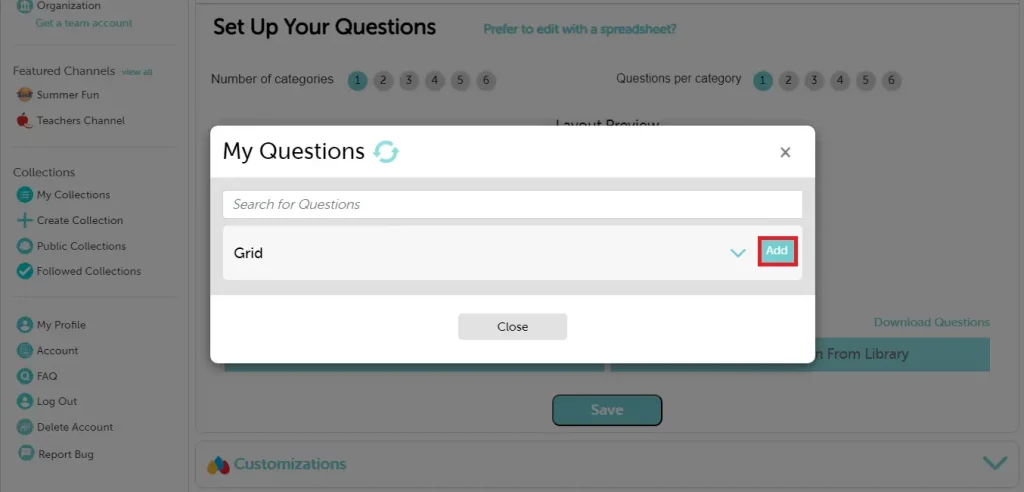
Important: TriviaMaker currently supports 6 game styles and 3 types of answer formats more coming soon.
Game Styles:
- Trivia.
- List.
- Grid.
- Wheel.
- Tic-Tac.
- Fusion.
Quiz Formats:
- Single Answer.
- Multiple Choice.
- List.
Here are the specifics:
- Trivia and Wheel game support, only single-answer questions.
- Grid and TicTac game support, both Multiple-choice and single-answer questions.
- For the List style, you can add List Answer questions.
- For the Fusion style, you can add all 3 types of questions.
My Questions: A Versatile Tool for Every Industry
My Questions is a versatile tool that can be adapted to meet the needs of various industries and use cases. Let’s explore some examples:
Education
- Teachers: Create question banks for different subjects, grade levels, and standardized tests.
- Students: Study effectively by creating personalized question banks for review.
- Corporate Training: Develop engaging quizzes to assess employee knowledge and skill development at the organization.
Business and Corporate
- Human Resources: Design assessment quizzes for new hires, employee onboarding, and performance evaluations.
- Sales: Create product knowledge quizzes for sales teams.
- Marketing: Develop quizzes for lead generation and customer engagement.
- You can create Facebook quizzes that can help drive traffic to your Business.
Gaming and Entertainment
- Game Developers: Create trivia-based games or create interactive quizzes.
- Quiz Masters: Build extensive question banks for live trivia events or online competitions.
Other Industries
- Healthcare: Develop patient education quizzes.
- Non-profits: Create fundraising quizzes or awareness campaigns.
- Government: Design citizen engagement quizzes or training materials.
Conclusion
My question isn’t just a feature; it’s your key to creating engaging and informative quizzes. It helps you manage questions, work with others, and adapt to different industries. With My Questions, you can unlock your full quizzing potential.
Ready to change how you create quizzes? Sign up for TriviaMaker today. Build your ideal question bank with My Questions. It’s free, easy to use, and full of features to help you succeed. Don’t miss out on this online tool. Start your quizzing journey now!


