Gimkit alternatives offer better features for classroom engagement. From free plans to advanced analytics, these 12 platforms provide more game modes, student engagement tools, and homework features than Gimkit. Compare pricing, features, and teacher ratings below.
Why Teachers Are Looking for Gimkit Alternatives
Gimkit has earned its place in classrooms nationwide. Teachers appreciate the economic strategy elements, and students stay engaged with the variety of game modes. It’s a solid platform that does what it promises.
But we keep hearing the same concerns from educators.
The free version caps you at 5 students. For any actual classroom, that’s impractical. At $14.99 per month (or $60 annually), the cost adds up quickly, especially for teachers already buying supplies out of pocket.
Elementary teachers report that younger students get frustrated with the financial strategy components. Many kids just want to answer questions without managing a virtual economy. The platform works best for older students who enjoy that complexity.
There’s also the presentation format. Gimkit is designed primarily for individual screens rather than big-screen, whole-class experiences. If you’re looking for that shared viewing energy where everyone focuses on one display, the platform doesn’t quite deliver.
These aren’t dealbreakers for everyone. But they’re real limitations that push teachers to explore what else is out there.
After talking with hundreds of educators and testing platforms ourselves, we’ve identified what actually works. Some alternatives solve the budget issue. Others fix the presentation problem. A few offer capabilities Gimkit never attempted. If Gimkit isn’t the right online quiz maker for you, exploring these alternatives could save time and money.
Here’s what we found that’s worth your time.
What Actually Matters in a Quiz Platform
Before diving into specific tools, let’s talk about what separates great platforms from mediocre ones.
Game variety is huge. Students get bored fast. If you’re running the same quiz format every Friday, engagement drops by week three. You need options.
Ease of access makes or breaks adoption. If students spend 10 minutes logging in and troubleshooting, you’ve lost your momentum. The best platforms let kids join with a simple code and start playing immediately.
Big-screen quality matters more than you’d think. There’s a massive difference between projecting a browser tab and having a dedicated presentation mode. The polish shows, and students notice.
Pricing needs to be honest. I’ve been burned by “free” tools that lock every useful feature behind a paywall. Look for platforms that are upfront about what costs money.
Pre-made content saves your sanity. Building quizzes from scratch is fine occasionally, but you shouldn’t need to create everything. Good platforms offer templates and ready-made games.
Keep these in mind as we go through the options.
Quick Comparison Table
| Platform | Best For | Starting Price | Free Plan | Game Modes | Big Screen |
|---|---|---|---|---|---|
| TriviaMaker 🏆 | Professional & Corporate | Free tier | ✅ Generous | 7+ styles | ✅ TV apps |
| Blooket | Elementary fun | Free | ✅ Very good | 12+ modes | ⚠️ Basic |
| Kahoot! | Large events | Free-$10/mo | ⚠️ Limited | 4 modes | ✅ Yes |
| Quizizz | Homework & self-paced | Free-$8/mo | ✅ Decent | 3 modes | ✅ Yes |
| Nearpod | Full lessons | Free-$10/mo | ⚠️ Basic | Slide-based | ✅ Yes |
| ClassPoint | PowerPoint users | Free-$8/mo | ✅ Limited | 8 types | ✅ Yes |
Ready to create professional quiz games?
Join 50,000+ educators and trainers using TriviaMaker
Top 10 Gimkit Alternatives (Tested in Real Classrooms)
1. TriviaMaker ⭐ WHY TRIVIAMAKER?
We built TriviaMaker specifically to solve the problems teachers kept telling us about. After hundreds of conversations with educators, we knew what was missing in the market.
The standout feature is our dedicated TV apps. Instead of mirroring laptop screens or dealing with browser tabs, you install the app directly on Apple TV or Android TV. The difference in professional presentation quality is immediate. Everything looks sharper, loads faster, and feels more professional.
We offer 7+ game styles: list-style challenges, grid style games, wheel spinner games, trivia races, tic-tac-toe trivia, hangman, and fusion modes. Teachers report that students haven’t complained about repetition, which says something given how quickly kids get bored.
Here’s what matters most, students don’t need accounts. They type in a code and they’re playing. No password resets, no “I forgot my login,” no wasted time. For middle school teachers especially, this eliminates a huge friction point.
Our template library includes hundreds of pre-made games. Teachers use our holiday themes and subject-specific content to save hours of prep work. Everything’s customizable, or you can use it straight out of the box.
Where TriviaMaker really shines: Corporate training and professional development. The enterprise features include custom branding, white-label options, and the ability to scale from 15 students to 500 conference attendees. District coordinators consistently mention how professional it looks during presentations.
Pricing
Free tier is actually usable (unlike some platforms). Paid plans unlock premium templates and advanced customization.
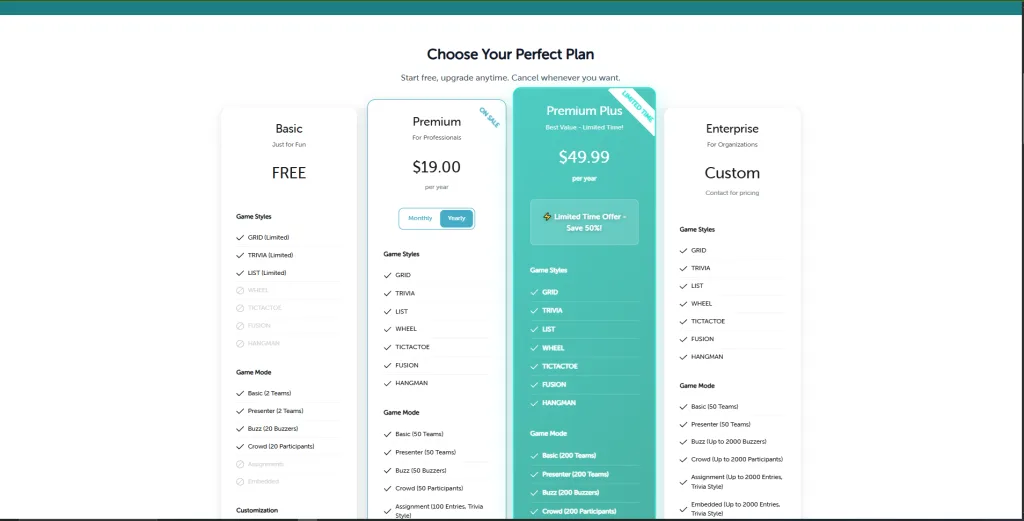
Pros
- TV apps create genuinely professional experiences
- No student logins required
- Works across all devices (web, iOS, Android, TV)
- Great for both K-12 and corporate settings
- Solid template library
Cons
- Takes a bit to master all the customization options
- Some premium templates require paid plans
Best For
Teachers who want professional-grade tools. Corporate trainers. Anyone running events or large group activities. People who value big-screen presentation quality.
2. Blooket – The Elementary Favorite
Kids love Blooket. Like, genuinely get excited about it. The character collection system (Blooks) gives them something to work toward beyond just quiz scores.
With 12+ game modes, there’s serious variety. Tower Defense and Café modes are particularly clever, they add strategy layers that make review feel less like review. My fifth graders request it by name. The solo mode allows students to practice individually.
The free version is genuinely generous. Unlimited students, unlimited games, access to most modes. This is perfect if budget is tight or you’re testing the waters with game-based learning.
The question marketplace means you rarely start from scratch. Other teachers share their content, so you can find pre-made sets for almost any topic.
The downside: It’s clearly built for younger students. The aesthetic works great for elementary but feels a bit juvenile for high school. Also, the big-screen experience is pretty basic, students mainly interact with their own devices.
Pricing
Free version rocks. Blooket Plus ($36/year) adds advanced reports and some extras.

Best For
Elementary and middle school teachers. Anyone on a tight budget. Teachers who want maximum game variety.
3. Kahoot! – Still the Big Name
Kahoot pioneered this whole space, and you can see why it took off. The energy is undeniable, that music, the colorful interface, the visible leaderboard. It creates instant excitement. For those looking for games like Kahoot, there are several options worth exploring.
For large groups, Kahoot still wins. School assemblies, department meetings, conferences with hundreds of people, this is where it excels. Everyone knows Kahoot, so there’s zero explanation needed.
The four main modes (Quiz, Jumble, Poll, Puzzle) cover most use cases. The interface is clean and intuitive.
What holds it back: The free version is pretty restrictive. Advanced question types and certain features require paid plans that add up. At $10/month minimum for meaningful use, it’s not cheap for individual teachers.
Creating content feels template-driven. You work within Kahoot’s structure rather than building truly custom experiences.
Pricing
Free basic version. Kahoot! Plus starts at $10/month.
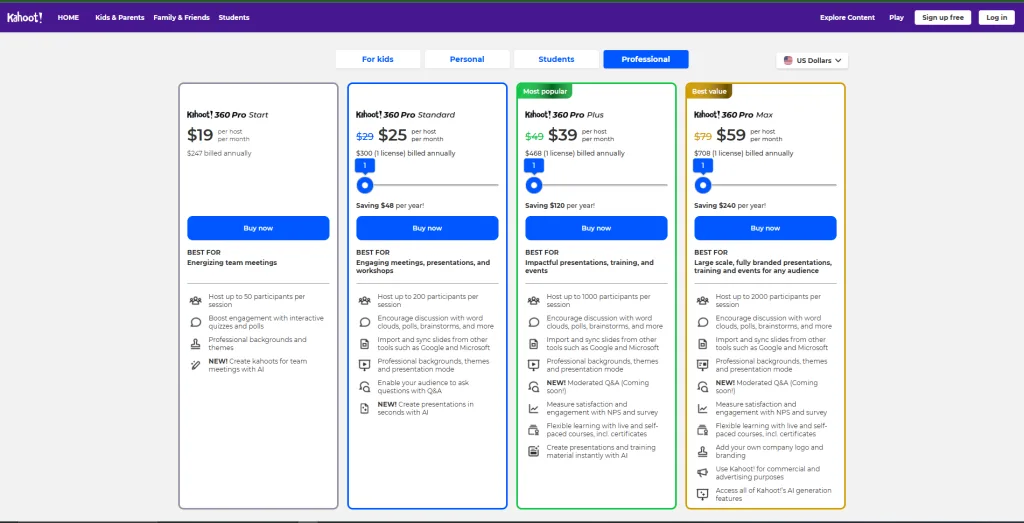
Best For
Large group events. One-time presentations. Schools with institutional licenses. Anyone prioritizing brand recognition.
4. Quizizz – Self-Paced Champion
Quizizz takes a different approach. Instead of everyone answering simultaneously, students work at their own pace. This reduces pressure and lets kids think through answers more carefully. For those comparing Quizizz to other platforms, our Kahoot vs Quizizz analysis highlights the key differences.
The meme celebrations after correct answers are corny but oddly effective. Kids smile at them, which beats stern silence.
I use Quizizz mainly for homework assignments and asynchronous learning. Students complete quizzes on their own schedule, and I get detailed reports showing exactly where each kid struggles.
The question bank is massive, millions of educator-created quizzes. Finding relevant content takes seconds.
The trade-off: You lose some of that live-game energy. Quizizz works better for individual practice than collective excitement. The self-paced format means less classroom buzz.
Pricing
Strong free version. Paid plans ($8-10/month) unlock advanced features.
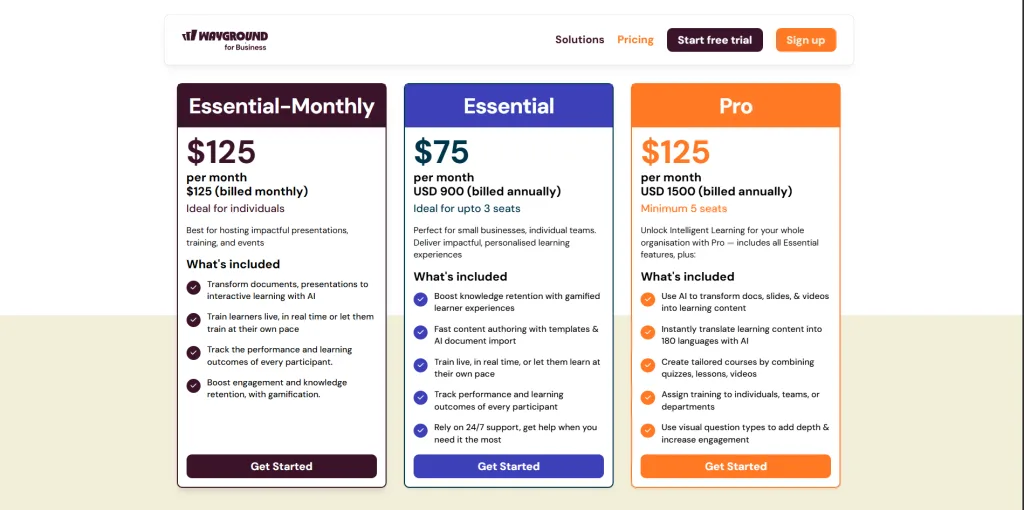
Best For
Homework assignments. Self-paced review. Teachers prioritizing individual progress data. Asynchronous learning.
5. Nearpod – Beyond Just Quizzes
Nearpod isn’t really a quiz platform, it’s a full lesson delivery system. You embed quizzes, polls, virtual field trips, and collaborative boards directly into presentations.
The device sync feature is slick. As you advance slides, everyone’s screen moves together. This creates a unified experience even in hybrid or remote settings.
Virtual reality field trips are genuinely cool. My students loved “visiting” ancient Rome and the ocean floor. These engage visual learners in ways traditional lessons can’t.
The reality check: Building comprehensive Nearpod lessons takes serious time. You’re redesigning entire presentations, not just adding a quick review game. The time investment is real.
Also, it’s more expensive than pure quiz tools if you want the good features.
Pricing
Free version exists. Useful features start at $10-20/month.
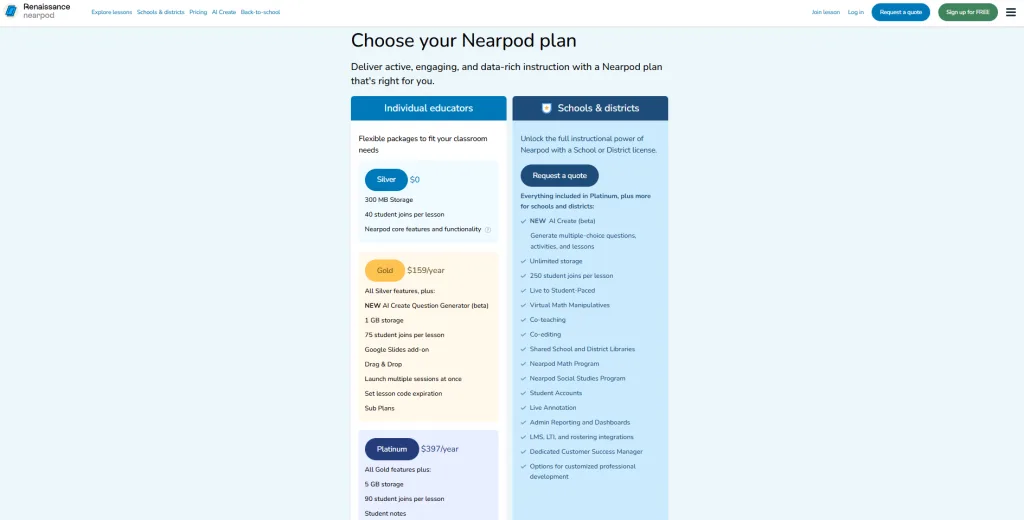
Best For
Teachers building complete interactive lessons. Schools investing in comprehensive platforms. Educators using virtual field trips regularly.
6. ClassPoint – PowerPoint Lives On
If you live in PowerPoint, ClassPoint is worth considering. It’s an add-in that makes your existing presentations interactive.
Insert quizzes, word clouds, and short answers right into your slides. Students respond on their devices, and results appear in real-time on your presentation.
The genius here is workflow preservation. You’re not recreating content in a new platform, you’re enhancing what you already have.
The limitation: You’re locked into PowerPoint. Mac users with Keynote can’t use it. Google Slides users are excluded. The Windows dependency is real.
Also, it feels more like “interactive slides” than a dedicated game experience. It works, but lacks the polish of purpose-built platforms.
Pricing
Free version available. Pro starts around $8/month.
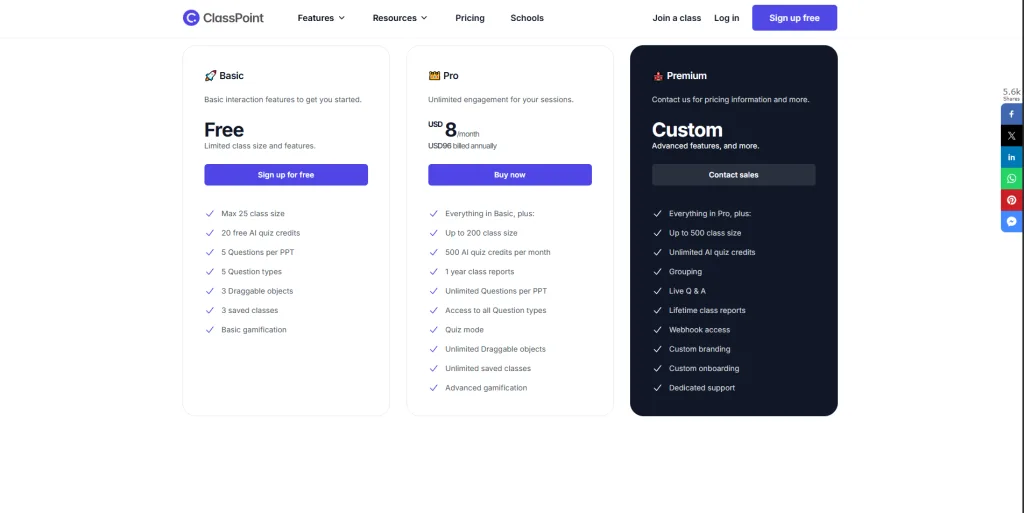
Best For
Windows teachers committed to PowerPoint. Anyone with extensive existing PowerPoint libraries. People wanting minimal workflow disruption.
7. Pear Deck – Real-Time Feedback
Pear Deck integrates with Google Slides and PowerPoint, adding interactive elements that students answer in real-time.
The anonymous response mode is clutch for shy students. Drawing tools let kids sketch solutions. Draggable elements make abstract concepts concrete.
It particularly shines in hybrid learning. Remote and in-person students participate equally. Nobody feels left out.
The cost issue: The free version is severely limited. Most useful features require the $15/month premium plan. For individual teachers paying out of pocket, that’s steep.
Pricing
Very limited free plan. Premium runs $15/month.
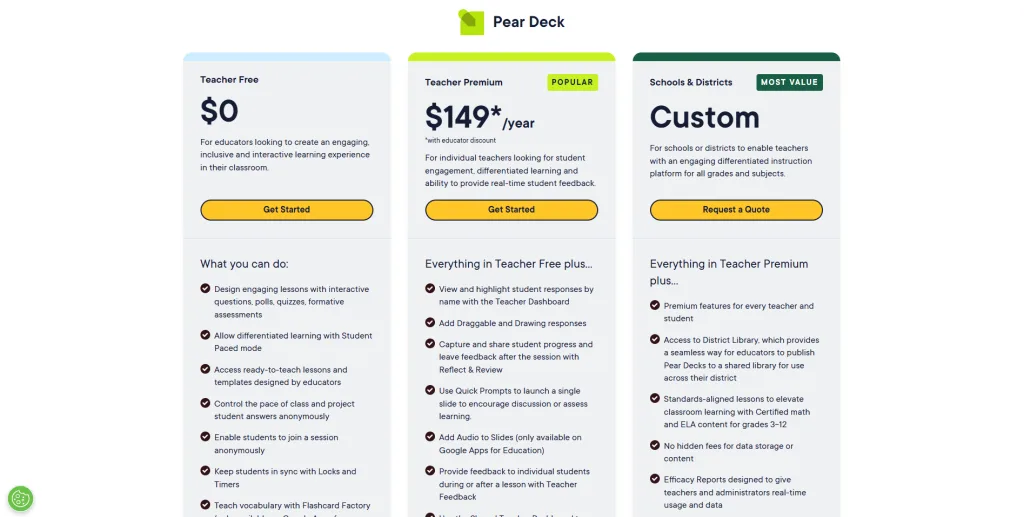
Best For
Schools with institutional licenses. Hybrid learning environments. Teachers prioritizing formative assessment over entertainment.
8. Socrative – No-Nonsense Assessment
Socrative strips away the flash and focuses on efficient assessment. Quick quizzes, exit tickets, Space Race games. The interface is clean and straightforward.
You can launch questions on the fly without prep. Students respond immediately. You get instant data on class understanding.
Results export cleanly to spreadsheets, making grade book integration painless.
What it doesn’t do: Socrative won’t wow anyone with graphics or complex mechanics. It’s utilitarian by design. If you want entertainment value, look elsewhere.
Pricing
Free version works well. Pro plans ($15/year) add features.
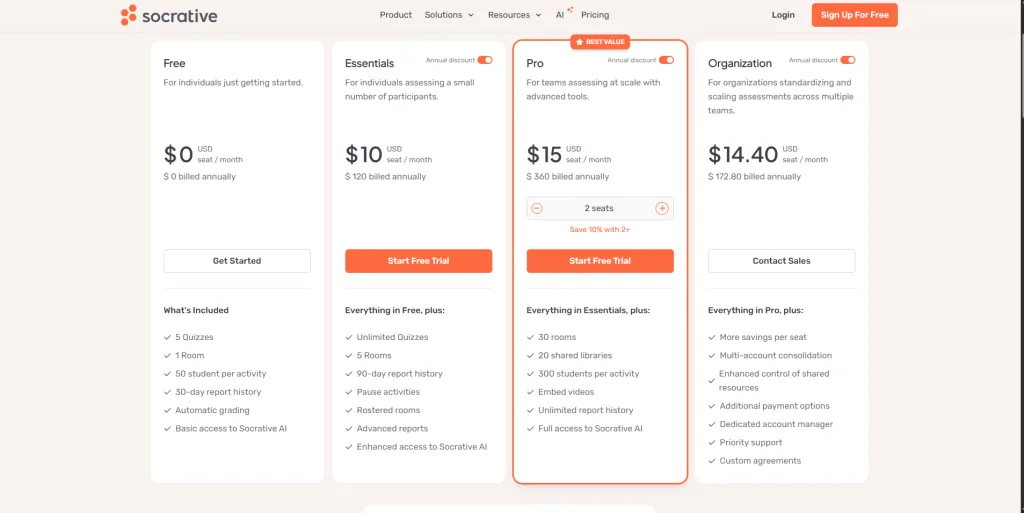
Best For
Quick formative assessments. Exit tickets. Teachers valuing simplicity. Data-driven instruction.
9. Mentimeter – Interactive Presentations
Mentimeter specializes in live polling and audience interaction. Word clouds, scales, open-ended questions, quizzes.
The results visualize beautifully in real-time. Word clouds grow as students submit responses. Bar charts update live.
I’ve used this more for workshop facilitation than classroom teaching. It excels at gathering anonymous feedback.
The catch: It’s not really an educational game platform. Think upgraded polling tool, not quiz game.
Pricing
Free basic features. Paid plans start around $10/month.
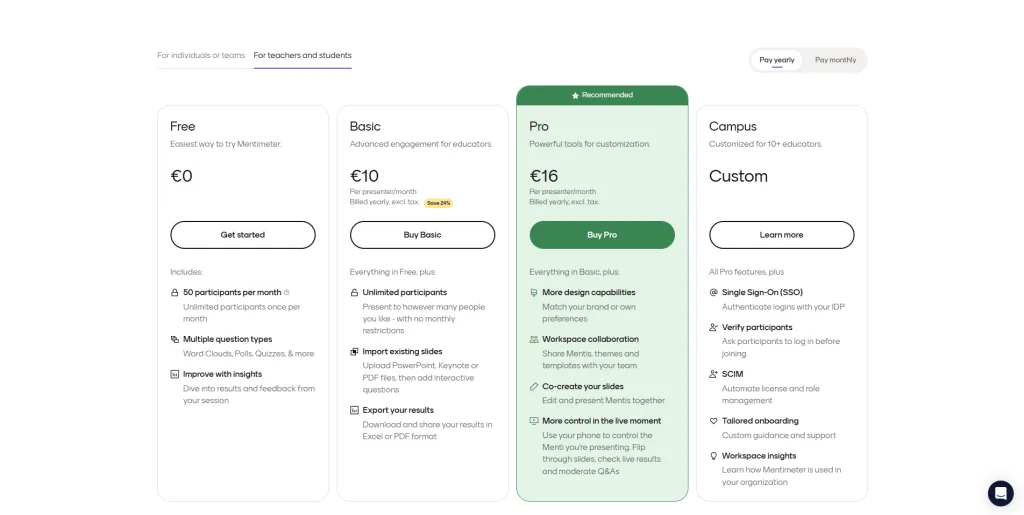
Best For
Corporate training. Workshop facilitation. Teachers prioritizing discussion over competition.
10. Quizlet Live – Team Collaboration
Quizlet Live transforms flashcard sets into team games. Students work collaboratively to match terms and definitions.
The platform creates balanced teams automatically. This prevents one strong student from dominating, everyone must contribute.
Integration with Quizlet’s massive flashcard library is the main advantage. Millions of study sets exist already.
The downside: Quizlet Live feels like an add-on feature. The main platform focuses on individual study. Limited game variety means repetition sets in.
Pricing
Free with ads. Quizlet Plus removes ads.

Best For
Teachers are already using Quizlet flashcards. Team collaboration emphasis. Vocabulary review.
Head-to-Head: Gimkit vs. Top Competitors
Gimkit vs. TriviaMaker
| Feature | Gimkit | TriviaMaker |
|---|---|---|
| Free plan student limit | 5 students | Much more generous |
| Game variety | 7+ modes | 7+ styles |
| Big screen quality | Browser-based | Dedicated TV apps |
| Participant login | Required for some features | None needed |
| Corporate features | Full enterprise options | |
| TV apps | Apple TV, Android TV | |
| Annual cost | $60 | Competitive with free tier |
Bottom line: Gimkit works well for strategy-focused gameplay. TriviaMaker excels at professional presentations, corporate training, and big-screen experiences.
Gimkit vs. Blooket
Both offer game variety and engage students effectively. The question is what environment you’re teaching in.
Pick Blooket if: You teach elementary/middle school, budget is tight (free version is excellent), device-based gameplay works for you.
Pick Gimkit if: You teach high school/college, students enjoy economic strategy, you can afford $60/year.
Pick TriviaMaker if: Big-screen presentation quality matters, you need professional polish, you’re doing corporate training, or you want TV apps.
Choosing the Right Platform for Your Situation
For Professional Presentation Quality
Go with TriviaMaker. The dedicated TV apps make a genuine difference. No browser tabs, no laptop mirroring, no technical hiccups. Just professional-quality games on the biggest screen available. Check out our presenter view tutorial to see how it works.
This matters for district presentations, corporate training, and anywhere polish counts.
For Elementary Students
Blooket or Quizizz work great. Blooket’s character collection motivates younger kids. Quizizz’s self-paced approach reduces pressure. Both have generous free versions.
For Tight Budgets
Blooket’s free version is unbeatable. Unlimited students, unlimited games, most modes accessible. It actually works for regular classroom use without paying.
Socrative’s free version also handles basic needs well.
For Corporate Training
TriviaMaker dominates this space. Enterprise accounts, custom branding, white-label options, and the ability to scale from small teams to large conferences. Most competitors were built for K-12 and feel like it.
For Virtual Events & Trivia Nights
TriviaMaker’s cross-device support and TV apps create professional experiences. Participants use their own phones. Questions display beautifully on big screens. It’s built for this use case.
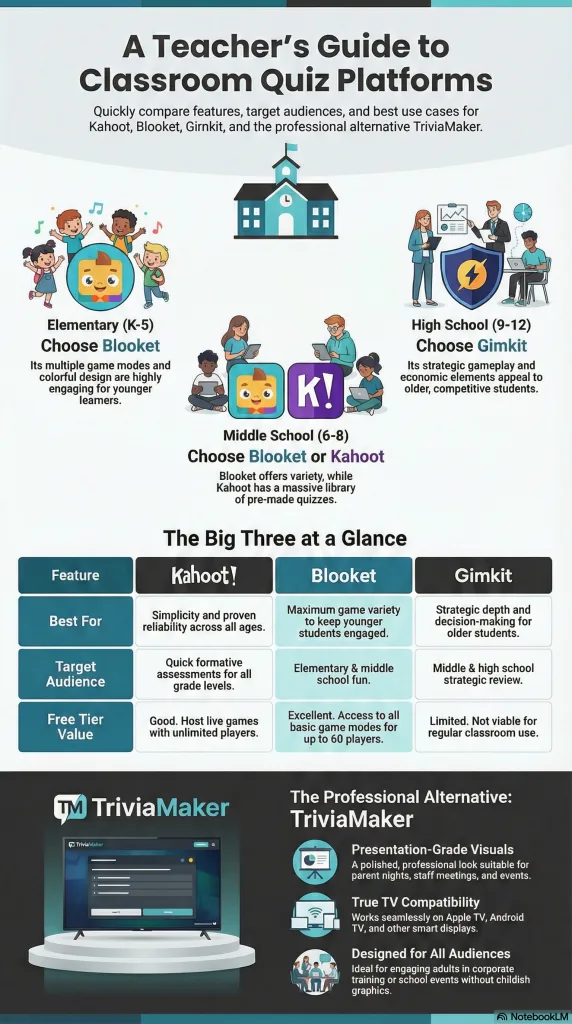
Making the Switch: Practical Tips
Switching platforms mid-year feels daunting. Here’s how to make it smoother:
Export your content first. Most platforms let you download questions. Do this before canceling anything.
Switch at natural breaks. Between units or at semester changes. Don’t change platforms during test week.
Set expectations with students. Frame it as an upgrade. Explain what new features they’ll enjoy.
Start with low-stakes content. First game should be easy review of familiar material. Let them learn the interface without academic pressure.
Moving to TriviaMaker Specifically
The transition is actually pretty quick. Create your free account, browse the template library, customize a game or use one straight from templates. Generate your game code, students join (no login needed), and you’re running. Check out our video tutorials or FAQ for more help.
The whole process takes about 15 minutes. The template library means you’re rarely building from scratch.
Want to enjoy a TV-style game show experience at your classroom?
Try TriviaMaker nowFrequently Asked Questions
What’s actually better than Gimkit?
It really depends on your goals. For professional big-screen presentations or corporate training, TriviaMaker offers features Gimkit doesn’t, especially the dedicated TV apps. Meanwhile, Blooket works better for younger students, and Kahoot excels at large one-time events thanks to its name recognition.
Ultimately, the “best” tool aligns with your audience, budget, and priorities.
Does Gimkit have a real free version?
Yes, but it’s extremely limited. The free tier caps you at 5 students and rotates game modes, which makes it impractical for most classrooms.
By contrast, TriviaMaker’s free version provides higher limits and consistent access without major restrictions.
Blooket or Gimkit – which wins?
Both win in different areas.
Blooket wins on:
- More generous free version
- Strong elementary/middle school appeal
- 12+ game modes
- Character-collection mechanics
Gimkit wins on:
- Strategy-focused gameplay
- Better fit for high school
- More depth for older learners
For teachers paying out of pocket, Blooket generally offers better free value.
Is Blooket still free?
Yes. The free version supports unlimited students, unlimited games, and most game modes.
Although Blooket Plus adds extra features, the standard free plan is still fully usable for everyday classroom needs.
Any alternatives with TV apps?
Yes, TriviaMaker is the only quiz platform with native Apple TV and Android TV apps.
This allows you to run professional, high-quality presentations directly on your TV with no laptop, no browser, and no mirroring. Other tools rely on screen mirroring, which works but feels less polished.
Best option for corporate training?
TriviaMaker stands out clearly. It offers enterprise branding, white-label options, scalability up to 500+ participants, professional TV-quality displays, and zero login friction for attendees.
Most other platforms were designed primarily for K–12, so they feel too juvenile or limited for business environments. Our crowd mode and embed mode features are particularly useful for corporate events.
📚 Further Reading: Explore More Quiz Platform Alternatives
Looking for more options? We’ve created in-depth guides comparing the best alternatives to today’s most popular quiz platforms.
- Blooket alternatives Compare 15+ gamified learning platforms with different game modes and classroom use cases.
- Kahoot alternatives Ideal for teachers switching from live quiz games and looking for better engagement tools.
- Quizizz alternatives A complete breakdown of self-paced quiz tools with pricing and feature comparisons.
Each guide includes hands-on testing, teacher reviews, and honest comparisons to help you choose the best platform for your students or team.
Final Recommendation
After three months of testing, here’s my honest take:
Best overall: TriviaMaker. The TV apps, professional quality, game variety, and enterprise features create the most comprehensive solution. It works for third-grade spelling and corporate sales training equally well. The free tier lets you test it thoroughly.
Best budget: Blooket. The free version can’t be beaten for elementary/middle school. Unlimited everything with great game variety.
Best for specific needs: Match the platform to your situation. PowerPoint users might prefer ClassPoint. Self-paced homework calls for Quizizz. Large one-time events favor Kahoot.
⭐ Loved by Party Hosts, Teachers & Event Planners
“I created our company Christmas trivia game in 12 minutes during my lunch break. 80 employees played remotely and it was FLAWLESS. Worth every penny of $8/month.”
“As a teacher, I use TriviaMaker weekly. The Christmas pack saved me 4+ hours of prep. My students actually cheered when I said we were doing trivia.”
“We run monthly trivia nights at our brewery. TriviaMaker replaced a $400/month service and works better. The Christmas game filled our event in 3 days.”
⭐ 50,000+ Active Users | ⭐ 4.8/5 Rating | ⭐ 7-Day Money Back Guarantee


