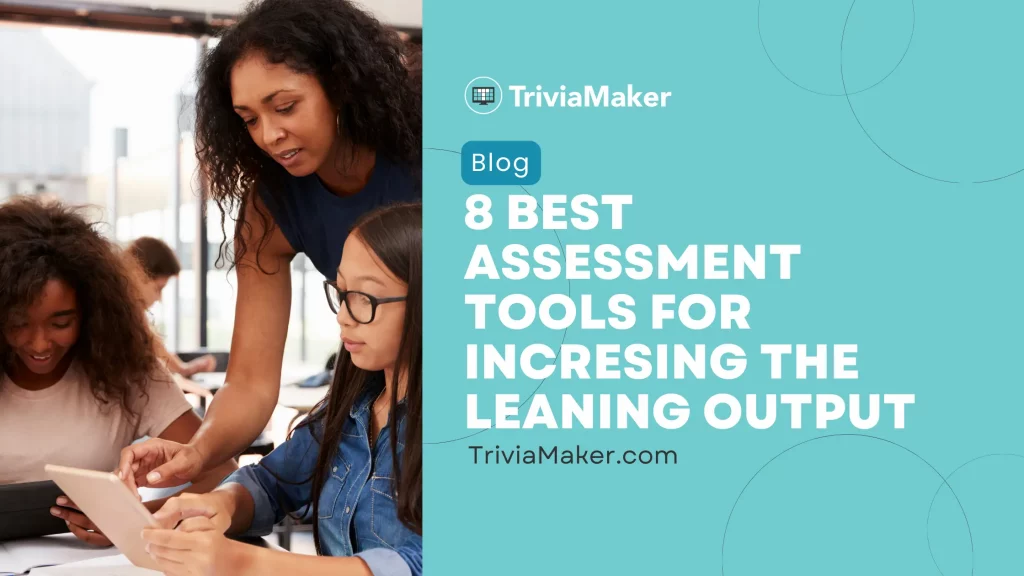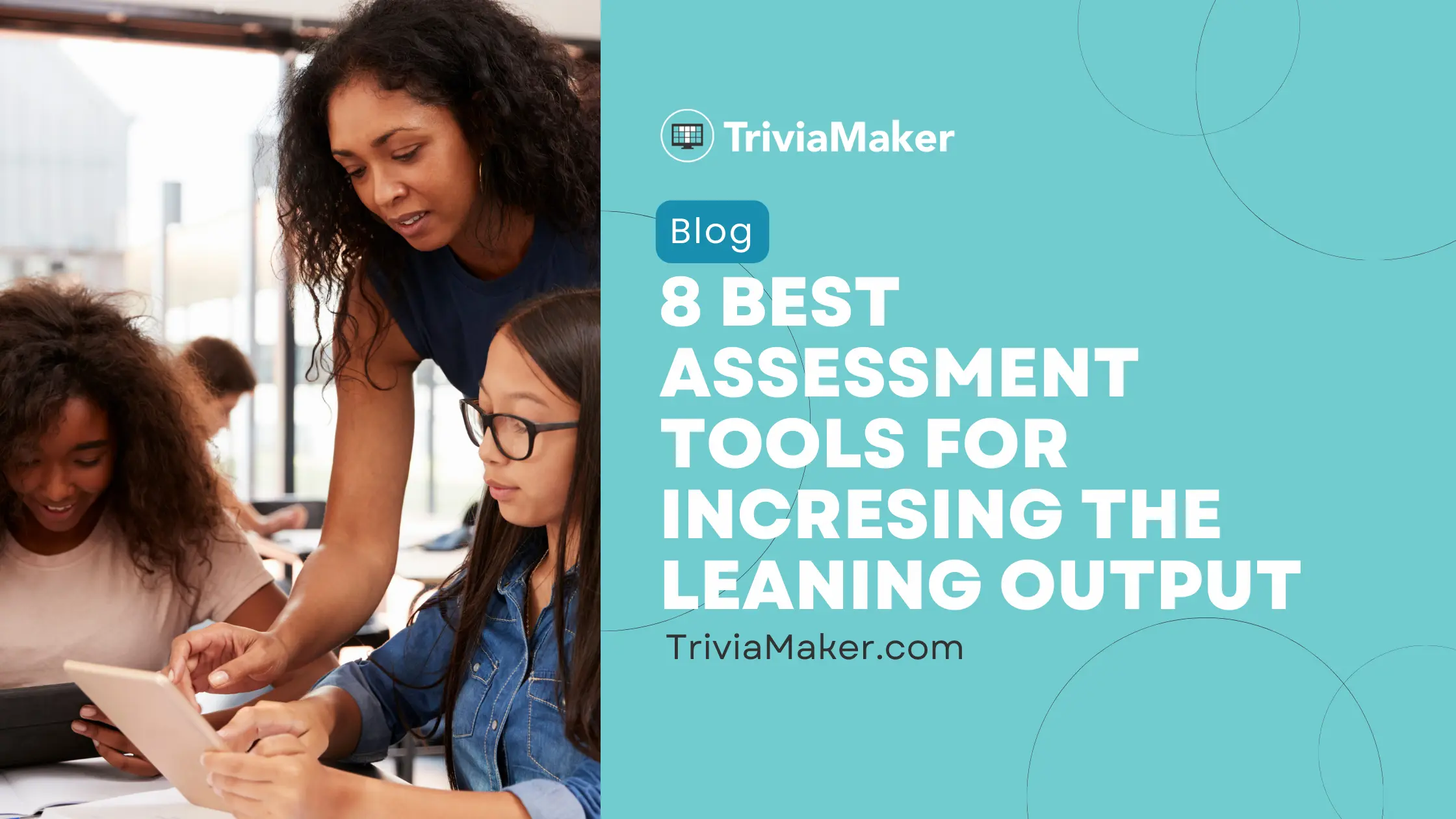Teachers want to help students learn better. They show how students are doing, what they know, and what they need to learn. These tools aren’t just for grades. They show how interested students are and if they understand or not. Through, Assessment tools you can achieve the right outcome you’re waiting for.
Smart tools can make learning fun. They give teachers quick feedback and help students get extra help. Schools of all kinds use these tools. They make learning exciting. This article will show you 10 great tools that can help everyone learn speedily & effectively.
What are the Assessment Tools in Teaching?
Assessment tools help teachers check how much students know. These tools can be quizzes, tests, or fun activities. They show teachers what students understand and where they need more help.
Teachers can use computers or paper for assessments. Online quizzes and surveys are popular, but so are written exams and hands-on projects. Computers make it easy to give quick feedback and track student progress.
Using different assessment tools helps teachers understand students better. This helps teachers teach in a way that works for everyone and helps all students succeed. Studies show that consistent feedback improves student outcomes by 30%.
If you want to know how to create an assessment online, here is a quick guide:
The Importance of Assessment Tools in Education
Assessment tools are like maps for teachers. They help guide students. These tools show what students know and don’t know. Teachers use them to plan lessons and give feedback. Different tests help students learn in different ways. Research says so. This makes education fairer for everyone. Students see their progress and set goals. Schools learn how well programs work. Assessment tools make learning better for everyone.
- Measuring Student Progress: Assessment tools help track student progress. They show what students know and where they need help. Teachers can use this information to improve their teaching.
- Identifying Strengths and Weaknesses: These tools help us see what students do well. They also show us where students struggle. Teachers can use this information to help students improve. Every student deserves a chance to succeed.
- Enhancing Student Engagement: Interactive and digital assessment tools can make learning more engaging. Tools like quizzes, games, and interactive assignments keep students interested. This can lead to higher participation and better retention of information.
- Providing Instant Feedback: Many modern tools give students quick feedback. This helps them see their errors right away. Teachers can also fix problems faster. Learning is better with quick feedback.
- Supporting Personalized Learning: Assessment tools can fit different learning styles. They help make special learning plans for each student. This makes learning fun and works better.
- Improving Teaching Strategies: Teachers can learn from student work. By checking test results, they can figure out what teaching methods work best. This helps them teach better and students learn more.
- Ensuring Accountability: Assessment tools help both students and teachers. They show how well students are learning and how well teachers are teaching. This information helps keep education standards high.
- Facilitating Communication: These tools help people talk. Teachers, students, and parents can use them. They show how students are doing and where they need help. This helps everyone work together to support students.
- Preparing for Future Challenges: Regular tests help students. They get ready for school and work later on. They develop critical thinking, problem-solving, and test-taking skills. These are essential for success in higher education and beyond.
- Enhancing Educational Equity: Assessment tools can help all students succeed. They find learning problems and offer help. This makes schools fairer for everyone.
Best Assessment Tools List & Software for Teaching Online
Teaching online requires special tools to measure student learning. Many great assessment tools are available. These tools help teachers create quizzes, tests, and surveys. Some tools let students show their knowledge through videos or projects. Teachers can track student progress with the right tool. They can also give feedback. This makes learning more engaging.
#1 TriviaMaker – Best for Creating Fun and Interactive Quizzes
TriviaMaker is a great tool for homework. It turns homework into a fun and interactive learning experience. It is designed for both teachers and students. TriviaMaker is an online quiz creator that offers a new way to assess and reinforce knowledge. Teachers can create fun trivia quizzes to measure student understanding. In TriviaMaker assessment is called assignment mode to make it more friendly.
This keeps students motivated. TriviaMaker is easy to use and has many customizable options. It works for different subjects and grade levels. Use TriviaMaker to review key ideas. Spark critical thinking. Add fun to your classroom. It is the perfect solution. TriviaMaker has an ai quiz creator tool that allows users to create quizzes on a wide range of subjects.
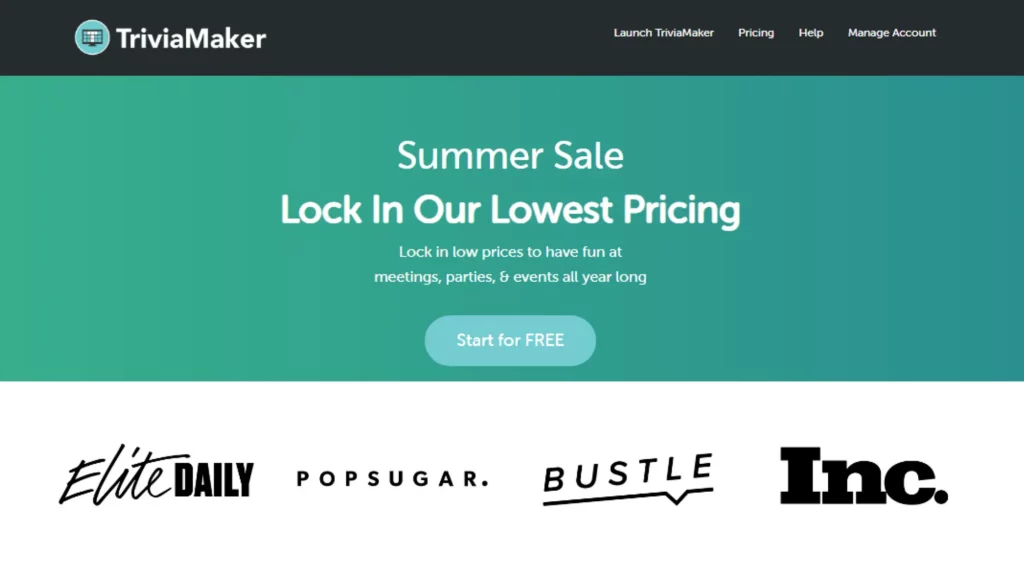
Main Features:
- Make quizzes fast. Use drag-and-drop tools.
- Pick from Trivia, Grid, TicTac, and other types.
- Change difficulty levels. Set time limits. Choose feedback options. Adjust these to fit your needs.
- Quickly view student performance. Spot areas needing improvement.
- Add fun elements to make things exciting. Use progress bars to show how far users have come. Include leaderboards to spark competition. Offer rewards to keep them motivated.
- You can share quizzes with students easily. Use different platforms to do it.
- Look at student performance data. Use it to guide your teaching. Give specific feedback based on the data.
- Work with other teachers to create and share quizzes.
- Access and complete quizzes on any device.
- Choose from pre-made questions or create your own.
What You Will Like:
- Trivia makes learning fun. It also makes it interactive.
- Quickly create and assess assignments.
- Gain valuable information about student understanding.
- Customize quizzes to meet individual student needs.
- Suitable for a wide range of subjects and grade levels.
What You May Not Like:
- Offering different options is great. However, some teachers might want more formats.
Cost:
- TriviaMaker has different pricing plans. These plans fit various school and district needs. Visit the official website for the latest pricing details.
Suggested Read:
#2 Socrative – Best for Real-Time Assessments
Socrative is an easy-to-use assignment maker. It helps teachers make interactive quizzes and polls. It’s perfect for checking student understanding and making learning fun.
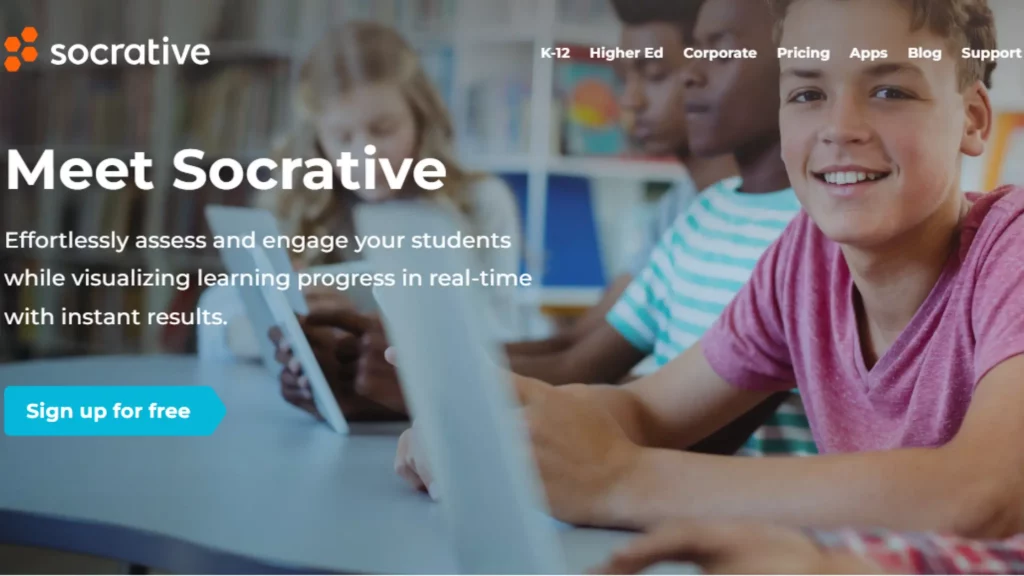
Main Features:
- Quick quiz creation with various question types.
- Real-time feedback on student responses.
- Engaging game modes like Space Race.
- Easy to use on computers, tablets, or phones.
- Integration with Google Classroom.
What You Will Like:
- Improves student interest. Increases participation.
- Saves time on grading. Provides quicker feedback.
- Finds learning gaps fast.
- Provides different question formats. This helps with various subjects.
- Affordable pricing plans.
What You May Not Like:
- Limited question types compared to some tools.
- Relies on internet connectivity.
Cost:
- Socrative offers both free and paid plans. The free plan has basic features. The paid plan adds extra features. These include detailed reports and more question types. Check their website for exact pricing.
#3 Mentimeter – Best for Engaging Presentations and Classroom Discussions
Mentimeter is a fun tool for teachers. It helps make presentations and quizzes engaging. Use it to check student understanding and make learning more enjoyable.
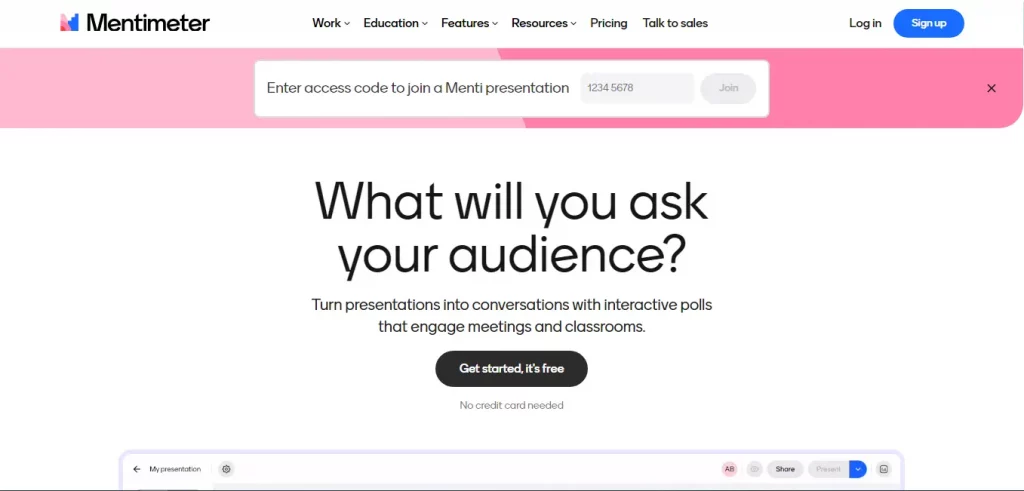
Main Features:
- Create interactive polls, quizzes, and word clouds.
- Real-time feedback on student responses.
- Easy to use on computers, tablets, or phones.
- Variety of question types to suit different subjects.
- Integration with other tools like PowerPoint.
What You Will Like:
- Increases student interest. Encourages more participation.
- Helps identify learning gaps quickly.
- Makes presentations interactive. Engages the audience better.
- Offers real-time data for teachers.
- It can be used for both formative and summative assessments.
What You May Not Like:
- Some features require a paid plan.
- Relies on internet connectivity.
Cost:
- Mentimeter offers both free and paid plans. The free plan offers basic features. The paid plan offers more options. You get extra question types and advanced analytics. Check their website for exact pricing.
#4 Quizizz – Best for Self-Paced Learning and Gamified Quizzes
Quizizz is a fun platform that turns quizzes into games. Teachers can make interactive quizzes. This helps them assess students while keeping them motivated.
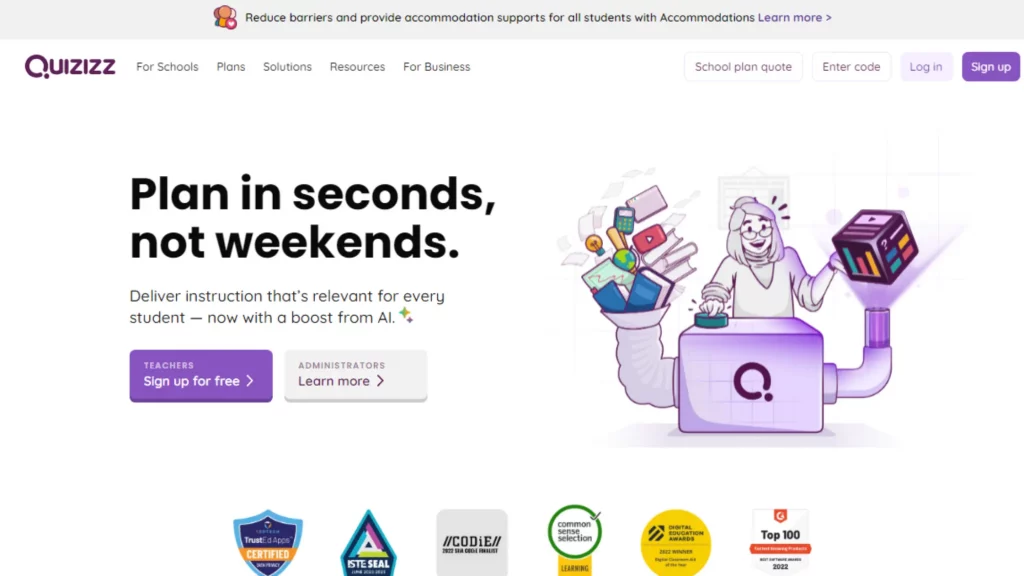
Main Features:
- Make quizzes with different question types.
- A gamified learning experience with leaderboards.
- Real-time feedback on student performance.
- Easy to use on computers, tablets, or phones.
- Large library of pre-made quizzes.
What You Will Like:
- Boosts student engagement and motivation.
- Helps identify learning gaps quickly.
- Offers instant feedback to students and teachers.
- Saves time on creating and grading quizzes.
- Can be used for review, assessment, or homework.
What You May Not Like:
- Some features require a paid subscription.
- Relies on internet connectivity.
Cost:
- Quizizz offers a free plan with basic features. For advanced features, you can choose a paid plan. This gives you unlimited quizzes, detailed reports, and an ad-free experience. Check their website for exact pricing.
#5 Kahoot! – Best for Competitive Quizzes
Kahoot! is a fun and engaging learning platform that turns quizzes into games. Teachers can make fun quizzes. These quizzes help check what students know. Learning becomes more enjoyable.
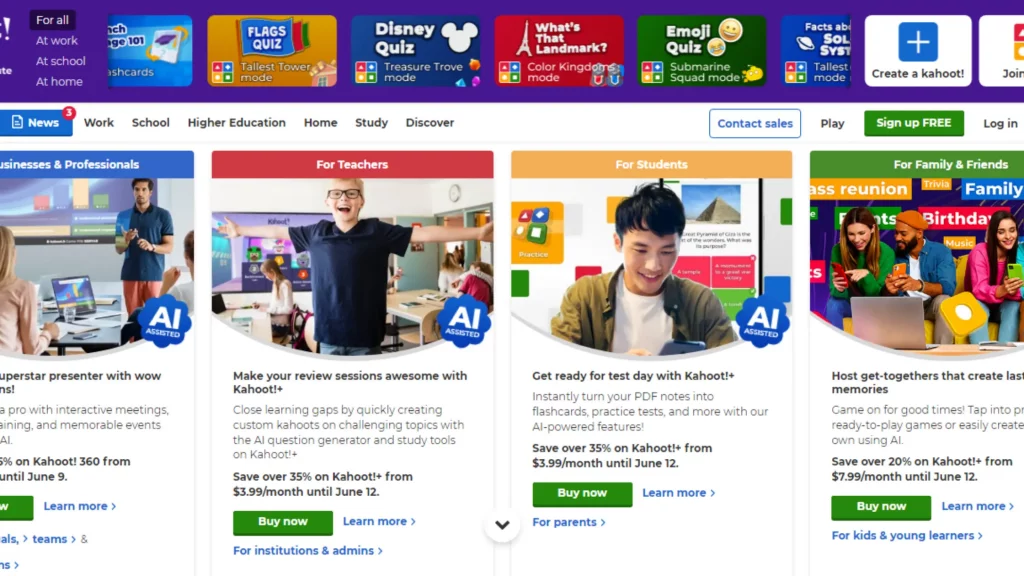
Main Features:
- Create quizzes with multiple-choice, true/false, and open-ended questions.
- Gamified learning with friendly competition and points.
- Real-time feedback on student performance.
- Easy to use on computers, tablets, or phones.
- Large library of pre-made quizzes.
What You Will Like:
- Boosts student engagement and motivation.
- Helps identify learning gaps quickly.
- Offers instant feedback to students and teachers.
- Creates a fun and collaborative learning environment.
- Can be used for review, assessment, or homework.
What You May Not Like:
- Some features require a paid subscription.
- Relies on internet connectivity.
Cost:
- Kahoot! offers a free plan with basic features. For more features, like unlimited quizzes and detailed reports, you can get a paid plan. It also removes ads. Check their website for exact pricing.
#6 Edulastic – Best for Formative Assessments and Personalized Learning Paths
Pear Deck, formally known as Edulastic is a strong online assessment creator. It helps teachers make and assign quizzes and tests. The quizzes and tests are engaging. It provides instant feedback and detailed reports to help teachers understand student progress.
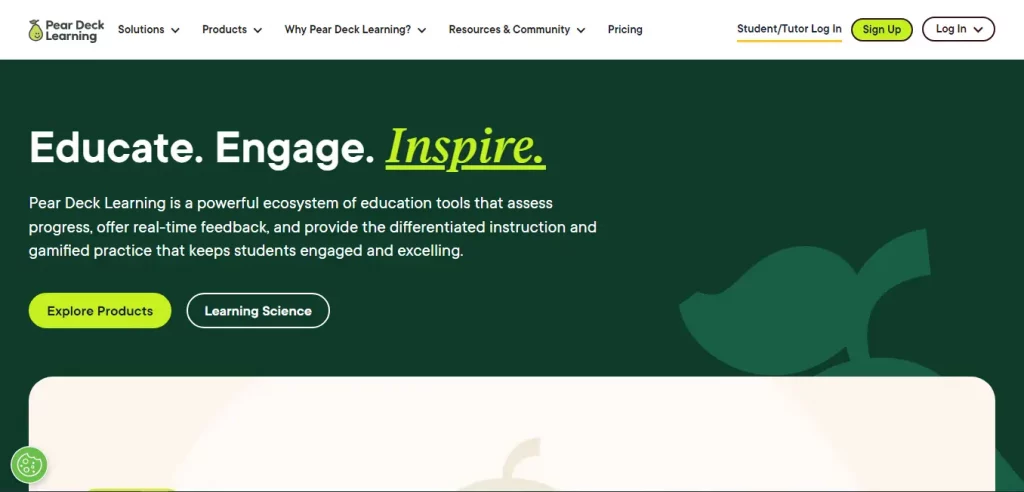
Main Features:
- Create various question types including multiple-choice, open-ended, and drag-and-drop.
- Access a vast library of pre-made questions aligned to standards.
- Get instant feedback on student performance.
- Generate detailed reports to track student progress.
- Integrate with Google Classroom for easy assignment management.
What You Will Like:
- Saves time on creating and grading assessments.
- Provides actionable data to inform instruction.
- Offers a variety of question types to assess different skills.
- Engages students with interactive question formats.
- Aligns assessments to learning standards.
What You May Not Like:
- Requires internet connectivity.
- Some advanced features may require a paid subscription.
Cost:
- Edulastic offers both free and paid plans. The free plan has basic features. The paid plan offers extra features. These include advanced reporting and unlimited assessments. Check their website for exact pricing.
#7 Flip – Best for Asynchronous Video Discussions and Student Reflections
Flip, formerly known as Flipgrid, is a video learning platform. It makes assignments fun and engaging. Students can share their thoughts through short videos. This helps them build creativity and communication skills.
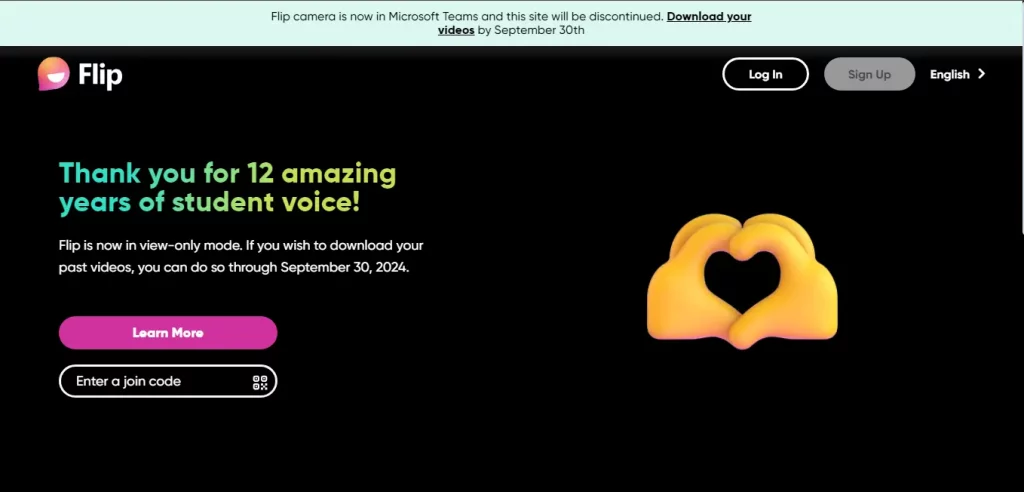
Main Features:
- Easy-to-use video creation and sharing platform.
- Create Topics (video prompts) for students to respond to.
- Students can record and edit videos multiple times.
- Add text, stickers, and drawings to videos.
- Integrate with other learning management systems (LMS).
What You Will Like:
- Boosts student engagement and confidence.
- Develops communication and presentation skills.
- Provides a platform for diverse voices and perspectives.
- Offers opportunities for peer feedback and collaboration.
- Can be used for various subjects and grade levels.
What You May Not Like:
- Requires internet access and a device with a camera.
- Video quality can be affected by internet speed.
Cost:
- Flip is free for basic use. You can choose paid plans for extra features. These include advanced analytics and more storage. Check their website for specific pricing details.
#8 ProProfs Quiz Maker – Best for Detailed Analytics and Customizable Features
ProProfs Quiz Maker is easy to use. It helps teachers make fun quizzes and assessments. It’s perfect for checking student understanding and making learning fun.
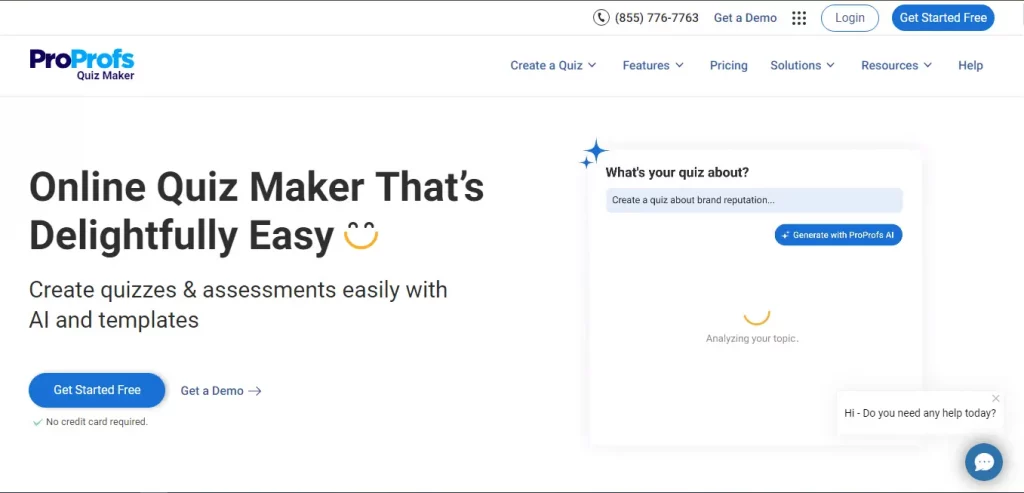
Main Features:
- Easy-to-use quiz creation with various question types.
- Large library of pre-made questions and templates.
- Real-time feedback and detailed performance reports.
- Integration with Google Classroom and other LMS.
- Customizable quiz designs and themes.
What You Will Like:
- Saves time on creating quizzes and assessments.
- Offers a variety of question types to suit different subjects.
- Provides valuable insights into student performance.
- Engages students with interactive quizzes and games.
- Affordable pricing plans.
What You May Not Like:
- Some advanced features require a paid plan.
- Relies on internet connectivity.
Cost:
- ProProfs Quiz Maker offers both free and paid plans. The free plan has basic features. The paid plan adds more, like advanced reporting and branding. Check their website for exact pricing.
What is the Purpose of Assessment Tools in Teaching?
Assessment tools are like measuring tapes for learning. They help us figure out how much students know and understand. These tools show teachers what students have learned. They also reveal what students still need to learn.
Imagine a garden. Assessment tools are like checking the plants to see if they are growing healthy. Teachers use these tools to see if students are growing their knowledge.
There are many reasons to use assessment tools:
- To check for understanding: Are students getting the information?
- To see student progress: Are students improving over time?
- To identify strengths and weaknesses: What are students good at? What do they need help with?
- To plan better teaching: What should teachers teach next? How can teaching be improved?
- To give feedback to students: How can students improve their work?
- To make important decisions: Should students pass a course? Are they ready for the next level?
Assessment tools can be tests, quizzes, projects, or even just talking to students. The important thing is that they help teachers and students understand learning better.
What are the Criteria for Assessment Tools?
Assessment tools are like measuring tapes for learning. They help us figure out how well students are understanding. But not all measuring tapes are the same. Some are better than others. So, what makes a good assessment tool?
A good assessment tool should be:
- Reliable: This means the tool gives the same results over and over again. If you use the tool twice, you should get similar results.
- Valid: This means the tool measures what it is supposed to measure. For example, a math test should measure math skills, not reading skills.
- Fair: The tool should treat everyone the same way. There should be no unfair advantages or disadvantages.
- Practical: The tool should be easy to use and understand. It shouldn’t take too much time or money.
- Informative: The tool should give useful information about student learning. It should help teachers make good decisions.
- Clear: The tool should be easy to understand for both teachers and students. There should be no confusion about what is being assessed.
The Wrap-Up
Assessment tools for students can change education. They improve learning and boost engagement. These tools show how well students understand the material. They help teachers create personalized learning plans. They also help improve teaching methods over time.