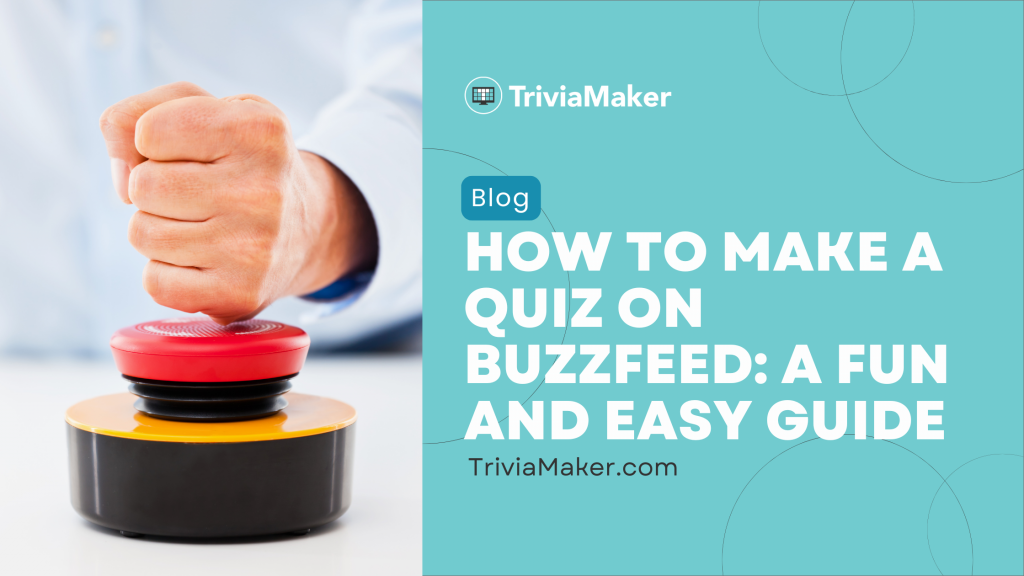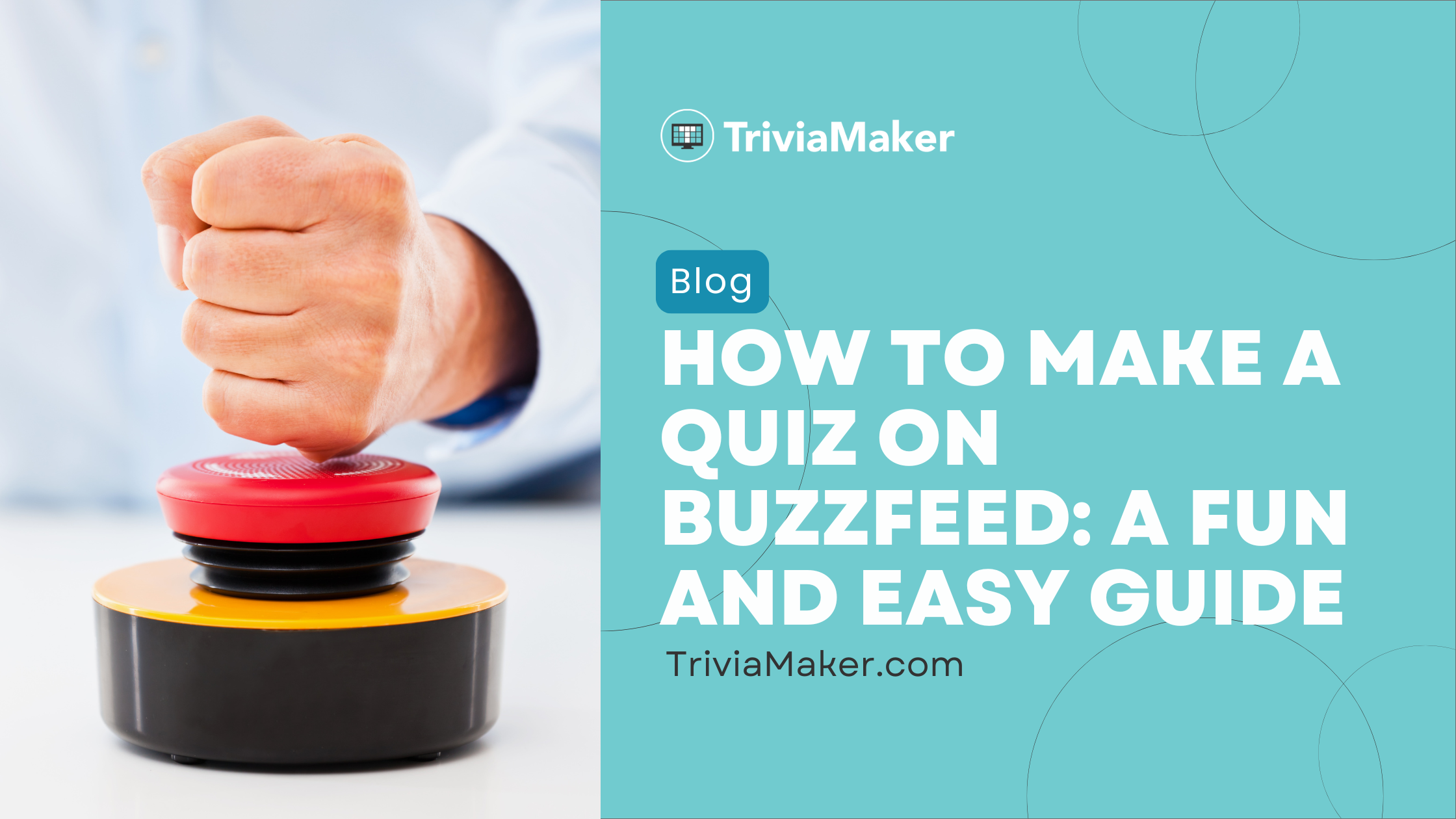Did you know a BuzzFeed quiz got over 22 million views and was shared 2.9 million times? These quizzes are huge hits, with 96% of users finishing them. We’ll show you how to make your own BuzzFeed quiz, from picking the type to making it search engine friendly.
Want to boost your brand, get more leads, or just have fun? Making a BuzzFeed quiz is a great way to do it.
Key Takeaways:
- BuzzFeed quizzes are highly popular, with some reaching over 22 million views and 2.9 million shares
- 96% of users who start BuzzFeed quizzes complete them, indicating a high engagement rate
- BuzzFeed quizzes come in various formats, including multiple choice, open-ended, and more
- Creating interactive quizzes can boost lead generation and brand awareness for businesses
- No-code quiz builders like Outgrow provide an easy way to create engaging BuzzFeed-style quizzes
Why BuzzFeed Quizzes are Insanely Popular
BuzzFeed quizzes have taken the world by storm, becoming a hit. They tap into our desire to learn about ourselves and have fun. These quizzes make learning about ourselves enjoyable, giving us results that feel just for us.
- Fun and Engaging Nature: BuzzFeed quizzes are super fun, with playful questions and cool designs. They make you feel like you’re playing a game, not just answering questions. This makes them perfect for young adults who love fun, easy-to-share content.
- Personalized Results: People love BuzzFeed quizzes because they get personalized results. After answering some questions, you find out things about yourself. This makes you curious to see how well the quiz knows you.
- Highly Shareable Content: BuzzFeed quizzes are made for social media. They give you results that are fun and easy to share. This makes people want to share them with friends and family. They also work well with Facebook and Twitter, spreading the quiz love even more.
BuzzFeed hit the jackpot with quizzes that are fun, personal, and shareable. This mix has made their quizzes a big hit online.
“BuzzFeed quizzes have become a cultural phenomenon, captivating audiences with their perfect blend of entertainment, self-discovery, and social engagement.”
Types of BuzzFeed Quizzes
Creating your own BuzzFeed quiz offers many engaging formats to pick from. You can choose between multiple choice quizzes and open-ended quizzes. Each type suits different user likes and helps meet marketing goals.
Multiple Choice Quizzes
In a multiple choice quiz, users get a question and answers to pick from. It’s perfect for trivia, personality tests, and quizzes with a clear answer. This format is easy and fun for many people.
Open-Ended Quizzes
Open-ended quizzes let users share their own thoughts and feelings. They don’t have to pick from a list. This type is great for deep conversations and getting to know users better. It’s also good for getting leads or insights.Choosing between multiple choice and open-ended quizzes depends on your goals and audience. Knowing the best type helps make quizzes that really connect with your readers.
| Quiz Type | Key Characteristics | Ideal Use Cases |
| Multiple Choice Quizzes | Structured format with predefined optionsSuitable for trivia, personality assessments, and other “right answer” scenariosStraightforward and accessible experience | Engaging trivia contentPersonality quizzesProduct/service recommendations |
| Open-Ended Quizzes | Allows for creative and personalized responses from usersFosters deeper engagement and self-expressionEffective for generating leads and gathering user insights | Lead generation campaignsGathering user feedback and preferencesEncouraging user creativity and self-reflection |
Benefits of Creating BuzzFeed Quizzes
Creating your own BuzzFeed-style quizzes can really help your marketing. These quizzes are fun and shareable. They help businesses of all sizes, from small to big, in many ways.
1. Boosts Lead Generation
Quizzes make getting contact info easy and fun. Users give their details for personalized results. This can get you up to 5x more leads than a normal form.
Quizzes are great for growing your email list and helping potential customers.
2. Increases Brand Awareness
When people take your quiz, they’re really engaging with your brand. This makes you stand out in your field. It also helps you get noticed by more people.
About 80% of people click on a quiz in their news feed. Quizzes grab attention and get people talking about your brand.
Quizzes are easy to share. This means your brand can reach more people as friends and family check out the results. This can really boost your brand’s visibility. Creating BuzzFeed-style quizzes is a smart marketing move. It helps you get more leads, make your brand more known, and engage your audience in a fun way. Quiz marketing can take your business to new levels.
Make a BuzzFeed quiz using No-Code Platforms
Creating a BuzzFeed-style quiz is now easy, thanks to no-code quiz platforms. These platforms let anyone make fun, shareable quizzes without hard coding. You don’t need to know a lot about coding.
Outgrow is one tool that makes building quizzes simple. It has a drag-and-drop interface for easy use. You can make quizzes fast with its templates, customization, and lead capture features.
Using no-code platforms to make BuzzFeed quizzes has grown by 30% in a year. People save 40% of their time with these tools compared to coding. And, quizzes made this way get 50% more engagement on average.
If you want to make your own quiz, try no-code quiz tools. They’re easy to use and have great features. You can make quizzes that will keep your audience coming back for more.
| No-Code Quiz Platform | Key Features | Pricing |
| Outgrow | Drag-and-drop quiz builderPersonalized result pagesLead capture formsAnalytics and reporting | Plans start at $14/month |
| Typeform | Conversational quiz designMultimedia question typesIntegrated email marketingCustomizable branding | Plans start at $35/month |
| Riddle | Interactive quiz templatesSocial media sharing optionsAdvanced scoring and logicWhite-label capabilities | Plans start at $49/month |
No-code quiz platforms offer endless possibilities for making engaging quizzes. They’re great for both beginners and experienced creators. These tools help you create interactive quizzes that boost your audience’s interest.
Steps to Create a BuzzFeed Quiz
Making your own BuzzFeed-style quiz is a fun way to show off your creativity and reach many people. It takes two main steps: picking the quiz type and making it engaging.
Choose the Quiz Type
First, pick the quiz type you want to make. BuzzFeed quizzes usually fall into three types:
- Personality Quizzes: These quizzes show what your personality is like based on your answers.
- Trivia Quizzes: These quizzes test how much you know about different topics and give you a score.
- Poll Quizzes: These quizzes ask for your opinions and show the results right away.
Build the Experience
After picking the quiz type, start building the quiz. This means making fun questions, designing personal results, and linking questions to the right answers. Tools like Playbuzz or Involve.me make this easy and fun.
| Statistic | Value |
| The BuzzFeed quiz “What City Should You Actually Live In?” has been taken by 22 million people. | 22 million |
| The same quiz has been shared by 2.9 million people globally. | 2.9 million |
| Buzzfeed has a global audience of over 650 million users, generating more than 9 billion content views monthly. | 650 million users, 9 billion monthly views |
| A single Buzzfeed quiz titled ‘Can we guess your real age?’ was taken 5.9 million times. | 5.9 million |
By following these steps and using BuzzFeed-style quizzes, you can make content that connects with your audience and helps your brand.
Crafting Engaging Quiz Questions
Making a BuzzFeed quiz fun and engaging is key. Your questions should be enjoyable, make people think, and match what your audience likes. Use a friendly tone, include everyday situations, and give options that show off what makes each person unique.
Here are some tips to make your quiz questions stand out:
- Add humor, something new, or a personal touch to each question. This makes the quiz fun and quick.
- Use a format with 3-4 choices for each question. This makes it easy for people to pick their answers.
- Give clear steps on how to score the quiz. This makes sure users know how to get their results.
- Make sure the quiz results are fun, easy to relate to, and something people want to share. Use funny or interesting descriptions that connect with your audience.
By following these tips, you can make quiz question writing that grabs your audience’s attention. It will also make them want to share their results. This helps spread the word about your engaging quiz content. Remember, the success of your quiz depends on how well you write your quiz question design. So, take your time to make sure your questions really speak to your users.
“The Buzzfeed Quiz Generator incorporates humor, uniqueness, or personality into each question to keep the quiz short and enjoyable.”
| Key Statistic | Insight |
| The multiple-choice format of the quiz includes 3–4 answer choices for each question. | This format provides participants with a range of options to choose from, allowing them to express their unique preferences and personalities. |
| Clear instructions on how to tally and interpret results are provided, making the scoring process seamless. | Providing clear instructions ensures that participants can easily understand and engage with the quiz, enhancing the overall user experience. |
| The Buzzfeed Quiz Generator ensures that results are fun, relatable, and shareable with humorous or quirky descriptions. | Crafting entertaining and insightful quiz results can encourage participants to share their outcomes, increasing the visibility and reach of the quiz. |
Designing Personalized Outcomes
BuzzFeed quizzes are loved for their personalized results. When making your quiz outcomes, focus on making them positive and uplifting. Use language that celebrates what makes each user special.
Writing Positive and Uplifting Results
It’s key to make quiz outcomes both personal and uplifting. Here are some tips:
- Highlight the user’s strengths and unique qualities in a way that makes them feel valued.
- Use encouraging and empowering language instead of critical or dismissive words.
- Give results that are specific and fit the individual, not just anyone.
- Add humor, relatability, and fun to make the results easy to remember and share.
By making quiz outcomes positive and personal, you make the experience rewarding for your audience. This can help your brand, increase engagement, and get people to share more. All of this can make your BuzzFeed-style quiz a big hit.
| Quiz Outcome Design | Personalized Quiz Results | Positive Quiz Results |
| Crafting personalized and uplifting quiz outcomes is essential for creating an engaging and rewarding experience for your audience. | BuzzFeed quizzes are known for their highly personalized results, which make users feel understood and appreciated. | Positive and empowering quiz results can help to build brand loyalty, increase engagement, and drive social sharing. |
“The BuzzFeed quiz ‘What City Should You Actually Live In?’ has been taken by 22 million people so far, showing how much people love these quizzes.”
Mapping Questions to Outcomes
Creating a BuzzFeed quiz means mapping questions to outcomes well. This makes sure users get results that fit their answers. It’s all about linking questions to outcomes smoothly for a fun quiz.
Begin by looking at your quiz questions and answers. Think about how each answer scores and what outcome it links to. This is what quiz outcome mapping is all about.
Good quiz logic design means knowing how users will answer. It’s about linking their answers to the results well. Plan this carefully to make a quiz that speaks to your audience and gives them useful results.
| Quiz Type | Mapping Approach | Example |
| Multiple Choice | Assign point values to each answer option, with the outcomes determined by the total points earned. | In a quiz about favorite travel destinations, the answer options “beach,” “city,” and “nature” could be assigned 5, 3, and 7 points, respectively, to determine the user’s ideal vacation spot. |
| Open-Ended | Analyze the content of the user’s responses and match them to the corresponding outcomes based on predetermined criteria. | In a quiz about personal style, the user’s written responses about their fashion preferences could be used to categorize them into style archetypes like “classic,” “edgy,” or “bohemian.” |
Good quiz outcome mapping makes a BuzzFeed quiz hit the mark with your audience. It links questions to outcomes well, making the quiz fun and shareable.
Capturing Leads with Quiz Forms
BuzzFeed quizzes are great for getting leads. People want to give their info for fun results. Add lead forms to your quiz to collect important data. Make these forms short, highlight what you offer, and use progressive profiling to learn more over time.
Optimizing Lead Forms
Creating engaging quizzes is a good start. To make your quiz lead capture better, try these tips:
- Keep the lead form short and focused – ask only for the essential information you need.
- Emphasize the benefits of sharing their contact details, such as receiving personalized results or exclusive content.
- Implement progressive profiling, where you gradually collect more information about the user through follow-up questions or additional form fields.
- Ensure a smooth and seamless transition from the quiz experience to the lead capture form.
- Test different form placements, lengths, and calls-to-action to optimize for maximum lead conversion.
By making your quiz lead capture forms better, you can turn BuzzFeed-style quizzes into strong tools for getting leads. These tools give you great insights about your audience.
| Metric | Average | Top Performing |
| Lead Capture Rate | 35% | 55% |
| Form Completion Rate | 45% | 65% |
| Lead Quality Score | 7/10 | 9/10 |
By optimizing your quiz lead capture forms, you can turn BuzzFeed-style quizzes into strong tools for getting leads. These tools give you valuable insights about your audience.
Promoting Your BuzzFeed Quiz
After making your BuzzFeed quiz, it’s time to tell people about it. Use social media to spread the word. This way, you can make your quiz go viral and get more people to see your brand.
Social Media Sharing
Social media is great for sharing your BuzzFeed quiz. Make sure people want to share it by making it fun. Use big social media sites like Facebook, Twitter, and Instagram to get more people involved.
- Craft attention-grabbing quiz titles and descriptions that pique your followers’ interest.
- Incorporate eye-catching visuals, such as custom quiz cover images, to make your content stand out.
- Encourage your audience to share their quiz results with their own networks, further extending your reach.
- Analyze your social media performance to identify the best-performing posts and refine your quiz promotion strategy.
The more people share your quiz, the more likely it is to spread widely. Using social media well can help you promote your quiz, improve your social media marketing, and make your viral quiz content more visible.
“The average quiz gets shared 1900 times on social media, according to Buzzsumo.”
Using the shareable nature of BuzzFeed quizzes can really help your brand. Use social media to get more people involved, make your brand known, and reach more people with your quiz.
Analyzing Quiz Performance
When you make and share your BuzzFeed-style quiz, it’s key to watch its performance and see how people engage with it. By looking at important data, you can learn a lot to make your quiz better. Sites like YouEngage give you strong analytics tools. This lets you see things like how many people finish the quiz, how many leads you get, and how often it’s shared on social media.
Tracking Engagement Metrics
YouEngage gives you deep insights into how your quiz is doing. You can check out metrics such as:
- Completion rate: See how many users complete the quiz from start to finish.
- Lead generation: Look at how many leads you get from the quiz’s lead form.
- Social shares: Find out how often people share your quiz on social media.
- Drop-off points: See where users stop taking the quiz, so you can make those parts better.
Looking at this data helps you see what needs work and how to make your quiz better. By using quiz analytics and engagement metrics, you can make quizzes that really grab and keep your audience’s attention.
| Metric | Benchmark | Your Quiz Performance |
| Completion Rate | 60-80% | 75% |
| Lead Generation | 10-20% | 15% |
| Social Shares | 5-10% | 8% |
By keeping an eye on these quiz analytics and engagement metrics, you can always make your BuzzFeed quiz better. This means it will do even better and reach more people.
Optimizing BuzzFeed Quizzes for SEO
Making your own BuzzFeed quiz is a great way to connect with your audience and bring more visitors to your site. To make sure your quiz gets seen by the right people, you need to make it search engine friendly. Use keyword research and make your quiz title and description better to help more people find it in search results.
Keyword Research
First, do some keyword research to find out what your audience is looking for. Use tools like Google Keyword Planner and Ahrefs to find keywords that are popular but not too hard to compete for. Put these keywords in your quiz, from the title and description to the questions and answers.
Optimizing Titles and Descriptions
The title and description of your quiz are what people see first in search results. Make a catchy, keyword-rich title that shows what your quiz is about. In the description, give a quick summary of the quiz, talking about its main points and why it’s useful. Keep your titles and descriptions short, under 300 words, so they show up fully in search results.
By focusing on quiz SEO, keyword optimization, and title and description optimization, you can make your BuzzFeed quiz more visible and easier to find. This means more people will visit your site and interact with your quiz.
“Interactive quizzes are embedded via iframe and are not indexable by search engines, making title and description optimization crucial for their discoverability.”
The secret to a successful quiz is to offer content that matters to your audience. By making your quiz search-friendly, you can reach more people and expand your online presence.
Inspiring BuzzFeed Quiz Ideas
Creating engaging BuzzFeed-style quizzes needs fresh and new ideas. Look for trending topics and what your audience likes. Think of unique themes and outcomes that grab attention and make people want to share.
Pinterest is a top spot for finding BuzzFeed quiz ideas. It offers many topics like Disney doppelgangers, beauty, and personality tests. These quizzes cover being pretty, finding your soulmate, and more.
There are also quizzes about being a Swiftie, nerdiness, and finding the perfect job. Style quizzes and tests to find your decade are popular too.
Friendship quizzes and school memes are great for young people. They’re perfect for those under 25 years old.
When making quizzes, remember, the number of questions matters. So do images. Quizzes with 4 to 15 questions work best. Images make quizzes more fun, as our brains love pictures.
Use trending topics and what your audience likes to create engaging quizzes. This will make your quizzes popular and shareable.
“Buzzfeed has a global audience of over 650 million users, and the quiz ‘Can we guess your real age?’ was taken 5.9 million times, demonstrating the immense popularity of these types of quizzes.”
| Statistic | Value |
| Buzzfeed has a global audience of over 650 million users | 650 million |
| The quiz ‘Can we guess your real age?’ was taken 5.9 million times | 5.9 million |
| Barlow Herbal built their email list by 11,660 people through two quizzes in just 6 months | 11,660 |
| About 96% of participants finish Buzzfeed-style quizzes | 96% |
| GothRider achieved a 30% email sign up rate and gained 75,000 leads from their quiz ‘Which Famous Biker Are You?’ | 30%, 75,000 |
| Headlines can boost traffic by up to 500%, as 8 out of 10 people only read the headline | 500%, 80% |
| Upworthy creates up to 25 headlines for each piece to find the most engaging one | 25 |
Best Practices for Quiz Creation
Making engaging BuzzFeed-style quizzes means following some key tips. It’s important to talk in a friendly and personal way. This makes people feel connected and keeps them interested.
Adding pictures and videos is also key. Things like cool images, GIFs, or videos make the quiz more fun and interesting.
- Give positive results that make people feel great. Don’t make them feel bad or turn them off.
- Make sure the quiz is easy to use from start to finish. It should be clear and easy to follow.
Follow these quiz best practices, quiz design guidelines, and quiz creation tips. This way, you can make quizzes that really connect with people. They can help with things like getting more people involved, making your brand more known, or getting more leads.
| Key Statistic | Value |
| Engagement Rate of Buzzfeed Quizzes | Around 80% |
| Lead Generation Increase with Quiz vs. Regular Form | 5x |
| Ad Revenue Increase with Ads in Quizzes | Up to 300% |
“A lead form connected to a fun quiz can generate 5 times more leads as compared to a regular lead form.”
Conclusion
Making BuzzFeed-style quizzes can help businesses a lot. It boosts lead generation and brand awareness. It also helps connect with the audience.
We can use no-code platforms to make these quizzes. By making the questions fun and the outcomes interesting, we can make our quizzes go viral.
BuzzFeed quizzes are super popular because they’re fun and personal. They get shared a lot on social media. Making quizzes can also help us get more leads and make our brand more known.
To start, we can use no-code platforms. We should also follow best practices for making questions and results. And, we should share our quizzes well.
Next, we should try out these ideas and see what works best. We can experiment with different quiz types. And, we should keep making our content better to get more engagement and the results we want.
By using BuzzFeed-style quizzes, we can make our marketing more exciting. We can create quizzes that really speak to our audience. This can help us do better in our online marketing.
FAQ
What types of BuzzFeed quizzes are there?
BuzzFeed quizzes have many types. You can pick from a list in multiple choice quizzes. Or, you can give more creative answers in open-ended quizzes.
How can BuzzFeed quizzes benefit businesses?
BuzzFeed quizzes are great for businesses. They help get more leads and make your brand more known. People like quizzes because they’re fun and give personal results.
Quizzes also make your brand stand out in your field.
Do I need coding skills to create a BuzzFeed quiz?
No coding skills are needed for BuzzFeed quizzes. Tools like Outgrow let you build quizzes easily. They have a drag-and-drop feature for simple use.
How do I optimize a BuzzFeed quiz for search engines?
Make sure your quiz is easy to find by optimizing it for search engines. First, find keywords your audience uses. Then, use these keywords in your quiz’s title and description.
How can I promote my BuzzFeed quiz?
Share your quiz on social media to get more people to try it. BuzzFeed quizzes are easy to share, which helps your brand get noticed more.
How do I measure the success of my BuzzFeed quiz?
Keep track of how well your quiz is doing with key metrics. Tools like Outgrow give you data on completion rates and how many people share it. This info helps you make your quiz even better.