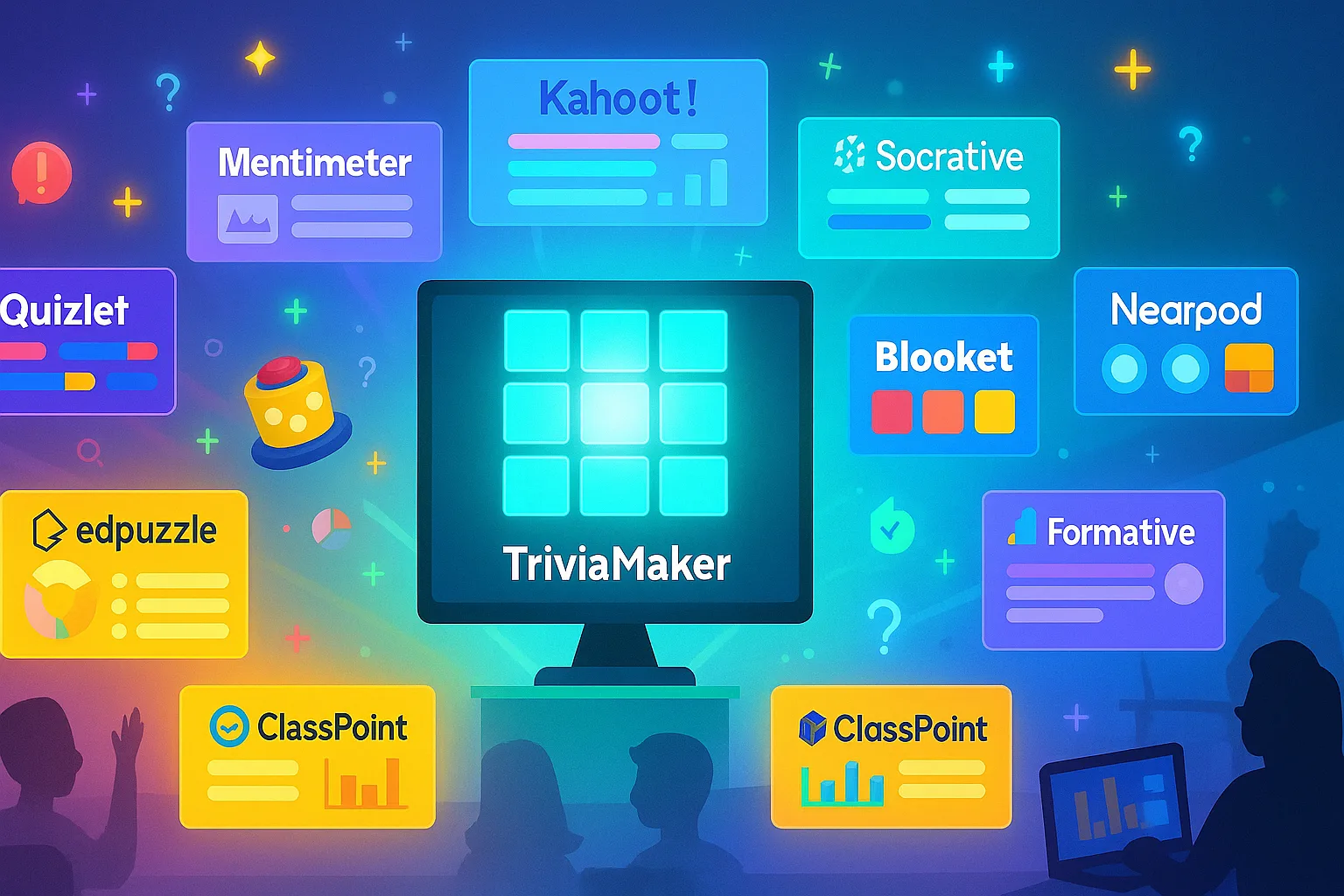Why Educators and Trainers Are Moving Beyond Quizizz in 2026
Quizizz has been a classroom favorite for years thanks to its gamified, student-paced format. But as teaching environments evolve, from traditional classrooms to hybrid learning spaces, many educators and trainers now need more versatile tools.
Modern users want platforms that integrate smoothly into their workflow, provide stronger analytics, and deliver professional-grade experiences suitable for everything from small classes to large corporate events. This growing demand has pushed many to explore Quizizz alternatives that offer better value, specialized features, and reduced friction for participants.
Budget limitations, the need for tailored formats, no-login participation, and high-quality presentation options are now major decision factors.
If Quizizz no longer fits your needs, this guide will help you explore the top 10 Quizizz alternatives for 2026 and choose the right fit for your classroom, training session, or event.
Why Educators and Trainers Are Switching from Quizizz
While Quizizz is solid, users report these common frustrations:
| ❌ Quizizz Limitation | ✅ What Users Want Instead |
|---|---|
| Limited game variety gets repetitive | 6+ different game styles (Grid, Wheel, Tic-Tac-Toe, etc.) |
| Requires student accounts/logins | Instant QR code join – no signup needed |
| Basic visuals for corporate events | Presentation-quality graphics with custom branding |
| No dedicated TV apps | Apple TV & Android TV apps for big screens |
👉 Solution: Tools like TriviaMaker address these exact pain points while keeping the best parts of Quizizz.
📌 Quick Pick Guide
- ✅ Best Overall: TriviaMaker (Most game variety & presentation quality)
- ✅ Best for Kids: Blooket (Fun game modes for younger students)
- ✅ Best for Assessment: Socrative (Real-time data tracking)
- ✅ Best for Presentations: Mentimeter (Interactive feedback & data viz)
1. TriviaMaker: The All-in-One Quiz Solution for Modern Engagement
If you’re looking for a platform that masterfully blends classroom fun with corporate-grade polish, TriviaMaker stands out as a premier choice. It’s built on the principle of flexibility, offering a suite of game styles and features that cater to a remarkably broad audience, from a third-grade teacher reviewing spelling words to a Fortune 500 company running a global team-building event. Moreover, its core strength lies in its presentation-quality interface and its commitment to eliminating participant friction.
Key Features That Set TriviaMaker Apart
- Multiple Game Styles: This is TriviaMaker’s signature feature. Beyond standard trivia, it offers a variety of game styles:
- Grid: A classic, fast-paced question-and-answer format perfect for rapid review.
- Wheel: A “Wheel of Fortune” style game that adds an element of luck and suspense, great for mixed-ability groups.
- Trivia: A traditional quiz format with a clean, professional look.
- Tic-Tac-Toe: A strategic game where correct answers earn squares on a game board.
- Hangman: A classic word-guessing game ideal for vocabulary or terminology.
- Fusion: A unique combination of multiple game styles in one session to keep energy levels high.
You can create and customize your own games, or can also enjoy readymade games. Each Game page has a Tutorial to help you create games.
- Cross-Device Compatibility: TriviaMaker is designed for the modern, hybrid world. It runs flawlessly on web browsers, iOS/Android mobile devices, and even dedicated TV apps (Apple TV, Android TV). This makes it incredibly easy to host in-person, remote, or hybrid events.
- No-Login Participation: This is a game-changer for ease of use. Participants can join a game instantly with a simple code or QR scan, with no account creation required. This removes a major technical barrier and saves valuable class or meeting time.
- Enterprise & Customization: For corporate and high-stakes events, TriviaMaker offers enterprise options. This includes custom branding (logos, colors), personalized team names, custom music and sound effects, and advanced time controls, allowing organizations to create a fully branded experience.
Pros and Cons
Pros:
- ✅ Unmatched variety of game modes keeps content fresh and engaging.
- ✅ Presentation-quality visuals look professional on any screen size.
- ✅ Zero-friction access for participants (no sign-in) maximizes participation.
- ✅ Highly scalable, from a single classroom to a large corporate auditorium.
- ✅ Robust enterprise features for B2B clients and event organizers.
Cons:
- The sheer number of options and features might feel slightly overwhelming to a first-time user compared to more minimalist tools.
- The most powerful customization features are reserved for higher-tier plans.
Ideal Use Cases
- K-12 Teachers: A teacher who wants to rotate between different game modes to maintain student interest throughout the school year. The no-login feature is perfect for classrooms with a mix of student devices.
- Corporate Trainers: An HR manager running onboarding for new hires, using a branded TriviaMaker game to review company policies in a fun, memorable way.
- Event Hosts: A wedding DJ or event planner using the Apple TV app to run a custom trivia game for guests, displaying it on a large projector screen at the reception.
Pricing Overview
- Free Version: Offers access to basic game creation and hosting, a great way to test the platform.
- Premium Plans: Start at approximately $6.99/month, which is $19 per year, unlocking more game styles, larger game sizes, and advanced features.
- Enterprise/Custom Plans: Available for organizations needing site licenses, full customization, and dedicated support. Pricing is quoted based on specific needs.
2. Kahoot!: The Classroom Engagement Powerhouse
Kahoot! is more than a quiz platform; it’s a cultural phenomenon in education. Its name has become synonymous with classroom review games, making it one of the best Quizizz alternatives. Known for its vibrant, high-energy interface and competitive leaderboards, Kahoot! excels at capturing the attention of younger learners and creating an exciting, game-show atmosphere. Furthermore, its dynamic design continues to make it a favorite for educators aiming to boost engagement quickly and effectively.
Standout Features
- Music and Sound Effects: The iconic, upbeat music and celebratory sounds are not just for fun; they are core to the engagement loop, creating urgency and excitement.
- Real-Time Leaderboards: The live ranking system after each question taps into students’ competitive spirit, motivating them to answer quickly and accurately.
- Massive Content Library: Users can access millions of public Kahoots created by other educators, providing a rich resource for inspiration and ready-to-use content.
- Integration with Learning Platforms: Kahoot! integrates seamlessly with tools like Google Classroom, Microsoft Teams, and Canvas, simplifying assignment and tracking.
Pros and Cons
Pros:
- Extremely high engagement factor, especially for K-8 students.
- Familiar interface means most students and teachers already know how to use it.
- Huge library of pre-existing games saves preparation time.
- Strong brand recognition and reliable performance.
Cons:
- Game format can become repetitive if overused.
- Primarily focused on speed and multiple-choice, which may not suit all learning objectives.
- Advanced features and larger player caps require a paid subscription.
- The emphasis on speed can sometimes lead to students guessing rather than thinking critically.
Ideal Use Cases
- Elementary and Middle School Review: A 6th-grade teacher using Kahoot! for a fast-paced review session before a major history test.
- Icebreakers and Team Building: Using a fun, light-hearted Kahoot! at the beginning of the school year or a corporate workshop to break the ice.
- Informal Assessment: Gauging general class understanding of a topic in a low-stakes, engaging way.
Pricing Overview
- Free Version: Offers basic quiz creation with up to 20 players per game.
- Teacher Plans: Start from around $3/month, offering more players, question types, and a question bank.
- School & District Pricing: Custom quotes are available for site-wide licenses.
3. Mentimeter: Beyond Quizzes to Interactive Presentations
Mentimeter carves its niche by positioning itself as an interactive presentation tool rather than just a quiz maker. It’s designed for educators, presenters, and meeting leaders who want to weave audience participation directly into the fabric of their presentation, moving beyond simple Q&A to gather nuanced feedback and visualize collective opinion. Additionally, its approach makes it ideal for environments where real-time insights and audience engagement are essential.
Standout Features
- Word Clouds & Sentiment Analysis: This is Mentimeter’s killer feature. Asking an open-ended question and displaying the results as a dynamic word cloud provides a powerful, visual snapshot of audience thought.
- Multiple Question Types: Beyond multiple choice, it offers scales, ranking, Q&A with upvoting, and open-ended questions, allowing for a much richer data-gathering experience.
- Presentation Mode: Mentimeter is built around a slide-deck metaphor. You create a presentation where each slide can contain an interactive element, a poll, or simply a static image or text.
- Real-Time Feedback Visualization: As responses come in, they are displayed in beautiful, easy-to-read charts and graphs that update live, making it perfect for data-driven discussions.
Pros and Cons
Pros:
- Excellent for gathering qualitative and quantitative data simultaneously.
- Creates highly engaging and visually appealing presentations.
- Very versatile; suitable for education, corporate meetings, and large conferences.
- Participants can join anonymously, encouraging more honest feedback.
Cons:
- The “gamification” element is less pronounced than in Kahoot! or Blooket.
- Can feel more like a business tool than a pure educational game.
- The free version is quite limited in the number of audiences and presentation slides.
Ideal Use Cases
- Higher Education Lectures: A university professor using Mentimeter to poll a large lecture hall on their opinion of a controversial topic, displaying the results to spark a debate.
- Corporate All-Hands Meetings: A CEO using an interactive Q&A with upvoting to prioritize the most important questions from employees.
- Feedback Sessions: Gathering immediate, anonymous feedback on a presentation, a new product idea, or a training session.
Pricing Overview
- Free Version: Allows for 2 question types per presentation and up to 5 audiences (i.e., 5 separate events).
- Basic Plans: Start from approximately $9.99/month, unlocking more question types, unlimited questions, and export features.
- Enterprise Plans: Available with advanced features like team collaboration, single sign-on (SSO), and success management.
4. Socrative: Streamlined Assessment for Educators
If your primary goal is assessment rather than entertainment, Socrative is a purpose-built tool that excels in its simplicity and focus. It strips away the flashy graphics and game-show bells and whistles to provide a clean, efficient, and powerful real-time assessment platform for teachers who need to know, right now, what their students understand. As a result, it remains a trusted choice for educators who prioritize data accuracy and instant feedback.
Standout Features
- Real-Time Student Progress Tracking: The teacher dashboard shows, in real-time, which students have answered which questions and how they performed. This allows for immediate intervention.
- Space Race: While Socrative is assessment-focused, the Space Race mode adds a light layer of gamification. Students work in teams to race spaceships across the screen by answering questions correctly.
- Exit Tickets: This is a brilliant, pre-built template for end-of-lesson checks. It asks students to rate their understanding, summarize what they learned, and tell the teacher what they didn’t understand, all in less than a minute.
- Detailed Reports and Analytics: After a quiz, Socrative generates detailed reports that can be viewed by student, by question, or by class, making it easy to identify common misconceptions and track progress over time.
Pros and Cons
Pros:
- Extremely intuitive and easy for both teachers and students to use.
- Excellent for formative assessment and data-driven instruction.
- The “Exit Ticket” feature is perfectly designed for quick, end-of-lesson insights.
- Reporting features are robust and easy to interpret.
Cons:
- Lacks the visual flair and deep gamification of competitors like Kahoot! or Blooket.
- Fewer question types and customization options compared to more modern platforms.
- The interface can feel a bit dated to some users.
Ideal Use Cases
- Daily Formative Checks: A math teacher giving a 5-question quiz at the end of a lesson to instantly see if the class grasped the core concept before moving on.
- Test Preparation: Using the “Space Race” mode for a slightly more engaging review session before a quiz.
- Homework Assignments: Assigning a quiz for students to complete at their own pace at home, with results automatically sent to the teacher.
Pricing Overview
- Free Version: Offers a robust set of features for individual teachers, including live quizzes and the Space Race game.
- Pro Plans: Start at $59.99/year, adding features like a roster system, more rooms, and advanced reporting.
5. Quizlet: Study Tools with Quiz Functionality
Quizlet began its journey as a simple digital flashcard tool but has since evolved into a comprehensive study ecosystem. While it has quiz functionality, its true strength lies in its vast library of user-generated content and its multiple modes for self-paced learning and memorization.
Also check out Quizlet alternatives for learners who value flexible, personalized practice. It’s less about live, in-class competition and more about empowering students to study independently.
Standout Features
- Massive Content Library: This is Quizlet’s biggest advantage. For nearly any subject imaginable, you can find pre-made flashcard sets and study materials created by other teachers and students.
- Multiple Study Modes: Quizlet isn’t just one thing. It offers:
- Flashcards: The classic digital flashcard experience.
- Learn: An adaptive mode that tracks what you know and focuses on what you don’t.
- Test: Generates a practice test from your study set.
- Match: A timed game where you drag terms to their definitions.
- AI-Powered Learning: The “Learn” mode uses AI to create a personalized study path, increasing the efficiency of study sessions.
- Offline Study: With the mobile app, students can download their study sets and access them without an internet connection, a huge plus for students with limited connectivity at home.
Pros and Cons
Pros:
- Unmatched library of pre-existing content saves enormous amounts of creation time.
- Excellent for vocabulary, terms, and concept memorization.
- Promotes independent, self-paced learning outside of the classroom.
- The variety of study modes caters to different learning preferences.
Cons:
- Less suited for live, whole-class, teacher-led game sessions.
- The quality of user-generated content can vary significantly.
- The free version is ad-supported, which can be distracting.
Ideal Use Cases
- Vocabulary Building: A language arts teacher creating a set of literary terms and having students use the “Learn” mode to master them for homework.
- Student-Led Study Groups: Students collaborating to find a pre-made set on a historical unit and using the “Test” mode to quiz each other.
- Flipped Classroom: Assigning students the task of learning key concepts using Quizlet at home, so class time can be used for deeper discussion and application.
Pricing Overview
- Free Version: Ad-supported but includes all core study modes.
- Quizlet Plus: From $7.99/month (billed annually), removes ads, adds offline access, and more advanced features.
- Quizlet Teacher: From $35.99/year, includes features for creating custom content and tracking student progress.
🎯 Still Reading? You Deserve the Best Tool!
Join 10,000+ educators who chose TriviaMaker for its game variety and zero-friction experience.
✨ No credit card required • ⚡ Setup in 2 minutes • 🎮 6+ game styles
6. Nearpod: Interactive Lessons with Integrated Assessment
Nearpod takes a different approach. Instead of being a standalone quiz tool, it’s a platform for creating and delivering interactive lessons. Assessment is woven directly into the fabric of the lesson, allowing teachers to check for understanding without breaking the flow of instruction. It’s designed to transform passive slide-show presentations into immersive, two-way learning experiences. In turn, this makes Nearpod especially powerful for educators who want to blend instruction and assessment seamlessly.
Standout Features
- Interactive Lessons: Nearpod allows you to add interactive elements directly into your slides. These include quizzes, polls, open-ended questions, drawing tasks, and collaborative boards.
- Virtual Reality (VR) Field Trips: A unique feature that lets students take virtual tours of places like the Pyramids of Giza or the Amazon rainforest, with quiz questions embedded along the way.
- Live and Student-Paced Modes: Teachers can control the pace of the lesson in a live session, pushing content out to student devices in real-time. Alternatively, they can assign a lesson for students to complete at their own pace.
- Integration with Educational Tools: Nearpod integrates with Google Slides, PowerPoint, and a host of other educational apps, making it easy to import existing content and make it interactive.
Pros and Cons
Pros:
- Seamlessly integrates assessment into instruction, maintaining lesson flow.
- The VR field trips are a unique and highly engaging feature.
- Excellent for both in-person and remote/hybrid learning environments.
- Provides teachers with real-time data on student understanding during the lesson.
Cons:
- Can be more time-consuming to create a full Nearpod lesson compared to a simple quiz.
- The focus is on the entire lesson, not just the quizzing element.
- Pricing can be a barrier for individual teachers without a school or district license.
Ideal Use Cases
- Interactive Science Lesson: A science teacher leading a lesson on the solar system, using a VR field trip to Mars and embedding quiz questions to check for understanding.
- Flipped Classroom: Assigning an interactive Nearpod lesson for homework, then using the data from the embedded quizzes to inform the next day’s in-class activities.
- Differentiated Instruction: Pushing out different versions of a lesson to different groups of students based on their readiness levels.
Pricing Overview
- Free Silver Edition: Limited storage and lesson size, but a good way to explore the platform.
- Gold Edition: From $120/year, offers more storage, larger lessons, and advanced features like VR field trips.
- School & District Pricing: Custom quotes available for site-wide implementation.
7. Blooket: Gamified Learning with Multiple Game Modes
Blooket has exploded in popularity, especially among elementary and middle school students, by taking a simple concept, answering questions, and wrapping it in a variety of addictive, arcade-style game modes. It understands that the “game” is just as important as the “quiz” when it comes to holding student attention. As a result, it has become a favorite among teachers looking to energize their classrooms with fast-paced, highly engaging gameplay.
Standout Features
- Variety of Game Modes: This is Blooket’s core appeal. Students can answer the same set of questions but play them in different games, such as:
- Tower Defense: Answer questions correctly to earn defenses and stop enemies from reaching your base.
- Gold Quest: A risk/reward game where you choose a chest to open after each question, hoping for gold.
- Crypto Hack: A “hacking” game where correct answers let you guess other players’ passwords to steal their crypto.
- Homework and Live Options: Teachers can host a live game in class or assign a game for homework, allowing students to play at their own pace.
- Simple, Colorful Interface: The characters (called “Blooks”) and game designs are bright, cute, and appealing to a younger audience.
- Question Set Community: Like Quizlet, there’s a large library of question sets created by other teachers that you can use or adapt.
Pros and Cons
Pros:
- Extremely high engagement factor for younger students due to the game variety.
- The homework mode allows for fun, independent practice.
- Very easy to set up and start a game.
- The free version is quite generous.
Cons:
- The educational content can sometimes feel secondary to the game mechanics.
- It may not be as suitable for older students or corporate settings.
- Some game modes can encourage random guessing over thoughtful answers.
Ideal Use Cases
- Elementary School Review: A 4th-grade teacher using the “Tower Defense” mode to make a math facts review session feel like playing a video game.
- Fun Friday Activity: Using Blooket as a reward or a low-stakes review session at the end of a tough week.
- Homework Alternative: Assigning a Blooket game for homework instead of a traditional worksheet to increase completion rates.
Pricing Overview
- Free Version: Access to all game modes and the ability to host games with up to 60 players.
- Plus Plans: From $4.99/month, offers more features like creating question sets with images, enhanced game reports, and the ability to host games with up to 1,000 players.
8. Edpuzzle: Interactive Video Learning
Edpuzzle solves a specific but widespread problem: passive video consumption. It transforms any video, from YouTube, Khan Academy, or your own uploads, into an active learning experience by embedding questions directly into the timeline. It’s the perfect tool for the flipped classroom or for any teacher who uses video as a core part of their instruction. Therefore, it remains a go-to choice for educators who want to ensure students engage meaningfully with video content.
Standout Features
- Timestamp-Specific Questions: You can add multiple-choice or open-ended questions at any point in a video. The video automatically pauses and won’t continue until the student answers.
- Prevents Skipping: In an assigned mode, students cannot skip ahead in the video, ensuring they watch the entire content and engage with every embedded question.
- Comprehensive Analytics: The teacher dashboard shows you exactly which students watched the video, how many times they watched each segment, and how they answered each question.
- Audio Notes: Teachers can record their own audio notes to add clarifications or additional context to any part of the video.
Pros and Cons
Pros:
- Excellent for ensuring accountability and engagement with video content.
- The analytics provide incredibly detailed insights into student viewing habits and comprehension.
- Integrates well with many Learning Management Systems (LMS) like Google Classroom.
- Supports a huge variety of video sources.
Cons:
- Not a general-purpose quiz platform; it’s solely for video-based quizzes.
- Creating a good interactive video can be time-intensive.
- The free version has limited storage space for your own video creations.
Ideal Use Cases
- Flipped Classroom: A science teacher assigning an Edpuzzle video on photosynthesis for homework, using the embedded questions to check for understanding before the in-class lab.
- Substitute Plans: Leaving an Edpuzzle video for a substitute teacher to ensure students are still engaged with meaningful content.
- Differentiated Instruction: Assigning different videos with embedded questions to different groups of students based on their learning needs.
Pricing Overview
- Free Version: Limited to 20 videos in your personal library.
- Pro Teacher Plan: From approximately $13. per month, offers unlimited video storage, more LMS integrations, and advanced features.
- School & District Plans: Custom pricing available for site-wide licenses.
9. ClassPoint: Interactive Presentations Within PowerPoint
For the millions of teachers who live and breathe Microsoft PowerPoint, ClassPoint is a revelation. It’s a clever add-in that transforms your static PowerPoint slides into an interactive quiz machine, allowing you to add questions, gamification, and student engagement tools without ever leaving the familiar PowerPoint interface. In addition, it offers a seamless way to upgrade traditional slide decks without requiring teachers to learn an entirely new platform.
Standout Features
- Seamless PowerPoint Integration: ClassPoint adds a new toolbar to PowerPoint. You can turn any slide into an interactive question slide with a few clicks. No need to import slides to a new platform.
- Multiple Question Types: It supports multiple-choice, short-answer, fill-in-the-blanks, and even image upload questions.
- Gamification with Stars and Levels: Students earn stars for answering questions correctly and can level up over time, adding a light RPG element that encourages participation across multiple lessons.
- Name Randomizer & Timer: Built-in tools like a random student name picker and a presentation timer help with classroom management and keeping lessons on track.
Pros and Cons
Pros:
- Incredibly easy for existing PowerPoint users to learn and implement.
- Keeps everything within one file, your lesson and your questions are together.
- The gamification elements are simple but effective for motivation.
- The free version is very generous.
Cons:
- Only available for PowerPoint, leaving Google Slides users out.
- The visual presentation of the questions is less dynamic than dedicated platforms like Kahoot! or TriviaMaker.
- Not designed for large-scale corporate events or complex branding needs.
Ideal Use Cases
- The PowerPoint-Reliant Teacher: A high school history teacher who has years of PowerPoint presentations and wants to quickly add interactive quizzes to them without starting over.
- Quick Formative Checks: During a lecture, a teacher can instantly turn to a blank slide, launch a quick multiple-choice question, and get immediate feedback on student understanding.
- Classroom Management: Using the random name picker to ensure all students are called on equally, fostering a more inclusive classroom environment.
Pricing Overview
- Free Version: Offers up to 5 interactive questions per presentation and storage for up to 25 classes.
- Pro Plan: From $8/month (billed annually), offers unlimited questions, AI-powered question generation, and more advanced features.
10. Formative: Real-Time Feedback and Differentiation
Formative is a powerful assessment platform built around the idea of “live teaching.” It allows teachers to see student work in real time as it’s being completed. This enables instant feedback, on-the-spot differentiation, and a truly responsive teaching style. It’s less about a final score and more about the process of learning. Ultimately, this makes Formative an excellent choice for educators who prioritize continuous insight over end-of-lesson results.
Standout Features
- Live Student Responses: As students work on a quiz or assignment, their answers appear on the teacher’s dashboard in real-time. You can see who is stuck, who is finished, and who has misconceptions.
- Enhanced Question Types: Beyond standard questions, Formative allows for audio/video responses, drawing and annotation on images or documents, and show-your-work math problems.
- Instant Feedback: Teachers can provide feedback directly on the student’s work as they are doing it. A student can correct a mistake immediately instead of waiting until the assignment is graded.
- Standards-Based Grading: It’s easy to tag questions with specific learning standards or objectives, making it simple to track student progress against curriculum goals.
Pros and Cons
Pros:
- Unparalleled for real-time, formative assessment and responsive teaching.
- The variety of question types supports diverse subjects and ways of demonstrating knowledge.
- Excellent for differentiation, as you can assign different tasks to different students from within the same assignment.
- Strong integration with Google Classroom.
Cons:
- The interface can be dense and may require a steeper learning curve than simpler tools.
- The focus is on assessment, so it lacks the high-energy “game show” feel of other platforms.
- The most powerful features are behind a paywall.
Ideal Use Cases
- Math Class: A teacher assigns a problem set where students have to show their work by drawing on the screen, allowing the teacher to see exactly where a student is making a mistake.
- Art or Design Class: Students upload a photo of their work and use the annotation tools to explain their artistic choices.
- Language Arts: Students record themselves reading a passage aloud for fluency practice, with the teacher providing audio feedback.
Pricing Overview
- Free Version: Limited to 3 assignments per month.
- Premium Plans: Start from $10/month, offering unlimited assignments, enhanced features, and more storage.
- School & District Plans: Custom pricing is available.
💰 Pricing Comparison: Best Value for Your Budget
| Platform | Free Plan | Paid Plan | Best For |
|---|---|---|---|
| ⭐ TriviaMaker | ✅ Good | $19/yr | ⭐ Best Value |
| Quizizz | ⚠️ Limited | $36/yr | – |
| Kahoot! | ⚠️ Limited | $36/yr | – |
| Blooket | ✅ Great | $60/yr | – |
Comparison Table: Key Features at a Glance
🎯 Quiz Platform Comparison
Compare features, flexibility, and value across popular quiz platforms
| Platform | Game Variety | No Login | Enterprise | Free Plan | Best For |
|---|---|---|---|---|---|
| TriviaMaker Recommended | ★★★★★ | ✓ | ✓ | ★★★★☆ | Versatility, presentation quality, hybrid events |
| Kahoot! | ★★★☆☆ | ✗ | ✓ | ★★★☆☆ | High-energy K-8 classroom engagement |
| Mentimeter | ★★★★☆ | ✓ | ✓ | ★★☆☆☆ | Interactive presentations & data visualization |
| Socrative | ★★☆☆☆ | ✓ | ✓ | ★★★★☆ | Real-time formative assessment |
| Quizlet | ★★★☆☆ | ✓ | ✓ | ★★★☆☆ | Independent, self-paced study |
| Blooket | ★★★★☆ | ✓ | ✗ | ★★★★★ | Gamified review for younger students |
⭐★★★★☆ = Very Good ⭐★★★☆☆ = Good
✓ Available ✗ Not Available
How to Choose the Right Quiz Platform for Your Needs
Selecting the right tool depends entirely on your context, goals, and audience. Here’s a breakdown to guide your decision.
For K-12 Teachers & Homeschool Educators
Your priorities are engagement, ease of use, and cost-effectiveness.
- If you need maximum fun and variety for younger students, Blooket is your top choice. Its game modes are specifically designed to capture and hold their attention.
- If you want professional classroom engagement tools that work for all ages: TriviaMaker offers the best balance of game variety, presentation quality, and ease of use. The no-login feature is a lifesaver in the classroom.
- If your main goal is a quick, data-driven assessment, Socrative is the most streamlined and efficient tool for seeing what your students know in real time.
- If you want to empower students to study independently, Quizlet‘s massive library and study modes are unparalleled for self-directed learning.
For Corporate Trainers, HR & Facilitators
Your needs are professionalism, data, security, and brand alignment.
- If you need a polished, branded experience for any event, TriviaMaker is the clear winner. Its enterprise options for custom branding and its presentation-quality interface are built for a professional setting.
- If you need to gather nuanced feedback and visualize data: Mentimeter excels with its word clouds, sentiment analysis, and beautiful charts, making it ideal for interactive presentations and workshops.
- If your focus is on compliance and detailed reporting: Formative provides the deep analytics and standards-based tracking needed for corporate training and certification programs.
For Event Hosts, Youth Groups & Small Businesses
Your key concerns are simplicity, big-screen performance, and zero friction for participants.
- For the ultimate in big-screen, game-show fun: TriviaMaker is purpose-built for this. Its TV apps and clean visuals look fantastic on a projector, and the variety of game styles keeps any event fresh.
- For a simple, no-fuss option everyone knows: Kahoot! is a safe bet. Most people have played it before, so the learning curve is virtually nonexistent.
- For video-based engagement: Edpuzzle is a unique choice if your event centers around watching and discussing video content.
❓ Frequently Asked Questions
What is the best free alternative to TriviaMaker?
Blooket offers the best free alternative with unlimited game modes, no player limits, and extensive customization. Kahoot! and Quizizz also provide solid free plans, though with some feature restrictions. For budget-conscious educators, Blooket delivers the most value without requiring a paid upgrade.
Which platform is better for corporate training?
TriviaMaker and Mentimeter excel for corporate training with enterprise features, professional templates, and analytics. TriviaMaker offers better game variety for engagement, while Mentimeter provides superior data visualization. Both support no-login options and hybrid events, making them ideal for professional training environments.
Do these alternatives require student accounts?
Most alternatives listed (TriviaMaker, Blooket, Quizlet, Socrative) offer no-login options where students join using a game code. Only Kahoot! requires accounts for certain features. This makes classroom implementation easier and addresses privacy concerns for younger students without email addresses.
Which platform has the most game modes?
TriviaMaker leads with the most diverse game modes, followed by Blooket and Mentimeter. TriviaMaker offers 15+ game styles including live competitions, self-paced quizzes, and presentation modes. Blooket provides 12+ game modes focused on gamification, while Mentimeter excels in interactive presentation formats.
Can I use these platforms offline?
Most quiz platforms require internet connectivity. However, ClassPoint works offline within PowerPoint, and some platforms like Socrative offer limited offline functionality. For fully offline quizzes, consider downloading content beforehand or using PowerPoint-based solutions with ClassPoint integration for classroom presentations.
Final Recommendations: Making Your Choice in 202
The quiz platform market of 2025 is rich with options, each with its own strengths. While Quizizz remains a solid tool, the alternatives we’ve explored offer compelling reasons to switch.
For the most versatile and powerful all-around choice, our recommendation is TriviaMaker. It uniquely bridges the gap between the classroom and the boardroom. Its variety of game styles keeps content engaging, its no-login access ensures maximum participation, and its enterprise features provide the professional polish that other platforms lack. Whether you’re a teacher, a trainer, or an event host, TriviaMaker is built to adapt to your needs and scale with your ambitions.
However, if you have a very specific need:
- Choose Blooket for pure, unadulterated fun with younger kids.
- If you want to create Kahoot-style quizzes with more features: TriviaMaker provides the familiar format with enhanced customization options.
- Choose Socrative for no-nonsense, efficient formative assessment.
- Choose Mentimeter for data-rich, interactive presentations.
- Choose Edpuzzle for making video learning active and accountable.
The key is to move beyond a one-size-fits-all mentality. Identify your primary goal, engagement, assessment, presentation, or study, and choose the platform that specializes in achieving it.
Ready to Transform Your Quizzes?
Join thousands of educators and trainers who chose TriviaMaker for memorable, interactive experiences.
🚀 Start Free Trial – No Credit Card Needed✨ Free forever plan available • ⚡ Instant setup • 🎯 Cancel anytime