Technology has changed the way we teach! Now, teachers can use online quizzes to test what students know. Students love these quizzes! They get to learn and see the answers right away. It makes learning fun!
This post will show you the 5 best online quiz creator tools to make quizzes for your class. Whether you are looking for a free quiz maker like Kahoot or an advanced AI quiz maker, we’ve got you covered.
1. TriviaMaker – Online Quiz Creator
TriviaMaker is an adaptable and user-friendly quiz maker for teachers made with educators in mind. Teachers can make fun quizzes here! Pick from trivia, lists, grids, or a wheel. Even novices can easily create interactive quizzes because of the simple interface design.
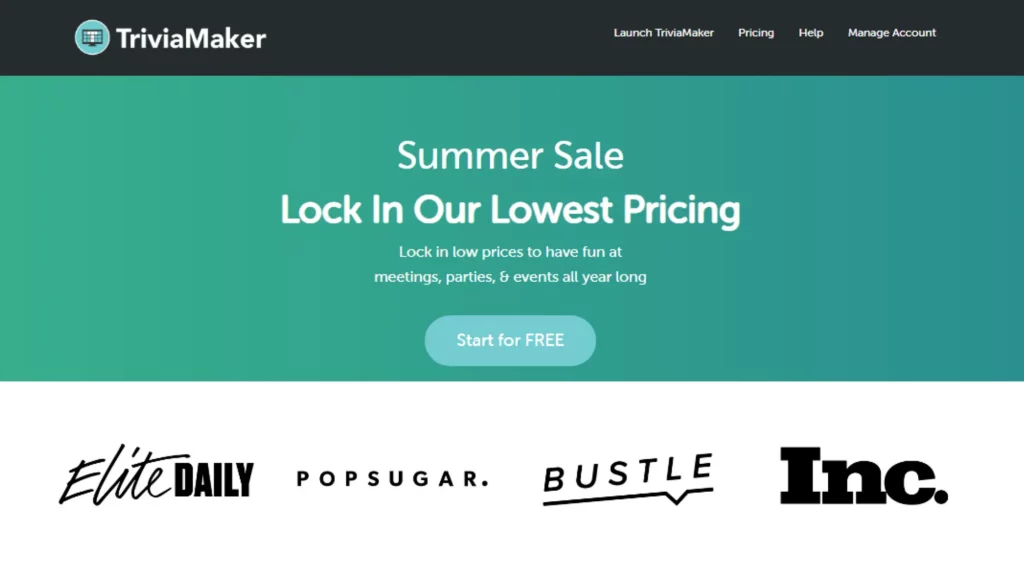
Key Features:
- Choose from a variety of templates to match the style of your quiz.
- Incorporate images, videos, and audio clips to enhance the quiz experience.
- Track student performance instantly with real-time analytics.
Pros:
- Choose from a variety of templates to match your quiz style.
- Intuitive design makes quiz creation effortless, even for beginners.
- Instantly track student performance with real-time analytics.
Cons:
- Compared to some competitors, TriviaMaker offers fewer question formats.
- While TriviaMaker offers a free version, premium features are only available with a paid subscription.
Cost:
- Free: Allows you to host basic trivia games.
- Monthly: $6.99 per month.
- Yearly: $19 per year.
Why TriviaMaker?
What sets TriviaMaker apart is its versatility and simplicity. Need a short quiz or a big test? This online quiz maker works for both! It’s perfect for teachers.
TriviaMaker works on most modern web browsers. This would include popular browsers like Chrome, Firefox, Safari, Edge, and Opera.
2. Kahoot!
Kahoot! lets teachers make fun quizzes, surveys, and games. Students can play together and learn!
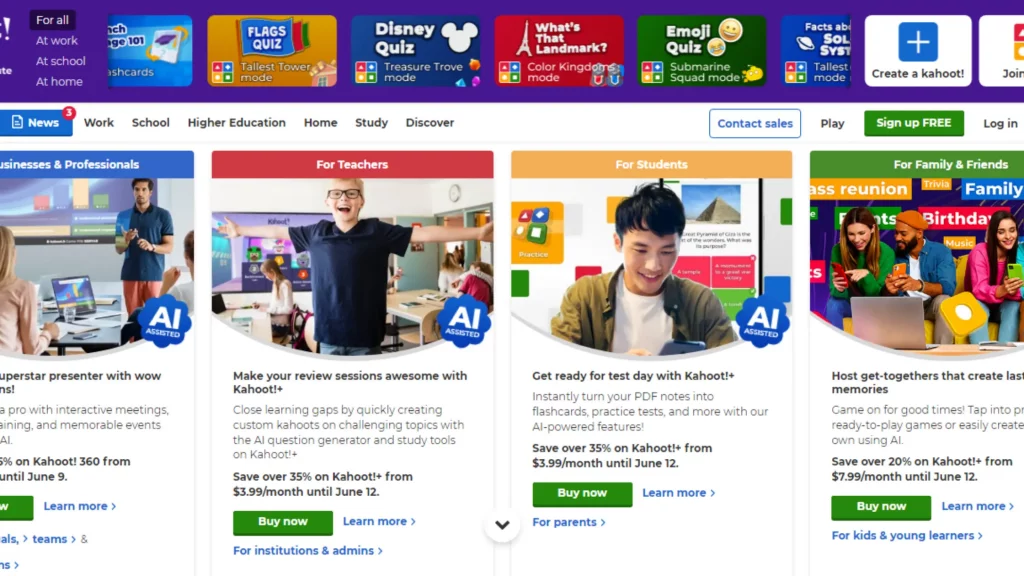
Key Features:
- Turn quizzes into exciting games that motivate students.
- Access a vast library of pre-made quizzes and questions.
- Encourage group work with team modes and collaborative challenges.
Pros:
- Turn quizzes into exciting games to motivate students.
- Access a vast library of pre-made quizzes and questions.
- Encourage teamwork with team modes and collaborative challenges.
Cons:
- Teachers may find it challenging to customize quizzes to suit specific learning objectives.
- The game-like environment may lead to distractions or off-task behavior.
Cost:
- Freemium.
Also, Read:
3. Quizizz
A unique feature of Quizizz is its mode that allows students to answer at their own pace. It is an excellent tool for continuous assessment and homework assignments.
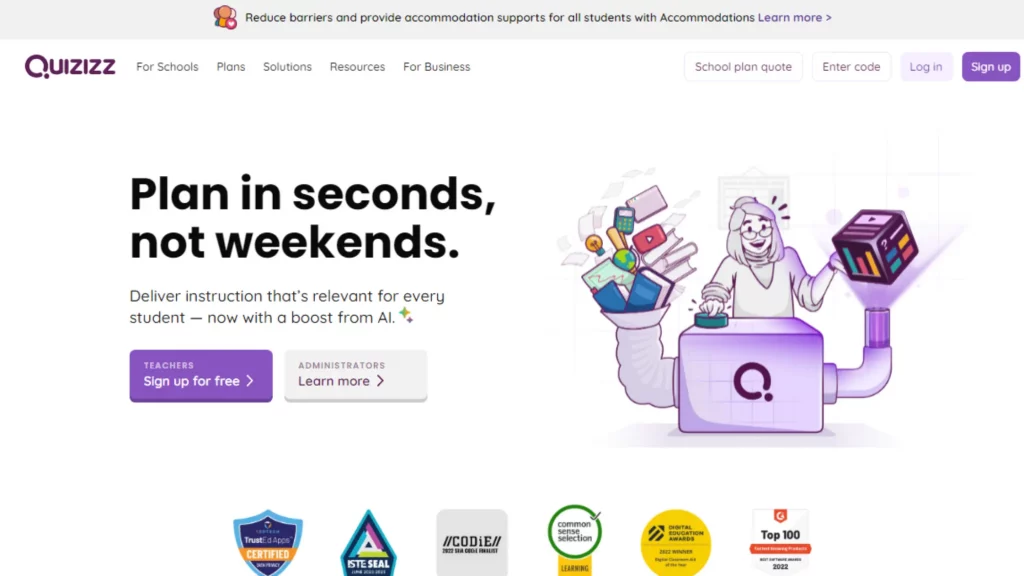
Key Features:
- The quizzes can be done by students at their own pace to reduce pressure and nervousness.
- Integrate seamlessly with Google Classroom and other learning platforms.
- Get a detailed analysis of your students’ performance.
Pros:
- Students can complete quizzes at their own pace, reducing anxiety.
- Seamlessly integrate with Google Classroom as well as other educational apps.
- Gain insights into student performance with comprehensive analytics.
Cons:
- Quizizz may have fewer question types than some of its competitors do.
- It may take time for teachers to get used to the platform’s features.
Cost:
- Freemium.
Also, Read:
4. Socrative
Socrative is a quiz maker that gives feedback and reports. It has many question types like multiple choice and true/false.
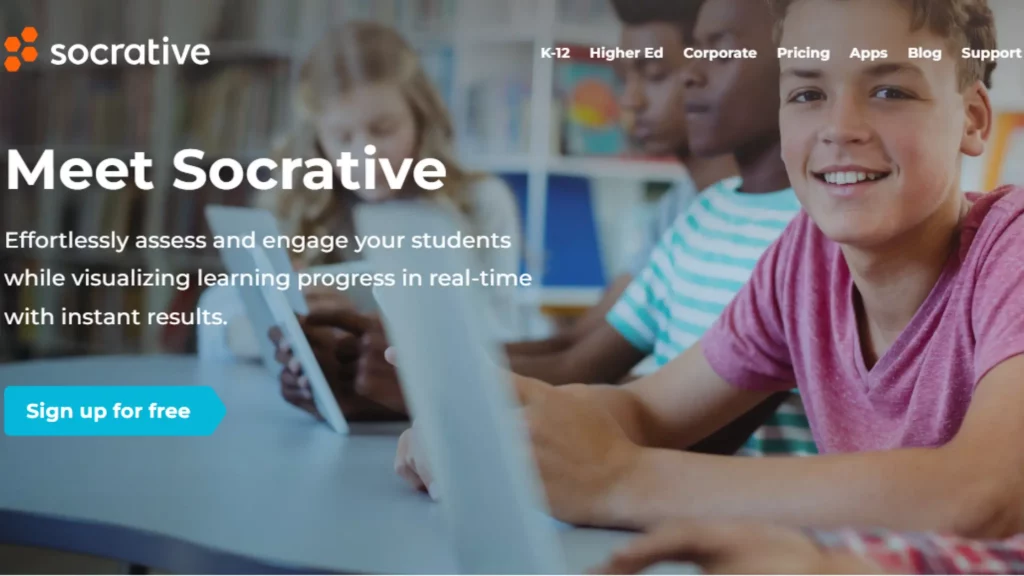
Key Features:
- Get immediate insights into student understanding with live feedback.
- Use different question formats to keep quizzes diverse and engaging.
- Add a competitive element with team-based games.
Pros:
- Receive immediate feedback on student understanding with live results.
- Use different formats to keep quizzes engaging and diverse.
- Advanced features allow for personalized learning experiences.
Cons:
- Socrative advanced features may require more time to master for some users.
- The full suite of features may come at a higher price point compared to other options.
Cost:
- Freemium.
Also, Read:
5. Quiz Maker
QuizMaker is an online tool for teachers, trainers, and businesses. Build, manage, and grade your quizzes with a user-friendly interface.
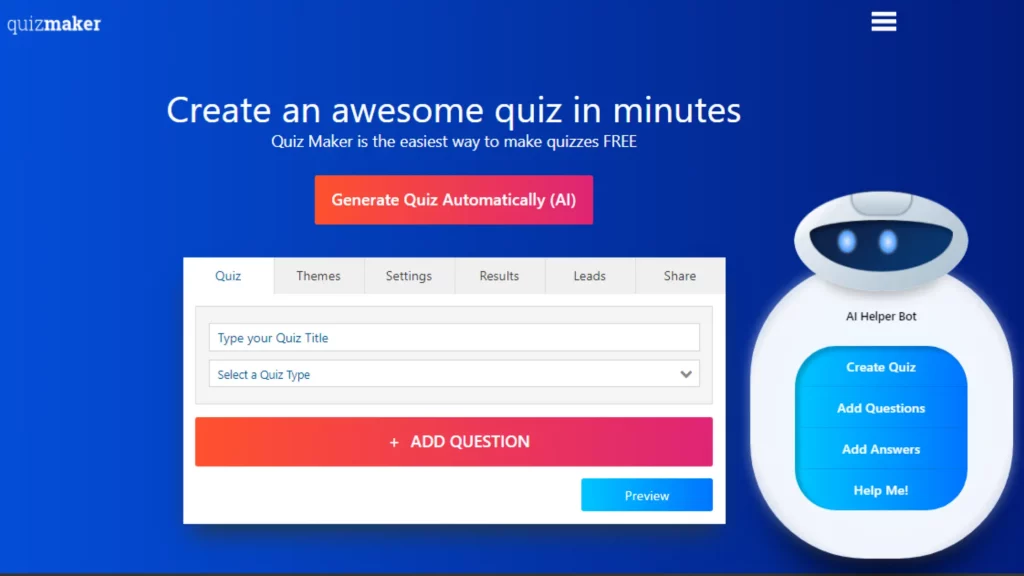
Key Features
- The easy-to-navigate design allows users to create quizzes quickly without technical expertise.
- Choose from ready-made templates for all sorts of quizzes.
- Supports multiple question formats, including multiple-choice, true/false, short answer, and more.
Pros
- Intuitive platform suitable for users of all skill levels.
- Extensive options for personalizing quizzes to meet specific needs.
- Multimedia support keeps quiz takers engaged and enhances the learning experience.
Cons
- The free version has restricted features, which may not be sufficient for all users.
- Some advanced features may require time to learn and master.
Cost
- Freemium.
Conclusion
Many online tools let you create custom quizzes and see results right away. TriviaMaker is a great example.
Kahoot! makes learning fun with games. Quizizz lets students learn at their own pace. Socrative uses smart tech to help teachers. QuizMaker is a great tool to build and track quizzes.
Think about your budget, what features you need, and your teaching goals. Do you want to keep students engaged, test accurately, or make it easy to use? Choose a quiz maker that fits your needs and boosts your teaching!
Frequently Asked Questions: (FAQs)
What are the best online quiz creator tools for teachers?
- TriviaMaker, Quizizz, Kahoot!, Quizlet, and Socrative.
How do I choose the right quiz creator tool for my classroom?
- Consider ease of use, customization options, integration with other tools, question types, and feedback mechanisms.
Can these quiz creator tools integrate with learning management systems (LMS)?
- Yes, many offer integration with popular LMS platforms like Google Classroom, Canvas, and Schoology.
Are there any costs associated with using online quiz creator tools?
- Most offer free versions with basic features, but advanced functionalities may require a subscription or one-time purchase.
How can online quiz creator tools enhance student engagement and learning?
- They make assessments interactive, offer instant feedback, and various question formats, facilitate remote learning, track progress, and identify areas needing support.


