Busy businesses need smart employees. Training can take time, but creating quizzes is easy with online Corporate Quiz Maker. These tools let you quickly create a quiz and train new staff, check current knowledge, and get helpful feedback. This article will explore 9 of the best quiz makers designed to boost employee productivity and help your team excel.
What is a Corporate Quiz Maker?
Corporate Quiz Maker is a digital tool. It helps you create engaging quizzes and tests online. Imagine no more paper tests and grading. Instead, you use an easy platform to build quizzes in minutes. These programs offer many question types. You can use multiple-choice or image-based questions. This makes testing fun and effective. Plus, the quiz maker scores results automatically. It gives useful reports and tracks employee progress. All this happens in one place.
The Power of Quizzes: An Overview of Corporate Quiz Makers
Empower your employees, boost knowledge retention, and make learning fun! Corporate quiz maker helps you assess knowledge and gather feedback. It also trains your team in an interactive way. Here’s a look at some top options, categorized by their strengths and pricing:
| Online Quiz Makers | Best For | Cost |
| TriviaMaker | Easy quiz creation, mobile-friendly, team play features | Free plan with limited features, Paid plans start at $6.99/month |
| Opinion Stage | Fostering discussions & employee feedback, detailed analytics | Free trial, Paid plans start around $25/month |
| Outgrow | Highly engaging quizzes with logic jumps, lead generation features | Free trial, Paid plans start around $80/month |
| LeadQuizzes | User-friendly, generates leads while assessing knowledge | Free plan with limited features, Paid plans start around $15/month |
| ResponseSuite | Comprehensive assessments, surveys, certifications | Free trial, Paid plans start around $29/month |
| Quiz Cat | Gamification & friendly competition, mobile-friendly | Free plan with limited features, Paid plans start around $10/month |
| Typeform | Unique & interactive format, conditional logic for personalization | Free plan with limited features, Paid plans start around $25/month |
| ProProfs Quiz Maker | User-friendly, versatile, free plan available | Free plan with limited features, Paid plans start around $20/month |
| LearnDash Quizzes | Integrated LMS, advanced features, personalized learning | Flat-rate pricing starts around $29/month (includes entire LMS platform) |
Let’s Dive in.
#1 TriviaMaker
TriviaMaker is an online quiz creator that empowers you to create interactive quizzes in minutes. You can design quizzes with different question types. These include multiple-choice, open-ended, and more. Add pictures, videos, and audio to make learning fun and memorable. We also have an AI question generator tool.
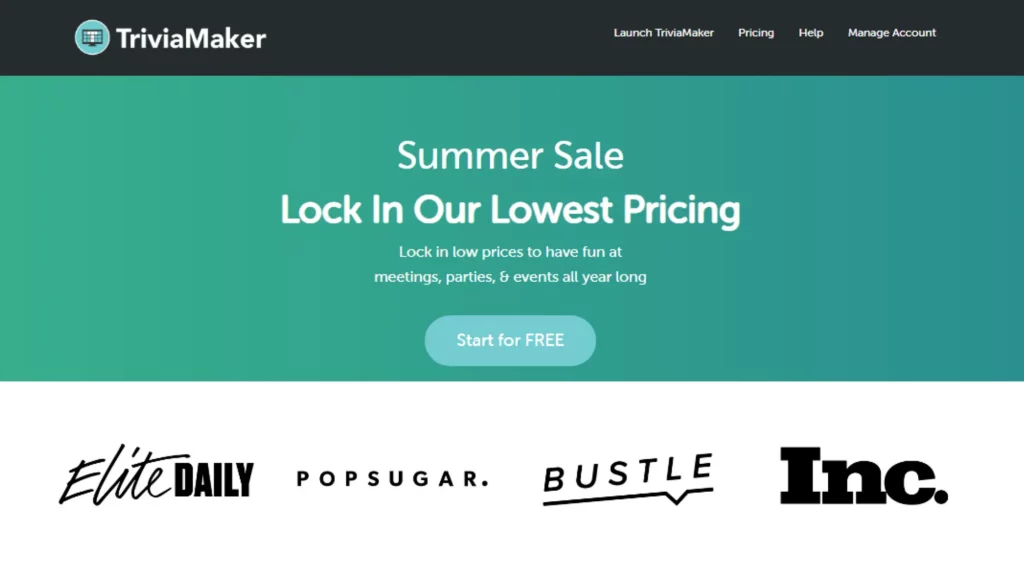
Why Choose TriviaMaker:
- Drag-and-drop functionality makes building quizzes with no hassle.
- Multiple question formats cater to different learning styles.
- Boost engagement with images, videos, and audio.
- Tailor quizzes to your specific training needs and branding.
- Save time by automatically grading quizzes.
- Gain valuable insights into employee knowledge and identify areas for improvement.
- Monitor individual and team progress over time.
- Employees can take quizzes from any device.
- Access a vast library of pre-made quizzes or create your own.
- Ensure data privacy with secure question banking and access controls.
What You May Like:
- Interactive quizzes make learning enjoyable and effective.
- Streamline training and knowledge assessments with automated features.
- Reinforce key information through interactive quizzes.
- Gain valuable insights to personalize training and development.
- Affordable pricing plans cater to different business needs.
What You May Not Like:
- The free plan offers basic features with limitations on quizzes and users.
- Customization Options May Be Limited Compared to some high-end software.
Cost:
- TriviaMaker offers a free plan with limited features. Paid plans start at $6.99 per month and scale up based on features and number of users.
#2 Opinion Stage
Opinion Stage is a strong corporate online quiz maker tool. It does more than just test knowledge. It helps start discussions, collect feedback from employees, and promote ongoing learning. Here’s why Opinion Stage stands out:
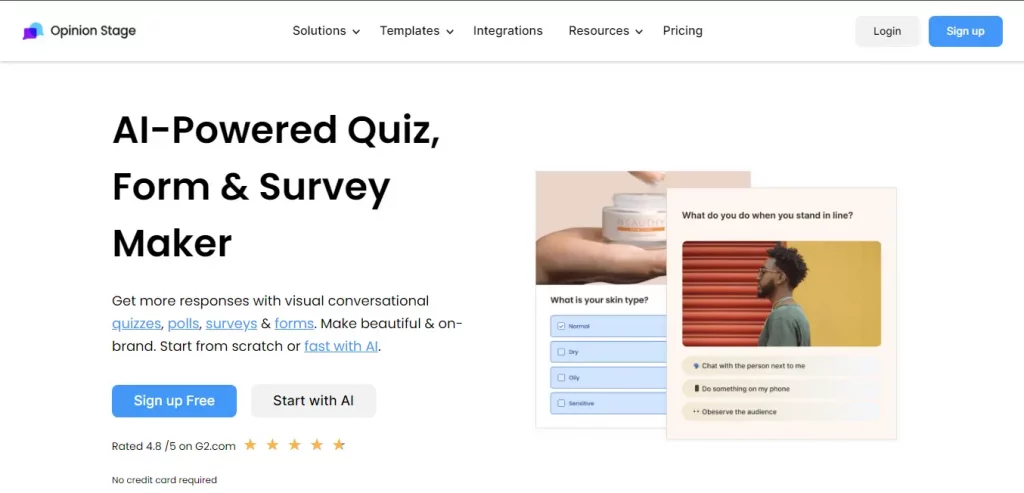
Why Choose Opinion Stage:
- Use open-ended questions, polls, and surveys. This helps people think deeply and share ideas.
- Allow employees to comment on answers. This encourages teamwork and the sharing of knowledge.
- Understand how employees feel. Find out where they need more knowledge. Track their progress over time.
- Turn quiz data into actionable plans to improve employee training and development.
- Add your company logo to quizzes. Customize the experience for different teams or departments.
What You May Like:
- Goes beyond rote memorization to foster active learning and knowledge sharing.
- Uses quiz data to make smart decisions. This helps with employee training and development.
What You May Not Like:
- May require more setup time compared to basic quiz software.
- Might not be ideal for situations requiring a strictly factual recall.
Cost:
- Opinion Stage offers a free trial with limited features. Paid plans start around $25 per month and scale up based on features and number of users.
Suggested Read:
#3 Outgrow
Outgrow isn’t your typical quiz software. Outgrow is a complete lead generation and marketing platform. It has strong quiz creation tools to capture leads and build customer relationships. It’s also useful for corporate people to engage employees and test their knowledge. Here’s why:
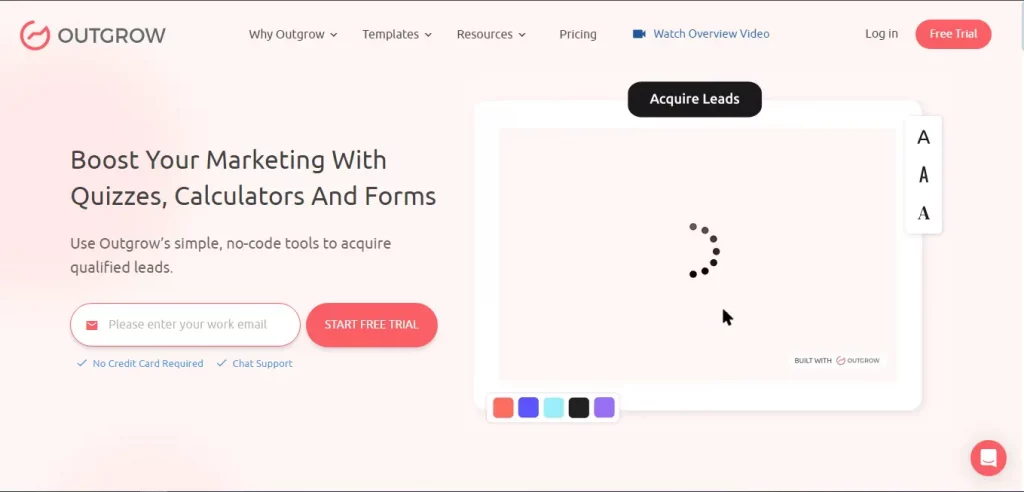
Why Choose Outgrow:
- The drag-and-drop interface is easy to use. You can choose from many question formats like multiple choice, matching, and open-ended. Building quizzes is simple with these options.
- Make learning personal. Show users content based on their quiz answers.
- Integrate lead capture forms seamlessly within your quizzes to gather valuable user data.
- Link Outgrow to your marketing tools. Connect it to your CRM and email marketing. This helps you nurture leads from quizzes.
- Track quiz performance, user behavior, and lead generation in one place.
What You May Like:
- Creates interactive quizzes with logic jumps that keep users engaged.
- It works as both a quiz tool and a lead generator. This gives you two benefits in one.
What You May Not Like:
- Subscription costs can be steeper compared to basic quiz software.
- It’s good for employee quizzes. However, some features are better for generating customer leads.
Cost:
- Outgrow offers a free trial with limited features. Paid plans start around $80 per month and scale up based on features and number of users.
Suggested Read:
- Are You Ready to Play an Online Trivia Game in Triviamaker?
- Why Should Teachers Use Online Quiz Creator Tools?
#4 LeadQuizzes
LeadQuizzes is easy to use and focuses on generating leads. It’s a great tool for corporations that want to reach multiple goals with one platform. Here’s why LeadQuizzes is a strong contender.
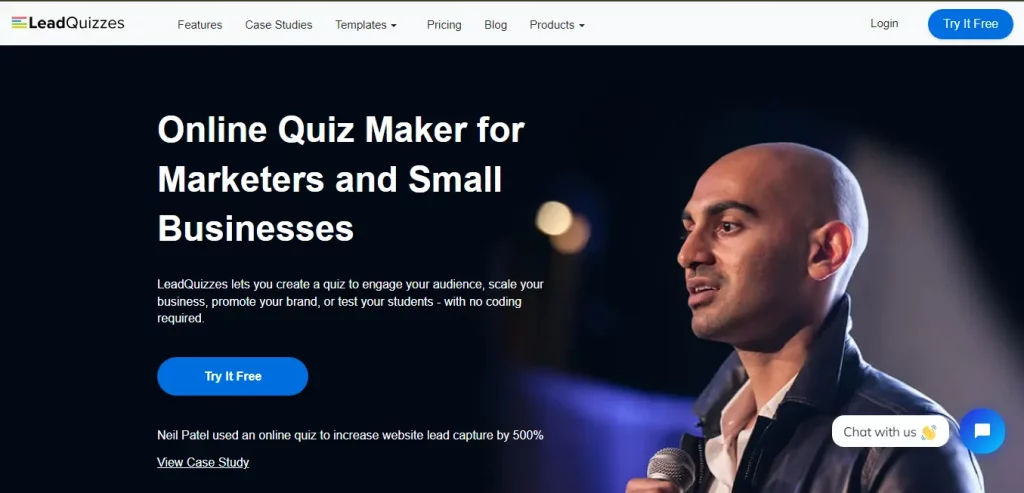
Why Choose LeadQuizzes:
- The drag-and-drop builder is easy to use. The design is intuitive. Creating a quiz is simple.
- Engage users with different question types. Include multiple-choice, picture choice, and personality tests.
- Capture valuable lead information seamlessly within your quizzes.
- Link LeadQuizzes to your CRM or email marketing tool. This helps you follow up with leads from your quizzes.
- Track quiz performance and user behavior. Measure lead generation to make better decisions based on data.
- Tailor quizzes to your company’s branding for a professional look.
What You May Like:
- Great for users of any skill level. Quiz creation is easy for everyone.
- Generates leads while assessing employee knowledge, offering double the value.
What You May Not Like:
- The free plan has restrictions on features and quizzes.
- Some features are better for capturing customer leads. They may not be as useful for internal assessments.
Cost:
- LeadQuizzes offers a free plan with limited features. Paid plans start around $15 per month and scale up based on features and number of users.
#5 ResponseSuite
ResponseSuite helps businesses with more than just quizzes. It has tools for creating detailed assessments, surveys, and certification exams. Here’s why ResponseSuite is a strong contender:

Why Choose ResponseSuite:
- Create different types of questions. You can use multiple-choice, matching, open-ended, essay, or video-based questions.
- Use branching logic to customize the assessment. Set up scoring rules to adjust based on user answers.
- Issue and manage digital certificates upon successful exam completion.
- Understand individual and group performance. Get detailed reports and easy-to-read charts.
- Allow anonymous feedback sessions. This helps gather different viewpoints for employee growth.
What You May Like:
- Create a wide range of assessments with advanced features to suit various needs.
- Gives detailed data and reports. These help shape training and development plans for employees.
What You May Not Like:
- The many features could take more time to set up. It may also be harder to learn compared to basic quiz software.
- Subscription costs can be steeper due to the comprehensive feature set.
Cost:
- ResponseSuite offers a free trial with limited features. Paid plans start at $29 per month. Prices increase with more features and users.
#6 Quiz Cat by Fatcat apps
Quiz Cat is known for its fun gamification features. It makes assessments engaging and enjoyable. It’s great for businesses wanting to boost employee motivation through friendly competition. Here’s why Quiz Cat is a playful choice.
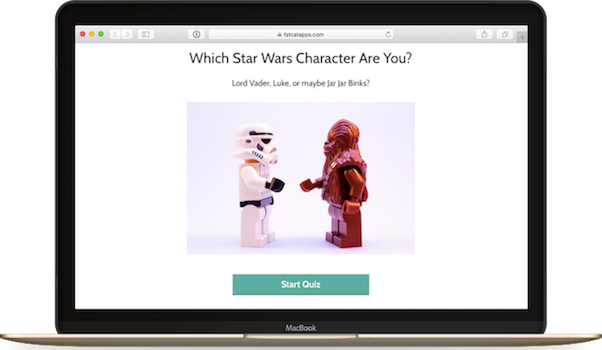
Why Choose Quiz Cat:
- A drag-and-drop interface makes it easy to build quizzes. You can use different question formats like multiple choice, matching, and true/false.
- Add points to your quiz. Use leaderboards, badges, and timers. This makes the quiz more fun and competitive.
- Promote teamwork with team quizzes. Add excitement with live tournaments.
- Incorporate images, videos, and audio clips to keep quizzes visually interesting.
- Track individual and team performance, identify knowledge gaps, and measure learning progress.
What You May Like:
- Gamification makes quizzes more fun. It keeps employees motivated and engaged.
- Team quizzes and leaderboards foster a sense of teamwork and friendly competition.
What You May Not Like:
- May not have as many customization options. The analytics might not be as detailed as some competitors.
- Might not be ideal for strictly serious assessments requiring a more traditional format.
Cost:
- Quiz Cat offers a free plan with limited features. Paid plans start around $10 per month and scale up based on features and number of users.
#7 Typeform
Typeform isn’t your typical quiz software. It’s a flexible online form builder. It can be very effective for making engaging corporate quizzes. Here’s why Typeform stands out as a creative contender:
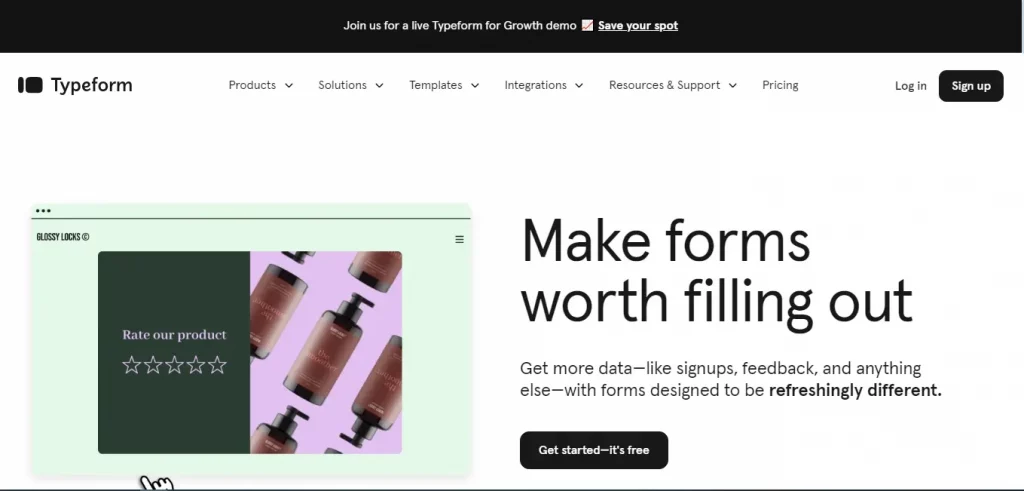
Why Choose Typeform:
- Ditch the boring format! Typeform lets you create visually appealing quizzes with a conversational flow.
- Try more than just multiple choice. Use logic jumps, picture options, and short video answers.
- Make the quiz experience personal. Send users to different questions based on their answers.
- Tailor quizzes to your company’s branding for a seamless look and feel.
- Track quiz completion rates, analyze responses and identify knowledge gaps.
What You May Like:
- Interactive quizzes grab attention. They keep users interested.
- Makes quizzes more engaging for employees. Keeps the content relevant to their needs.
What You May Not Like:
- It may not have as many question types as specialized quiz tools.
- It looks great, but it might not work well for technical assessments. The focus on beauty could be a problem.
Cost:
Typeform has a free plan. It includes one form and 100 responses each month. The features are limited. Paid plans start around $25 per month and scale up based on features and number of users.
#8 ProProfs Quiz Maker
ProProfs Quiz Maker is a reliable tool for creating corporate quizzes. It meets different needs, like onboarding new hires and checking existing knowledge. Here’s why ProProfs Quiz Maker is a strong contender:
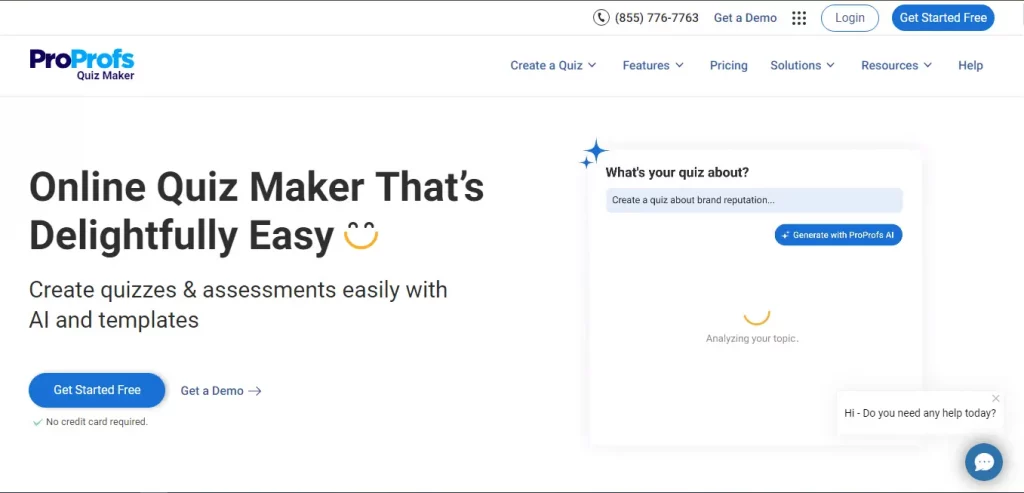
Why Choose ProProfs:
- Create quizzes easily with the drag-and-drop builder. It offers many question formats like multiple choice, matching, true/false, and open-ended.
- Explore a large collection of ready-made quizzes. You can also share your own quizzes with colleagues for team learning.
- Tailor quizzes to your company’s branding for a professional look.
- Save time with automatic scoring. Get detailed reports to track both individual and team performance.
- Find out where employees need more training. Spot learning trends. Track progress over time.
- Deliver quizzes online, offline, or even via a kiosk for flexibility.
What You May Like:
- Easy to use for creating quizzes of various complexity levels.
- Provides tools to build, deliver, and analyze quizzes. It covers everything you need for quiz creation and management.
What You May Not Like:
- May not offer the same level of gamification or branching logic as some competitors.
- Free plan restricts features and the number of quizzes you can create.
Cost:
- ProProfs Quiz Maker has a free plan. It includes 5 quizzes and 50 questions. However, some features are limited. Paid plans start around $20 per month and scale up based on features and number of users.
#9 LearnDash Quizzes
LearnDash Quizzes are part of the LearnDash LMS platform. They are great for corporations focused on learning management. The quizzes fit smoothly into existing training programs. This makes assessing knowledge a natural part of employee development. Here’s why LearnDash Quizzes is a strong contender:
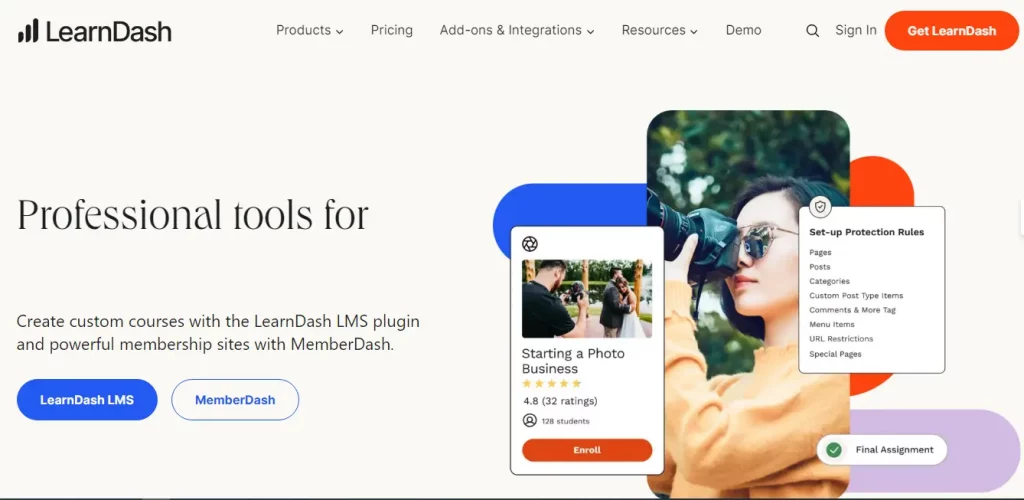
Why Choose LearnDash Quizzes:
- Leverages the power of LearnDash LMS for a holistic learning experience.
- Create quizzes with different types of questions. Use multiple choice, matching, true/false, and essay questions. You can also add media-based questions.
- Save time with automatic scoring. Get detailed reports that track both individual and group performance.
- Deliver quizzes strategically throughout courses and personalize learning paths based on quiz results.
- Make quizzes that change based on how users answer. This gives each person a more tailored learning experience.
What You May Like:
- Works well with LearnDash LMS. This creates a smooth learning experience.
- Provides features like drip-feed content. Uses branching logic. Creates personalized learning paths.
What You May Not Like:
- Understanding a full LMS platform can take more time. It is more complex than basic quiz software.
- Subscription costs can be steeper due to the comprehensive LMS features.
Cost:
- LearnDash has a flat-rate pricing plan. It starts at about $29 per month. This plan includes unlimited courses, users, and quizzes. However, this cost reflects the entire LMS platform, not just the quizzing functionality.
How Interactive Quiz Maker Can Improve Your Assessments
In today’s fast-moving corporate world, it’s crucial to keep your employees engaged. They need to stay knowledgeable to succeed. Traditional training methods can be time-consuming and dull. Quiz maker provides a dynamic way to assess knowledge. It turns training into an interactive experience. Here’s how quiz maker can boost employee productivity:
- Enhanced Learning & Retention: Interactive quizzes make learning engaging and fun. Employees actively participate, improving knowledge absorption and retention compared to passive lectures.
- Targeted Training & Development: Quiz results show where there are knowledge gaps. This lets you adjust training programs to cover these gaps. It saves time and ensures employees learn the most relevant information.
- Improved Onboarding: Make onboarding easier with quizzes. These quizzes check if new hires understand company policies, procedures, and key information. This gets them up to speed faster and contributes more quickly.
- Boosted Confidence & Motivation: Acing quizzes make employees feel proud. It shows they have learned well. Gamification features like leaderboards and badges can further fuel motivation and healthy competition.
- Actionable Feedback & Insights: Quiz maker provides valuable data on employee performance. Analyze results to find areas that need improvement. Measure how effective the training is. Use the data to make smart decisions about employee development.
- Time-Saving Efficiency: Creating and delivering quizzes is quicker and easier than old methods. Automated grading and reporting save you time spent on manual evaluation.
- Increased Employee Engagement: Interactive quizzes break up monotony and make learning enjoyable. This fosters a more engaged workforce, leading to higher productivity and satisfaction.
How to Choose the Right Corporate Quiz Maker for Your Needs
Corporate Quiz Maker can transform employee training. With so many choices, picking the right one can be tough. Here’s a guide to help you choose the right corporate quiz maker for your specific needs:
1. Identify Your Needs:
- What are your learning goals? Are you assessing knowledge, gathering feedback, or creating engaging training experiences?
- What type of quizzes do you need? Do you need simple multiple-choice questions? Or do you want advanced features like branching logic or open-ended responses?
- Who will be creating and taking the quizzes? Consider the technical skill level of your team members.
2. Research and Compare Features:
- Ease of Use: Choose a quiz creator that is easy to use. It should help you create and manage quizzes easily.
- Question Formats: Make sure the creator has the question types you need. Look for options like multiple-choice, matching, and open-ended questions.
- Customization Options: You can customize quizzes with your own branding. You can also choose the difficulty level. This is a big plus.
- Reporting & Analytics: The reporting features are strong. They help you analyze quiz results and track employee progress.
- Integrations: Make sure the quiz tool works with your current LMS or other tools. Check for compatibility before using it.
3. Consider Cost and Free Trials:
- Pricing: Quiz maker pricing varies depending on features and number of users. Free plans often have limitations.
- Free Trials: Many online trivia maker options have free trials. This lets you try out the features before you buy.
4. Read Reviews and User Feedback:
- Read online reviews and user testimonials. They show you the software’s strengths and weaknesses.
Here are some additional factors to keep in mind:
- Make sure quizzes work on all devices. This includes smartphones and tablets.
- The quiz creator should have robust security measures to protect your data.
- Reliable customer support is essential in case you encounter any issues.
Tips for Creating Effective Corporate Quizzes
Corporate quizzes can help with employee development. But they need to be well-designed and engaging. Here are some tips to make effective quizzes that boost learning and get results:
- Clearly Define Your Learning Goals: What knowledge or skills do you want to assess? This will guide your question selection and overall quiz structure.
- Choose the Right Question Format: Match the question format to the learning objective. Simple multiple-choice questions are good for basic checks. Open-ended questions help people understand better.
- Keep it Clear & Concise: Ask clear questions. Keep answers short and to the point. Avoid ambiguity or overly technical terms that might confuse employees.
- Focus on Relevance: Workers care more when questions are about their daily jobs. Keep the content relevant to their specific roles.
- Balance Difficulty: A Mix of easy, medium, and hard questions keeps everyone interested. Start with easier questions to build confidence and gradually increase difficulty.
- Provide Feedback: Don’t just show a right or wrong answer. Offer clear and constructive feedback to help employees learn from their mistakes.
- Vary the Pace: Break up monotony with a mix of question formats and media types. Consider including images, videos, or audio clips to keep things interesting.
- Keep it Mobile-Friendly: Take your quizzes anywhere – phones, tablets, you name it. A significant portion of employees access learning materials on mobile devices.
- Pilot Test & Refine: Try out the quiz with a small group first. This will help find any problems and make the questions better.
- Make it Fun: Earning points, climbing leaderboards, and winning badges makes it more fun to join in.
Last Words before it ends
Quizzes can help train employees better. Fun quizzes can test knowledge, find areas needing work, and track progress. This can make employees learn more and be better at their jobs.
The article will look at different quiz maker programs and what to consider when picking one. It will also give tips on making quizzes that help employees learn best.
