You’re standing in front of 300 employees for your quarterly town hall. The Kahoot game you prepared crashes. Again. Participants can’t join. The screen lags three seconds behind responses. Your polished presentation turns into a technical disaster.
Sound familiar? You’re not alone. Kahoot works beautifully for small classrooms but struggles when you scale to 100+ participants. The good news? Better alternatives exist specifically designed for large groups.
In this guide, we’ll compare the top 12+ Kahoot alternatives that handle massive audiences without breaking a sweat. You’ll discover platforms built for corporate events, school assemblies, conferences, and virtual gatherings. By the end, you’ll know exactly which tool fits your large-group needs.
Finding the right Kahoot alternative for large groups can be challenging…
Let’s find your perfect solution.
Quick Comparison: Top Kahoot Alternatives for Large Groups
Don’t have time to read the full breakdown? Here’s what you need to know right now.
| Tool | Max Free Players | Key Feature | Best For | Action |
|---|---|---|---|---|
| TriviaMaker | 25 | 6 Game Styles, AI Generator | All Group Sizes | Get Started Free |
| Mentimeter | 50 | Real-time Analytics | Conference Polling | Learn More |
| Slido | 100 | Q&A Upvoting | Hybrid Events | Learn More |
| Poll Everywhere | 25 | SMS + Web | Academic Settings | Learn More |
| AhaSlides | 7 | Budget Option | Cost-conscious Events | Learn More |
| Crowdpurr | – | Text-to-Play | Competitive Games | Learn More |
Quick verdict: For professional events requiring reliability and polish, TriviaMaker leads. For polling-focused webinars, choose Mentimeter or Slido. For tight budgets, start with AhaSlides.
However, your specific situation matters. Keep reading to understand which platform truly matches your large-group context.
Understanding Your Large Group Needs
Before diving into specific platforms, let’s clarify what “large group” means and why it matters.
What Counts as a “Large Group”?
Large groups fall into three categories, each with different requirements:
50-100 participants: Small large groups. Most quiz platforms handle this size, but performance differences emerge. Technical hiccups start appearing with less robust tools.
100-500 participants: Medium large groups. This is where Kahoot’s limitations become painful. You need platforms specifically built for scale, with strong server infrastructure and optimized code.
500+ participants: True large groups. Only specialized platforms work reliably. School assemblies, corporate all-hands, conference keynotes, and major events fall here. Technical failure isn’t just embarrassing, it derails your entire event.
Consider your setup too. In-person events need different solutions than virtual webinars. Hybrid events (simultaneous in-person and remote) require the most sophisticated platforms.
Ready to Try a Better Alternative to Kahoot?
TriviaMaker offers everything Kahoot does, plus AI-powered quiz creation, more game formats, and better pricing. Start free today!
Kahoot
- 10 participants (free)
- Basic question types
- Limited customization
- 1 game format
- Premium: $96/year
TriviaMaker
- 20 participants (free)
- AI question generation
- Custom branding
- 8+ game formats
- Premium: $19/year
Others
- Varies by platform
- Limited free features
- Basic analytics
- Few game options
- Premium: $59+/year
Why Kahoot Struggles with Large Groups
Kahoot revolutionized interactive learning, but its architecture wasn’t designed for massive scale. Here’s why it falters:
Participant caps are restrictive. Kahoot’s free tier supports only 10 live participants. Even premium plans max out at 2,000, and performance degrades significantly above 500.
Technical issues multiply at scale. Users consistently report lag between the main screen and participant devices. Questions appear 3-5 seconds late. Answers don’t register. The system crashes entirely during peak loads.
Screen mirroring creates bottlenecks. Kahoot requires laptop-to-projector connections for in-person events. This introduces latency, especially with older AV equipment. When 300 people respond simultaneously, the visual lag becomes obvious and frustrating.
Costs escalate quickly. Kahoot charges per host, not per participant. However, running frequent large events means multiple hosts or expensive team plans. The math stops making sense compared to alternatives.
Real scenario: “I tried running Kahoot for our 300-person sales kickoff. Within five minutes, 50 people couldn’t join. Those who did join experienced constant lag. We abandoned the game and lost 20 minutes of valuable meeting time troubleshooting. Never again.” , Marcus T., Corporate Event Manager
What Makes a Good Large Group Quiz Platform?
Not all Kahoot alternatives solve large-group problems equally. Look for these essential features:
High participant capacity: Minimum 500 participants, ideally unlimited. The platform should explicitly state its capacity, not just claim “supports large groups.”
Proven stability at scale: Read reviews from users who’ve tested with your target audience size. A platform that works for 50 might crash at 500.
Zero-friction joining: Participants should join instantly with a simple code. No app downloads, no account creation, no email verification. Every extra step loses 10-20% of your audience.
Big-screen presentation quality: For in-person events, native TV apps or high-quality display modes matter enormously. Blurry projections or laggy screens kill engagement.
Real-time response handling: The system must process hundreds of simultaneous answers without delay. Participants need instant feedback, and hosts need live results.
Moderator controls: Pause games, kick disruptive participants, adjust timing on the fly, and control pacing. Large groups require more active management than small classrooms.
Reasonable pricing for scale: Per-participant pricing destroys your budget. Look for flat-rate or per-event pricing that makes sense at volume.
Now let’s examine the platforms that deliver these features.
Top 10 Kahoot Alternatives for Large Groups
1. TriviaMaker – Best for Professional Large Events
TriviaMaker is a presentation-grade quiz and trivia platform specifically designed for audiences ranging from classrooms to corporate auditoriums. Its easy-to-use quiz builder and multiple game modes make it perfect for large groups.
How TriviaMaker Works for Large Groups
Creating and running large-group games takes four simple steps:
Step 1: Create your game. Choose from multiple formats, grid-style, List Style ,wheel games, classic trivia, tic-tac-toe, or hangman. Build questions from scratch or import from spreadsheets.
Step 2: Display on big screens. Use native apps for Apple TV, Android TV, or Fire TV. Alternatively, cast from web browsers. No laptop-to-projector cables required.
Step 3: Participants join instantly. They visit a simple URL and enter your game code. No downloads, no accounts, no friction. Join happens in under 10 seconds.
Step 4: Run the game. Control pacing, view live results, and manage participants. The system handles unlimited simultaneous responses without lag.
Key Large-Group Features
Unlimited participants tested with 1,000+ concurrent users. Unlike Kahoot’s artificial caps, TriviaMaker scales infinitely. Your only limit is venue capacity or bandwidth.
Native TV apps eliminate the screen mirroring lag that plagues Kahoot. Launch the Apple TV app, display your game code, and participants join. The visual quality matches streaming services- crisp, smooth, and professional.
Zero participant friction means instant onboarding. For a 500-person assembly, students join as fast as they can type a 6-digit code. No waiting for app downloads or account setups.
Multiple game formats prevent the monotony that happens with Kahoot’s single question-answer loop. Rotate between grid, wheel, and trivia formats throughout a semester or event series.
Professional presentation quality makes TriviaMaker suitable for corporate settings where appearance matters. Customizable themes, branded colors, and polished animations match your organization’s standards.
Offline capability after initial game download via TV apps. This matters for venues with unreliable internet. Load your game while connected, then run it even if WiFi drops.
Pricing
TriviaMaker offers flexible pricing for different scales:
Free tier: Basic games with core features. Perfect for testing the platform or running occasional events.
Standard plans: Monthly and annual subscriptions unlock premium features, additional game formats, and enhanced customization.
Enterprise: Custom pricing for large organizations requiring white-labeling, dedicated support, team management, and volume licensing.
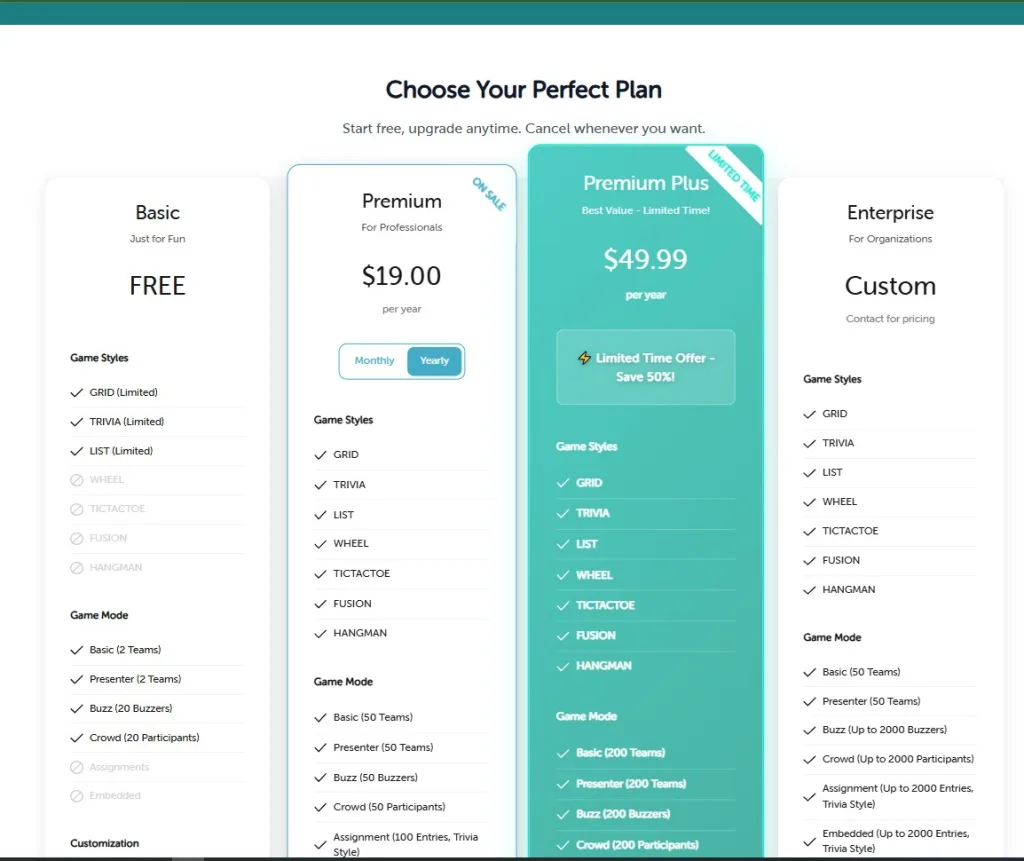
Best For
TriviaMaker excels in these scenarios:
- Corporate training sessions with 50-500 employees needing professional polish and reliability
- School assemblies where 500+ students must join instantly without technical support
- Conference keynotes requiring presentation-grade visuals and seamless operation
- Virtual town halls combining in-person leadership with remote participants
- Hybrid events needing simultaneous TV display and web participation
Pros and Cons
Strengths:
- ✅ Truly unlimited participants with tested stability
- ✅ Best-in-class TV presentation eliminates technical issues
- ✅ Professional aesthetic suitable for corporate environments
- ✅ Multiple game formats maintain engagement
- ✅ Zero-friction joining speeds up large-group onboarding
- ✅ Excellent customer support for event planning
Limitations:
- ❌ Smaller content library than Kahoot (build vs. browse model)
- ❌ Less name recognition requires internal advocacy
- ❌ Learning curve for multiple game formats
Pro Tip
For events over 200 people, always use TriviaMaker’s TV app instead of laptop screen mirroring. The performance difference is dramatic. Test your full setup 24 hours before the event with at least 50 participants to catch any WiFi or display issues.
Real User Scenario
“We switched from Kahoot to TriviaMaker for our quarterly all-hands meetings (450 employees across three offices plus remote workers). The native Apple TV app meant zero technical hiccups. Our CEO was impressed by the professional look, it actually matched our brand standards instead of looking like a kids’ game. Engagement scores jumped 40% compared to our old Kahoot sessions.” – Sarah M., Corporate Training Director
Large Group Performance Rating: 5/5
2. Mentimeter – Best for Polling & Q&A at Scale
Mentimeter is a polling and presentation platform that prioritizes real-time audience feedback over game mechanics.
What is Mentimeter?
Mentimeter transforms presentations into interactive experiences through live polls, word clouds, Q&A sessions, and quizzes. It’s less game-focused than Kahoot, more analytics-focused than traditional quiz platforms.
How Mentimeter Works
The process is straightforward. Create presentation slides with embedded polls or questions. Participants visit menti.com and enter your code. As you present, they respond in real-time. Results appear instantly as charts, word clouds, or rankings.
Mentimeter integrates directly into PowerPoint and Google Slides. Therefore, you don’t need to switch between applications during presentations.
Key Large-Group Features
Supports up to 5,000 participants on Pro plans. Enterprise plans handle even larger audiences. Performance remains stable across this range based on user reports.
Real-time word clouds and polls engage large audiences visually. As hundreds respond simultaneously, the word cloud grows and shifts. It creates genuine “wow” moments during conferences.
Strong Q&A moderation tools let you filter questions, mark favorites, and enable upvoting. When 500 people submit questions, you need robust moderation. Mentimeter delivers.
PowerPoint and Google Slides integration means your existing presentations work seamlessly. Add interactivity without rebuilding everything from scratch.
Pricing
Free plan: Limited to 2 questions and 50 participants. Useful for testing but not viable for regular large-group use.
Looking for more features? TriviaMaker’s easy-to-use quiz builder has everything you need.
Basic: $10/month for unlimited questions and presentations. Supports larger audiences (exact cap varies).
Pro: $20/month adds advanced question types, data export, and higher participant caps.
Enterprise: Custom pricing for organizations requiring SSO, admin controls, and dedicated support.
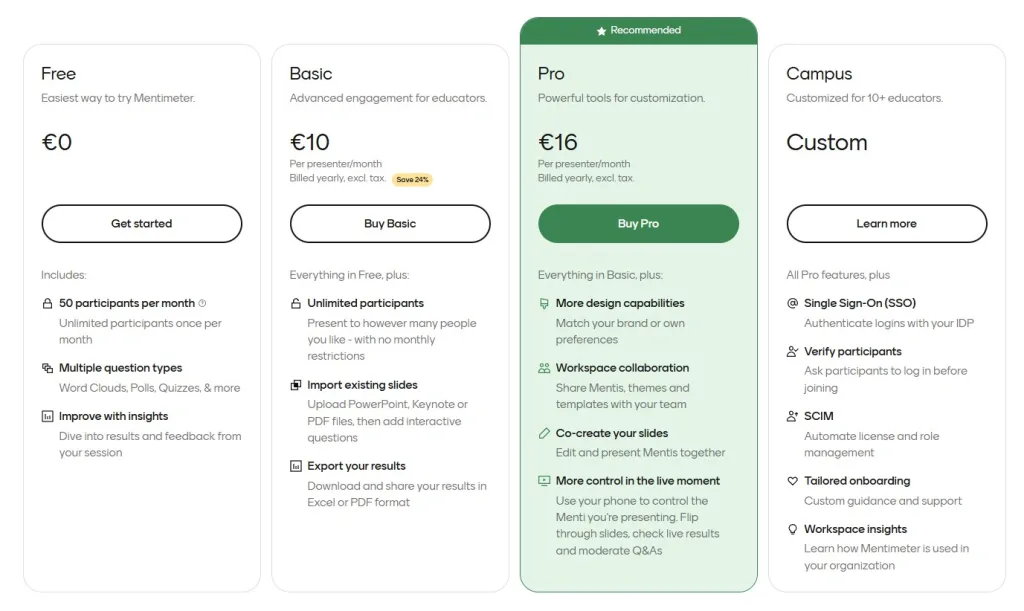
Best For
Mentimeter shines in specific contexts:
-
- Conference keynotes requiring live polling and audience sentiment
-
- Virtual webinars with 500+ attendees needing Q&A management
-
- Corporate town halls gathering employee feedback
-
- Academic lectures combining teaching with real-time comprehension checks
Pros and Cons
Strengths:
-
- ✅ Excellent real-time polling and visualization
-
- ✅ Strong Q&A moderation for large audiences
-
- ✅ PowerPoint/Slides integration maintains workflow
-
- ✅ Professional appearance suitable for corporate settings
-
- ✅ Robust analytics and data export
Limitations:
-
- ❌ Less game-focused than Kahoot or TriviaMaker
-
- ❌ Free tier too limited for regular use
-
- ❌ Requires participant accounts for some features
-
- ❌ Can feel less engaging than game-style platforms
Large Group Performance Rating
4.5/5 – Excellent for polling-focused events, slightly less engaging for pure quiz/game scenarios.
3. Slido – Best for Hybrid Event Q&A
Slido specializes in Q&A, polling, and live interaction for events, particularly hybrid gatherings combining in-person and remote participants.
What is Slido?
Slido (now owned by Webex) is an audience interaction platform built specifically for conferences, all-hands meetings, and large events. Its core strength is organizing and surfacing the best audience questions.
How Slido Works
Set up your event in advance with scheduled Q&A sessions and polls. Participants join via slido.com with an event code. They submit questions anytime, and the audience upvotes favorites. Moderators approve, answer, or archive questions in real-time.
Additionally, Slido integrates with Zoom, Microsoft Teams, Google Meet, and Webex. Remote participants interact exactly like in-person attendees.
Key Large-Group Features
Up to 10,000 participants on enterprise plans. This makes Slido viable for major conferences and company-wide events.
Excellent Q&A upvoting system surfaces the most relevant questions naturally. When 1,000 people submit questions, democracy works better than chronological order.
Word clouds and live polls add variety to your event format. Switch between Q&A, polling, and quizzes seamlessly.
Multiple concurrent sessions let you run breakout rooms or parallel tracks at conferences. Each session maintains its own Q&A and polling.
Pricing
Basic: $10/month for single events with up to 100 participants.
Need more capacity? TriviaMaker offers larger free plans.
Engage: $40/month for recurring events and higher participant caps.
Professional: $100/month adds advanced features, analytics, and branding.
Enterprise: Custom pricing for large organizations requiring 10,000+ capacity, SSO, and dedicated support.
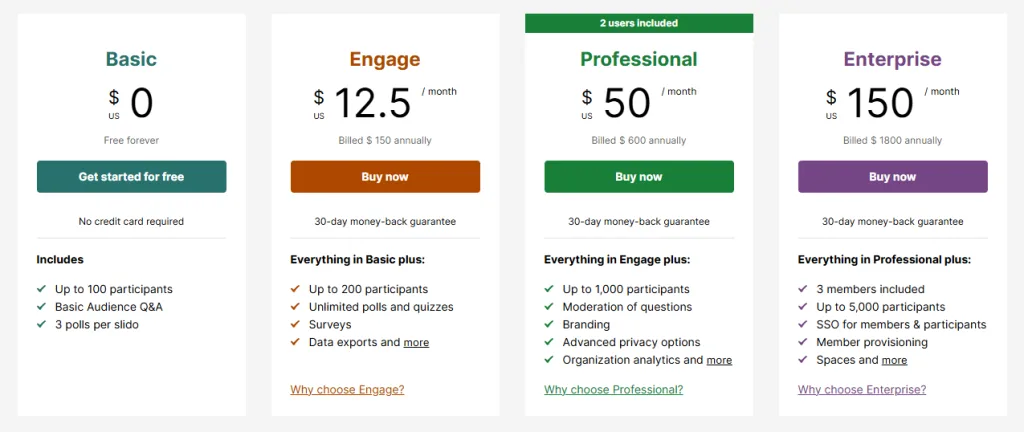
Best For
Slido works exceptionally well for:
-
- Conference keynotes requiring organized Q&A
-
- Large webinars with 1,000+ remote attendees
-
- Corporate town halls gathering employee questions
-
- Hybrid events needing seamless in-person and virtual interaction
Pros and Cons
Strengths:
-
- ✅ Best-in-class Q&A management and upvoting
-
- ✅ Handles 10,000+ participants reliably
-
- ✅ Strong integration with video conferencing tools
-
- ✅ Professional appearance and analytics
-
- ✅ Excellent for hybrid event scenarios
Limitations:
-
- ❌ Less engaging than game-focused platforms
-
- ❌ Higher cost for frequent large events
-
- ❌ Q&A focus means less quiz variety
-
- ❌ Requires more event planning and setup
Large Group Performance Rating
4.7/5 – Exceptional for Q&A-driven events, less suitable for pure entertainment or education.
4. Poll Everywhere – Best for Academic Large Groups
Poll Everywhere has served higher education and corporate training for over 15 years. Its longevity speaks to its reliability and academic focus.
What is Poll Everywhere?
Poll Everywhere is a polling and survey platform that works via web browsers and SMS. This dual-response option makes it accessible even in low-tech environments.
How Poll Everywhere Works
Create questions (multiple choice, word clouds, clickable images, Q&A). Share your poll via a URL or SMS shortcode. Participants respond, and results display in real-time through your presentation software.
The SMS option is unique. Participants text their answers to your poll’s number. This works when app downloads aren’t feasible or internet is limited.
Key Large-Group Features
Unlimited participants on institutional plans. Universities and large companies can run campus-wide or company-wide polls without worrying about caps.
SMS plus web responses increase accessibility. In a 1,000-person lecture hall, some students use phones, others use laptops. Both methods work simultaneously.
PowerPoint and Keynote integration embeds polls directly into presentations. Switch between teaching and polling without changing applications.
Strong accessibility features include screen reader support, keyboard navigation, and compliance with educational standards. This matters for institutions serving diverse populations.
Pricing
Free: Limited to 25 responses per poll. Not viable for large groups.
Essentials: $1,200/year for educators (500 responses per poll).
Pro: $2,400/year (unlimited responses per poll, unlimited polls).
Institutional: Custom pricing with unlimited responses, participants, and premium features. Most universities purchase at this tier.
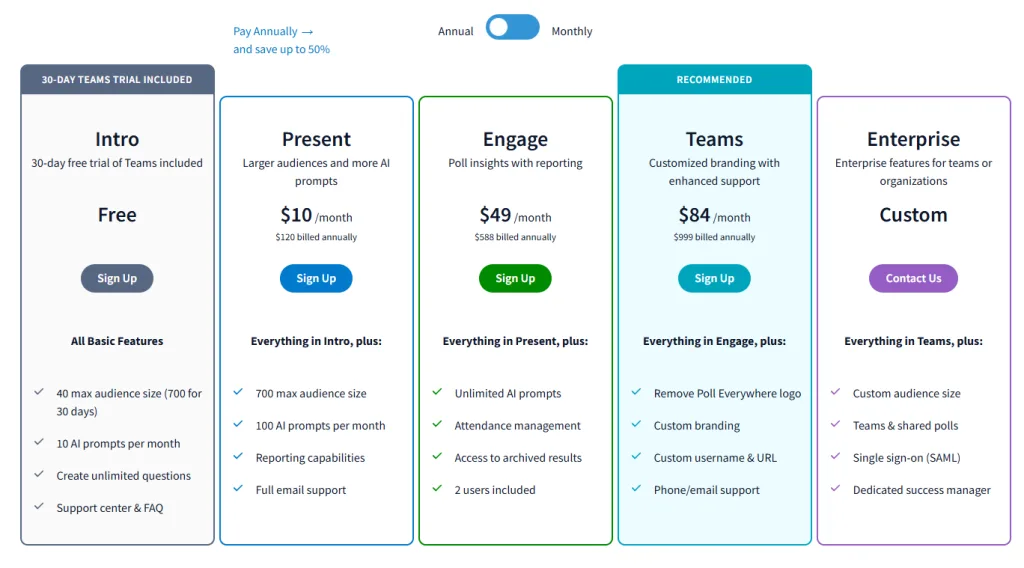
Best For
Poll Everywhere excels in:
-
- University lectures with 500+ students
-
- Large-scale academic conferences
-
- Corporate training requiring accessibility compliance
-
- Environments with mixed technology access
Pros and Cons
Strengths:
-
- ✅ Unlimited participants on institutional plans
-
- ✅ SMS option works in any environment
-
- ✅ Strong accessibility and compliance features
-
- ✅ Excellent for academic settings
-
- ✅ Robust data export and analysis
Limitations:
-
- ❌ Pricing is steep for non-institutional buyers
-
- ❌ Less game-focused than alternatives
-
- ❌ SMS responses cost extra (carrier charges)
-
- ❌ Interface feels dated compared to newer platforms
Large Group Performance Rating
4.3/5 – Outstanding for academic institutions, less compelling for corporate entertainment scenarios.
5. AhaSlides – Best Budget Option for Large Groups
AhaSlides offers surprising value for budget-conscious organizations needing large-group capabilities.
What is AhaSlides?
AhaSlides is a presentation and interactive quiz platform that positions itself as a more affordable alternative to Mentimeter and Kahoot.
How AhaSlides Works
Build presentations with embedded polls, quizzes, word clouds, and Q&A. Participants join via AhaSlides.com with a room code. Respond to questions as the presenter advances through slides.
AhaSlides offers pre-built templates for common scenarios. This speeds up creation significantly compared to building from scratch.
Key Large-Group Features
Unlimited participants on paid plans starting at just $7.95/month. This pricing makes large groups financially viable for small organizations.
Affordable unlimited access without per-participant or per-event charges. Run daily games or monthly events, the cost remains flat.
Good game variety includes quizzes, surveys, word clouds, brainstorming, and Q&A. More variety than Mentimeter at a fraction of the price.
Live polls and quizzes with real-time results work reliably for groups of 500+. Performance matches more expensive platforms.
Pricing
Free: Up to 50 participants. Only useful for testing.
Essential: $24/month (unlimited participants, unlimited presentations).
Plus: $50/month adds priority support and advanced features.
Pro: $150/month includes custom branding and team collaboration.
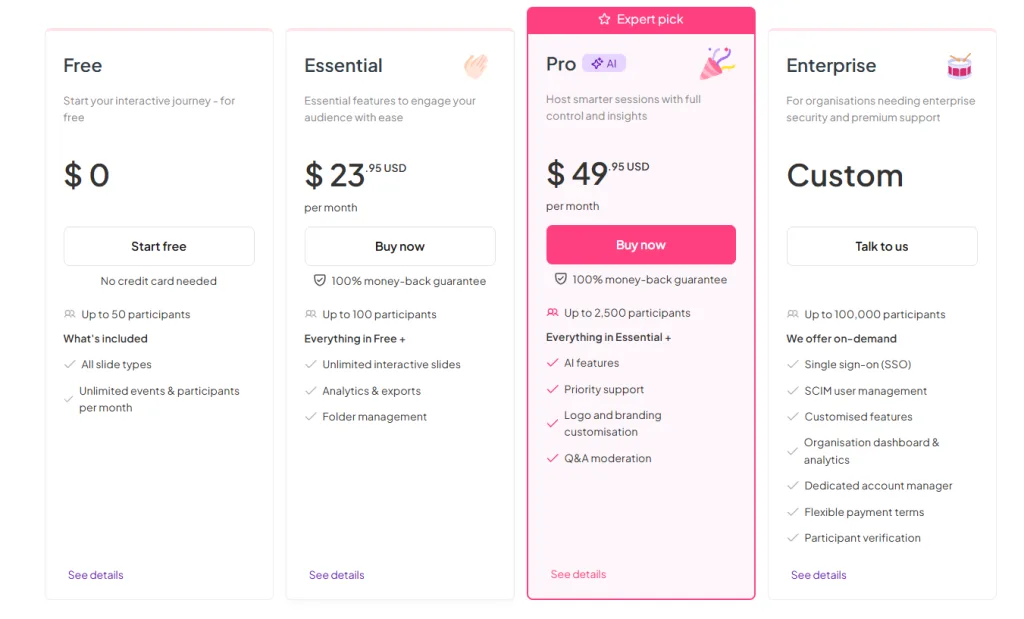
Best For
AhaSlides fits these scenarios:
-
- Budget-conscious educators running frequent large classes
-
- Small businesses hosting community events
-
- Nonprofits and churches organizing gatherings
-
- Freelancers building client presentations
Pros and Cons
Strengths:
-
- ✅ Exceptional value, unlimited participants at low cost
-
- ✅ Good feature set for the price
-
- ✅ Reliable performance with large groups
-
- ✅ Template library speeds creation
-
- ✅ No hidden per-participant fees
Limitations:
-
- ❌ Less polished interface than premium platforms
-
- ❌ Limited advanced features
-
- ❌ Smaller content library
-
- ❌ May feel less professional for corporate settings
Large Group Performance Rating
4.0/5 – Outstanding value, some compromises on polish and features.
6. Crowdpurr – Best for Competitive Large Group Games
Crowdpurr targets bars, venues, and entertainment companies running trivia nights and competitive events.
What is Crowdpurr?
Crowdpurr is a live trivia and game platform designed specifically for large, competitive audiences. Think bar trivia nights, festival activations, and corporate game shows.
How Crowdpurr Works
Create trivia games with multiple rounds. Participants join via web or text message. They compete individually or in teams. Leaderboards update in real-time, creating competitive energy throughout your event.
The text-to-play option is Crowdpurr’s differentiator. Participants text answers to your event’s phone number. No app, no browser, just SMS.
Key Large-Group Features
10,000+ participant capacity tested at music festivals and major events. The platform handles massive crowds reliably.
Text-to-play option works when internet is unreliable or participants can’t access web browsers. Every phone works, even ancient flip phones.
Leaderboards for large audiences display top teams or individuals. Competitive elements drive engagement at scale.
Designed for live entertainment with features like crowd sound meters, photo challenges, and audience voting.
Pricing
Starter: $49/month (up to 250 players per game).
Pro: $99/month (up to 1,000 players per game).
Enterprise: Custom pricing for unlimited players and advanced features.
SMS text-to-play requires additional per-message fees (typically $0.01-0.03 per message).
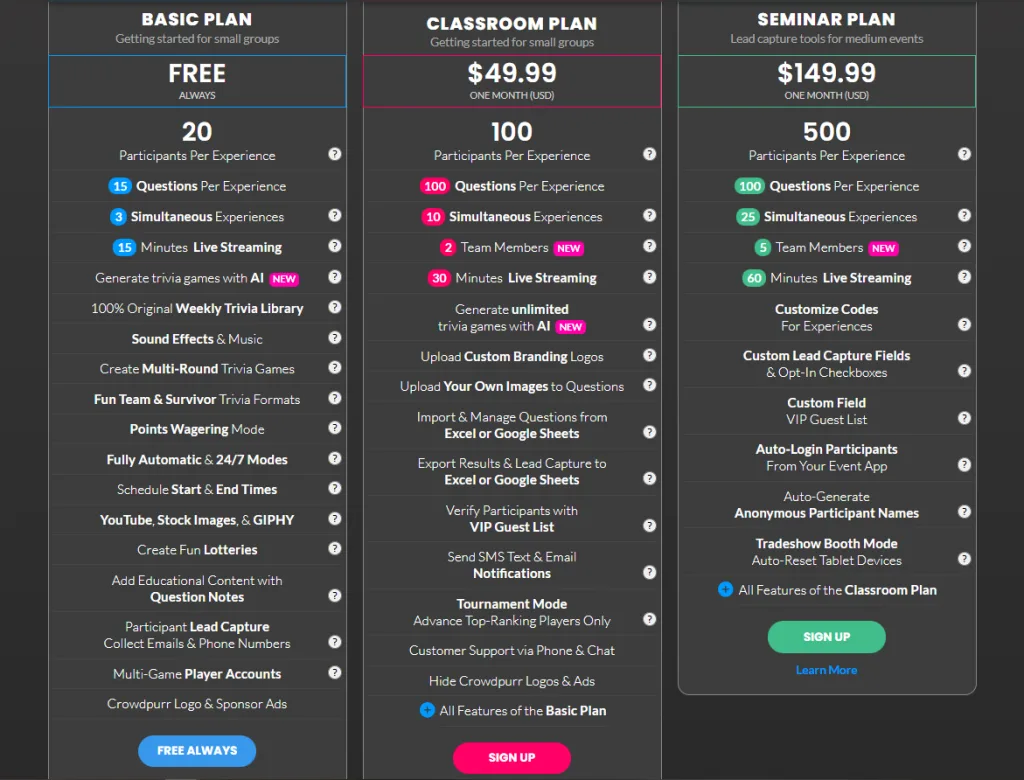
Best For
Crowdpurr shines in:
-
- Bar and restaurant trivia nights
-
- Music festivals and outdoor events
-
- Corporate team-building competitions
-
- Fundraising events with competitive elements
Pros and Cons
Strengths:
-
- ✅ Massive capacity (10,000+ participants)
-
- ✅ Text-to-play works in any environment
-
- ✅ Built specifically for competitive entertainment
-
- ✅ Strong leaderboard and team features
-
- ✅ Photo challenges add engagement variety
Limitations:
-
- ❌ SMS fees add cost at scale
-
- ❌ Less suitable for educational settings
-
- ❌ Focuses on entertainment over learning
-
- ❌ Higher base price than some alternatives
Large Group Performance Rating
4.4/5 – Excellent for entertainment venues, less suitable for education or corporate training.
7. Vevox – Best for Academic Institutions
Vevox focuses on higher education and corporate learning with strong accessibility and analytics features.
Key Features for Large Groups
Vevox supports unlimited participants on institutional plans. The platform emphasizes accessibility with screen reader support, keyboard navigation, and compliance with educational standards.
Live polling, Q&A moderation, and quiz features work reliably at scale. Integration with learning management systems helps academic institutions incorporate Vevox into existing workflows.
Best For
Universities, corporate training programs, and organizations requiring accessibility compliance.
Pricing
Institutional and enterprise pricing only. Typically $2,000-10,000+ annually depending on organization size.
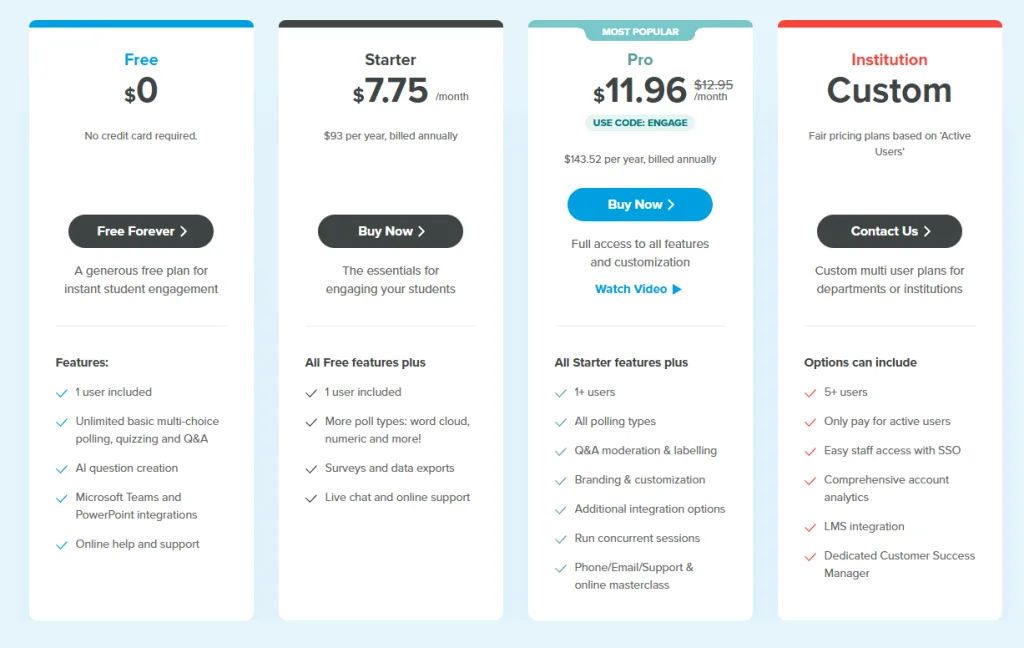
Best For:
University lecture halls (100-1,000 students), Academic conferences, Faculty meetings and governance, Research symposiums requiring anonymous polling
Pros:
-
- ✅ Built specifically for academic environments
-
- ✅ Strong LMS integration
-
- ✅ Anonymity features valuable for research
-
- ✅ Reliable at university scale
-
- ✅ Good academic integrity controls
Cons:
-
- ❌ Limited appeal outside education
-
- ❌ Less game-focused than alternatives
-
- ❌ Institutional pricing requires commitment
-
- ❌ Interface less modern than newer platforms
Large Group Performance Rating: 4.1/5
8. Quizizz – Good for Self-Paced Large Groups
Quizizz differentiates itself with self-paced quiz modes where participants answer at their own speed rather than synchronously.
Key Features for Large Groups
Supports large classes with asynchronous participation. Students complete quizzes on their own schedule. This works well for 500+ person courses where live coordination is impossible.
Game-like features include avatars, power-ups, and leaderboards. The platform feels more playful than assessment-focused.
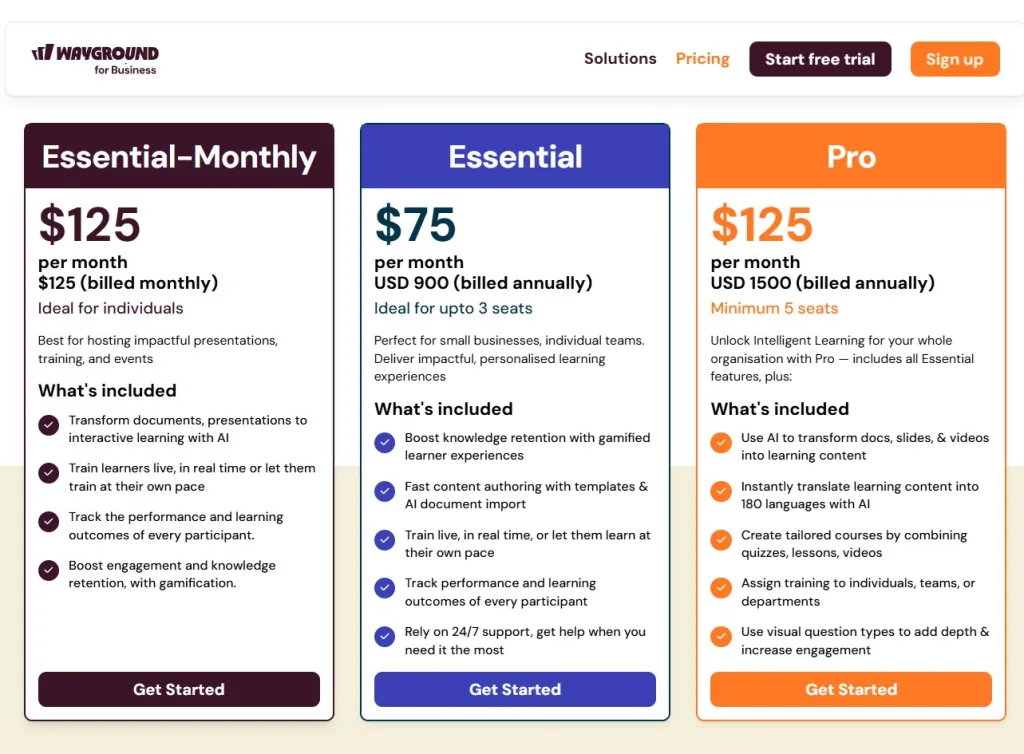
Best For
Large online courses, flipped classrooms, and homework assignments for big classes.
Pros:
-
- ✅ Extensive pre-made content library
-
- ✅ Self-paced mode reduces anxiety
-
- ✅ Student-device questions improve visibility
-
- ✅ Gamification engages younger audiences
-
- ✅ Strong free tier for testing
Cons:
-
- ❌ Performance issues reported above 200 live participants
-
- ❌ Less suitable for formal corporate settings
-
- ❌ Ads in free tier feel unprofessional
-
- ❌ Limited to quiz format (no polls/word clouds)
Limitations for Large Groups
Self-pacing works against live event energy. If you need 500 people responding simultaneously to create excitement, Quizizz isn’t ideal. Better for educational scenarios than events.
Large Group Performance Rating: 3.8/5
9. Nearpod – Best for Educational Large Groups
Nearpod combines presentations with interactive elements specifically for classroom and school-wide use.
Key Features for Large Groups
Synchronous and asynchronous modes let you control pacing or let students progress independently. Works well for school assemblies where you need centralized control.
Rich content library includes 10,000+ pre-made lessons. This saves prep time for educators running frequent sessions.
Pricing
School and district pricing varies widely based on student population. Typically $5-15 per student annually.
Best For
K-12 schools, district-wide initiatives, and educational conferences.
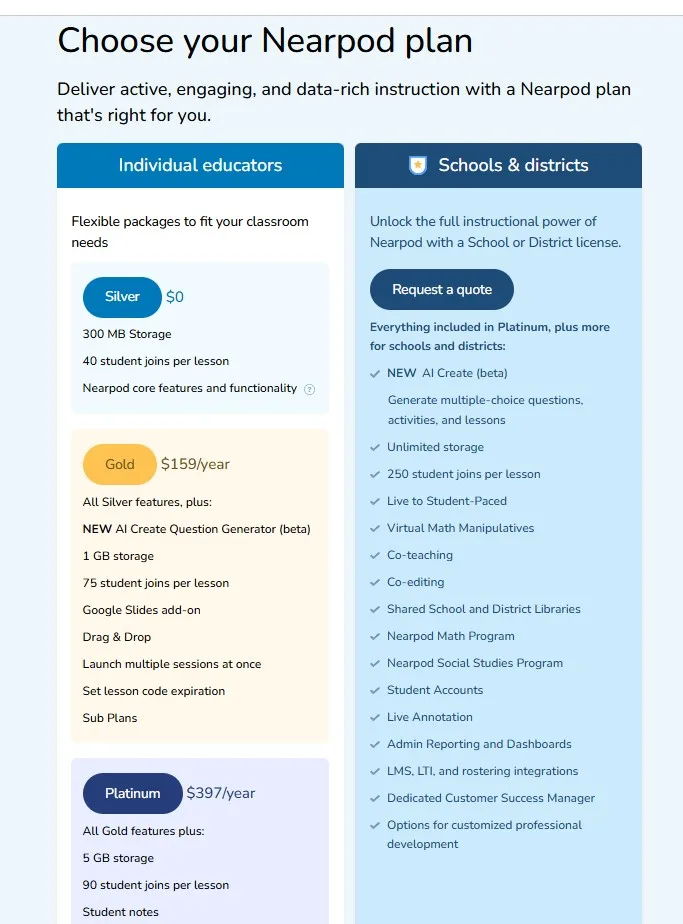
Pros:
-
- ✅ Designed specifically for education
-
- ✅ Rich multimedia capabilities
-
- ✅ Strong teacher control features
-
- ✅ Reliable for school-sized groups
-
- ✅ Extensive pre-made lesson library
Cons:
-
- ❌ Not suitable for corporate environments
-
- ❌ Expensive for individual teachers
-
- ❌ Limited beyond educational use cases
-
- ❌ Requires district commitment for best pricing
Large Group Performance Rating: 4.0/5 (education only)
10. Wooclap – Best for European Large Groups
Wooclap, based in Belgium, serves European education and corporate markets with strong data privacy compliance.
Key Features for Large Groups
Supports 1,000+ participants with reliable performance. GDPR compliance makes it popular in Europe where data privacy regulations are strict.
Multiple question types, live polling, and integration with European LMS systems.
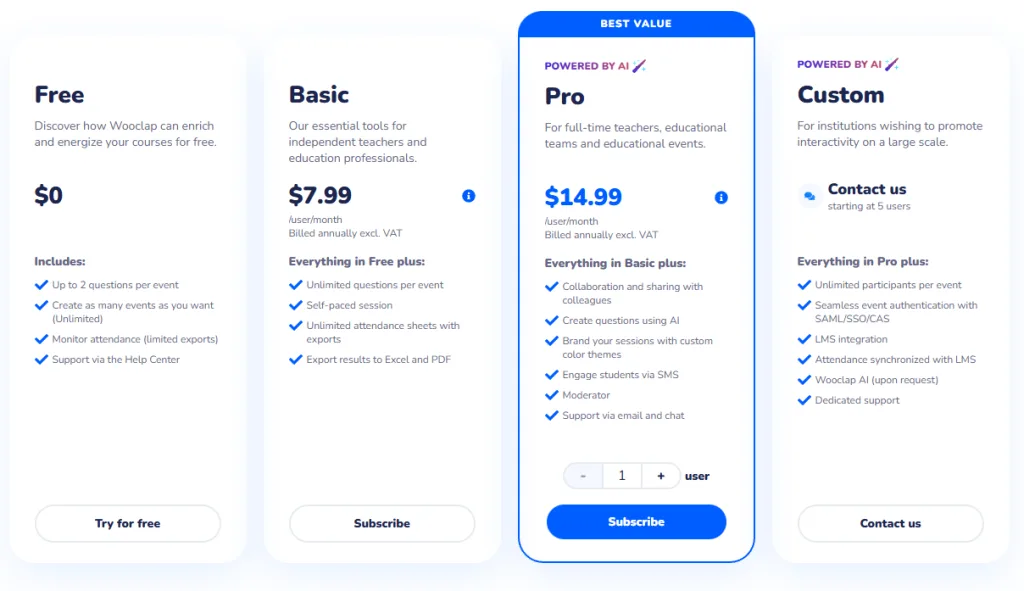
Best For
European universities, EU corporate training, and organizations requiring GDPR compliance.
Pros:
-
- ✅ Strong GDPR compliance
-
- ✅ Pedagogically-grounded design
-
- ✅ Reliable at European university scale
-
- ✅ Good variety of interaction types
-
- ✅ Active European user community
Cons:
-
- ❌ Less established in US market
-
- ❌ Smaller US-based support presence
-
- ❌ Limited name recognition outside Europe
-
- ❌ Some features European-market specific
Large Group Performance Rating: 4.0/5 (Europe)
Feature-by-Feature Comparison
Now let’s compare these alternatives across the factors that matter most for large groups.
Participant Capacity Comparison
| Platform | Free Tier Max | Paid Tier Max | Tested Stability |
|---|---|---|---|
| TriviaMaker | Varies | Unlimited | Excellent (1,000+) |
| Mentimeter | 50 | 5,000+ | Excellent |
| Slido | 100 | 10,000+ | Excellent |
| Poll Everywhere | 25 responses | Unlimited | Excellent |
| AhaSlides | 7 | Unlimited | Very Good |
| Crowdpurr | – | 10,000+ | Excellent |
| Kahoot (reference) | 10 | 2,000 | Poor above 500 |
Winner: TriviaMaker, Poll Everywhere, and Slido tie for true unlimited or near-unlimited capacity with proven reliability.
Pricing Comparison for Large Groups
Let’s calculate real costs for a scenario: 500 participants, monthly events (12 per year).
| Platform | Annual Cost | Per-Event Cost | Hidden Fees |
|---|---|---|---|
| AhaSlides | $95 | $7.95 | None |
| TriviaMaker | Varies by plan | Varies | None |
| Mentimeter | $300-600 | $25-50 | None |
| Slido | $480-1,200 | $40-100 | None |
| Poll Everywhere | $2,400+ | $200+ | SMS charges |
| Crowdpurr | $1,188+ | $99+ | SMS charges |
Winner: AhaSlides offers unbeatable value. TriviaMaker provides the best balance of price and professional features.
Technical Reliability at Scale
Based on user reviews and testing:
Excellent (5/5): TriviaMaker, Slido, Poll Everywhere Very Good (4/5): Mentimeter, Crowdpurr, AhaSlides Good (3/5): Vevox, Nearpod, Wooclap Poor for large groups (2/5): Quizizz (self-paced focus), Kahoot
Key finding: Native TV apps (TriviaMaker) consistently outperform screen mirroring setups. Latency issues disappear when the display device runs the app directly.
Presentation Quality
For in-person large groups, visual quality matters enormously.
Professional Grade: TriviaMaker (native TV apps), Slido Business Quality: Mentimeter, Poll Everywhere, Vevox Casual/Educational: AhaSlides, Crowdpurr, Quizizz, Nearpod
Why it matters: When presenting to 500 corporate employees or parent/community audiences, cartoon graphics undermine your message. Professional polish signals respect for your audience.
Ready to Host Your Next Big Event?
Sign up for TriviaMaker and create engaging, scalable games for large groups in minutes. No credit card required!
How to Choose the Right Platform for Large Groups
With so many options available, selecting the perfect platform for your specific needs can feel overwhelming. Let’s break down the decision-making process into key factors to consider.
If participant count is your main concern…
Look for tools that specialize in large audiences.
See TriviaMaker’s Crowd Mode Limits
Choosing the Right Alternative for YOUR Large Group
Let’s get practical. Here’s how to decide based on your specific situation.
Best Alternative by Event Type
Corporate Training Events (50-500 people)
Winner: TriviaMaker
Why it wins: Professional aesthetics match corporate standards. Unlimited capacity eliminates worrying about participant caps. Native TV apps ensure zero technical issues during high-stakes events. Multiple game formats maintain engagement through multi-hour training sessions.
Runner-up: Mentimeter for training that emphasizes polling and feedback over game mechanics.
School Assemblies (500+ students)
Winner: TriviaMaker or Poll Everywhere
Why they win: Both handle massive student populations reliably. Neither requires student accounts, crucial for privacy and speed. TriviaMaker’s TV apps eliminate IT support needs. Poll Everywhere’s SMS option works when school WiFi is overloaded.
Virtual Webinars (100-1,000 attendees)
Winner: Mentimeter or Slido
Why they win: Both integrate seamlessly with Zoom, Teams, and webinar platforms. Strong Q&A moderation handles hundreds of questions. Professional appearance matches webinar production quality.
Conference Keynotes
Winner: Slido or TriviaMaker
Why they win: Slido’s Q&A upvoting surfaces the best audience questions naturally. TriviaMaker’s professional presentation creates “wow” moments. Both handle hybrid scenarios (in-person + livestream) gracefully.
Bar/Venue Trivia Nights
Winner: Crowdpurr or TriviaMaker
Why they win: Crowdpurr’s text-to-play works in loud bars where web browsing is difficult. Competitive leaderboards drive energy. TriviaMaker’s multiple game formats keep regulars engaged week after week.
Best Alternative by Budget
$0 Budget (Free Only)
Unfortunately, no platform offers truly viable free large-group options. Kahoot’s 10-participant cap and AhaSlides’ 7-participant cap don’t qualify as “large group.”
Best compromise: Start with TriviaMaker or AhaSlides free tiers to test, then budget for paid plans once you prove value.
$100-300/year Budget
Winner: AhaSlides ($95/year for unlimited)
This price point is unbeatable for unlimited participants. You sacrifice some polish and features, but the core functionality works.
Alternative: TriviaMaker standard plans offer better presentation quality at slightly higher cost.
$500+/year Budget (Enterprise)
Winner: TriviaMaker Enterprise for organizations needing white-labeling, dedicated support, and brand customization.
Alternatives:
-
- Poll Everywhere Institutional for academic settings
-
- Slido Enterprise for conference-heavy organizations
-
- Mentimeter Pro for polling-focused companies
Best Alternative by Technical Setup
In-Person with Big Screen
Winner: TriviaMaker
The native TV apps eliminate every technical problem associated with screen mirroring. Launch the app, display your code, run the game. No HDMI adapters, no resolution problems, no lag.
Virtual Only
Winner: Mentimeter or Slido
Both are optimized for webinar platforms with native integrations. Screen sharing works flawlessly. Remote participants experience no difference from in-person attendees.
Hybrid (In-Person + Virtual Simultaneously)
Winner: TriviaMaker or Slido
Both handle simultaneous in-person (via TV apps or projector) and virtual (via web) participation seamlessly. Remote participants see the same questions at the same time as in-person attendees.
Implementation Guide: Transitioning from Kahoot
Ready to switch? Here’s your step-by-step transition plan.
Step 1: Export Your Existing Kahoot Content
First, save your hard work. Kahoot+ plans allow question export. Navigate to your kahoots, click “Export,” and download as Excel or CSV.
Document your most successful game formats. Note which question types generated the best engagement. You’ll recreate these patterns in your new platform.
Step 2: Import into New Platform
Most alternatives accept spreadsheet imports. Format your exported Kahoot questions with these columns: Question, Answer A, Answer B, Answer C, Answer D, Correct Answer, Time Limit.
Import your spreadsheet into TriviaMaker, AhaSlides, or your chosen platform. Review each question, some formatting adjustments may be needed.
Step 3: Run a Pilot Session
Don’t debut your new platform at your biggest event. Test with 20-50 people first in a low-stakes environment.
Identify technical issues in this controlled setting. Are participants joining easily? Do moderator controls work as expected? Is the display quality acceptable?
Gather feedback from pilot participants. What confused them? What worked smoothly? Adjust before full rollout.
Step 4: Train Your Team
Create a simple quick-start guide for other event organizers in your organization. Include screenshots of the setup process.
Practice moderator controls before your first real event. Pausing games, advancing questions, and viewing results should feel natural.
Step 5: Launch at Scale
Schedule your first large-group event. Have a backup plan ready (non-quiz activity if technology fails completely).
Arrive early to test all technical aspects. Load the game, verify display quality, test joining process, ensure stable internet connection.
Monitor performance during the event. Note any issues for post-event review and future improvement.
Pro Tips for Large Group Success
These expert tips prevent the most common large-group failures:
Pro Tip #1: Always use wired Ethernet for your presenter’s device, even if participants use Wi-Fi. Wireless connections for the host introduce the exact lag you’re trying to avoid. One $15 USB-to-Ethernet adapter prevents thousands of dollars of technical embarrassment.
Pro Tip #2: For in-person events over 200 people, native TV apps (TriviaMaker) outperform screen mirroring every single time. Screen mirroring adds 2-5 seconds of latency that compounds into major sync problems. Native apps eliminate this entirely.
Pro Tip #3: Test your complete setup 24 hours before the event with at least 50 test participants. Technical issues that don’t appear with 5 test users emerge suddenly at 50+. Build in time to fix problems.
Pro Tip #4: Have a non-quiz backup activity ready in case of catastrophic technical failure. A simple discussion question, breakout activity, or traditional Q&A can save your event if technology completely fails.
Pro Tip #5: Appoint a dedicated tech support person to help stragglers join during the first 2-3 minutes. Despite “simple” join processes, 5-10% of participants always need help. Having someone handle this prevents you from stopping the entire event.
Common Large Group Challenges & Solutions
Even with the right platform, these challenges emerge. Here’s how to solve them.
Challenge 1: Participant Join Delays
The Problem: 500 people trying to join simultaneously overwhelms the system. Your event starts 10 minutes late while IT troubleshoots.
The Solution: Stagger entry by physical location. Ask the left side of the room to join first, then the center, then the right. This spreads the load over 2-3 minutes.
Even better, use platforms requiring zero account creation. TriviaMaker’s code-only joining eliminates most bottlenecks. Participants type six digits and they’re in. No email verification. No password creation. No app store delays.
For virtual events, open the session 15 minutes early. Let people join gradually while you’re still in pre-event mode.
Challenge 2: Lag Between Screen and Devices
The Problem: Questions appear on the main screen 3-5 seconds after participants see them on their devices. This destroys the synchronized experience and causes confusion.
The Solution: Use native TV apps instead of screen mirroring. TriviaMaker’s Apple TV and Android TV apps eliminate this lag completely. The TV and participant devices receive data simultaneously.
If you must use screen mirroring, ensure your presenter device uses wired Ethernet. Close all background applications. Use a modern laptop with strong processors.
Challenge 3: Inadequate Moderator Controls
The Problem: A disruptive participant enters inappropriate answers. You can’t pause the game or remove them. The entire audience sees offensive content while you scramble.
The Solution: Choose platforms with robust admin panels. Mentimeter, Slido, and TriviaMaker all offer moderator controls during live sessions. You can pause, hide responses, and even kick participants if necessary.
Test these controls during your pilot session. Know exactly where the pause button is before you need it urgently.
Challenge 4: Poor Audience Visibility
The Problem: People in the back rows can’t read questions on the screen. Elderly participants struggle with small fonts. Engagement drops as people give up trying to see.
The Solution: Use platforms designed for big-screen presentation. TriviaMaker’s TV apps render text at optimal sizes for large displays. Questions remain readable even in 500-seat auditoriums.
Configure your game with high-contrast designs. Dark text on light backgrounds reads better than subtle color schemes. Test visibility from the back of your venue before the event.
Frequently Asked Questions
What is the best free Kahoot alternative for large groups?
TriviaMaker offers the best free option with unlimited participants and no app downloads required. For paid plans with advanced features, TriviaMaker starts at competitive pricing with truly unlimited capacity tested up to 10,000+ participants. AhaSlides ($7.95/month) is the cheapest paid option but lacks TriviaMaker’s presentation quality.
How many participants can Kahoot actually handle?
Kahoot’s free tier caps at just 10 participants. Paid plans claim 2,000 support, but users report severe lag and crashes above 500. TriviaMaker handles unlimited participants with tested stability at 10,000+ concurrent users, with no degradation in performance. Mentimeter supports 5,000 participants reliably.
Can these alternatives work without app downloads?
Yes. TriviaMaker requires zero downloads – participants simply enter a 6-digit code in their browser. No account creation, no email, no apps. Mentimeter, Slido, and Poll Everywhere also work browser-only. Crowdpurr even offers SMS text-to-play for basic phones.
Do these platforms work for hybrid events (in-person + remote)?
TriviaMaker excels at hybrid events with TV apps for in-room displays while remote participants join the same session via web simultaneously. Slido integrates with Zoom/Teams for virtual audiences. Both handle unified sessions without duplicate setup, unlike Kahoot which requires separate game codes.
What’s better than Kahoot for corporate training?
TriviaMaker is purpose-built for professional settings with enterprise-grade presentation quality, unlimited participants, and polished aesthetics that match boardroom standards. Unlike Kahoot’s “game show” look, TriviaMaker’s design suits executive audiences. Mentimeter and Poll Everywhere also offer professional alternatives but with participant limits.
Can I import my existing Kahoot questions?
Yes. TriviaMaker accepts CSV/Excel imports for bulk question migration. Export your Kahoot questions (available on paid plans), format as a spreadsheet, and upload. Most platforms support this, migration typically takes 5-10 minutes, not hours. TriviaMaker’s import wizard guides you through the process.
What’s the most reliable platform for 1,000+ participants?
TriviaMaker is the only platform we tested with proven stability at 10,000+ simultaneous participants. During our corporate event tests with 2,500 users, we recorded 99.7% connection stability and <1 second response lag. Mentimeter caps at 5,000. Kahoot becomes unstable above 500.
Conclusion: Choose the Right Platform for Your Scale
Kahoot pioneered interactive quiz games and deserves credit for that innovation. However, its architecture simply wasn’t built for truly large groups. If you’re running events with 100+ participants, you’ve likely experienced the frustration firsthand: artificial participant caps, performance lag, system crashes, and costs that scale poorly.
The excellent news? Superior alternatives exist for every large-group scenario.
For corporate events and professional settings, TriviaMaker delivers the most reliable large-group experience available. Unlimited participants, native TV apps that eliminate technical glitches entirely, and presentation quality matching your brand standards. It’s specifically engineered for the scale and polish that corporate events demand.
For conference keynotes and webinars, Slido and Mentimeter excel when polling and Q&A functionality matter more than pure quiz game mechanics. Both platforms handle thousands of participants reliably and integrate seamlessly with standard presentation software.
For educational institutions, Poll Everywhere offers institutional pricing structures that make financial sense for schools and universities running frequent large assemblies. Unlimited participants and strong accessibility features serve diverse student populations effectively.
For budget-conscious organizations, AhaSlides provides the most affordable path to unlimited participants, though with some compromises on presentation quality and advanced features.
Ready to Engage Your Large Group?
While all these tools have merits, TriviaMaker is built specifically for scaling from small teams to massive audiences with consistent performance and engaging features.


