Choosing the right quiz platform for your classroom can feel overwhelming. You’ve probably heard teachers raving about Kahoot, Blooket, and Gimkit in the staff lounge, but which one actually works best for your students?
If you’re still exploring different quiz tools, it helps to understand how each platform supports your teaching and assessment style.
In this guide, we’ll compare Blooket, Gimkit, and Kahoot across the essentials: pricing, game modes, ease of use, and classroom suitability. By the end, you’ll have a clear picture of which tool fits your lesson plans.
And if you’re looking beyond the classroom, for staff training, professional events, or adult learners, we’ll also introduce TriviaMaker, a platform built for presentation-grade, big-screen quiz experiences that scale effortlessly.
Quick Verdict: At-a-Glance Comparison
Don’t have time to read the full comparison? Here’s what you need to know right now.
| Feature | Kahoot! | Blooket | Gimkit | TriviaMaker |
|---|---|---|---|---|
| Target Audience | Quick formative assessments | Elementary & middle school fun | Strategy-based learning | Corporate, Events, All Ages |
| Game Modes | Classic, Team, Ghost, Challenge | Tower Defense, Café, Gold Quest, Racing, + More | Classic, Kit Collab, Trust No One, Infinity | Grid, Wheel, Trivia, Tic-Tac, + More |
| Setup Requirements | Simple PIN-based joining | Simple PIN-based joining | Account required for hosting | No Sign-In, Shareable Screen |
| Device Compatibility | All browsers, mobile apps | All browsers, mobile apps | All browsers | Excellent (Apple TV/Android TV) |
| Visual Design | Colorful, game-focused | Cartoon, child-friendly | Modern, strategic | Presentation-Grade, Professional |
| Customization | Limited (paid plans) | Basic customization | Advanced settings and power-ups | Advanced (Branding, Music, Templates, Smart TV) |
| Pricing (Teachers / Schools) | Free; Premium plans start ~$15-$20/mo | Free; Plus: ~$5/mo; Plus Flex: ~$10/mo | Free; Pro: ~$10/mo or $60/year | Free; Pro/Premium ~$6–$20/mo (depending on features) |
Ready for a More Professional Quiz Platform?
See TriviaMaker in action and start your free trial today. No credit card required.
Quick recommendations:
- Choose Kahoot if you want proven reliability and need access to millions of pre-made quizzes
- Choose Blooket if student engagement is your top priority and you teach younger learners
- Choose Gimkit if you want students to think strategically while reviewing content
However, there’s more to consider. Keep reading to understand which platform truly matches your classroom context.
If you want to see how these compare to the other best quiz makers, check out our full ranking.
What is Kahoot? (Features, Pricing & Classroom Fit)
Kahoot is the original classroom quiz game that started the game-based learning revolution. It’s also one of the most popular options among teachers looking for games like Kahoot that boost engagement through fast-paced play. Launched in 2013, it’s now used by over 9 billion participants globally. Most teachers recognize its signature music and colorful interface instantly.
How Kahoot Works
Students join your quiz game using a unique PIN code. They see questions on the main screen (your projector or smartboard) and answer on their devices. Points are awarded based on speed and accuracy, creating an exciting, competitive atmosphere.
The platform supports live games, self-paced challenges, and team modes. Teachers can create original questions or browse the massive public library. Setting up a game takes just minutes.
Kahoot Pricing
Free Plan:
- Host live games with unlimited players
- Create unlimited kahoots
- Access to public question library
- Basic reports
Kahoot+ Teacher ($15/month):
- Advanced question types (puzzles, polls, open-ended)
- Import from Google Sheets or Excel
- Detailed reports and analytics
- Remove participant name generator
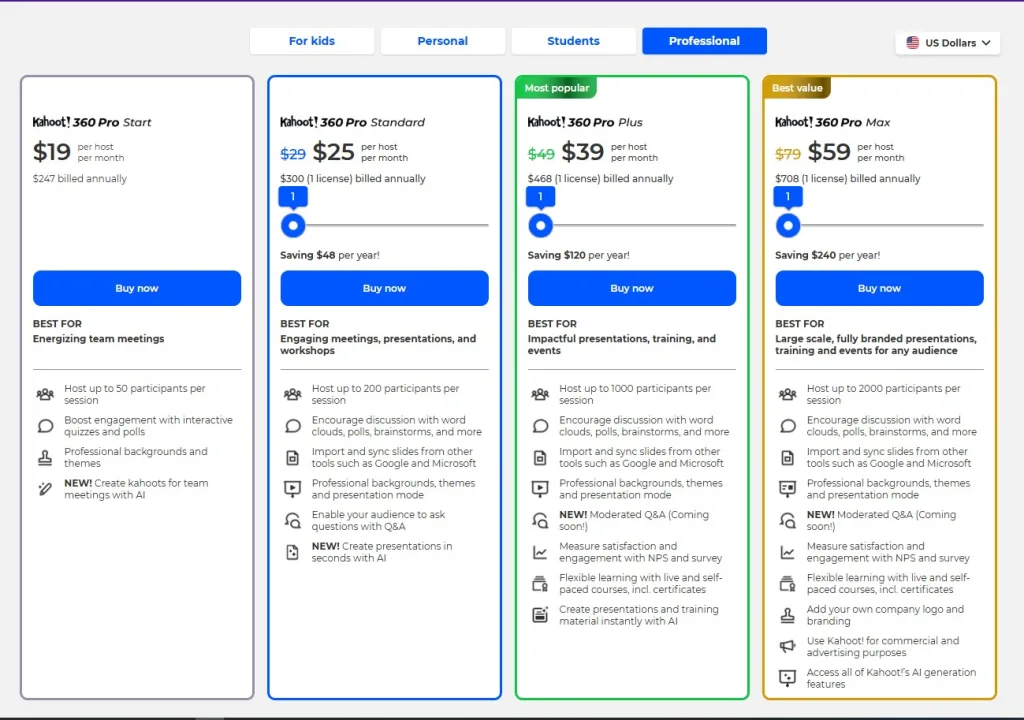
Kahoot Pros and Cons
Strengths:
- Extremely easy to learn and use
- Works on any device with a browser
- Massive library of pre-made content
- Students need zero setup or accounts
- Strong brand recognition
Limitations:
- Free version lacks variety in game modes
- Can become predictable after frequent use
- Limited customization options
- Reports require paid plans for detail
Why TriviaMaker is Better: While Kahoot is fun, its playful design can feel unprofessional for a serious company-wide training session. For a more polished, presentation-grade experience, corporate users prefer TriviaMaker.
For a closer comparison between Kahoot and another major competitor, see our Kahoot vs Quizizz comparison.
For a deeper feature breakdown, here’s a full TriviaMaker vs Kahoot guide.
What is Blooket? (Features, Pricing & Classroom Fit)
Blooket burst onto the scene in 2020 and quickly won over elementary and middle school teachers. If you want to compare these two directly, see our full Blooket vs Kahoot comparison. Its secret? Multiple game modes that transform the same question set into completely different experiences.
How Blooket Works
Like Kahoot, students join using a game code. However, instead of just answering questions, they play mini-games. Tower Defense has students answer questions to earn troops. Café requires correct answers to fill customer orders. Gold Quest turns learning into a treasure hunt.
This variety keeps students engaged longer. You can use the same question set across multiple game modes throughout a unit.
Blooket Pricing
Free Plan:
- Host games with up to 60 players
- Access to all basic game modes
- Create unlimited question sets
- Basic student reports
Blooket Plus ($5/month or $60/year):
- Unlimited game hosting
- Early access to new modes
- Enhanced game settings
- Priority support

Blooket Pros and Cons
Strengths:
- Multiple game modes from one question set
- Highly engaging for younger students
- Generous free tier
- Simple interface for creating questions
- Students love the cartoon aesthetic
Limitations:
- Can feel too game-focused for older students
- Some game modes take longer to explain
- Limited analytics compared to competitors
- Less professional look for corporate settings
🎯 Perfect for Elementary, But What About Parent Night?
“I love using Blooket with my 3rd graders, but I felt embarrassed using it during our school board presentation. The cartoon graphics just didn’t feel professional enough for adult audiences.”
– Maria Santos, Elementary Teacher & Department Head
Discover Professional Quiz Solutions →What is Gimkit? (Features, Pricing & Classroom Fit)
Gimkit takes a different approach to game-based learning. Created by a high school student in 2017, it incorporates strategy and economics alongside content review. Think of it as the chess to Kahoot’s checkers.
How Gimkit Works
Students answer questions to earn virtual currency. They then decide how to spend that money: upgrade their earning potential, purchase power-ups, or sabotage classmates. This strategic layer adds depth that keeps older students engaged.
The platform offers several game modes, including Kit Collab (team-based), Trust No One (social deduction), and classic solo mode.
Gimkit Pricing
Monthly: $14.99/month
Yearly: $59.88/year
Unlike Blooket and Kahoot, Gimkit doesn’t offer a functional free tier. You need a paid plan for regular classroom use. This higher price point can be a barrier, especially for teachers paying out of pocket.
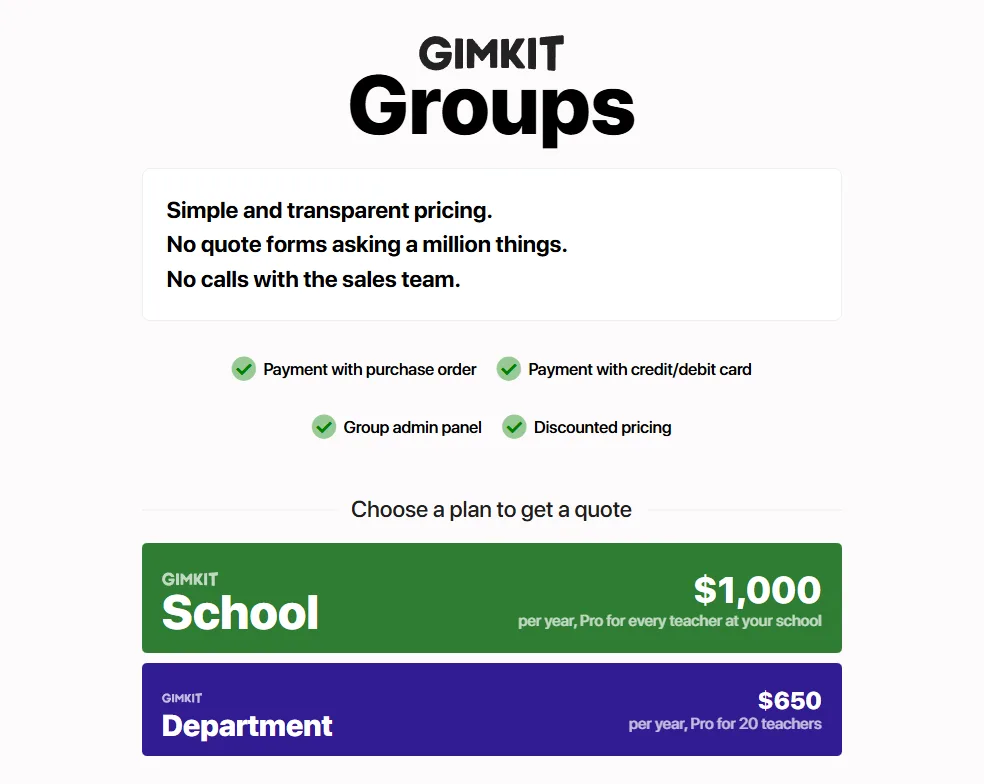
Gimkit Pros and Cons
Strengths:
- Unique strategic gameplay keeps students engaged longer
- Students can pace themselves (less stressful)
- Teaches decision-making alongside content
- Strong analytics and reporting
- Excellent for differentiation
Limitations:
- No functional free tier
- Higher price point than competitors
- Takes more time to explain rules initially
- May overwhelm struggling students
Teacher insight: “My high schoolers were bored with Kahoot, but Gimkit brought back their competitive spirit. They actually want to keep playing after the bell rings.” – Marcus T., High School History Teacher
Game Modes & Engagement: Head-to-Head Comparison
Now let’s compare how these platforms differ in actual gameplay. This matters because game variety directly impacts long-term student engagement.
Kahoot’s Approach
Kahoot uses a question-answer-leaderboard loop. After each question, students see rankings, creating competitive energy. The platform offers classic mode, team mode, ghost mode, and challenge mode for homework.
This simplicity is both a strength and weakness. Everyone understands Kahoot immediately. However, the gameplay becomes predictable after repeated use.
Blooket’s Variety
Blooket offers the most game mode variety: Tower Defense, Gold Quest, Café, Racing, Battle Royale, Fishing Frenzy, and Tower of Doom. Each mode feels distinct, preventing student burnout.
Gimkit’s Strategic Depth
Gimkit focuses on fewer modes but adds strategic layers to every session. Instead of simply answering questions, students must decide how to invest their virtual earnings, which makes the experience more game-like and engaging. Additionally, modes such as Classic, Kit Collab, Trust No One, and Infinity Mode each demand different strategies, encouraging learners to think critically rather than just play along.
The strategy element means students engage cognitively beyond just recall. This decision-making deepens engagement.
Which Engagement Style Wins?
For variety: Blooket offers the most game modes.
For simplicity: Kahoot’s straightforward approach works for all ages.
For depth: Gimkit’s strategic elements create sophisticated gameplay.
Your choice depends on your students’ ages and attention spans. Younger students prefer Blooket’s variety. Older students appreciate Gimkit’s strategy. All students understand Kahoot immediately.
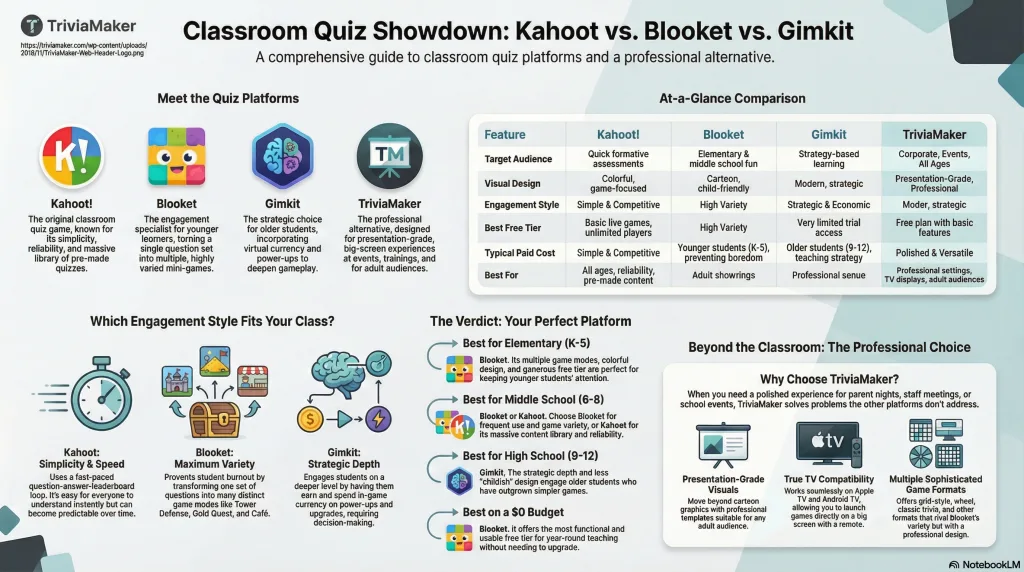
Ease of Use & Setup Comparison
Teacher time is precious. Let’s compare how quickly you can create and launch games on each platform.
Creating Your First Game
Kahoot: Takes 5-10 minutes. The interface is intuitive. You can also duplicate and edit any public kahoot, saving time.
TriviaMaker:If you’re new to building engaging assessments, here’s how to create interactive quizzes step-by-step.
Blooket: Takes about the same time. The big time-saver? You create questions once and use them across all game modes.
Gimkit: Takes 5-15 minutes initially. You’ll also configure earning rates and power-ups. First-time setup takes longer.
Student Join Process
All three platforms use game codes for easy student access. None require student accounts for playing, which is crucial for younger students and guest users.
Kahoot: Go to kahoot.it → Enter PIN → Choose nickname Blooket: Visit Blooket.com/play → Enter ID → Create username Gimkit: Go to Gimkit.com/join → Enter code → Enter name
Verdict: Fastest Setup
For immediate use, Kahoot wins. You can create and launch your first game in under 10 minutes with zero prior experience.
However, Blooket and Gimkit aren’t far behind. The initial investment in learning their unique features pays dividends in student engagement.
Pricing & Value Analysis
Budget matters, especially when teachers often pay for tools themselves. Let’s break down real costs and value.
Free Tier Comparison

Kahoot Free: Full access to live games, unlimited participants, basic question types. Limitations include no advanced questions and basic reports only.
Blooket Free: All basic game modes, up to 60 students per game, unlimited question sets. Most usable free tier.
Gimkit Free: Extremely limited trial access. Not viable for regular use.
Winner for free access: Blooket offers the most usable free tier for year-round teaching.
Paid Plan Value
Kahoot+ Teacher ($60/year): Good if you need detailed analytics and advanced questions.
Blooket Plus ($55/year): Nice-to-have but not essential. The free tier works for most teachers.
Gimkit ($59.88/year): Higher cost but unique gameplay. Worth it for middle/high school.
Best Value Recommendation
Tightest budget: Start with Blooket’s free tier Medium budget ($50/year): Kahoot+ Teacher for reliability and content Worth the investment: Gimkit for grades 6-12 if you use games weekly
Student Experience & Device Compatibility
All three platforms work on Chromebooks, iPads, tablets, smartphones, laptops, and desktop computers. They’re browser-based, so no app downloads are required.
Account Requirements
None require student accounts for playing. Students simply enter a game code and nickname. This no-account requirement is perfect for younger students and privacy-conscious districts.
Accessibility Features
Kahoot: Adjustable time limits, read-aloud options (premium), high contrast mode, keyboard navigation.
Blooket: Simpler interfaces for younger students, visual game modes for diverse learners, less time pressure.
Gimkit: Self-paced options reduce anxiety, students control gameplay speed, less public pressure.
TriviaMaker: For more ways to engage learners through structure and routines, explore our guide to classroom management tools.
Student Preference by Age
Elementary (K-5): Students overwhelmingly prefer Blooket’s variety and colorful games.
Middle School (6-8): Split preference. Some love Blooket’s fun, others appreciate Gimkit’s sophistication.
High School (9-12): Gimkit often wins with older students who’ve outgrown simpler games.
Reporting & Analytics for Teachers
Data helps you understand what students learned and where they struggle.
Kahoot: Free version offers basic participation data and score rankings. Paid version adds individual mastery reports and standards alignment.
Blooket: Functional but not exceptional reports. Game results by student, question accuracy rates, and basic performance data.
Gimkit: Most sophisticated analytics. Detailed earning reports, question mastery by student, and strategic decision tracking.
Winner for data-driven teaching: Gimkit for depth (requires payment). Kahoot for ease of use and standards alignment.
📊 Why Analytics Matter for Professional Use
“While classroom analytics are helpful, what I really needed was detailed reporting for our district training sessions. That’s where TriviaMaker’s professional analytics dashboard made all the difference.”
– Dr. Robert Chen, Professional Development Coordinator
Which Platform is Right for YOU?
Let’s get practical. Here’s how to choose based on your specific teaching context.
Best Platform by Grade Level
Elementary (K-5): Choose Blooket
- Multiple game modes maintain attention
- Colorful, age-appropriate design
- Free tier works perfectly
- Students love the avatar system
Middle School (6-8): Choose Blooket or Kahoot Both work excellently. Pick Blooket for frequent use and variety. Pick Kahoot for extensive content libraries and professional reporting.
High School (9-12): Choose Gimkit
- Strategic depth engages older students
- Less “babyish” than competitors
- Self-paced options reduce anxiety
- Teaches decision-making skills
Homeschool & Co-ops: Choose Kahoot Free or Blooket Free No cost, easy for parents to use, and kids can play solo or in groups.
Best Platform by Budget
$0 Budget: Blooket (most functional free tier) $50/Year: Kahoot+ Teacher or Blooket Plus $60+ Budget: Gimkit (for grades 6-12) District-Wide: Kahoot Enterprise (most mature platform)
Remote/Hybrid Learning
Choose Kahoot for remote teaching. Most reliable across devices, proven at scale, easy screen sharing, and smallest technical problems.
Beyond the Big Three: TriviaMaker as a Professional Alternative
While researching quiz platforms, you should also consider TriviaMaker, especially if you’ve felt limited by the big three’s constraints.
Why Teachers Are Switching to TriviaMaker
True TV Compatibility: TriviaMaker works seamlessly on Apple TV, Android TV, and smart displays. Instead of fumbling with laptop-to-projector connections, launch games directly on your classroom TV with a remote control.
Presentation-Grade Visuals: If you’ve ever felt embarrassed by Blooket’s cartoon aesthetic during parent night or wanted something more polished than Kahoot, TriviaMaker offers professional templates suitable for any audience.
Multiple Game Formats: TriviaMaker includes grid-style games, wheel games, classic trivia, tic-tac-toe, hangman, and fusion mode, rivaling Blooket’s variety with sophisticated design.
No Student Friction: Like the big three, students join with simple game codes, but TriviaMaker eliminates even username creation for truly instant play.
When TriviaMaker Makes More Sense
Consider TriviaMaker if:
- You present beyond the classroom (parent nights, staff meetings and school events)
- You use a smart TV or large display regularly
- You need professional aesthetics without childish graphics
- You’re exploring corporate training applications
Reality check: TriviaMaker isn’t necessarily “better” than the big three, it’s different, solving problems they don’t address. It’s ideal for teachers who need presentation-quality games for audiences beyond students.
The Multi-Platform Strategy
Many successful teachers don’t pick just one platform. Instead, they use:
- Kahoot for quick formative assessments (2-3 times weekly)
- Blooket for Friday fun reviews (once weekly)
- Gimkit for serious test prep (1-2 times per unit)
- TriviaMaker for parent nights and special events (monthly)
This approach prevents student burnout while leveraging each platform’s strengths.
💡 Real Teacher Insight
“After using all three platforms for over two years, I’ve found that each has its place in my teaching toolkit. But for parent nights and professional presentations, TriviaMaker has completely transformed how I engage my audience.”
– Jennifer Martinez, 8th Grade Science Teacher
Frequently Asked Questions
Which is better: Kahoot or Blooket?
Neither is universally better. Kahoot comes first for reliability, simplicity, and mixed-age classrooms. Blooket is better for game variety and engagement with younger students.
Choose Kahoot for structure, Blooket to reduce boredom.
Is Gimkit better than Blooket?
For elementary students, Blooket is better due to simpler gameplay and visuals.
For middle and high school, Gimkit is better because of strategy-based learning and deeper engagement.
Which is better: Blooket or Gimkit?
If you’re comparing which is better, Blooket or Gimkit, the answer depends on age group.
Blooket works best for younger students, while Gimkit suits older, more competitive learners.
Gimkit vs Kahoot vs Blooket – which should I use?
- Kahoot: Quick reviews and large classes
- Blooket: Maximum engagement and game variety
- Gimkit: Strategy-driven learning and longer sessions
Your best choice depends on class age and session length.
Are there games like Blooket and Kahoot for students?
Yes. Popular games like Blooket and Kahoot include Gimkit, Quizizz, and TriviaMaker. These tools offer quiz-based learning with different engagement styles for classrooms and events.
Making Your Final Decision
You’ve now seen how Blooket, Gimkit, and Kahoot compare across every important dimension. Here’s how to choose and get started today.
Your Decision Framework
Answer these three questions:
1. What’s your primary student age group?
- Elementary (K-5) → Start with Blooket
- Middle school (6-8) → Try Kahoot or Blooket
- High school (9-12) → Test Gimkit first
2. What’s your realistic budget?
- $0/year → Use Blooket or Kahoot free
- $36-50/year → Upgrade Blooket Plus or Kahoot+ Teacher
- $60+/year → Invest in Gimkit
3. How often will you use quiz games?
- Daily/several times weekly → Get Gimkit or Blooket (variety prevents burnout)
- Weekly → Any platform works
- Occasionally → Stick with free tiers
Try Before You Commit
Don’t just pick based on this article. Test your top two choices over 2-3 weeks. Run one game with each platform and note student reactions, engagement levels, and any technical issues.
After testing, you’ll know from experience which platform fits your teaching style and student population.
🚀 Ready to Explore Beyond the Classroom?
“This comparison helped me realize I was limiting myself to student-focused tools. For professional development sessions with adults, I needed something more sophisticated. TriviaMaker opened up entirely new opportunities for me.”
– Lisa Rodriguez, Teacher & Workshop Facilitator
Start Your Professional JourneyYour Next Step
Here’s what to do right now:
- Create a free account on your top choice platform
- Block 30 minutes this week to explore and create your first game
- Schedule one lesson next week to test with students
- Reflect afterward on what worked and what didn’t
Now you have the information to choose wisely. Pick your platform, create your first game, and watch your students lean forward with excitement.
Game-based learning transforms classroom energy when done well. The right platform makes that transformation easier.
The question isn’t whether to use quiz games, research clearly shows they boost engagement and retention. The question is which platform matches your unique classroom context.
Ready to Level Up Your Quiz Experience?
You’ve learned the strengths and weaknesses of the three most popular classroom quiz platforms. But what if you could combine the best of all worlds – professional presentation quality, multiple game formats, and the ability to engage audiences far beyond your classroom?
TriviaMaker isn’t just another quiz platform. It’s the evolution of classroom quiz games designed for the modern educator who needs versatility, professionalism, and cutting-edge features.
Transform Your Teaching Today
Join thousands of educators who’ve upgraded to professional-grade quiz experiences. Start your free trial and discover why TriviaMaker is the choice of innovative teachers worldwide.


