Looking for the best interactive learning platform? This comprehensive Blooket vs Kahoot comparison reveals which platform dominates in 2026, with detailed analysis of features, pricing, and real user experiences.
The educational technology landscape has been reshaping by game-based learning platforms, with Blooket and Kahoot leading the charge. As we enter 2025, educators worldwide are asking: Which platform truly delivers superior engagement and learning outcomes?
Recent studies show that game-based learning increases student engagement by 75%, making the choice between these platforms crucial for educational success. The online quiz platform market has exploded to $5.39 billion in 2023 and is projected to reach $17.91 billion by 2030.
After extensive testing and analysis, an honest opinion said that Blooket emerges as the winner for K-8 classrooms due to its superior engagement mechanics and game variety, while Kahoot remains the champion for corporate training and large-scale events thanks to its reliability and professional features.
Whether you’re an educator seeking to captivate your students or a corporate trainer aiming to enhance team building activities, this analysis will equip you with the insights needed to make an informed choice.
Are you looking for more platforms Beyond Blooket and Kahoot ? Immediately check out our comprehensive list of Top 15 Best Kahoot Altenatives for 2026.
Here we go!!
Platform Overview: What Makes Each Unique
What is Kahoot? The Industry Pioneer
Kahoot pioneered the game-based learning revolution in 2013, transforming traditional quizzes into competitive, real-time experiences. With over 10 billion participants across 200 countries, it’s the established market leader. In the U.S., more than 50% of K-12 students use Kahoot! monthly.
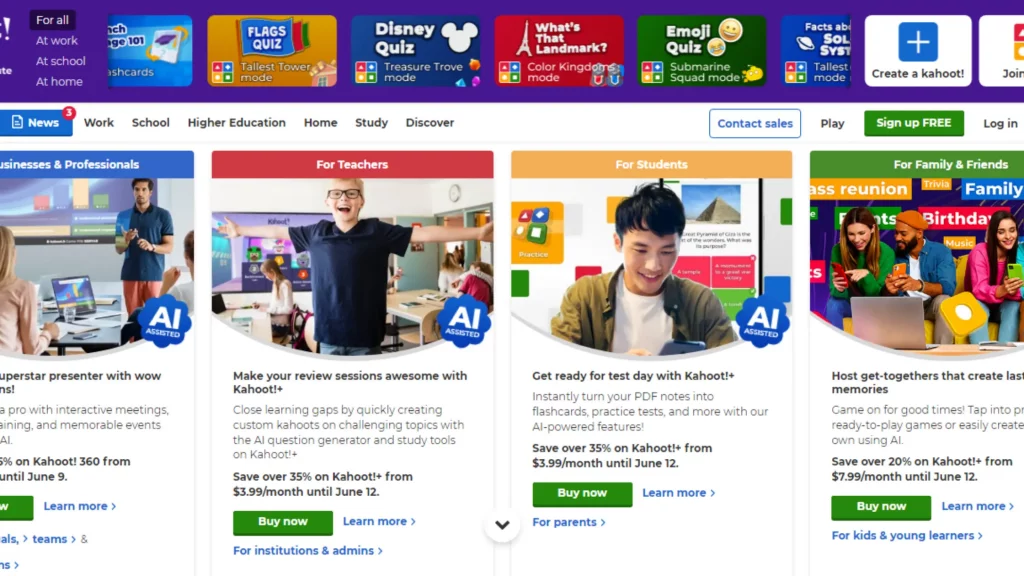
Core Strengths:
- Real-time competition: Students compete simultaneously using unique PINs.
- Massive content library: 40,000+ pre-made quizzes across all subjects.
- Professional reliability: Enterprise-grade features for corporate training.
- Global recognition: 50% of K-12 students in the US use Kahoot monthly.
What is Blooket?
Blooket launched in 2019 with a revolutionary approach: transforming quizzes into actual video games. With nearly 5 million registered users and explosive growth, it’s challenging Kahoot’s dominance.
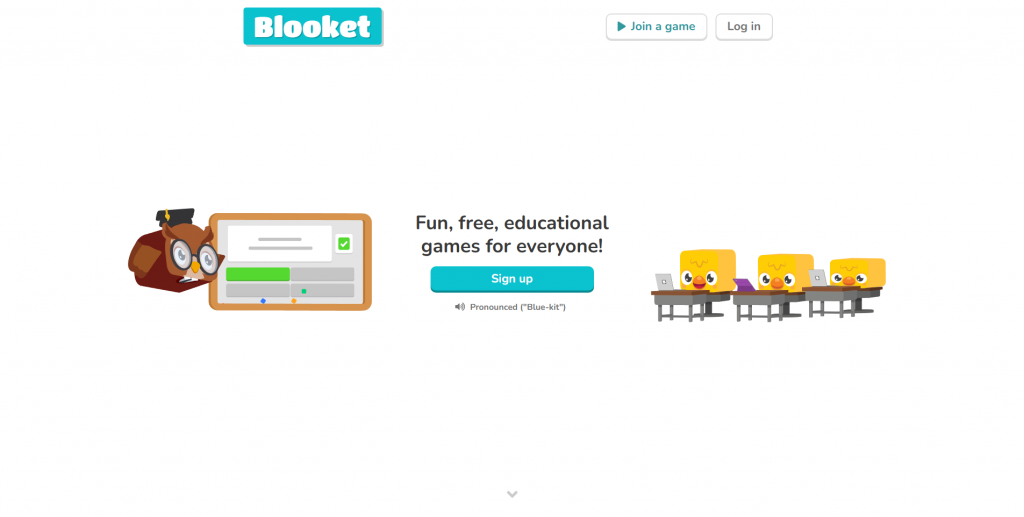
Core Strengths:
- Diverse game modes: Tower Defense, Café, Factory, and 15+ unique gaming experiences.
- Character collection: Students earn and trade “Blooks” (digital collectibles).
- Self-paced learning: Most games allow individual progression.
- Gaming psychology: Leverages video game mechanics for sustained engagement.
Leverages video game mechanics for sustained engagement.
The Login-Free Alternative: TriviaMaker
What if we told you there’s a platform that fuses the fun of classic trivia nights with modern, interactive digital experiences – and it’s designed for every event, from corporate team building to classroom challenges?
TriviaMaker
Step into the exciting realm of TriviaMaker, a game like Kahoot and a dynamic online quiz creator that empowers you to create a quiz, designed to ignite engagement and enhance learning. Whether you’re aiming to energize team-building events, classroom sessions, or corporate training, TriviaMaker brings it all to life.
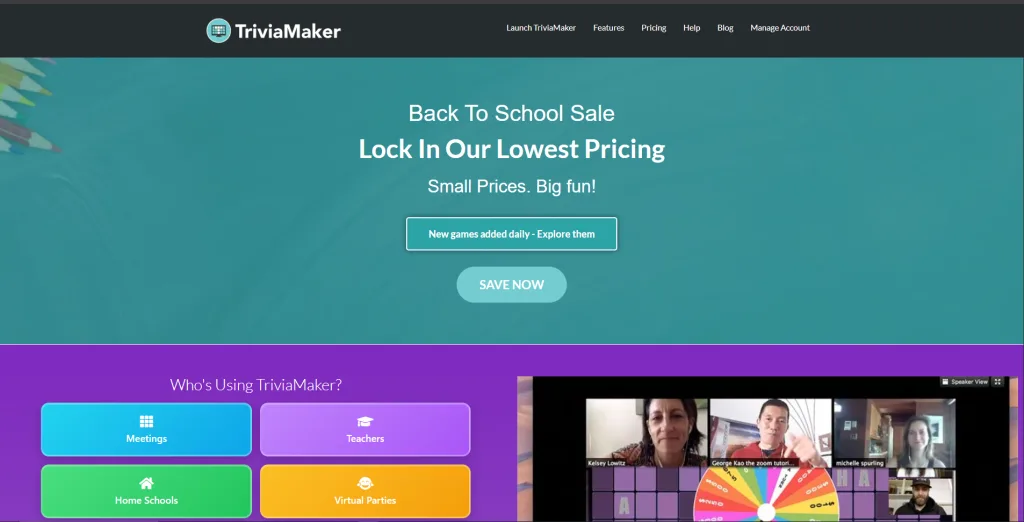
- An intuitive, interactive interface for instant audience participation.
- Multiple popular game types like Trivia, grid, list, and wheel.
- A Free ai trivia maker to cut your time to create questions.
- Customizable quizzes with multimedia integration to suit any occasion.
- Real-time scoring to track engagement and performance.
- Seamless integration with tools, ensuring a smooth experience.
- Competitive pricing plan that scales with your needs and never gets ignored.
- And much more.
Hey educators, planners, and team-builders! Ditch the yawns and spice up your sessions with TriviaMaker Premium, starting at only $6.99 a month. Grab your offer now and let the fun kick off!
The Zero-Login Alternative
TriviaMaker is an AI-powered quiz generator designed for educators and corporate trainers who prioritize instant setup over complex account systems. Instead of requiring student logins, participants simply visit a URL and enter a 6-digit code,the same way you’d join a Zoom meeting.
Consequently, setup time drops from 8.5 minutes to approximately 30 seconds. Furthermore, this approach works on any device with a browser, requires no app downloads, and eliminates password management entirely.
Complete Feature Comparison: Blooket vs Kahoot 2025
To properly evaluate Blooket vs Kahoot, we must examine features that actually impact classroom success. Therefore, this comparison table includes a third column featuring TriviaMaker, the host-led alternative addressing limitations both platforms share.
| Feature | Blooket | Kahoot | 🏆 TriviaMaker |
|---|---|---|---|
| Student Logins Required | ✅ Yes | ✅ Yes | ❌ No (Join Code Only) |
| Game Formats | 15+ video game modes | 1 quiz format | 8+ game show formats |
| Max Players (Free) | 60 students | 10 students | 20 participants |
| Average Setup Time | 3-5 minutes | 2-3 minutes | 30 seconds |
| Presenter Control | Limited (self-paced) | Limited (Ghost mode) | Full (host-led) |
| Device Requirements | Individual devices required | Individual devices required | Optional (screen-only mode) |
| Professional Use | ❌ Kid-focused design | ⚠️ Limited | ✅ Corporate-ready |
| Age Appropriateness | K-5 primarily | K-12 | K-12 + Adults |
| Content Library | Moderate | 40,000+ quizzes | Growing (AI-powered) |
| Annual Pricing | $59.88 Plus plan | $36-72 Pro/Premium | $19 Premium plan |
Blooket Features
Blooket offers a variety of tools designed to enhance interactive learning:
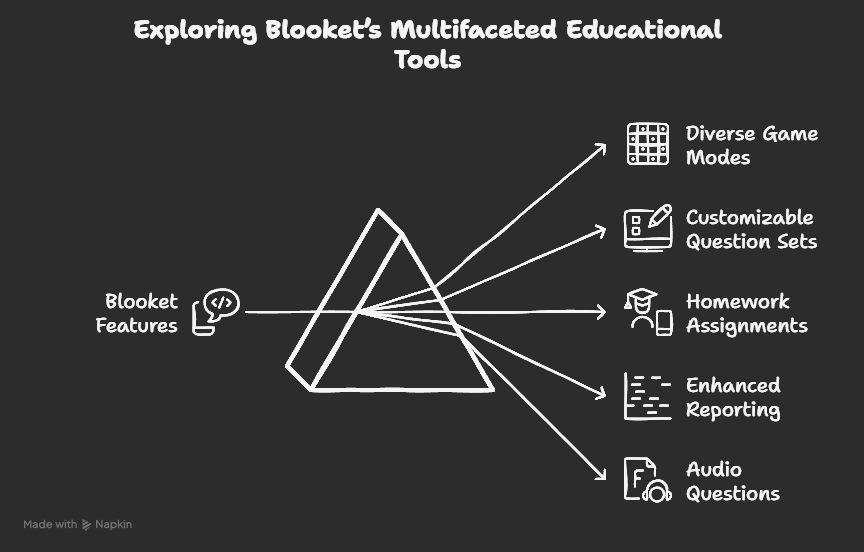
- Diverse Game Modes: Blooket provides multiple game modes, such as Tower Defense and Café, allowing educators to present content in various engaging formats.
- Customizable Question Sets: Educators can create personalized question sets or choose from a vast library of pre-made sets, facilitating tailored learning experiences.
- Homework Assignments: Teachers can assign games as homework, enabling students to engage with content outside the classroom at their own pace.
- Enhanced Reporting: Blooket Plus subscribers have access to detailed reports, offering insights into student performance on a question-by-question basis.
- Audio Questions: The platform allows the inclusion of audio in questions, catering to auditory learners and diversifying content delivery.
Kahoot Features
Kahoot is renowned for its user-friendly interface and interactive capabilities:
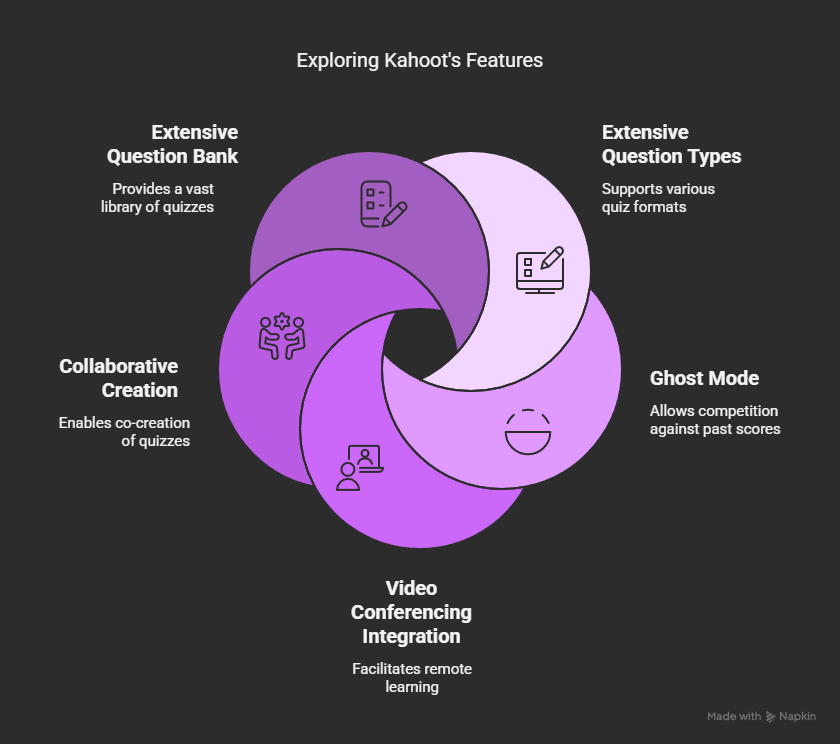
- Extensive Question Types: Kahoot supports various question formats, including multiple-choice, true/false, and puzzle questions, enhancing the versatility of quizzes.
- Ghost Mode: This feature allows students to compete against their previous scores, promoting self-improvement and mastery of content.
- Integration with Video Conferencing: Kahoot seamlessly integrates with platforms like Microsoft Teams, facilitating remote learning and virtual events.
- Collaborative Creation: Premium versions offer the ability to co-create quizzes with colleagues, fostering teamwork among educators.
- Extensive Question Bank: Users have access to a vast library of pre-made quizzes, saving time and providing inspiration for content creation.
2025 Pricing Analysis: Blooket vs Kahoot
| Plan | Price | Student Limit | Key Features |
|---|---|---|---|
| Starter | FREE | 60 students | Basic game modes, question creation |
| Plus | $59.88/year | 300 students | All game modes, enhanced reports, folders |
| Plus Flex | $9.99/month | 300 students | Monthly billing, all Plus features |
Best Value: Plus plan at $4.99/month (annual billing $59.88)
| Plan | Price | Student Limit | Key Features |
|---|---|---|---|
| Basic | FREE | 10 students | Limited features, basic quizzes |
| Bronze | $40/year | 50 students | Advanced questions, basic reporting |
| Silver | $90/year | 100 students | Detailed analytics, polls |
| Gold | $144/year | 200 students | Premium content, priority support |
| One | $230/year | 800 students | AI features, PDF conversion |
Best Value: Bronze plan at $4/month (annual billing $36)
Pricing Winner: Blooket
Blooket vs Kahoot: Design tools
When comparing kahoot or blooket in terms of design tools, it’s essential to understand how each platform empowers educators, event planners, and corporate trainers to craft engaging, game-based learning experiences.
Blooket’s Design Tools
Blooket offers a suite of features tailored to create interactive and customizable educational games:
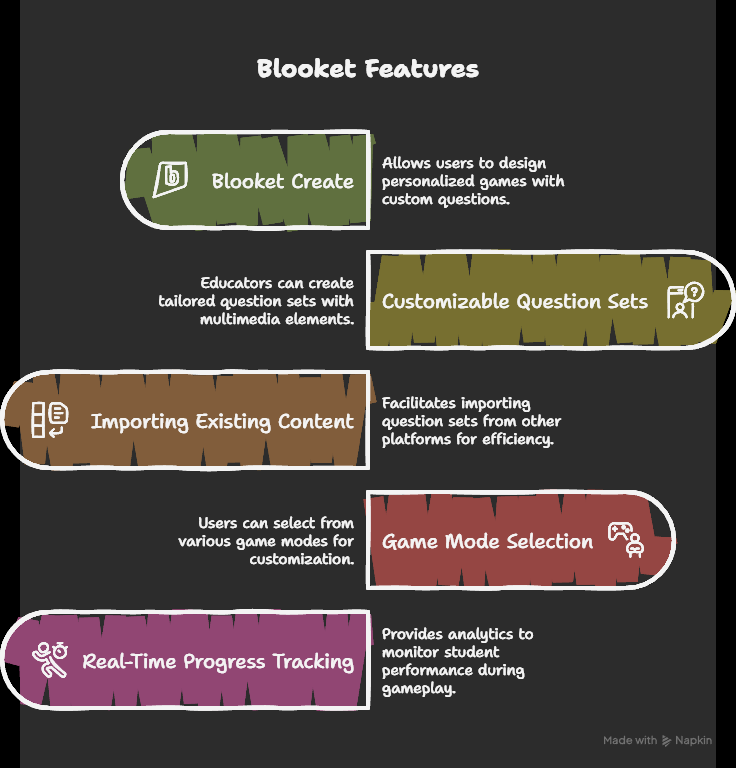
- Blooket Create: This feature allows users to design personalized games by inputting custom questions and answers, selecting from various game modes, and adjusting game settings to align with specific learning objectives.
- Customizable Question Sets: Educators can craft question sets that cater to their curriculum, incorporating images and audio to enhance engagement and address diverse learning styles.
- Importing Existing Content: Blooket facilitates the importation of question sets from platforms like Quizlet, streamlining the game creation process and saving valuable time.
- Game Mode Selection: Users can choose from a variety of game modes, each offering unique mechanics and themes, allowing for the customization of the gaming experience to suit different educational contexts.
- Real-Time Progress Tracking: During gameplay, Blooket provides real-time analytics, enabling educators to monitor student performance and adjust their teaching strategies accordingly.
Kahoot’s Design Tools
Kahoot provides a robust set of tools designed to facilitate the creation of interactive quizzes and learning games:
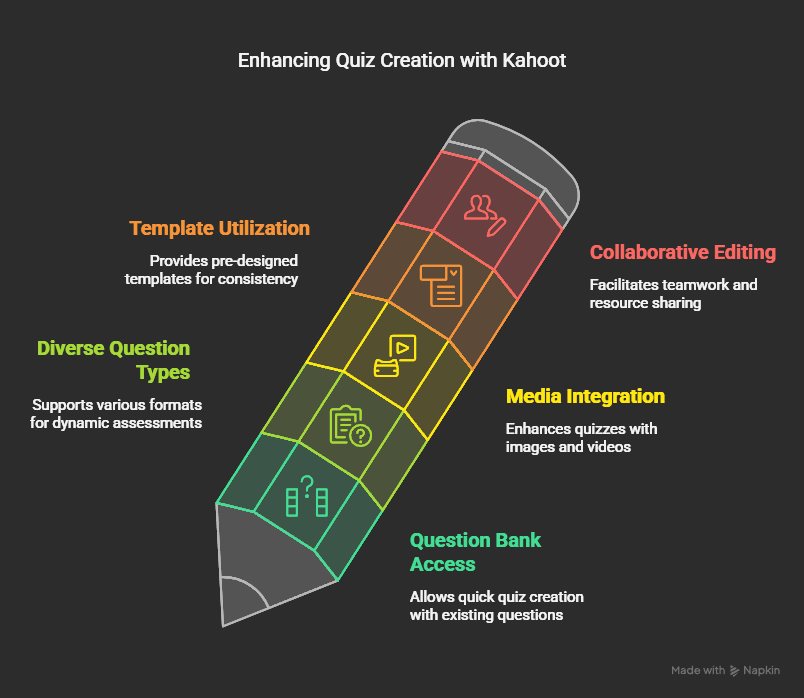
- Question Bank Access: Kahoot’s extensive question bank allows users to quickly create quizzes by selecting from a vast array of existing questions, significantly reducing preparation time.
- Diverse Question Types: The platform supports various question formats, including multiple-choice, true/false, and puzzle questions, enabling the creation of dynamic and varied assessments.
- Media Integration: Kahoot allows the incorporation of images and videos into questions, enhancing the visual appeal and context of quizzes, which can lead to increased participant engagement.
- Template Utilization: Users can leverage pre-designed templates to expedite the quiz creation process, ensuring consistency and professionalism in the design of their games.
- Collaborative Editing: Kahoot enables multiple users to collaborate on quiz creation, fostering teamwork among educators or trainers and facilitating the sharing of resources.
Blooket vs Kahoot: Scalability
When evaluating Blooket vs Kahoot in terms of scalability, it’s essential to consider how each platform accommodates growing user bases and diverse organizational needs, particularly for educators, event planners, and corporate trainers.
Blooket’s Scalability
Blooket offers several features that support scalability:
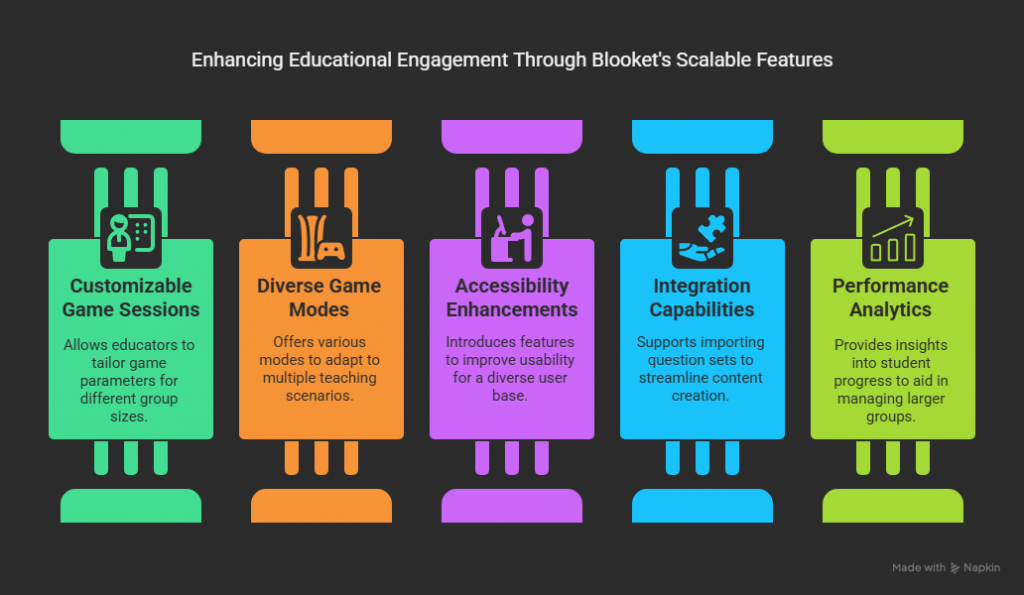
- Customizable Game Sessions: Educators can configure game parameters such as player count and question timing, allowing sessions to be tailored for both small classrooms and larger groups.
- Diverse Game Modes: With multiple game modes available, Blooket can adapt to various teaching scenarios, facilitating engagement across different group sizes and learning objectives.
- Accessibility Enhancements: Recent updates have introduced features aimed at improving accessibility, ensuring that the platform remains usable as the user base grows and diversifies.
- Integration Capabilities: Blooket supports importing question sets from other platforms, streamlining content creation, and facilitating scalability in content development.
- Performance Analytics: The platform provides analytics on student performance, aiding educators in managing larger groups by offering insights into individual and collective progress.
Kahoot’s Scalability
Kahoot is designed to handle scalability through:
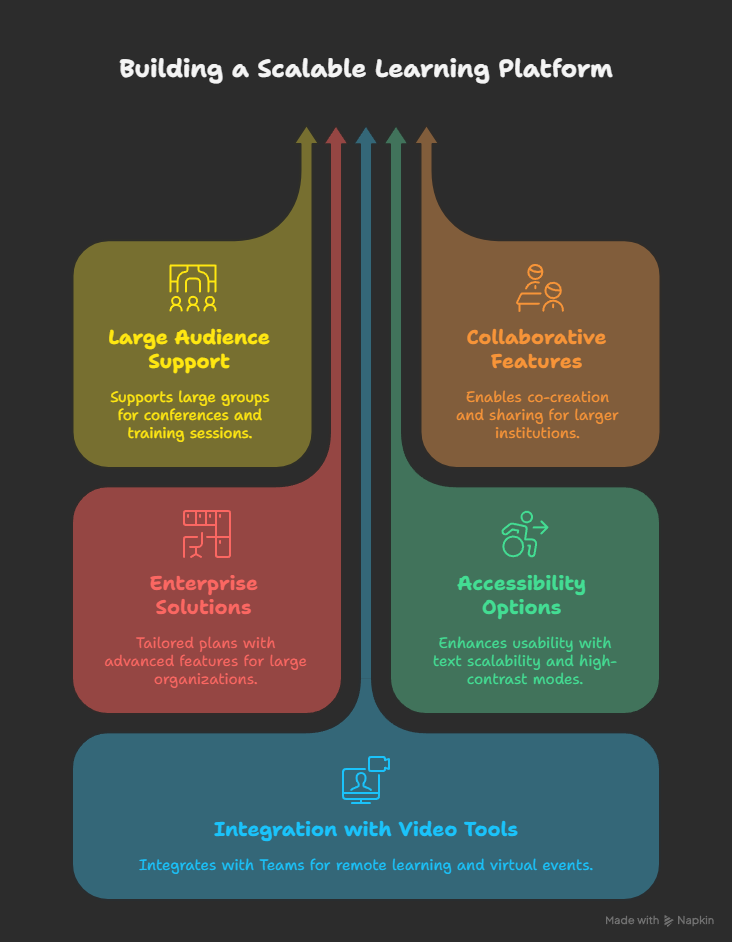
- Large Audience Support: Kahoot can accommodate large groups, making it suitable for events such as conferences or company-wide training sessions.
- Collaborative Features: The platform offers collaboration capabilities, allowing multiple educators or trainers to co-create and share content, which is beneficial for scaling within larger institutions.
- Enterprise Solutions: Kahoot provides enterprise plans tailored for large organizations, including advanced features and support for large-scale games.
- Accessibility Options: Features like text scalability up to 200% and high-contrast modes enhance usability for a diverse and expanding user base.
- Integration with Video Conferencing Tools: Kahoot integrates with platforms like Microsoft Teams, facilitating remote learning and virtual events, which is crucial for scalability in digital environments.
Winner : Kahoot wins on scalability by accommodating very large audiences and providing enterprise-grade features (such as advanced collaboration tools) suited to large-scale events
Blooket vs Kahoot: Integration Capabilities
When evaluating Blooket vs Kahoot regarding integration capabilities, it’s crucial to understand how each platform connects with other tools to enhance the experience for educators, event planners, and corporate trainers.
Blooket’s Integration Capabilities
Blooket offers several integrations to streamline and enrich the user experience:
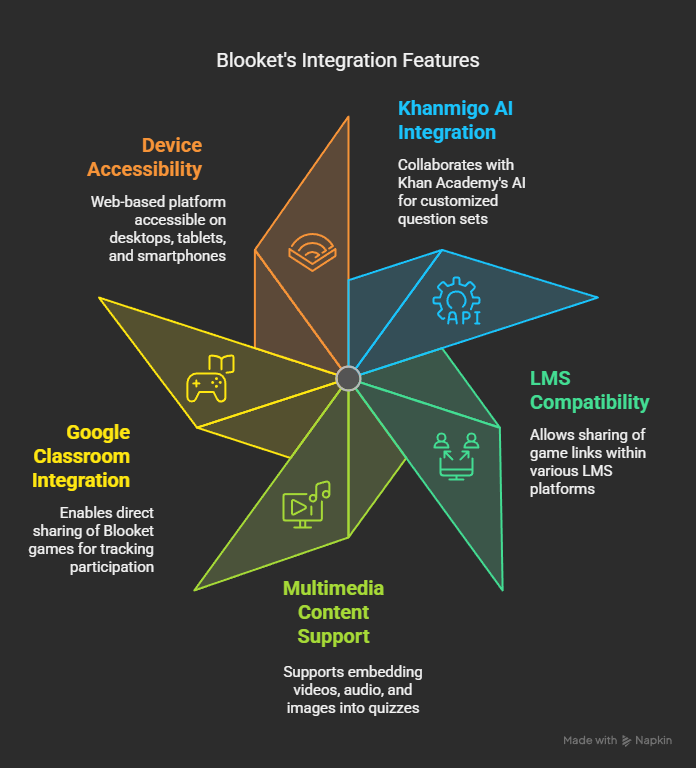
- Khanmigo AI Integration: Blooket collaborates with Khan Academy’s AI, Khanmigo, allowing educators to generate customized question sets efficiently. This integration saves time and tailors content to specific classroom needs.
- Learning Management System (LMS) Compatibility: While Blooket doesn’t offer direct LMS integrations, educators can share game links within various LMS platforms, facilitating assignment distribution and student access.
- Multimedia Content Support: The platform supports embedding videos, audio clips, and images into quizzes, allowing educators to create more engaging and interactive content.
- Google Classroom Integration: Educators can share Blooket games directly to Google Classroom, simplifying the process of assigning games and tracking student participation.
- Device Accessibility: Blooket is web-based and accessible on various devices, including desktops, tablets, and smartphones, ensuring flexibility in different learning environments.
Kahoot’s Integration Capabilities
Kahoot provides a robust set of integrations designed to enhance its functionality across educational and corporate settings:
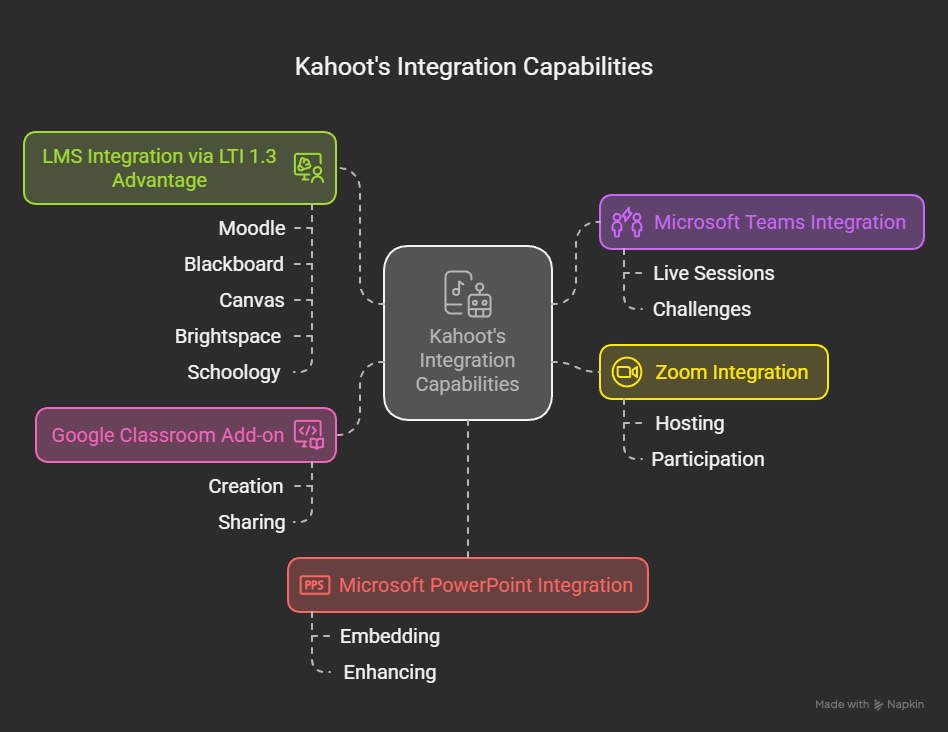
- LMS Integration via LTI 1.3 Advantage: Kahoot integrates seamlessly with LMS platforms like Moodle, Blackboard, Canvas, Brightspace, and Schoology, allowing educators to access Kahoot directly within their LMS environment.
- Microsoft Teams Integration: Users can host live Kahoot sessions and assign challenges directly within Microsoft Teams, facilitating engagement during virtual meetings and classes.
- Zoom Integration: Kahoot’s integration with Zoom enables hosting and participation in Kahoot games directly within Zoom meetings, eliminating the need for separate applications.
- Google Classroom Add-on: Educators can create and share Kahoot assignments directly within Google Classroom, streamlining the process of organizing and accessing course materials.
- Microsoft PowerPoint Integration: Kahoot allows embedding of interactive quizzes within PowerPoint presentations, enhancing engagement during lectures and presentations.
Winner : Kahoot dominates with enterprise-level integrations Assessment Features.
Blooket vs Kahoot: Mobile Compatibility
When assessing Blooket vs Kahoot in terms of mobile compatibility, it’s essential to understand how each platform performs across various devices, ensuring seamless engagement for educators, event planners, and corporate trainers.
Blooket’s Mobile Compatibility
Blooket is designed as a web-based platform, allowing users to access its features through mobile browsers on smartphones and tablets. This approach ensures that students and participants can join games without the need for additional applications, promoting flexibility in diverse learning environments.
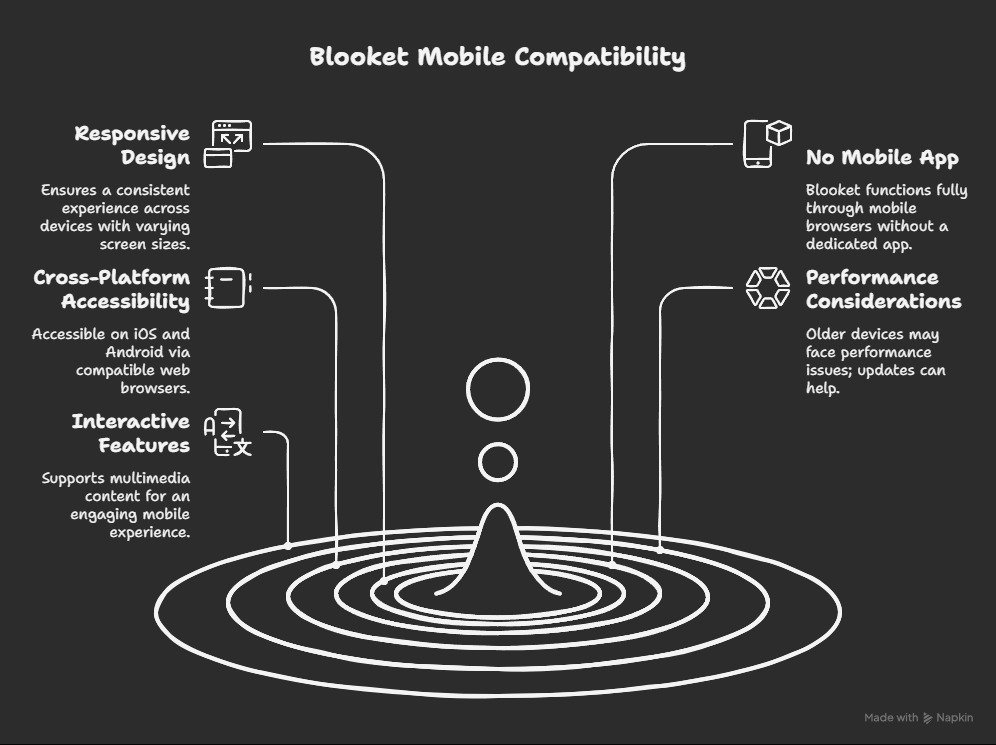
- Responsive Design: The platform’s interface adjusts smoothly to different screen sizes, providing a consistent experience across devices.
- No Dedicated Mobile App: As of now, Blooket does not offer a standalone mobile application. However, its web-based nature ensures full functionality through mobile browsers.
- Cross-Platform Accessibility: Users can access Blooket on various operating systems, including iOS and Android, by simply using a compatible web browser.
- Performance Considerations: While Blooket operates effectively on most modern devices, users with older hardware may experience performance issues. Ensuring devices are updated can help maintain optimal functionality.
- Interactive Features: Despite being browser-based, Blooket supports multimedia content, such as images and audio, enhancing the interactive experience on mobile devices.
Kahoot’s Mobile Compatibility
Kahoot offers dedicated mobile applications for both iOS and Android platforms, enhancing the user experience with tailored features.
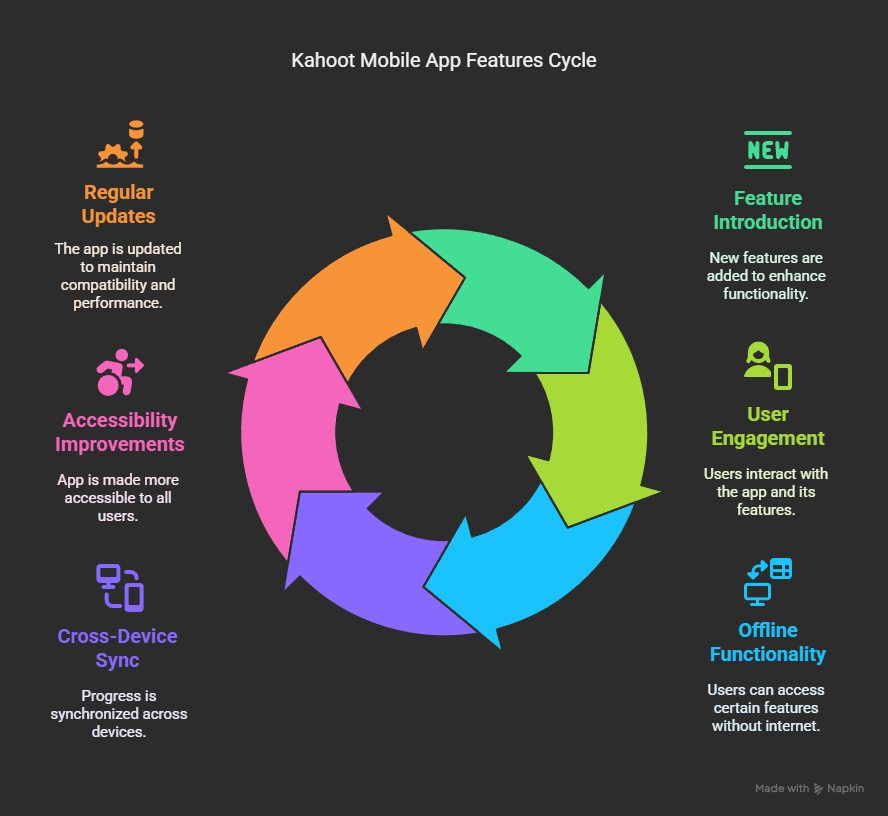
- Dedicated Mobile Apps: Kahoot provides free applications available on the App Store and Google Play, allowing users to create, play, and share learning games directly from their devices.
- Offline Functionality: The mobile app allows users to play certain games offline, enabling learning without a constant internet connection.
- Cross-Device Synchronization: Progress and performance data sync across devices when logged into an account, facilitating a seamless transition between mobile and desktop use.
- Screen Reader Compatibility: Kahoot’s mobile app is designed to work with common screen readers, making it accessible to visually impaired users.
- Regular Updates: Kahoot frequently updates its mobile applications to introduce new features and improve user experience, ensuring compatibility with the latest mobile operating systems.
Winner : Kahoot wins in terms of mobile compatibility.
Blooket vs Kahoot: Customer Support & Training
When selecting an educational platform, robust customer support and comprehensive training resources are vital for effective implementation and user satisfaction. Let’s compare Blooket and Kahoot! in these areas to help you make an informed decision.
Blooket’s Customer Support and Training Resources
Blooket’s approach to customer support is straightforward, catering primarily to educators and students who need quick, effective help. While it may not have a 24/7 live chat, it does provide various resources to help users troubleshoot and learn the platform efficiently.
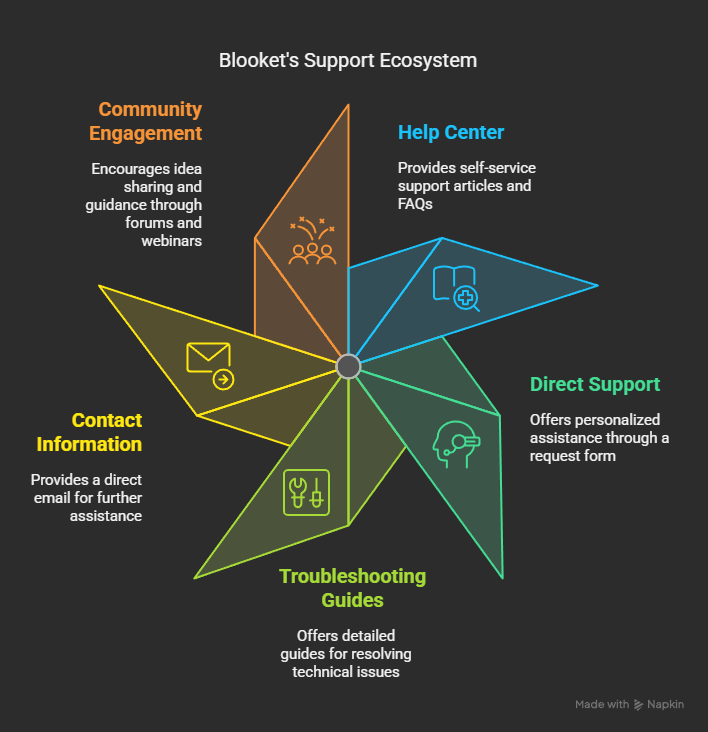
- Help Center: Blooket offers a comprehensive Help Center with articles addressing common issues and FAQs, providing users with self-service support options.
- Direct Support: Users can submit specific inquiries through Blooket’s support request form, ensuring personalized assistance.
- Troubleshooting Guides: Detailed guides are available to help users resolve technical challenges, such as connection issues or access problems, facilitating smoother platform use.
- Contact Information: For further assistance, Blooket provides a direct contact email, encouraging users to reach out for support.
- Community Engagement: Blooket fosters a collaborative environment through active forums and regular webinars, allowing educators to share ideas and seek guidance.
Kahoot!’s Customer Support and Training Resources
Kahoot, being the more established platform, offers a broader range of training materials and structured support for both educators and corporate users. From live webinars to detailed help articles, Kahoot makes onboarding and troubleshooting easier.
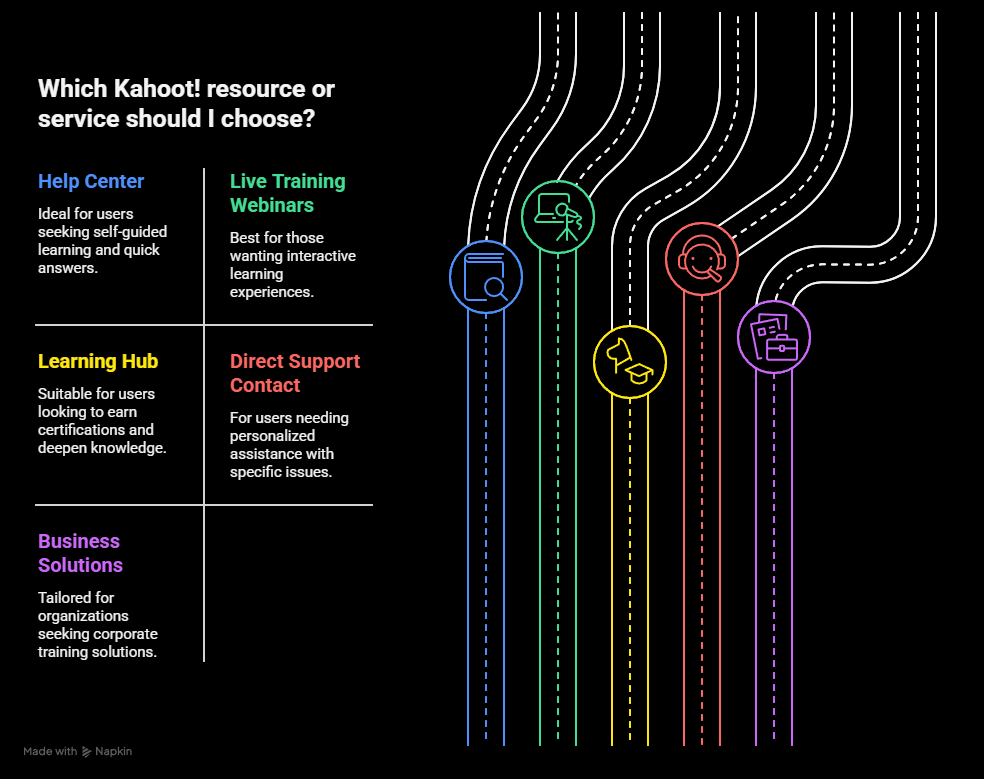
- Help & Resource Center: Kahoot! maintains an extensive Help Center with tutorials and FAQs, enabling users to find answers and learn about platform features independently.
- Live Training Webinars: Kahoot! offers free interactive webinars for educators and business users, covering topics from basic usage to advanced strategies, enhancing user proficiency.
- Learning Hub: The platform provides certified courses for both educational and business contexts, allowing users to deepen their understanding and earn professional development credits.
- Direct Support Contact: Users can reach Kahoot!’s support team via a contact form for personalized assistance with specific issues.
- Business Solutions: Kahoot! offers tailored solutions for corporate training, including features for product and customer care training, supporting diverse organizational needs.
Winner: If structured support, training sessions, and quick help matter to you (especially in schools or professional settings), Kahoot! is the clear leader.
Blooket vs Kahoot: Customer Reviews
When selecting an educational platform, understanding user experiences can be as crucial as examining feature lists. Let’s delve into what actual users are saying about Blooket and Kahoot!, highlighting both strengths and areas for improvement.
Blooket Customers Say…
Strengths
-
High Student EngagementTeachers see a significant boost in student participation, especially with modes like Tower Defense.
“My 5th graders BEG to play Blooket. The Tower Defense mode has them strategizing while learning math facts. Engagement went from 60% to 95%.” – Sarah M., Elementary Teacher
-
Variety of Game ModesThe diverse gameplay options help keep content fresh and exciting.
“The variety keeps my students from getting bored. We can review the same content through 5 different game modes.” – Marcus T., Middle School Science
Concerns
-
Luck-Based OutcomesSome games can reward students regardless of their knowledge, which may reduce the educational value.
“Some games rely too heavily on luck rather than knowledge. Students can win without knowing answers.” – Jennifer L., 4th Grade
-
Complex Game SetupCertain modes like Café may be confusing to configure or explain to students.
“Setup can be confusing for complex games like Café mode.” – Anonymous Teacher
Kahoot! Users Say…
Strengths
-
Scalable and ReliableKahoot! performs reliably even in large-scale environments like corporate training.
“Kahoot saved my corporate training sessions. 200+ participants, zero technical issues. The reliability is unmatched.” – David R., Corporate Trainer
-
Confidence BuildingFeatures like Ghost Mode encourage self-improvement and independent learning.
“Ghost mode helps my struggling students build confidence by competing against themselves.” – Maria G., High School Math
Concerns
-
Subscription Model LimitationsBudget constraints make it difficult for institutions to access full features.
“The subscription costs have become prohibitive. We’re forced to limit usage due to budget constraints.” – Anonymous District Administrator
-
Pattern Recognition in StudentsStudents sometimes focus on color order instead of reading questions thoroughly.
“Students have memorized the color patterns and don’t read questions anymore.” – Robert K., Middle School
By considering these firsthand accounts, educators and event planners can better assess which platform aligns with their specific needs and contexts.
Best Use Cases: When to Choose Each Platform
Choose Blooket If You:
✅ Teach primarily elementary students (K-5)
✅ Already have student accounts established
✅ Want self-paced homework assignments
✅ Appreciate video game aesthetics
✅ Can accept gameplay sometimes overshadowing learning
Choose Kahoot If You:
✅ Have budget for paid subscriptions
✅ Value brand recognition for administration
✅ Need access to 40,000+ pre-made quizzes
✅ Prefer single, perfected format over variety
✅ Teach classes under 50 students
Choose TriviaMaker If You:
✅ Want to eliminate login friction entirely
✅ Need to engage large groups (50-2,000 participants)
✅ Teach middle school, high school, or adults
✅ Value presenter control over student-paced gameplay
✅ Want professional game show quality
✅ Need one tool for classroom AND events/assemblies
✅ Prioritize instructional time over account management
Best Use Cases & Recommendations
Who Should Choose Blooket!?
Blooket is a vibrant, game-based learning platform that transforms traditional classroom or training sessions into interactive, fast-paced competitions. It’s designed for those who love variety and a touch of unpredictability.
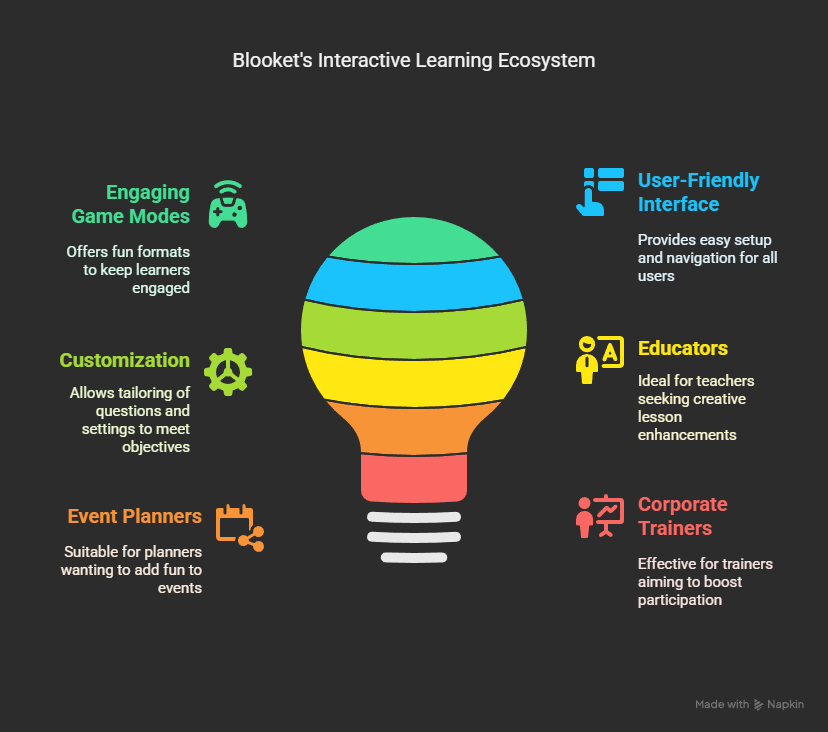
Ideal For:
- Educators(for k-8 students) : Who want to spice up their lessons with creative, competitive games.
- Event Planners: Looking to add an element of fun and engagement to team-building activities.
- Corporate Trainers: Who need an interactive tool to boost participation and reinforce learning. Continue the conversation about the future of game-based learning.
🏆 Budget-Conscious Educators: Blooket
- More generous free tier (60 vs 40 students)
- Better value in premium plans
- No forced app downloads
Who Should Choose Kahoot!?
Kahoot! is a powerhouse for interactive learning, turning routine assessments into dynamic, quiz-based experiences. It’s well-suited for those who prefer structured, scalable solutions with extensive integration options.

Ideal For:
- USA Educators: Who require a reliable, versatile tool for classroom engagement.
- Corporate Users: Seeking to enhance training sessions with interactive, data-driven insights.
Team Building Event Planners: Who need a platform that scales for large groups while maintaining high engagement levels.
🏆 Assessment & Analytics: Kahoot
- Better question-level insights.
- Superior data collection and analysis.
- Stronger integration with gradebooks.
Security & Privacy Comparison
Both platforms maintain strong privacy standards:
Blooket Security:
- COPPA compliant.
- Minimal data collection.
- Ad-free environment.
- Encrypted data transmission.
Kahoot Security:
- GDPR, FERPA, COPPA compliant
- ISO 27001 certified
- Enterprise security features
- Regular third-party audits
Blooket’s Direction:
- Expanding game mode library.
- Enhanced teacher analytics.
- Enhanced teacher analytics.
- AI-powered question generation
Kahoot’s Direction: - Advanced AI features.
- Improved accessibility.
- Expanded enterprise tools.
- Global market expansion.
Further Read
Kahoot Vs TriviaMaker: The Honest 2026 Comparison for Educators and Professionals
10 Best Blooket Alternatives (2026): Free & Fun Classroom Games for Better Engagement
Blooket vs Gimkit vs Kahoot: Which is Best for Your Classroom?
Best Kahoot Alternatives for Large Groups: 10 Tools That Actually Scale (2026)
Conclusion: Final verdict
For Elementary & Middle School (K-8): Choose Blooket The gaming elements and character collection create sustained engagement that traditional quiz formats can’t match. The self-paced options are perfect for differentiated instruction.
For High School, College & Corporate: Choose Kahoot The professional features, reliability, and comprehensive analytics make it the superior choice for serious assessment and large-scale training.
Intrigued? Let’s explore: Blooket vs Kahoot Alternative >
- Enter TriviaMaker – a versatile platform designed to cater to both educational and corporate environments.
Note: The choice between Blooket and Kahoot ultimately depends on your specific needs, audience, and teaching style. Both platforms have revolutionized education through gamification – now it’s time to discover which one will transform your learning environment.
What’s your experience with these platforms? Share your thoughts and let’s continue the conversation about the future of game-based learning.
Happy quizzing!
Frequently Asked Questions
1. Is Kahoot free?
Yes, Kahoot! offers a free version with basic features suitable for simple quizzes.
2. Is Blooket no longer free?
Blooket remains free, providing essential features for creating and hosting games. Advanced features are available through paid plans.
3. How are Blooket and Kahoot different?
Blooket offers diverse game modes and a more gamified experience, while Kahoot! focuses on traditional quiz formats with real-time feedback.
4. What are the disadvantages of Blooket?
Blooket’s reliance on luck-based game mechanics can sometimes overshadow learning objectives.
5. Which game is better, Kahoot or Blooket?
Both platforms have unique strengths; the choice depends on your specific needs and preferences.
6. Why are schools switching from Kahoot to Blooket?
Schools are adopting Blooket for its engaging game modes and fresh approach to interactive learning.
7. Is Blooket the same as Kahoot?
No, while both are educational game platforms, Blooket offers diverse game modes where students play mini-games between answering questions, while Kahoot focuses primarily on quiz-based competitions. Blooket emphasizes character collection and game variety, while Kahoot prioritizes straightforward quiz functionality with multimedia integration.
8. Does Kahoot own Blooket?
No, Kahoot and Blooket are separate companies with different ownership. Blooket was founded by Tom Stewart in 2019, while Kahoot was founded by Johan Brand, Jamie Brooker, and Morten Versvik in 2013.
9. What is the free plan participant limit for Kahoot in 2026?
As of 2025, Kahoot’s free Basic plan limits participation to 40 players per game. For larger groups, you’ll need to upgrade to paid plans: Bronze (50 players), Silver (100 players), Gold (200 players), or One (400 players).
10. What is Blooket’s free plan participant limit in 2026?
Blooket’s free Starter plan allows up to 60 players per game in 2026, which accommodates most standard classroom sizes. For larger groups, Blooket Plus increases the limit to 300 participants per game.

![In-Depth Review Blooket vs Kahoot— Alternative, Cost & More [2026]](https://triviamaker.com/wp-content/uploads/2025/04/In-Depth-Review-Blooket-vs-Kahoot—-Alternative-Cost-More-2025-1024x576.jpg)
![In-Depth Review Blooket vs Kahoot— Alternative, Cost & More [2026]](https://triviamaker.com/wp-content/uploads/2025/04/In-Depth-Review-Blooket-vs-Kahoot—-Alternative-Cost-More-2025-scaled.jpg)