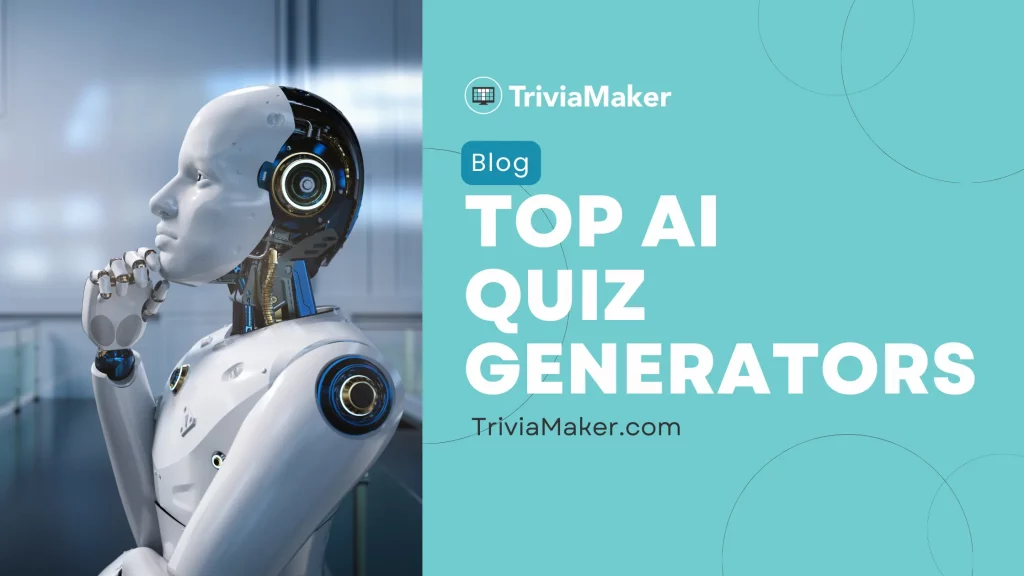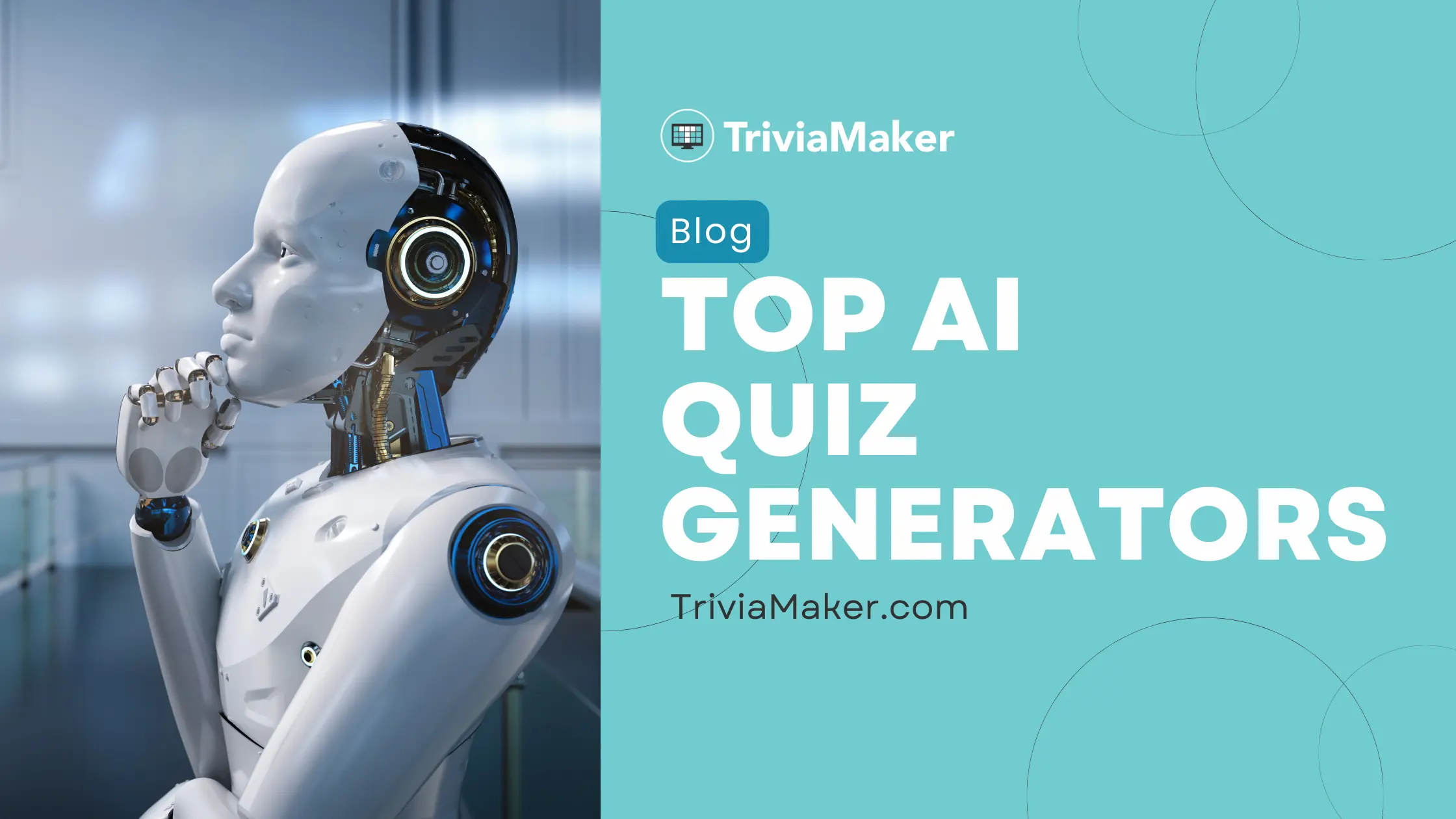Students learn best in engaging classrooms, but creating tests takes time. AI quiz generators can help! These tools make quizzes fast and easy. In this article, I will show you the top AI quiz generators for teachers. We’ll also explain the benefits and how to use them in your class.
What Are AI Quiz Generators and Why Should Educators Use Them?
AI quiz makers are like smart helpers that use computers to create tests and quizzes. They can look at your lesson plans and ask questions that match what you’re teaching. These makers can work for many subjects and make questions that are easy, hard, or in between.
For educators, the benefits are many:
- Save time: No more spending hours writing quizzes. AI quiz makers do it for you, freeing up time to teach and connect with students.
- Boost engagement: Forget boring quizzes. AI creates a variety of interesting questions that keep students on their toes.
- Personalization: These tools can adapt to individual student needs, supporting differentiated learning.
Also, Read:
#1 TriviaMaker
TriviaMaker AI Quiz Generator is easy to use and an easy-to-use online quiz maker. It helps educators and quiz fans create fun trivia quizzes quickly. It enhances engagement through customizable features tailored to diverse learning needs. TriviaMaker also has a separate AI question generator tool.
Key Features:
- Quickly build quizzes with a user-friendly interface.
- Generate quiz questions based on keywords or topics.
- Incorporate images, videos, and audio into quizzes.
- Personalize quizzes with a variety of themes and templates.
- Provide instant feedback to participants.
- Export quizzes to various formats for offline use.
- Seamlessly integrate with educational platforms.
- Share quizzes and collaborate with other educators.
- Track quiz performance and participant engagement.
- Access and manage quizzes on mobile devices.
- AI question generator for teachers.
Pros:
- Streamlines the quiz creation process.
- Enhances interactivity with multimedia elements.
- Supports collaborative quiz development.
- Offers detailed analytics for performance tracking.
- Mobile-friendly interface for on-the-go access.
Cons:
- Advanced features may require familiarity for optimal use.
- Limited to online use, dependent on internet connectivity.
Cost:
- TriviaMaker AI Quiz Generator offers a free basic version. Premium plans start at $6.99 per month, providing additional features and support.
#2 Quizlet
Quizlet AI Quiz Generator is easy to use and perfect for creating fun quizzes. Teachers and students can use this tool to make learning fun. They can choose different quiz styles to fit their needs.
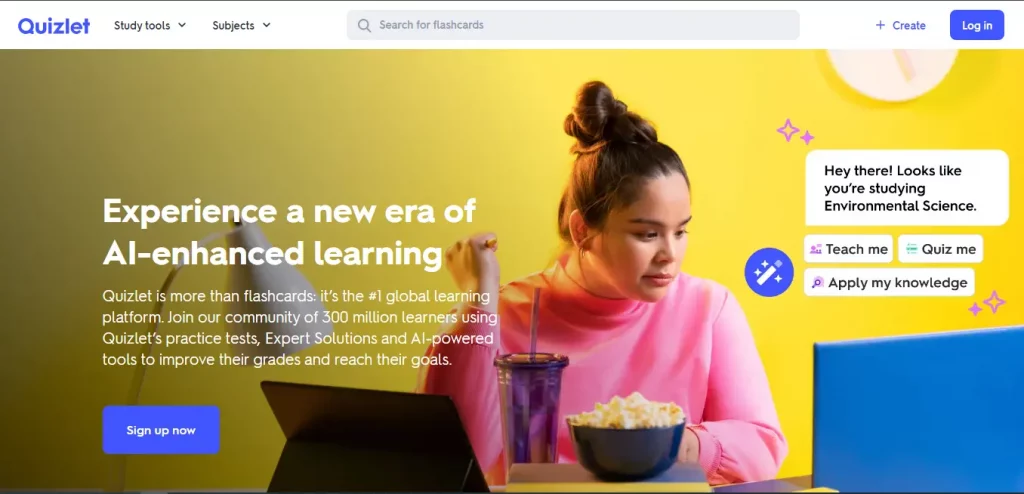
Key Features:
- Easily create quizzes with various question types.
- Get smart suggestions for questions based on your content.
- Seamlessly integrate with learning management systems (LMS).
- Monitor and analyze student performance with detailed analytics.
- Collaborate with other educators to develop and share quizzes.
Pros:
- Simplifies quiz creation process.
- Provides personalized question suggestions.
- Supports integration with popular LMS platforms.
Cons:
- Advanced features may require additional learning.
- Limited to online use, requiring internet connectivity.
- Pricing can vary based on subscription levels.
Cost:
- Quizlet AI Quiz Generator offers a free basic version with limited features. Get a premium plan for $9.99 a month. Higher plans offer more features and help.
#3 PrepAI
PrepAI Quiz Generator helps educators and trainers easily create quizzes. It offers robust features tailored to enhance learning experiences through interactive quizzes.
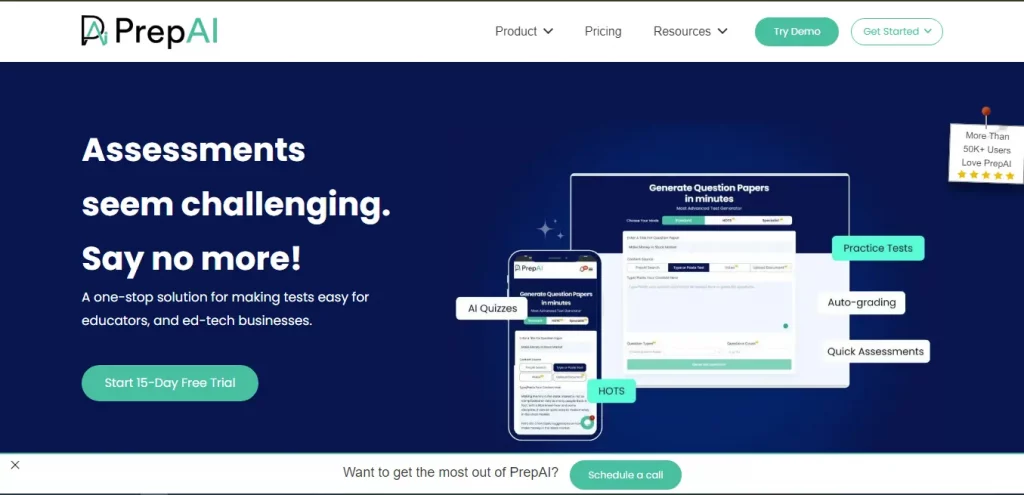
Key Features:
- User-friendly platform for effortless quiz creation.
- AI-powered suggestions for diverse question types.
- Collaborate with colleagues in real-time on quiz development.
- Track student progress and quiz performance with detailed analytics.
- Customize quizzes with various themes, fonts, and media integration.
Pros:
- Facilitates quick and easy quiz setup.
- Enhances engagement with interactive features.
- Supports collaboration among educators for quiz development.
Cons:
- Advanced features may require orientation.
- Offline use is limited without internet connectivity.
- Cost may vary based on subscription plans and features.
Cost:
- PrepAI Quiz Generator offers a free trial period. Subscription plans begin at $14.99 per month. You can opt for more features and support at higher levels.
#4 SC Training
The SC Training Quiz Generator is designed for professional training. It helps create customized quizzes to improve learning and assessments.
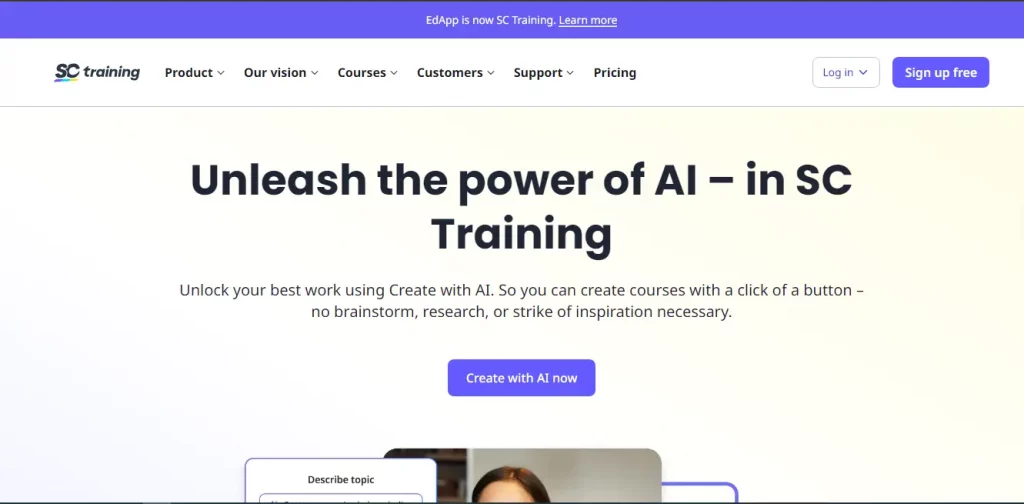
Key Features:
- Easily create quizzes with customizable templates.
- Supports various question formats, including multiple-choice and true/false.
- Provides instant feedback and scoring to participants.
- Ensures secure assessment environments for professional training.
- Integrates seamlessly with existing training platforms and LMS.
Pros:
- Streamlines quiz creation and assessment processes.
- Enhances learning outcomes through interactive quizzes.
- Supports secure and confidential assessment environments.
Cons:
- Initial setup and customization may require training.
- Dependency on internet connectivity for real-time features.
- Pricing can vary based on enterprise-level features and support.
Cost:
- SC Training Quiz Generator provides pricing tailored to business requirements. Costs begin at $19.99 per user per month. Additional features and support options are available at higher tiers.
#5 Quizbot
Quizbot Quiz Generator is a versatile tool. It helps educators and businesses create interactive quizzes easily. It enhances learning experiences through customizable features and seamless integration options.
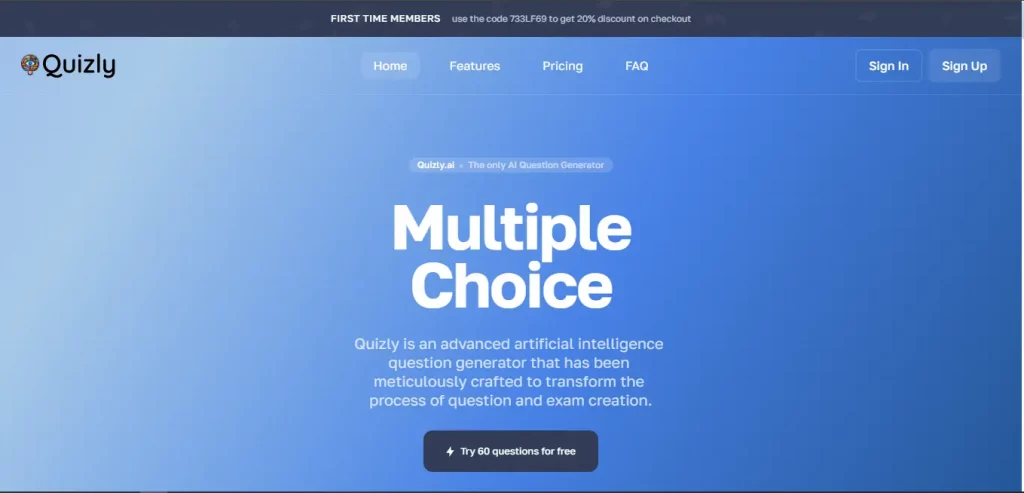
Key Features:
- Intuitive platform for easy quiz creation.
- Generates questions based on specified topics.
- Supports various question types, including multiple-choice and fill-in-the-blank.
- Seamlessly integrates with Learning Management Systems.
- Provides instant scoring and feedback to participants.
Pros:
- Simplifies the quiz creation process for educators and trainers.
- Enhances engagement through interactive quiz formats.
- Supports integration with existing educational platforms.
Cons:
- Advanced features may require familiarization.
- Relies on internet connectivity for real-time functionality.
- Cost structure can vary based on subscription levels and additional features.
Cost:
- Quizbot Quiz Generator offers a free basic version. Premium plans begin at $10.99 per month. Higher tiers include more advanced features and support choices.
#6 QuizGecko
QuizGecko Quiz Generator is user-friendly. It’s designed for educators and businesses to create personalized quizzes easily. It supports various question styles and integrates smoothly for better educational activities.
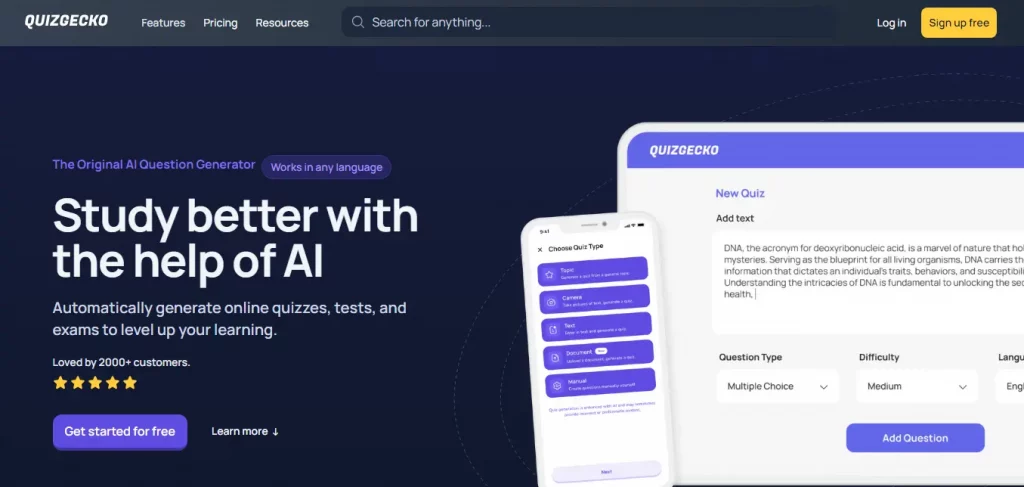
Key Features:
- Simplifies quiz creation with an intuitive interface.
- Supports various question types, including multiple-choice and true/false.
- Allows customization of quizzes with themes and multimedia.
- Integrates smoothly with Learning Management Systems (LMS).
- Provides instant feedback and scoring to participants.
Pros:
- Facilitates quick setup and deployment of quizzes.
- Enhances engagement through interactive features.
- Supports integration with existing educational platforms.
Cons:
- Requires internet connectivity for real-time functionalities.
- Advanced features may require orientation for optimal use.
- Pricing can vary based on subscription plans and additional features.
Cost:
- QuizGecko Quiz Generator offers a free basic version. Premium plans begin at $8.99 per month. Higher subscription levels offer more features and better support.
#7 Questgen
Questgen Quiz Generator is a useful tool. It helps educators and professionals create quizzes easily. It offers robust features for customization and integration, enhancing learning and assessment processes.
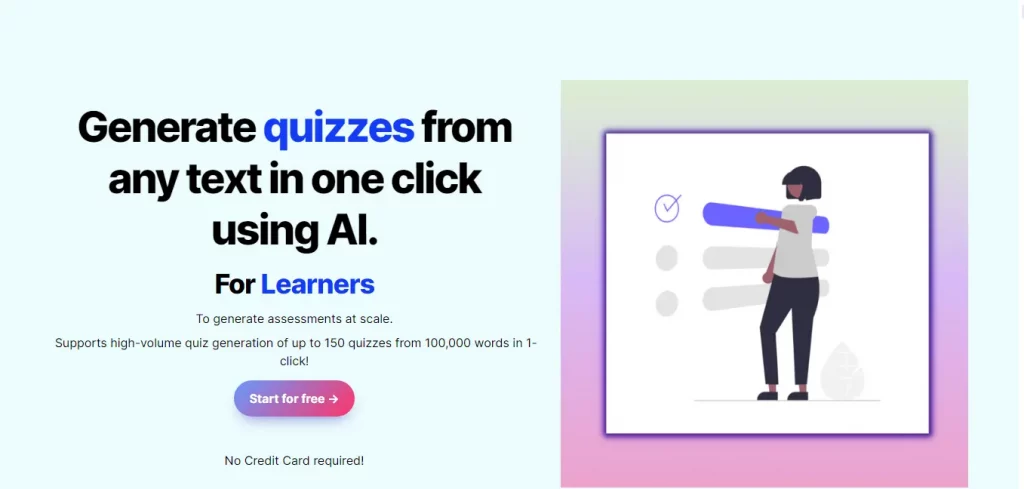
Key Features:
- Easy-to-use platform for creating quizzes quickly.
- Generates questions based on specified topics or keywords.
- Supports various question types, including multiple-choice and fill-in-the-blank.
- Seamlessly integrates with Learning Management Systems (LMS) and other educational tools.
- Provides instant feedback and scoring to participants.
Pros:
- Simplifies quiz creation and deployment for educators.
- Enhances engagement through interactive quiz formats.
- Supports seamless integration with existing educational platforms.
Cons:
- Requires internet connectivity for real-time functionalities.
- Advanced features may require familiarization for optimal use.
- Cost structure may vary based on subscription levels and additional features.
Cost:
- Questgen Quiz Generator offers a free basic version. Premium plans begin at $12.99 per month. Higher tiers provide more advanced features and additional support choices.
How to Create Effective Quizzes Using AI Generators: Step-by-Step Guide
1. Set clear learning objectives: Define what you want to assess before using the AI tool.
2. Choose the right question types: Mix multiple-choice, short answer, and other formats for comprehensive assessment.
3. Customize difficulty levels: Ensure questions are appropriately challenging for your students.
4. Incorporate multimedia elements: Add images, videos, or audio to enhance engagement and assess different skills.
5. Review and refine AI-generated questions: Always proofread and adjust questions to ensure relevance and accuracy.
Are AI-Generated Quizzes Reliable?
While AI quiz generators are powerful tools, it’s natural to question their reliability. Here’s what educators should know:
- Accuracy: Most reputable AI tools have high accuracy rates, but occasional errors can occur.
- Quality assurance: Always review AI-generated questions before use.
- Human touch: Combine AI assistance with your expertise for the best results.
AI Quiz Generators vs. Traditional Methods: A Comparative Analysis
- Time efficiency: AI tools significantly reduce quiz creation time compared to manual methods.
- Question variety: AI can generate a wider range of questions, potentially reducing bias and predictability.
- Personalization: AI excels at creating adaptive quizzes, something difficult to achieve manually.
- Cost: While some AI tools require investment, they can be cost-effective when considering time saved.
Future of AI in Educational Assessment: What to Expect
The future of AI in education looks promising:
- More sophisticated natural language processing for better question generation.
- Increased integration with virtual and augmented reality for immersive assessments.
- Potential shifts in standardized testing towards more adaptive, AI-driven models.
Expert Tips: Getting the Most Out of AI Quiz Generators
- Start small: Begin with simple quizzes and gradually explore more advanced features.
- Collaborate: Share experiences and tips with colleagues to improve usage.
- Blend methods: Combine AI-generated quizzes with traditional assessments for a balanced approach.
- Stay updated: Keep abreast of new features and improvements in your chosen AI quiz tools.
Conclusion
Seven AI quiz tools are made for teachers and businesses who want easy ways to create quizzes. Each platform has unique strengths: TriviaMaker is user-friendly, and QuizGecko provides detailed analytics. Pricing varies—some have free plans, and others need subscriptions for advanced features.
All tools use AI to simplify quiz creation. These platforms make learning more fun and interesting. They’re easy to use, you can change them to fit your needs, and they have lots of questions.