TriviaMaker allows you to create a Grid style game using a spreadsheet, which can be a convenient way to add your questions and answers in bulk. Here’s how to do it:
Step 1: Create a game in the “Grid style“.
Step 2: Open the game details/game preview screen.
Step 3: Tap on the content below in the “game preview screen“.
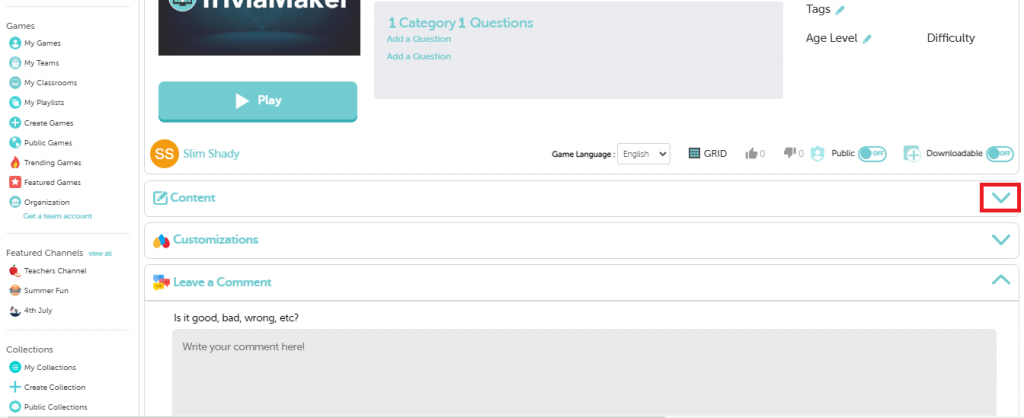
Step 4: Tap on “Prefer to edit with a spreadsheet?”
Step 5: Tap on “Download Template File“.
Step 6: Make a Quiz in the downloaded template.
Step 7: Tap on “Upload CSV File“.
Step 8: Select the file and tap on open.
