Create & Host Survey says Quiz Games to Quickly Energize the Audience
Transform any group into a Friendly feud, Corporate feud, or interactive team feud game show, bringing extreme joy and happiness to each face.
No credit card required • Free to start • Cancel anytime

Trusted by Many U.S. Educator Groups






What is Survey Says Games?
Survey Says Games are fun quiz-style games where players try to guess the most popular answers to survey questions. Instead of testing knowledge, the goal is to match what most people think.
These games are perfect for:
- • Classrooms
- • Corporate training
- • Team building
- • Parties or social events
They’re great for all skill levels, help break the ice, boost teamwork, and make any gathering more fun and engaging.
Follow 3 simple steps to fill the magic of “friendly feud game “ show experience.
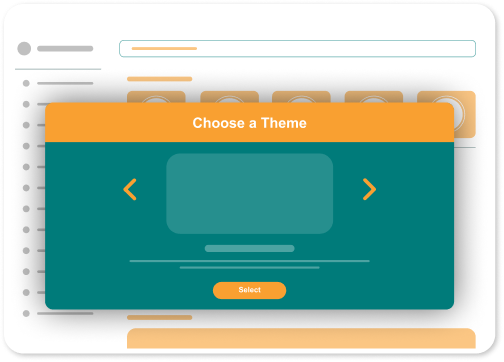
Choose a Theme
Select from our pre-designed themes or customize colors, fonts, and branding to match your event or organization.
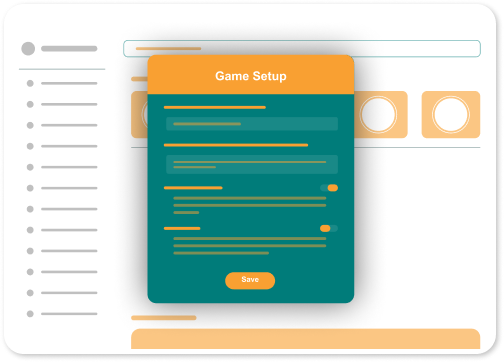
Setup the Game
Configure your game settings, choose the number of questions, set time limits, and select your preferred game mode.
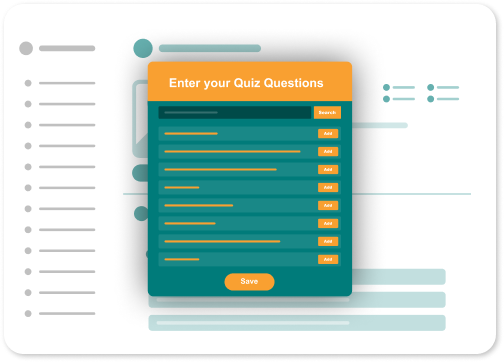
Enter Your Questions
Add your List questions and popular answers, or use our AI to generate content automatically. Launch and enjoy!
Why Choose List Style Quiz Games?
Easy to Create
TriviaMaker simplifies the process with its user-friendly interface and AI-powered features, making creating engaging quizzes effortless.
Highly Engaging
List-style quizzes transform trivia into a thrilling guessing game, keeping participants entertained and actively involved.
Social & Interactive
These quizzes are perfect for social settings, encouraging friendly competition and lively discussions among players.
Unique & Memorable
Unlike traditional trivia, List-style quizzes offer a fresh and unique experience that participants are more likely to remember.
Multiple Game Modes for Every Situation
Choose the perfect mode for your audience size and setting
Basic Mode
Ideal for individuals or small groups. Perfect for small classroom quizzes, solo practice, or self-assessment activities.
Presenter Mode
Designed for host-led sessions. Perfect for teachers leading classroom quizzes, corporate training, and family events.
Crowd Mode
Engage large audiences in real-time. Ideal for conferences, large classrooms, webinars, and auditoriums.
Buzz-in Mode
Perfect for team building activities and classroom competitions where quick thinking is key.
Classroom Mode
Teachers can create virtual classrooms, import from Google Classroom, and track detailed participant progress.
Custom Mode
Fully customizable settings for unique requirements. Add your branding, music, and special features.
List Style Quiz Games are Perfect For
Educators
Enjoy gamified learning with interactive quizzes that enhance student engagement and knowledge retention in any subject.
HR Professionals
Create team-building quizzes that energize employees and improve workplace engagement and collaboration.
Event Planners
Spice up any event with thrilling List-style games that create memorable experiences everyone will enjoy.
Bar & Pub Owners
Boost customer engagement and create a fun atmosphere with interactive trivia nights that keep customers coming back.
Corporate Teams
Transform training sessions and team meetings into engaging, interactive experiences that improve retention.
Family Gatherings
Plan your next party with fun quiz games and competitive activities that bring families together.
How to Create List Style Quiz Games in No Time
Watch this quick tutorial to see how easy it is to create engaging List-style quiz games that will captivate your audience.

Our Happy Users Share Their Experience
Hear what our users have to say about using TriviaMaker's list-style quiz games.
"TriviaMaker's list-style quiz games have transformed my classroom! My students are more engaged than ever, and they actually look forward to review sessions. The format is perfect for getting everyone involved."

Sarah Johnson
High School Teacher, Chicago
"As an HR director, I've tried many team-building tools, but TriviaMaker's list-style quiz games are by far the most effective. They're easy to set up, customizable to our company, and our team absolutely loves them!"

Michael Chen
HR Director, TechCorp
"Since implementing TriviaMaker's list-style quiz games for our weekly trivia nights, our Tuesday revenue has doubled! Customers love the format, and it's incredibly easy to create new games to keep things fresh."

James Wilson
Bar Owner, Seattle
Simple, Transparent Pricing
Choose the plan that fits your needs. All plans include List-style quiz games.
Free
- Basic List-style quizzes
- Up to 10 questions per quiz
- Basic themes
- Online support
Premium
- Unlimited List-style quizzes
- Custom branding & logos
- All game modes
- Advanced analytics
- Priority support
- AI question generator
Enterprise
- Everything in Premium
- White-label solution
- Custom integrations
- Dedicated support
- Advanced security
Frequently Asked Questions
Find answers to common questions about List-style quiz games
What is a List-style quiz game?
List-style quiz games let you create an interactive experience where players guess the most popular answers to List questions. Questions are based on real Lists, and players try to think like the majority. This creates an engaging, competitive format that works well for classrooms, events, and team building activities.
What types of List games are available?
We offer a wide variety of List-style games, including general knowledge Lists, workplace trivia, educational quizzes, party games, team building activities, and more. Our games cover a range of topics and difficulty levels, so you're sure to find something that suits your interests and audience.
How do I get started with creating a List quiz?
To get started, simply sign up for an account on our platform and create your custom List game. Choose your questions, add popular answers, customize the design, and select your preferred game mode. You can also check out our tutorial section for step-by-step guides on creating engaging quizzes.
Can I play List-style games with friends and colleagues?
Yes! You can play List-style games with friends, colleagues, students, or any group using our platform. Our controller and presenter modes provide the perfect solution for hosting games yourself, while our crowd mode allows players to join in from their own devices.
Is TriviaMaker free to use?
Our basic game mode is free to use with limited features. For advanced features including custom branding, unlimited questions, multiple game modes, and analytics, you'll need to upgrade to our Premium or Enterprise plans. We're currently offering 23% off our most popular Premium plan for a limited time.
Can I use TriviaMaker for my classroom or training sessions?
Absolutely! TriviaMaker is perfect for educational and training purposes. Many teachers and trainers use our List-style games for review sessions, assessments, and to make learning more interactive. Our Classroom Mode allows you to integrate with Google Classroom and track participant progress.
How is this different from traditional trivia games?
Unlike traditional trivia that has one correct answer, List-style games are based on popular opinions and responses. Players guess what the most common answers were to List questions, making it more about understanding human psychology and popular choices rather than just factual knowledge.
Ready to Create Amazing List Style Quiz Games?
Join thousands of educators, event planners, and quiz enthusiasts who are creating engaging experiences with TriviaMaker's list-style games.
No credit card required • 23% limited-time discount • Cancel anytime
