
Looking for Kahoot alternatives that pack more punch? You’re not alone. While Kahoot revolutionized interactive learning with over 9 billion participants worldwide, many educators and trainers are seeking alternatives that offer better customization, advanced features, and more flexible pricing options.
Whether you’re dealing with Kahoot’s limited free features, need more sophisticated quiz options, or want alternatives that better suit your teaching style, this comprehensive guide covers 15 top-rated alternatives that’ll elevate your interactive learning experience.
If you’re specifically looking for Blooket alternatives, we have a comprehensive guide that covers the top options available in the market.
🚀 Top Games Like Kahoot: The Best Kahoot Alternatives at a Glance
TriviaMaker
🎯 Best for: AI-powered content creation
Multiple game formats, document upload, custom branding
- AI question generation
- 8+ game formats
- Custom themes & branding
- Team management
Quizizz
🎯 Best for: Self-paced learning
Homework assignments, meme integration, detailed reports
- Self-paced gameplay
- Power-ups & bonuses
- Google Classroom sync
- Comprehensive analytics
Mentimeter
🎯 Best for: Professional presentations
Word clouds, polls, unlimited participants
- Professional interface
- Word clouds & polls
- Real-time visualizations
- PowerPoint integration
Blooket
🎯 Best for: Gamified learning
Collectible characters, multiple game modes, student engagement
- Collectible game characters
- Multiple engaging game modes
- Student-friendly interface
- No participant limits
Gimkit
🎯 Best for: Competitive gameplay
Earning mechanics, strategy elements, high engagement
- Competitive earning system
- Strategic gameplay elements
- High student engagement
- Real-time competition
🔍 Quick Comparison Tool
Find Your Perfect Kahoot Alternative
Select your primary use case to see the best options:
Free Games Like Kahoot vs. Premium Kahoot Alternatives
Understanding the difference between free and premium alternatives to Kahoot is crucial for making the right choice:
What You Get with Free Kahoot Alternatives:
- Basic game creation with limited participants (usually 10-50)
- Standard question types (multiple choice, true/false)
- Basic templates without custom branding
- Limited analytics and reporting features
- Community support only
Premium Alternatives to Kahoot Offer:
- Unlimited participants and game creation
- Advanced question types (grid, image-based, audio)
- Custom branding with logos and themes
- Detailed analytics and progress tracking
- Priority support and training resources
- LMS integration and advanced features
The key is finding platforms that offer the best balance of free features while providing reasonable upgrade paths when you need more.
Kahoot has dominated the educational quiz space for years. But let’s be real – it’s not perfect for everyone.
Why Choose Games Like Kahoot? The Case for Kahoot Alternatives
While Kahoot has dominated the educational quiz space with over 9 billion participants globally, it’s not perfect for every situation. According to a 2024 EdTech survey by Education Week, 67% of educators report needing more customization options than Kahoot provides, while 43% cite participant limits as a major constraint.
Here’s why teachers and trainers are exploring alternatives:
For educators seeking more specialized options, our detailed comparison of Gimkit alternatives provides insights into platforms that offer unique game-based learning experiences.
Limited Free Features: Kahoot’s free version restricts participant counts and advanced question types. Many educators need more flexibility without premium costs.
Professional Appearance: Kahoot’s colorful, game-show aesthetic doesn’t always fit professional or higher education environments where a more mature interface is preferred.
Question Format Limitations: While Kahoot covers basics, educators often need advanced formats like open-ended responses, word clouds, or collaborative features.
Self-Paced Learning Needs: Kahoot focuses on live, synchronous gameplay, but many educators need asynchronous options for homework and individual practice.
Integration Requirements: Different learning management systems and workflow needs require specific integrations that Kahoot may not support.
The good news? There are excellent alternatives that address these specific pain points while offering unique features for different educational contexts.
“The key to successful educational technology isn’t finding the most popular tool, but finding the right tool for your specific context and learners,” says Dr. Sarah Chen, EdTech researcher at Stanford University. “Different platforms excel in different areas – the trick is matching your needs to the platform’s strengths.”
What Makes a Great Kahoot Alternative or Game Like Kahoot?
Before diving into our top picks, let’s establish what separates good quiz platforms from great ones:
Ease of Use: Your platform should be intuitive for both hosts and participants. Nobody wants to spend 20 minutes explaining how to join a game.
Customization Options: From branding to question types, flexibility matters. You want games that reflect your style and content needs.
Engagement Features: Interactive elements like team modes, leaderboards, and multimedia support keep audiences hooked. According to research by the Journal of Educational Technology, platforms that support visual elements see 34% higher engagement rates.
Pricing Value: Whether free or paid, the platform should offer genuine value for your investment.
Technical Reliability: Smooth gameplay without crashes or connection issues is non-negotiable.
Ready to explore the top contenders? Let’s dive in.
📊 Kahoot vs Top Games Like Kahoot: Alternatives Comparison
Compare Top Alternatives Side-by-Side
Click on features to highlight platforms that offer them
| Platform | 🤖 AI Content | ⏱️ Self-Paced | ∞ Unlimited Users | 🎨 Custom Branding | 📱 Mobile App | 💰 Starting Price |
|---|---|---|---|---|---|---|
| TriviaMaker | ✅ | ✅ | ✅ | ✅ | ✅ | Free |
| Quizizz | ❌ | ✅ | ❌ | 💰 | ✅ | Free |
| Mentimeter | ❌ | ❌ | ✅ | 💰 | ✅ | Free |
| Blooket | ❌ | ❌ | ❌ | ❌ | ✅ | Free |
| Gimkit | ❌ | ❌ | ❌ | ❌ | ✅ | $59.88/year |
Detailed Reviews of Kahoot Alternatives and Games Like Kahoot
Now let’s dive deep into each platform with comprehensive reviews, real user feedback, and practical insights:
TriviaMaker – The AI-Powered Kahoot Alternative Game
Why TriviaMaker Leads the Pack
The only platform that combines AI-powered content creation with multiple game formats, making it the most versatile Kahoot alternative available.
AI-Powered • 8+ Game Formats • Free Plan
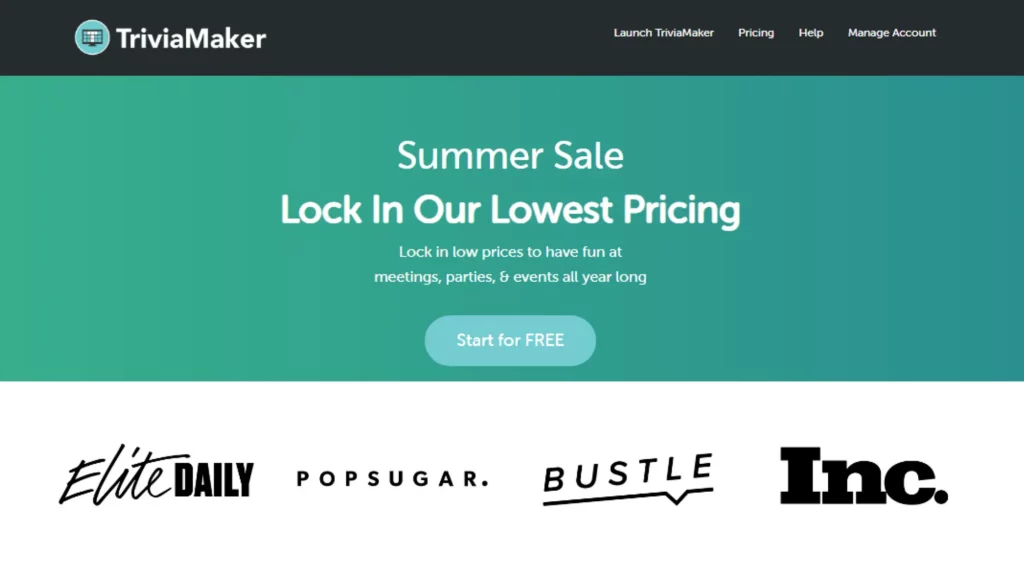
✨ Unique Features
Create quality questions instantly on any topic
Transform PDFs into interactive quizzes automatically
Trivia, Family Feud, Wheel of Fortune, Grid, and more
Custom logos, backgrounds, and theme songs
Perfect For
AI content creation saves hours of prep time
Professional branding and detailed analytics
Multiple game formats for varied entertainment
Easy setup for game nights and gatherings
Try TriviaMaker’s Game Formats
Click to see examples of different game styles
💰 Pricing That Makes Sense
Compare TriviaMaker’s value against competitors
Free Plan
- ✅ 3 game formats
- ✅ AI question generation
- ✅ Up to 20 participants
- ✅ Basic customization
- ✅ Mobile responsive
Premium Plan
- ✅ Everything in Free
- ✅ Unlimited participants
- ✅ Custom branding
- ✅ Advanced analytics
- ✅ Priority support
- ✅ Export results
Enterprise Plan
- ✅ Everything in Premium
- ✅ White-label solution
- ✅ Up to 2000 Participants
- ✅ User Management
- ✅ Shared Games
- ✅ Shared Themes
🗣️ What Users Are Saying
Real testimonials from educators and trainers
“Switched from Kahoot to TriviaMaker and never looked back. The AI quiz creator alone saves me hours every week!”
“Our corporate training engagement increased by 40% after switching to TriviaMaker. The customization options are incredible.”
“The Family Feud format is a hit at our company events. Much more engaging than traditional presentations!”
🎯 Quick Recap: Your Best Options
🏆 Overall Winner
TriviaMaker
AI-powered, multiple formats, best value🎓 Best for Education
Quizizz
Self-paced learning, homework assignments💼 Best for Business
Mentimeter
Professional interface, unlimited usersStill not sure? Try our recommendation tool above! 👆
🔄 Back to Comparison ToolKey Features That Beat Competitors:
| Feature | TriviaMaker | Kahoot | Advantage |
|---|---|---|---|
| Free Plan Limits | Generous basic features | 10 participants max | 🏆 More inclusive |
| Question Types | 8+ formats included | Limited in free tier | 🏆 Better variety |
| Custom Branding | Limited in the free tier | Premium only | 🏆 Cost-effective |
| Analytics | Detailed insights | Basic reporting | 🏆 Better data |
| Mobile Optimization | Fully responsive | Good but limited | 🏆 Superior UX |
Pricing That Actually Makes Sense:
- 🆓 Free: Perfect for trying out all features
- 💰 Monthly: $6.99/month (incredible value)
- 📅 Yearly: $19/year (best deal!)
- 🏢 Enterprise: Custom pricing for organizations
Create Kahoot-style quizzes for free with TriviaMaker.
Real User Testimonials:
“Switched from Kahoot to TriviaMaker and never looked back. The AI quiz creator alone saves me hours every week!” – Sarah M., High School Teacher
“Our corporate training engagement increased by 40% after switching to TriviaMaker. The customization options are incredible.” – Mike R., HR Director
“Switched from Kahoot to TriviaMaker and never looked back. The AI quiz creator alone saves me hours every week!” – Sarah M., High School Teacher
“Our corporate training engagement increased by 40% after switching to TriviaMaker. The customization options are incredible.” – Mike R., HR Director
⭐ User Ratings:
- G2: 4.5/5 ⭐⭐⭐⭐⭐
- User satisfaction: 95%
2. Quizizz – Self-Paced Kahoot Alternative Game
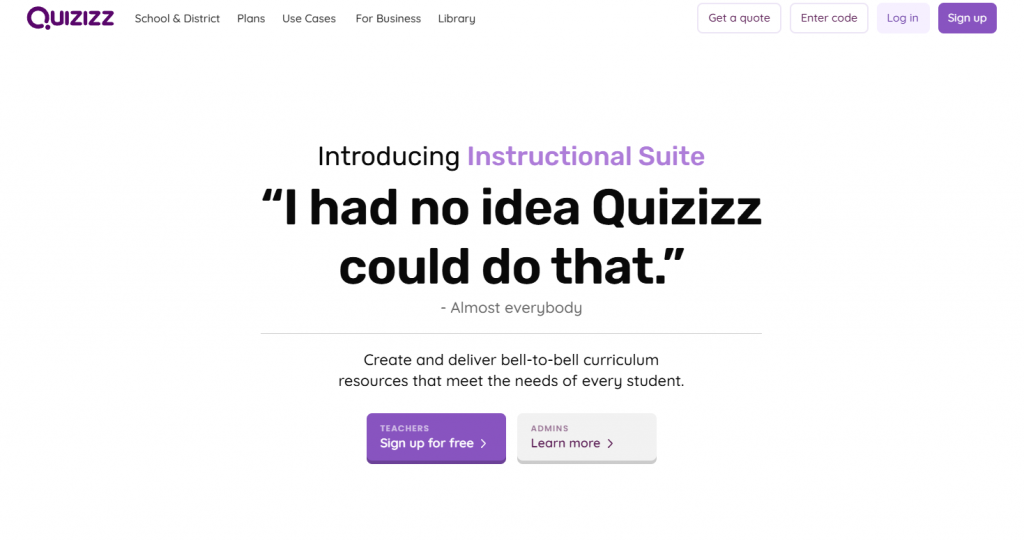
Quizizz has carved out a unique niche by focusing on self-paced learning, making it ideal for differentiated instruction and homework assignments.
🎯 Perfect for: Self-paced learning, homework assignments, mixed-ability classrooms
Key Strengths:
- Self-Paced Learning: Students can work at their own speed
- Meme Integration: Fun memes keep engagement high
- Google Classroom Integration: Seamless workflow for teachers
- Detailed Reports: Comprehensive analytics for each student
Standout Features:
- Power-ups and bonus questions
- Team mode for collaboration
- Live and assigned modes
- Question explanations and learning resources
Pricing:
- Free: Up to 25 students
- Super: $96/year for enhanced features
- Premium: $144/year for advanced analytics
Pros & Cons:
✅ Pros:
- Excellent for differentiated learning
- Strong mobile app experience
- Great question bank library
- Supports multiple languages
❌ Cons:
- Less real-time excitement than live platforms
- Limited customization in free version
- Can feel less social than competitive alternatives
⭐ User Rating: 4.4/5 on G2
3. Mentimeter – Professional Kahoot Alternative Game
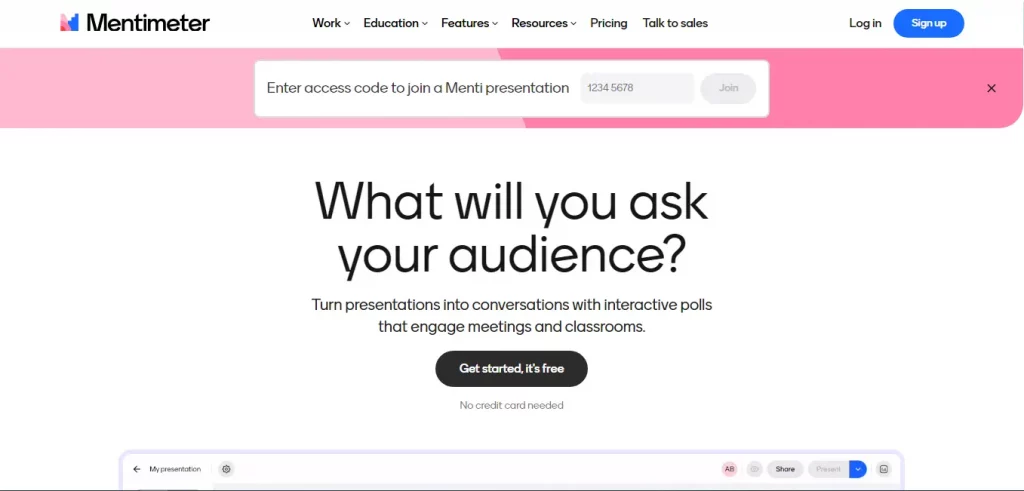
Mentimeter positions itself as the mature, professional alternative to Kahoot, perfect for higher education, corporate training, and professional presentations.
🎯 Perfect for: Higher education, corporate meetings, professional presentations, conferences
What Sets Mentimeter Apart:
- Professional Aesthetic: Clean, modern interface that looks great in boardrooms
- Diverse Question Types: Word clouds, open-ended questions, ranking polls
- Unlimited Participants: Even on the free plan
- Real-time Results: Beautiful visualizations and live updates
Unique Features:
- Live Q&A sessions with moderation
- Quiz competitions with custom scoring
- Integration with PowerPoint and Google Slides
- Anonymous participation options
Pricing:
- Free: Unlimited audience, 2 questions per presentation
- Basic: $11.99/month for more questions and features
- Pro: $24.99/month for advanced features and branding
Pros & Cons:
✅ Pros:
- Professional appearance and feel
- Excellent for large audiences
- Strong presentation integration
- Great for adult learners
❌ Cons:
- Less gamified than other options
- Can be expensive for full features
- May not appeal to younger students
- Limited free version functionality
⭐ User Rating: 4.7/5 on G2
4. Slides With Friends – Collaborative Kahoot Alternative Game
Slides With Friends takes a unique approach by focusing on collaborative presentation creation, making it perfect for group projects and team-building activities.
🎯 Perfect for: Group projects, collaborative presentations, team building, creative workshops
Collaborative Features:
- Real-time Co-creation: Multiple users can build presentations together
- Interactive Elements: Built-in polls, Q&A, and audience participation tools
- Template Library: Pre-made templates for different presentation types
- Audience Engagement: Live reactions, comments, and feedback during presentations
Why Choose Over Kahoot: While Kahoot focuses on individual quiz responses, Slides With Friends enables true collaboration where participants contribute to the content creation process.
⭐ User Rating: 4.2/5 on Product Hunt
5. Wooclap – European Kahoot Alternative Game
Wooclap has gained significant traction in European educational institutions, offering strong polling features and GDPR compliance that many international educators require.
🎯 Perfect for: International education, GDPR-compliant environments, polling-focused activities
Standout Features:
- Advanced Polling: Multiple poll types including ranking, matching, and drawing
- GDPR Compliance: Full European data protection compliance
- PowerPoint Integration: Seamless integration with existing presentations
- Detailed Analytics: Comprehensive reporting on participant engagement
Pricing: Free plan for up to 1,000 participants; paid plans start at €4.99/month
⭐ User Rating: 4.6/5 on Capterra
6. Gimkit – Strategy-Based Kahoot Alternative Game
Gimkit brings a unique twist to the quiz game genre by incorporating strategy elements and in-game economics that make learning addictive.
🎯 Perfect for: Competitive learning, strategy enthusiasts, review sessions
Game-Changing Features:
- In-Game Currency: Students earn and spend virtual money
- Power-ups and Upgrades: Strategic elements that go beyond simple quizzing
- Smart Repetition: Questions students miss appear more frequently
- Fast-Paced Action: High-energy games that keep everyone engaged
Unique Game Modes:
- Classic mode with strategic elements
- Trust No One (Among Us inspired)
- Tag: Domination
- Humans vs Zombies
Pricing:
- Free: Limited features and games
- Pro: $9.99/month for full access
- Max: $19.99/month for additional features
Pros & Cons:
✅ Pros:
- Highly engaging and addictive
- Unique strategy elements
- Created by a student, for students
- Excellent for review sessions
❌ Cons:
- Can be overwhelming for beginners
- Limited question types
- Requires good internet connection
- May be too competitive for some learners
⭐ User Rating: 4.3/5 on educational review sites
7. Blooket – Gamified Kahoot Alternative Game
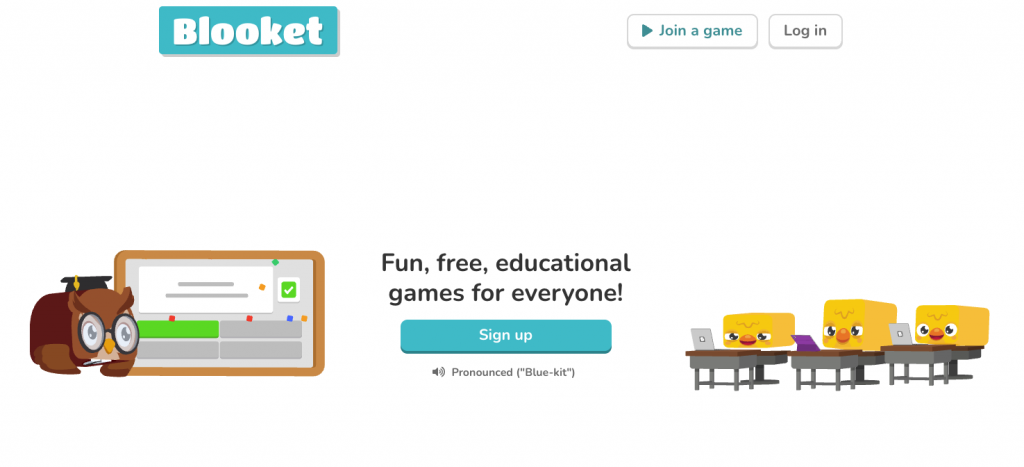
Blooket takes gamification to the next level with diverse game modes and collectible characters that make learning feel like playing your favorite video game.
🎯 Perfect for: Elementary through high school, gamification enthusiasts, engaging review sessions
Standout Game Modes:
- Gold Quest: Adventure-style learning
- Battle Royale: Competitive elimination game
- Racing: Speed-based challenges
- Tower Defense: Strategy meets learning
- Cafe: Business simulation with questions
Unique Features:
- Collectible Blooks (character avatars)
- Seasonal events and updates
- Homework mode for independent practice
- Detailed performance analytics
Pricing:
- Free: Full access to core features
- Plus: $2.99/month for enhanced features
- Flex: $4.99/month for additional benefits
- Max: $9.99/month for premium features
Pros & Cons:
✅ Pros:
- Incredibly engaging for younger students
- Frequent updates and new content
- Strong community and user-generated content
- Excellent free version
❌ Cons:
- Can be distracting from learning objectives
- Students may focus more on games than on content
- Limited professional/corporate appeal
- Requires individual devices for all participants
⭐ User Rating: 4.6/5 among educators
For a detailed comparison, check out our Blooket vs Kahoot analysis.
8. Nearpod – Interactive Lesson Builder Kahoot Alternative
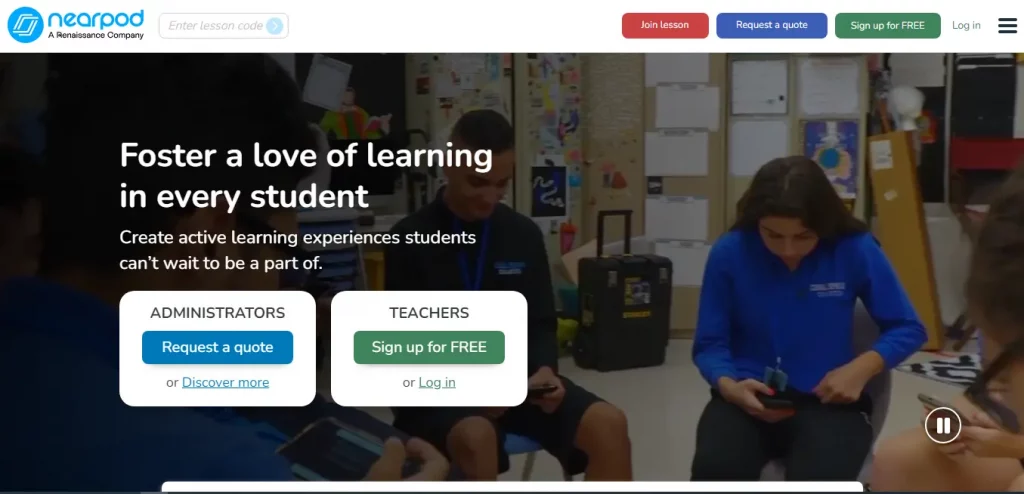
Nearpod goes beyond simple quizzing to create fully interactive lessons with multimedia content, virtual field trips, and real-time student engagement tools.
🎯 Perfect for: Comprehensive lesson planning, interactive presentations, virtual field trips
Comprehensive Features:
- Interactive Presentations: Combine slides, videos, and activities
- Virtual Reality: Immersive learning experiences
- Real-time Feedback: Live polls and open-ended responses
- 3D Objects: Interactive models for science and math
Lesson Enhancement Tools:
- Draw It activities for creative expression
- Matching games and sorting activities
- Time to Climb competitive challenges
- Flipgrid integration for video responses
Pricing:
- Free: Basic features for up to 40 students
- Gold: $120/year for enhanced features
- Platinum: $349/year for advanced tools
- School & District: Custom pricing
Pros & Cons:
✅ Pros:
- Comprehensive lesson planning platform
- Excellent multimedia integration
- Strong assessment capabilities
- Great for diverse learning styles
❌ Cons:
- Steeper learning curve
- Can be expensive for individual teachers
- Requires more preparation time
- May be overwhelming for simple quiz needs
⭐ User Rating: 4.6/5 on educational platforms
9. Socrative – Assessment Specialist Kahoot Alternative
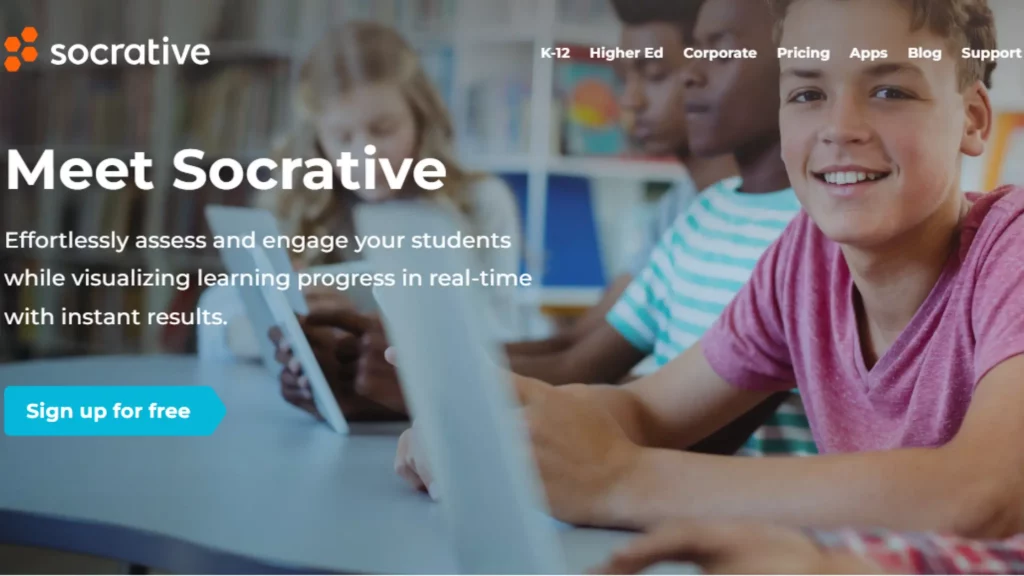
Socrative focuses on formative assessment and real-time student feedback, making it perfect for educators who prioritize learning analytics over gamification.
🎯 Perfect for: Formative assessment, exit tickets, real-time feedback
Assessment-Focused Features:
- Quick Polls: Instant understanding checks
- Exit Tickets: End-of-lesson assessments
- Space Race: Team-based competitive game
- Student-Paced Quizzes: Self-directed learning
Teacher-Friendly Tools:
- Instant results and reports
- Question bank library
- Excel export for gradebooks
- Real-time student tracking
Pricing:
- Free: Basic features for up to 50 students
- Pro: $59.99/year for enhanced features
- School & District: Custom pricing for institutions
Pros & Cons:
✅ Pros:
- Excellent for formative assessment
- Simple, clean interface
- Strong reporting capabilities
- Great for quick comprehension checks
❌ Cons:
- Limited gamification options
- Basic visual design
- Fewer question types than competitors
- Less engaging for younger students
⭐ User Rating: 4.5/5 on G2
10. AhaSlides – Presentation Powerhouse Kahoot Alternative
AhaSlides combines presentation software with interactive elements, making it perfect for trainers and educators who need both presentation and engagement tools in one platform.
🎯 Perfect for: Professional presentations, training sessions, webinars, team meetings
Presentation + Interaction Features:
- Interactive Slides: Polls, quizzes, and Q&A integrated into presentations
- Live Polls: Real-time audience feedback
- Word Clouds: Visual representation of group thoughts
- Spinner Wheel: Random selection tool for engagement
Professional Tools:
- Branded presentations
- Advanced analytics
- Team collaboration features
- Integration with popular presentation tools
Pricing:
- Free: Basic features with AhaSlides branding
- Essential: $7.95/month for brand removal
- Pro: $10.95/month for advanced features
- Max: $15.95/month for unlimited features
Pros & Cons:
✅ Pros:
- Combines presentation and interaction tools
- Professional appearance
- Good value for money
- Excellent customer support
❌ Cons:
- Less focused on pure gaming
- Limited question types compared to quiz-specific platforms
- Requires internet connection for all features
- Learning curve for advanced features
⭐ User Rating: 4.4/5 on software review sites
11. Quizlet – Study Companion Kahoot Alternative
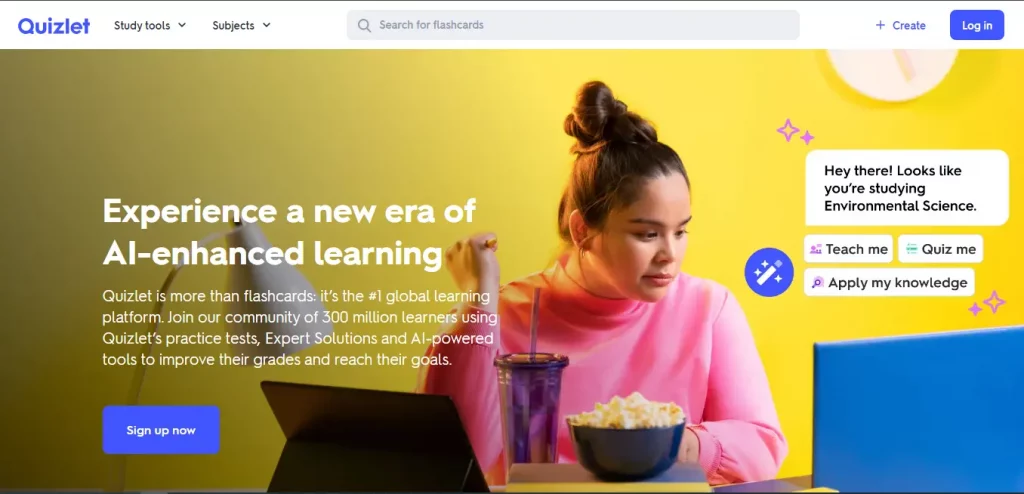
Quizlet revolutionized studying with flashcards and has evolved into a comprehensive learning platform with various study modes and collaborative features.
🎯 Perfect for: Independent study, vocabulary learning, exam preparation, language learning
Study-Focused Features:
- Flashcards: Digital flashcards with images and audio
- Learn Mode: Adaptive learning that adjusts to student progress
- Test Mode: Practice exams with various question types
- Match Game: Fast-paced matching activity
- Gravity Game: Arcade-style learning game
Collaborative Learning:
- Study groups and shared sets
- Class management tools
- Progress tracking for teachers
- Millions of user-created study sets
Pricing:
- Free: Basic features with ads
- Quizlet Plus: $47.88/year for ad-free experience
- Quizlet Go: $11.99/year for mobile-only premium features
Pros & Cons:
✅ Pros:
- Excellent for memorization and vocabulary
- Huge library of existing content
- Multiple study modes for different learning styles
- Strong mobile app
❌ Cons:
- Less interactive than game-based platforms
- Limited real-time classroom engagement
- Content quality varies (user-generated)
- Can become repetitive for some learners
⭐ User Rating: 4.5/5 on app stores
If you’ve already use Quizlet from a long
time and
now, you want another best replacement of Quizlet, our comprehensive list of 10+ Best Quizlet Alternative helps you to find
a best
platform according to your needs. Check it out now!
12. Wordwall – Activity Generator Kahoot Alternative
Wordwall specializes in creating interactive learning activities and games from simple word lists, making it incredibly easy for teachers to generate engaging content quickly.
🎯 Perfect for: Language learning, vocabulary practice, quick activity creation
Auto-Generated Activities:
- Matching Games: Connect related items
- Word Search: Traditional puzzle games
- Crosswords: Classic word puzzles
- Quiz Games: Multiple choice and true/false
- Spinning Wheel: Random selection activities
Template Variety:
- Over 18 different activity templates
- Customizable themes and designs
- Printable versions available
- Interactive whiteboard compatibility
Pricing:
- Free: 5 activities, basic templates
- Wordwall Pro: $4.99/month for unlimited activities
- Annual Plan: $50/year for significant savings
Pros & Cons:
✅ Pros:
- Extremely easy to create activities
- Great variety of game templates
- Excellent for language learning
- Can create printable versions
❌ Cons:
- Limited to specific activity types
- Less comprehensive than full quiz platforms
- Basic analytics and reporting
- Primarily focused on vocabulary/word games
⭐ User Rating: 4.3/5 on educational platforms
13. Slido – Event Engagement Specialist Kahoot Alternative
Slido excels at making large events, webinars, and meetings interactive through polls, Q&A sessions, and audience engagement tools.
🎯 Perfect for: Large events, webinars, conferences, corporate meetings
Event-Focused Features:
- Live Polling: Real-time audience feedback
- Q&A Sessions: Moderated question collection
- Word Clouds: Visual audience sentiment
- Surveys: Post-event feedback collection
Professional Integration:
- PowerPoint and Google Slides integration
- Webinar platform compatibility
- Custom branding options
- Advanced analytics and reporting
Pricing:
- Basic: Free for up to 100 participants
- Engage: $10/month for enhanced features
- Professional: $25/month for advanced tools
- Enterprise: Custom pricing for large organizations
Pros & Cons:
✅ Pros:
- Excellent for large audience engagement
- Professional appearance and features
- Strong integration with presentation tools
- Great for corporate environments
❌ Cons:
- Less gamified than education-focused alternatives
- Can be expensive for regular classroom use
- Limited question types compared to quiz platforms
- Primarily designed for events rather than ongoing education
⭐ User Rating: 4.6/5 on G2
14. Poll Everywhere – Versatile Polling Kahoot Alternative
Poll Everywhere offers sophisticated polling and audience response capabilities that work across multiple devices and platforms.
🎯 Perfect for: Higher education, corporate training, large presentations
Advanced Polling Features:
- Multiple Response Types: Text, multiple choice, clickable images
- Word Clouds: Real-time text analysis
- Ranking Polls: Priority-based responses
- Open-Ended Questions: Detailed audience feedback
Professional Capabilities:
- SMS response options (no app required)
- Integration with major presentation platforms
- Advanced reporting and analytics
- Custom branding and themes
Pricing:
- Free: Up to 25 responses per poll
- Presenter: $20/month for unlimited responses
- Presenter Plus: $40/month for advanced features
- Enterprise: Custom pricing for organizations
Pros & Cons:
✅ Pros:
- Works without apps (SMS responses)
- Highly customizable and professional
- Excellent for large audiences
- Strong integration capabilities
❌ Cons:
- Expensive for regular educational use
- Less gamified than alternatives
- Complex setup for basic needs
- Primarily designed for polling rather than comprehensive quizzing
⭐ User Rating: 4.4/5 on professional platforms
15. Genially – Interactive Content Creator Kahoot Alternative
Genially focuses on creating interactive content, infographics, and presentations with embedded quiz elements and multimedia integration.
🎯 Perfect for: Creative presentations, interactive content, multimedia learning materials
Creative Content Features:
- Interactive Images: Clickable hotspots and animations
- Gamified Content: Escape rooms and interactive stories
- Multimedia Integration: Videos, audio, and animations
- Template Library: Professional designs for various subjects
Educational Tools:
- Quiz and assessment integration
- Learning path creation
- Progress tracking capabilities
- Collaborative content development
Pricing:
- Free: Basic features with Genially branding
- Pro: $7.49/month for enhanced features
- Master: $20.83/month for advanced capabilities
- Team: $79.15/month for collaborative features
Pros & Cons:
✅ Pros:
- Highly creative and visual platform
- Excellent for multimedia content
- Great template library
- Unique interactive features
❌ Cons:
- Steeper learning curve
- More complex than simple quiz platforms
- Can be time-consuming to create content
- Limited pure quiz functionality
⭐ User Rating: 4.2/5 on creative platforms
16. ClassDojo – Classroom Management Kahoot Alternative
ClassDojo has expanded to include interactive features that make it a unique alternative for elementary education, while primarily known for classroom management.
🎯 Perfect for: Elementary education, classroom management, parent communication
Classroom Integration Features:
- Student Portfolios: Showcase student work
- Class Story: Share classroom activities with parents
- Messaging: Direct communication with families
- Points System: Behavior tracking and rewards
Interactive Elements:
- Simple polls and questions
- Student response collection
- Group activities and challenges
- Real-time classroom feedback
Pricing:
- Free: Core features for teachers and families
- ClassDojo Plus: $35.99/year for additional features
Pros & Cons:
✅ Pros:
- Comprehensive classroom management
- Excellent parent communication tools
- Free core features
- Great for younger students
❌ Cons:
- Limited quiz and game functionality
- Primarily designed for elementary grades
- Less interactive than dedicated quiz platforms
- Basic gamification compared to alternatives
⭐ User Rating: 4.7/5 among elementary teachers
17. Crowdpurr – Event Game Specialist Kahoot Alternative
Crowdpurr specializes in interactive games for events, parties, and large gatherings, offering unique features that set it apart from traditional educational platforms.
🎯 Perfect for: Corporate events, parties, team building, large gatherings
Event-Specific Features:
- Live Trivia: Multi-round competitive games
- Social Walls: Real-time photo sharing
- Surveys and Polls: Audience feedback collection
- Leaderboards: Real-time scoring and rankings
Entertainment Focus:
- Music and video integration
- Custom event branding
- Prize management systems
- Social media integration
Pricing:
- Basic: $9.99/event for small gatherings
- Standard: $19.99/event for larger groups
- Premium: $39.99/event for advanced features
- Enterprise: Custom pricing for large organizations
Pros & Cons:
✅ Pros:
- Excellent for entertainment and events
- Strong social features
- Professional event management tools
- Great for team building
❌ Cons:
- Limited educational focus
- Event-based pricing can be expensive
- Less suitable for regular classroom use
- Requires good technical setup
⭐ User Rating: 4.3/5 on event platforms
18. Cash Bus – Team-Based Game Show Kahoot Alternative
Cash Bus brings the excitement of TV game shows to your classroom or event with team-based competition and unique game mechanics.
🎯 Perfect for: Team building, competitive learning environments, corporate training
Game Show Features:
- Team Competition: Built-in team management and scoring
- Game Show Format: TV-style presentation with dramatic reveals
- Multiple Rounds: Various game types within single sessions
- Live Host Controls: Real-time game management
Pricing: Contact for pricing – typically event-based
⭐ User Rating: 4.2/5 for entertainment value
19. Classtime – Real-Time Assessment Kahoot Alternative
Classtime focuses on real-time assessment and immediate feedback, making it ideal for formative assessment during lessons.
🎯 Perfect for: Formative assessment, real-time feedback, classroom engagement
Assessment Features:
- Instant Feedback: Immediate results and explanations
- Question Bank: Pre-built questions across subjects
- Progress Tracking: Individual student progress monitoring
- Curriculum Alignment: Standards-based question creation
Pricing: Free for basic use; Premium plans from $5/month
⭐ User Rating: 4.1/5 for educational effectiveness
| Platform | Free Plan | Paid Plans Start | Best For | Unique Feature | User Rating |
|---|---|---|---|---|---|
| TriviaMaker | ✅ Full Features | $6.99/month | All-purpose | AI Quiz Creator | ⭐⭐⭐⭐ 4.2/5 |
| Quizizz | ✅ 25 students | $8/month | Self-paced learning | Meme integration | ⭐⭐⭐⭐ 4.4/5 |
| Mentimeter | ✅ 2 questions | $11.99/month | Professional | Unlimited audience | ⭐⭐⭐⭐⭐ 4.7/5 |
| Gimkit | ✅ Limited | $9.99/month | Strategy gaming | In-game currency | ⭐⭐⭐⭐ 4.3/5 |
| Blooket | ✅ Full access | $2.99/month | Gamification | Multiple game modes | ⭐⭐⭐⭐⭐ 4.6/5 |
| Nearpod | ✅ 40 students | $10/month | Interactive lessons | VR integration | ⭐⭐⭐⭐⭐ 4.6/5 |
| Socrative | ✅ 50 students | $59.99/year | Assessment | Space Race game | ⭐⭐⭐⭐ 4.5/5 |
| AhaSlides | ✅ Basic features | $7.95/month | Presentations | Template library | ⭐⭐⭐⭐ 4.4/5 |
| Quizlet | ✅ With ads | $47.88/year | Study/memorization | Study modes | ⭐⭐⭐⭐ 4.5/5 |
| Wordwall | ✅ 5 activities | $4.99/month | Activity creation | Auto-generation | ⭐⭐⭐⭐ 4.3/5 |
| Slido | ✅ 100 participants | $10/month | Events/webinars | SMS responses | ⭐⭐⭐⭐⭐ 4.6/5 |
| Poll Everywhere | ✅ 25 responses | $20/month | Professional polling | SMS integration | ⭐⭐⭐⭐ 4.4/5 |
| Genially | ✅ Basic features | $7.49/month | Creative content | Interactive media | ⭐⭐⭐⭐ 4.2/5 |
| ClassDojo | ✅ Full features | $35.99/year | Classroom mgmt | Parent communication | ⭐⭐⭐⭐⭐ 4.7/5 |
| Crowdpurr | ❌ None | $9.99/event | Events/parties | Social walls | ⭐⭐⭐⭐ 4.3/5 |
| Cash Bus | ❌ None | Contact for pricing | Team competitions | Game show format | ⭐⭐⭐⭐ 4.2/5 |
| Classtime | ✅ Basic features | $5/month | Real-time assessment | Instant feedback | ⭐⭐⭐⭐ 4.1/5 |
| Slides With Friends | ✅ Limited features | $8/month | Social presentations | Collaborative features | ⭐⭐⭐⭐ 4.0/5 |
| Wooclap | ✅ 1000 participants | €6.99/month | European market | Strong polling | ⭐⭐⭐⭐⭐ 4.5/5 |
🆓 Best Free Kahoot
Alternatives
Not everyone has a budget for premium features. Here are the top free alternatives that still pack a punch:
1. TriviaMaker (Free Plan)
- ✅ Full feature access
- ✅ AI quiz creation
- ✅ Custom branding options
- ✅ Detailed analytics
Perfect for: Teachers and trainers who want premium features without the cost.
2. Blooket (Completely Free)
- ✅ All game modes included
- ✅ Unlimited students
- ✅ Full customization
- ✅ Regular updates
Perfect for: K-12 educators who want maximum gamification.
3. Socrative (Free – 50
Students)
- ✅ Real-time feedback
- ✅ Space Race game
- ✅ Basic reporting
- ✅ Exit ticket functionality
Perfect for: Formative assessment and quick comprehension checks.
4. Quizizz (Free – 25
Students)
- ✅ Self-paced learning
- ✅ Basic game features
- ✅ Question bank access
- ✅ Simple reporting
Perfect for: Homework assignments and differentiated learning.
5. Mentimeter (Free – 2
Questions)
- ✅ Unlimited audience
- ✅ Word clouds and polls
- ✅ Professional appearance
- ✅ Real-time results
Perfect for: Simple polls and professional presentations.
🎯 Use
Case
Scenarios: Which Platform When?
🏫 Elementary School
Classroom
Recommended: Blooket or TriviaMaker
- Why: High engagement, colorful interfaces, variety of game modes
- Features needed: Simple setup, visual appeal, multiple game options
🎓 High School/College
Recommended: TriviaMaker or Mentimeter
- Why: Professional appearance, advanced features, detailed analytics
- Features needed: Customization, reporting, diverse question types
🏢 Corporate Training
Recommended: Mentimeter or TriviaMaker
- Why: Professional branding, comprehensive reporting, scalability
- Features needed: Custom branding, detailed analytics, integration options
🌐 Remote Learning
Recommended: Quizizz or Nearpod
- Why: Self-paced options, comprehensive lesson integration
- Features needed: Asynchronous capabilities, multimedia support
🎉 Events and Parties
Recommended: Crowdpurr or AhaSlides
- Why: Entertainment focus, social features, large audience support
- Features needed: Social walls, entertainment elements, easy participation
📚 Study Groups
Recommended: Quizlet or TriviaMaker
- Why: Collaborative features, study-focused tools
- Features needed: Shared content, progress tracking, multiple study modes
💰 Pricing
Comparison: Free vs Paid Features
What You Get Free vs Paid:
| Feature | Free Platforms | Paid Upgrades Get You |
|---|---|---|
| Participant Limits | 10-50 students | Unlimited participants |
| Question Types | Basic MC, T/F | Advanced formats, multimedia |
| Customization | Limited themes | Full branding, custom CSS |
| Analytics | Basic reporting | Detailed insights, exports |
| Support | Community forums | Priority support, training |
| Integrations | Limited | LMS, presentation tools |
Budget-Friendly
Recommendations:
🎯 Best Value Overall: TriviaMaker ($6.99/month)
- Most features for the price
- AI-powered content creation
- Excellent customer support
🎯 Best Free Option: Blooket
- No paid features required
- All game modes included
- Regular content updates
🎯 Best for Schools: Socrative ($59.99/year)
- Designed specifically for education
- Excellent formative assessment tools
- Affordable institutional pricing
❓ Frequently Asked
Questions
1. What is the best
free alternative to Kahoot?
Blooket offers the most comprehensive free experience with all game modes included and
no participant limits. TriviaMaker also provides excellent free features with
AI-powered quiz creation.
2.
Which Kahoot alternative is best for elementary students?
Blooket is ideal for elementary students due to its colorful interface, engaging game
modes, and collectible characters that appeal to younger learners. TriviaMaker is
also excellent with its intuitive design and variety of game formats.
3. Can I
use these alternatives without student devices?
TriviaMaker and AhaSlides offer single-screen modes where
students can participate without individual devices. Traditional quiz platforms typically require each
participant to have their own device.
4. Which platform
is best for corporate training?
Mentimeter and TriviaMaker excel in corporate environments
with professional branding options, detailed analytics, and features designed for adult learners and
training scenarios.
5. Are there any
platforms that work offline?
Most interactive quiz platforms require internet connectivity for real-time
features. Quizlet offers some offline study modes, but live interaction features
need internet access across all platforms.
6. How do these alternatives compare to Kahoot in terms of pricing?
Most alternatives offer more generous free plans than
Kahoot. TriviaMaker ($6.99/month)
and Quizizz ($8/month) provide significantly better value than Kahoot’s premium
plans.
7. Which platform
has the best question variety?
TriviaMaker and Nearpod offer the most diverse question
types, including multimedia integration, drag-and-drop, and interactive elements beyond basic multiple
choice.
8. Can I import my
existing Kahoot content?
Most platforms allow you to manually recreate content, but direct import features
vary. TriviaMaker’s AI Quiz Creator can help you quickly recreate content,
while Quizizz has built-in conversion tools for some formats.
9. Which
alternative is best for large audiences?
Mentimeter and Slido are specifically designed for large
audiences, with Mentimeter offering unlimited participants even on free plans.
10. Do these
platforms work on mobile devices?
All recommended platforms are mobile-optimized,
with Quizlet, Blooket,
and TriviaMaker offering particularly strong mobile experiences.
11. Which
platform is easiest for non-tech-savvy teachers?
TriviaMaker and Blooket have the most intuitive interfaces
with minimal learning curves. Both platforms can be set up and running within minutes.
12.
Can students create their own quizzes on these platforms?
Quizlet, TriviaMaker, and Blooket all allow
student content creation, fostering peer-to-peer learning and engagement.
13. Which
alternatives offer the best analytics?
TriviaMaker, Nearpod,
and Mentimeter provide comprehensive analytics with detailed student performance
data, engagement metrics, and exportable reports.
14.
Are there alternatives specifically for language learning?
Quizlet excels in language learning with flashcard modes and spaced
repetition. Wordwall is also excellent for vocabulary building and language
practice activities.
15. Which
platform is best for team building activities?
Crowdpurr and AhaSlides are specifically designed for team
building with social features, collaborative elements, and entertainment-focused activities.
🏆 Our Final
Recommendations
After extensive testing and analysis, here are our top picks for different needs:
🥇 Overall Winner:
TriviaMaker
Why it wins:
- Perfect balance of features, pricing, and usability
- AI-powered content creation saves significant time
- Excellent customer support and regular updates
- Works great for education AND corporate use
- Most generous free plan among premium platforms
🥈 Best Free Option:
Blooket
Why it’s great:
- Completely free with all features included
- Highest engagement for K-12 students
- Regular updates and new game modes
- Strong community and user-generated content
🥉 Best for
Professionals:
Mentimeter
Why professionals love it:
- Clean, professional interface
- Unlimited audience even on free plan
- Excellent presentation integration
- Perfect for corporate and higher education settings
🎯 Specialized
Recommendations:
For Elementary Schools: Blooket + TriviaMaker
For High
Schools: TriviaMaker + Quizizz
For Colleges: Mentimeter +
TriviaMaker
For Corporate Training: TriviaMaker + Mentimeter
For
Events: Crowdpurr + AhaSlides
For Budget-Conscious Users: Blooket
+
Socrative
🚀 Getting
Started: Your
Next Steps
Ready to move beyond Kahoot? Here’s your action plan:
Step 1: Identify Your Primary
Use
Case
- 📚 Education: Start with TriviaMaker or Blooket
- 🏢 Corporate: Try Mentimeter or TriviaMaker
- 🎉 Events: Explore Crowdpurr or AhaSlides
- 📖 Study: Begin with Quizlet or TriviaMaker
Step 2: Test the Free
Versions
Most platforms offer generous free trials. We recommend testing:
- TriviaMaker (full features free)
- Blooket (completely free)
- Your specialized choice based on use case
Step 3: Start Small
- Create 2-3 simple quizzes/activities
- Test with a small group first
- Gather feedback from participants
- Gradually explore advanced features
Step 4: Scale Up
Once you find your preferred platform:
- Explore premium features if needed
- Train other team members
- Integrate with existing tools
- Develop a content library
🎊 Conclusion: The Future of Interactive Learning
The landscape of interactive learning platforms has evolved far beyond what Kahoot pioneered. Today’s
alternatives
offer more features, better pricing, and specialized tools that cater to specific needs and learning styles.
Whether you’re looking for:
- 💰 Better value for money → TriviaMaker or Blooket
- 🎮 More engaging games → Blooket or Gimkit
- 👔 Professional features → Mentimeter or TriviaMaker
- 📚 Study-focused tools → Quizlet or Socrative
- 🎯 Specialized functionality → Any of our 15 alternatives
The perfect platform is out there waiting for you.
Before making your final decision, you might also want to explore our analysis of Quizziz alternatives to ensure you’re choosing the best platform for your specific educational needs.
Why Not Kahoot?
Don’t get us wrong—Kahoot isn’t bad. It’s just not the only game in town anymore. The alternatives we’ve
explored
offer:
✅ More generous free plans
✅ Better value for premium
features
✅ More diverse question types and
interactions
✅ Specialized tools for specific use
cases
✅ Often better user experience and interface
design
✅ More flexible pricing options
Ready to Transform Your
Engagement?
The world of interactive learning is bigger, better, and more exciting than ever. Whether you choose
TriviaMaker,
Blooket, Mentimeter, or any other platform from our list, you’re taking a step toward more engaging,
effective, and
enjoyable learning experiences.
Next Steps
The best way to find your ideal Kahoot alternative is to try a few options with your specific audience and
content. Most platforms offer free trials or generous free tiers, so you can test them risk-free.
Consider starting with 2-3 platforms that match your primary use case, then expand from there based on what
works best for your needs.
Note: Pricing and features mentioned in this article are current as of December 2024. Platform features
and pricing may change over time, so we recommend checking the official websites for the most up-to-date
information.


