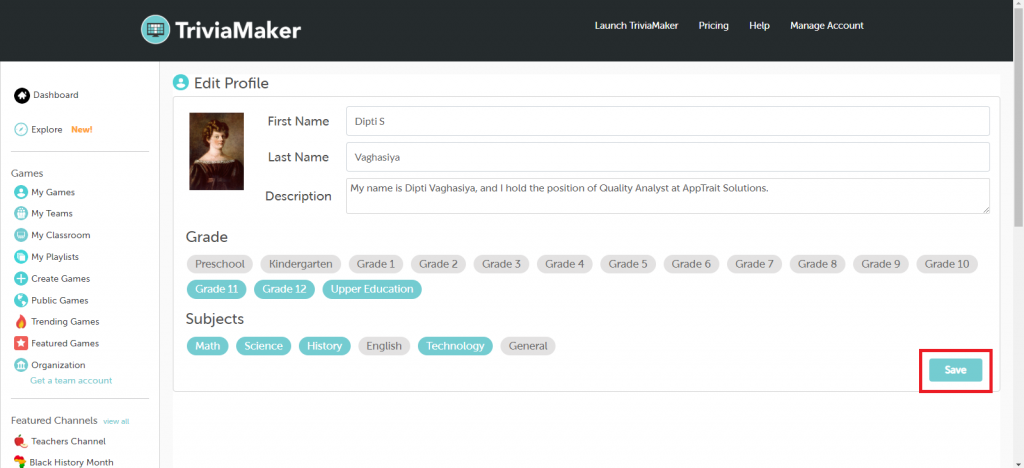To edit your profile, follow these steps:
Step1: Click on “My Profile” on the side menu to access your profile page.
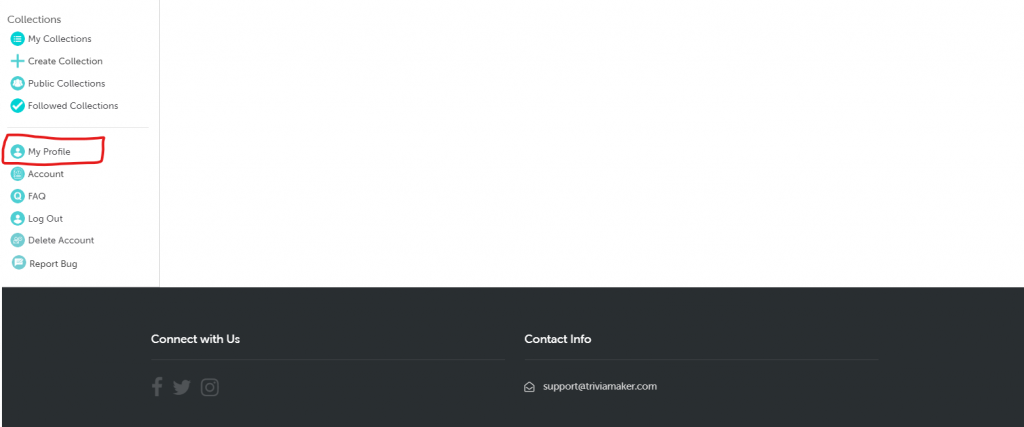
Step2: On your profile page, locate and click on the “Edit Profile” button.
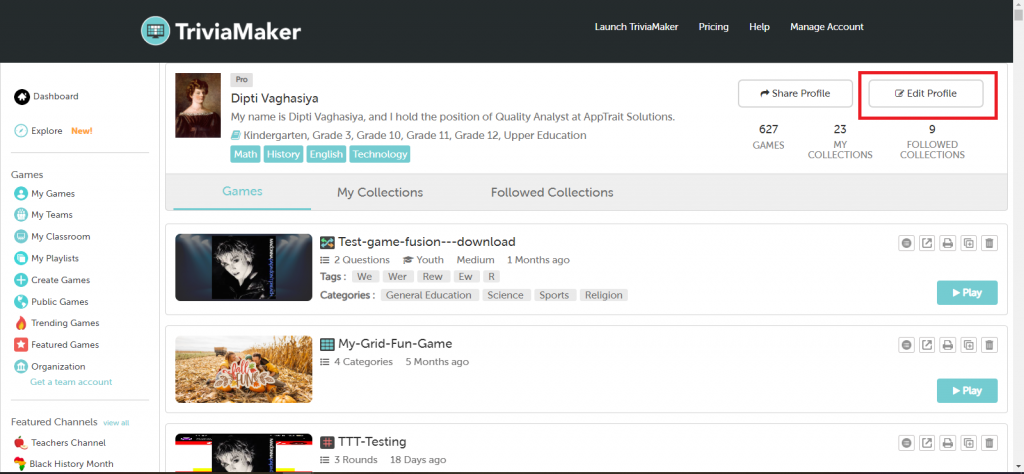
Step 3: You’ll be presented with fields where you can update details such as your username, profile picture, description, grade, and subjects.
Step 4: After making the necessary changes, click on the “Save” button to apply the updates to your profile.