Creating “My Teams” in TriviaMaker is a handy way to save yourself time when setting up games.
On Desktop or Mac or Web app
Step 1: You can create a team by tapping on my team option on the side menu.
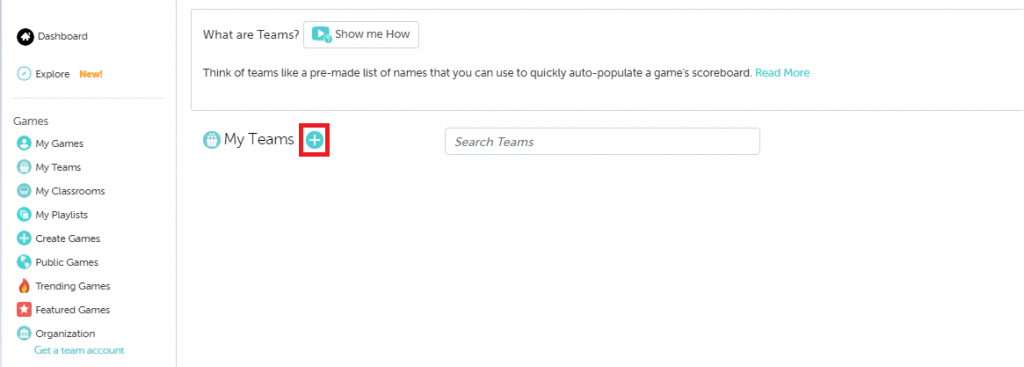
Step 2: Tapping on the (+) icon to create a team.
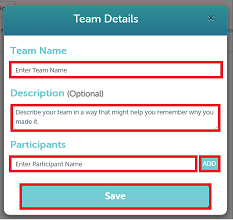
Step 3: Enter the team name.
Step 4: Enter the description text. It’s optional.
Step 5: Add participants.
Step 6: Hit the save button.
On mobile devices.
Step 1: On the homepage tap on the load/edit icon.
Step 2: On the load/edit screen tapping on the (+) icon.
Step 3: Enter team name text.
Step 4: Enter the team description. It’s optional.
Step 5: Hit save.
Step 6: Add participants.
