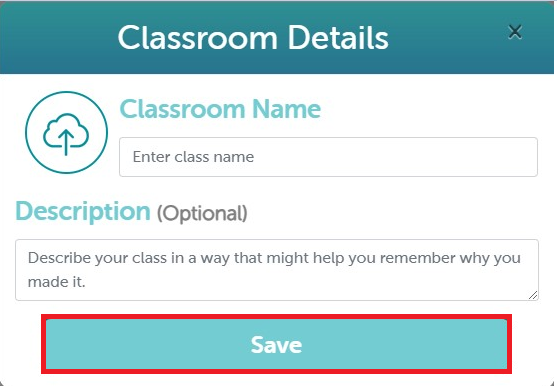Creating a new classroom in TriviaMaker is a straightforward process. Here’s how to do it:
Step 1: Navigate to https://triviamaker.com/my-classrooms/.
Step 2: Click/Tap on the “+” icon below the classroom screen.
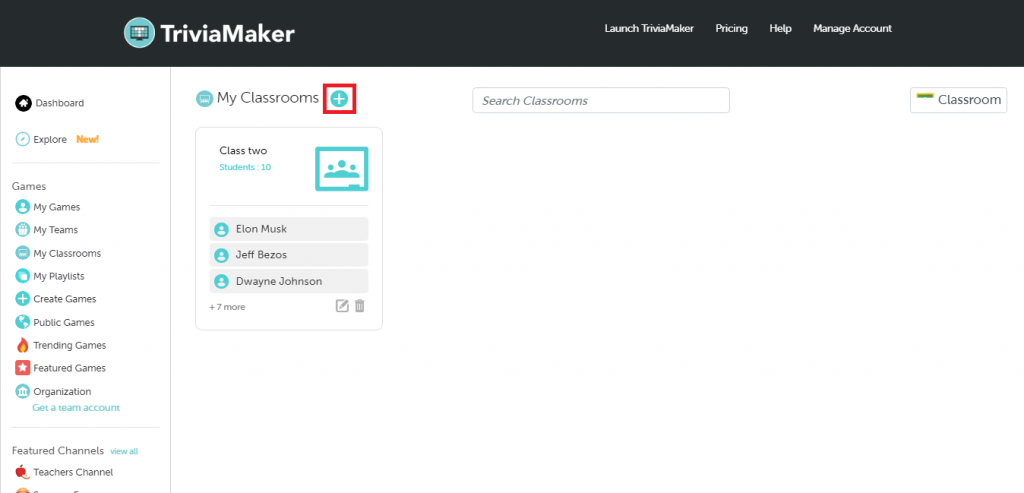
Step 3: Upload Classroom Image.
Step 4: Enter the Class Name in the “Enter class name” field.
Step 5: Enter the Class Description in the “Description” field.
Step 6: Hit the “Save” button.