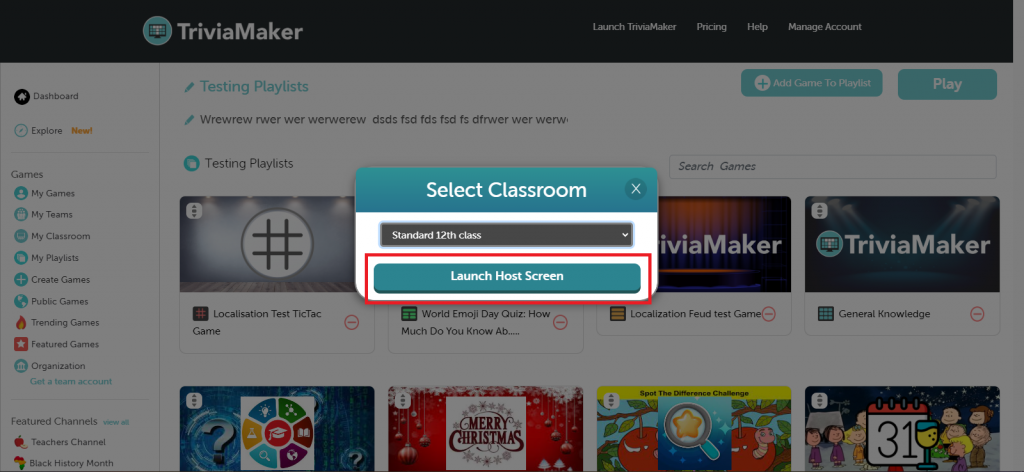To play with a playlist in TriviaMaker, follow these steps:
Step 1: You can find the “Play” button located at the top right corner.
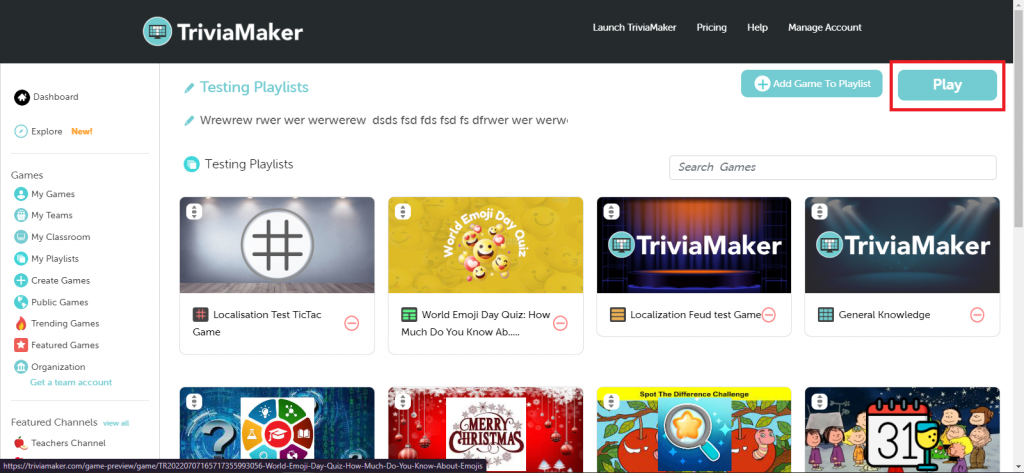
Step 2: Clicking on the play button will prompt a pop-up to appear.
Step 3: In the pop-up, select your desired classroom from the options provided.
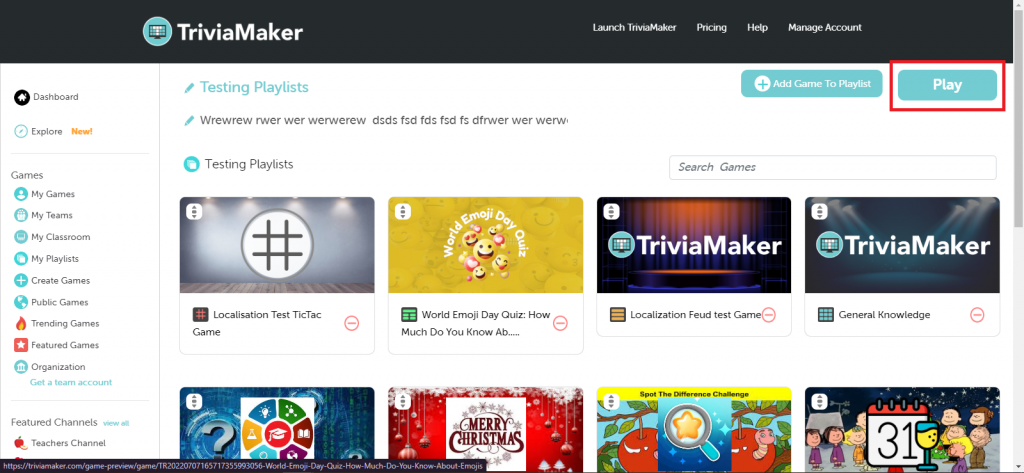
Step 4: Click on “launch host screen” to begin playing with the selected playlist.