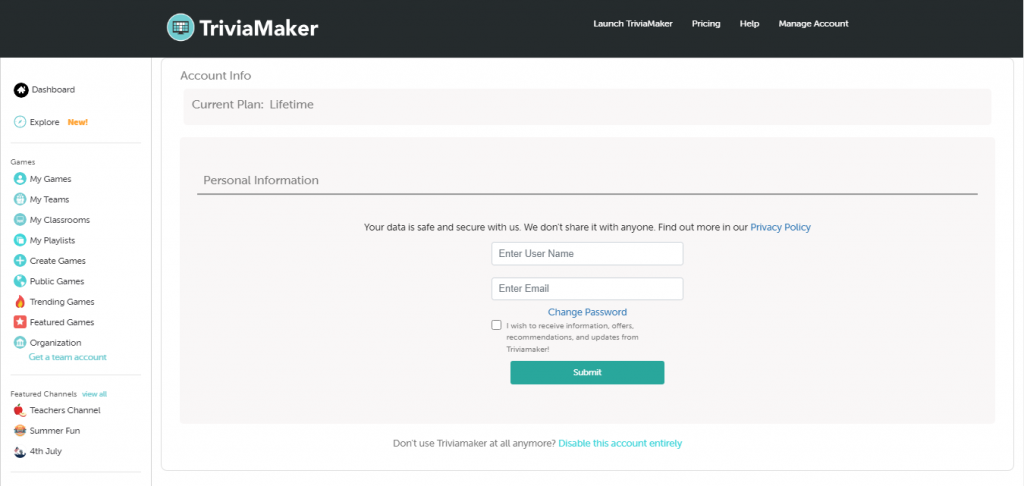To update your email ID in TriviaMaker, you can follow these steps:
Step 1: Click “Account” in the left column
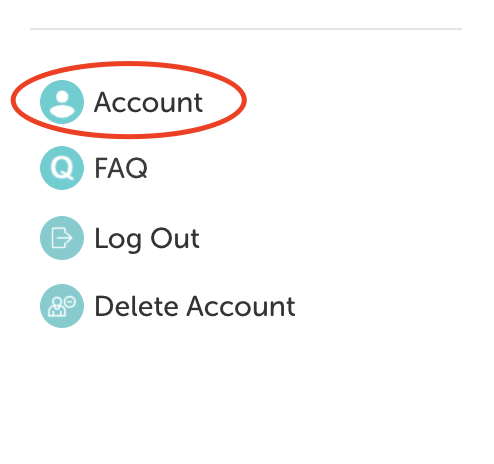
Step 2: Type in the new email you’d like to use in the email field.
Step 3: Hit submit.
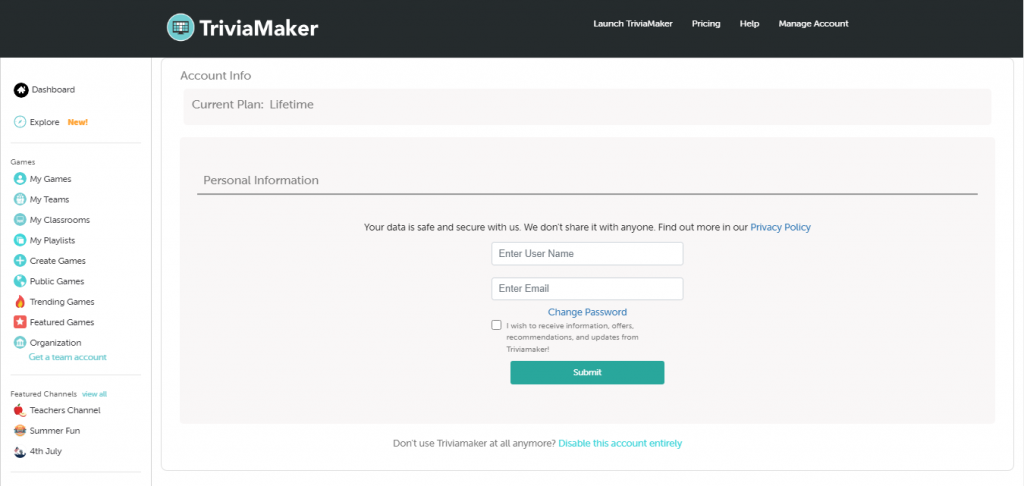
To update your email ID in TriviaMaker, you can follow these steps:
Step 1: Click “Account” in the left column
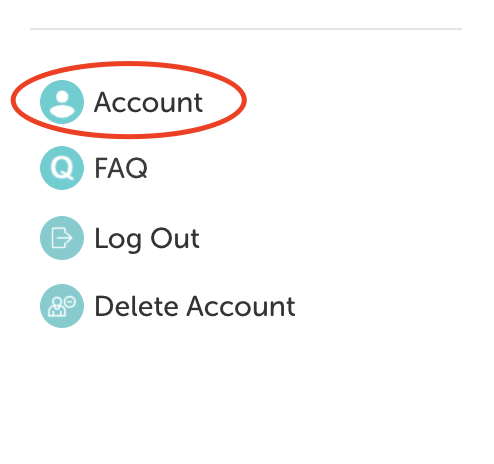
Step 2: Type in the new email you’d like to use in the email field.
Step 3: Hit submit.