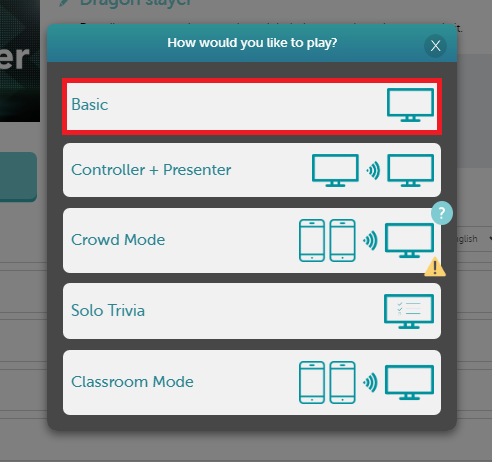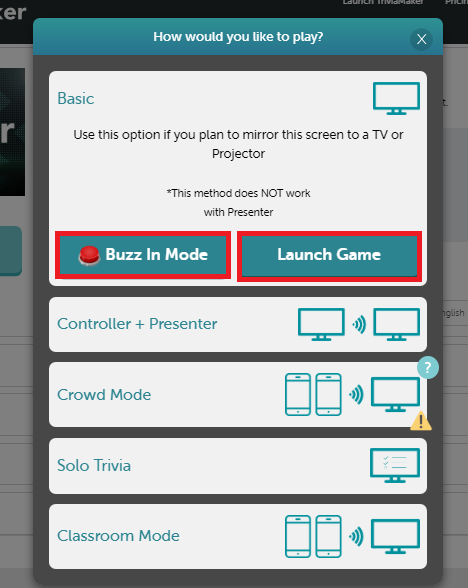Playing a basic game in TriviaMaker is straightforward and fun. Here’s a step-by-step guide to get you started:
On Desktop or Mac or Web app
Step 1: Open the game preview screen.
Step 2: Click / Tap on the play button in the preview screen.
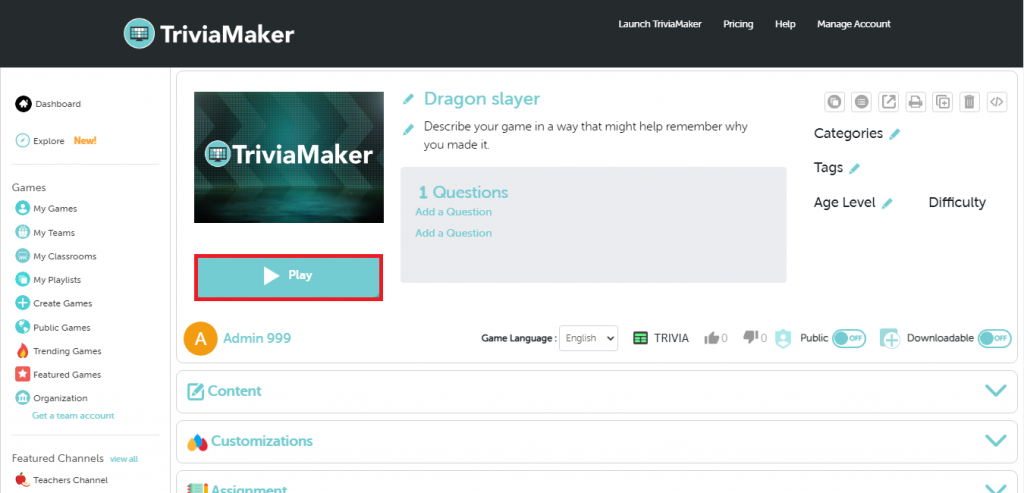
Step 3: Select a Launch Game or if you play on a Mobile device select Basic.
If you want to edit Quiz then select a Solo Trivia and tap on play. There you can edit the quiz setting.