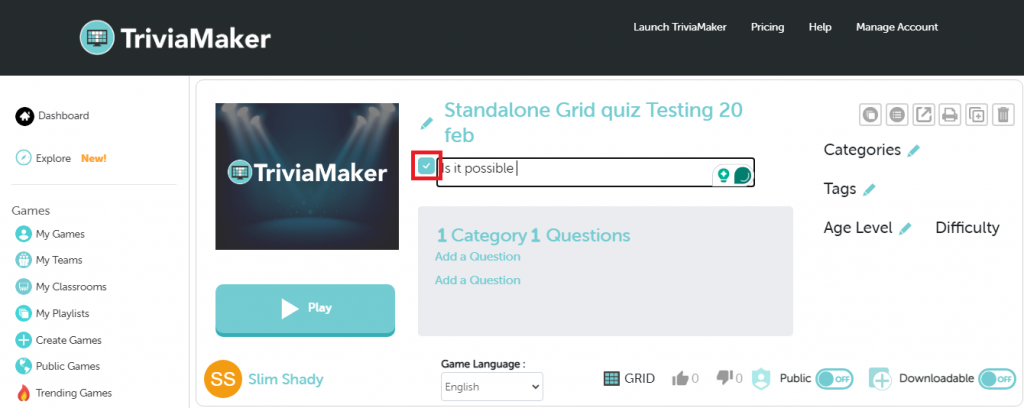Editing the game description in TriviaMaker is a straightforward process. Here’s how to do it:
Step 1: Open the game details/game preview screen.
Step 2: Click / Tap on the description edit icon below the preview screen.
Step 3: Add / edit description.
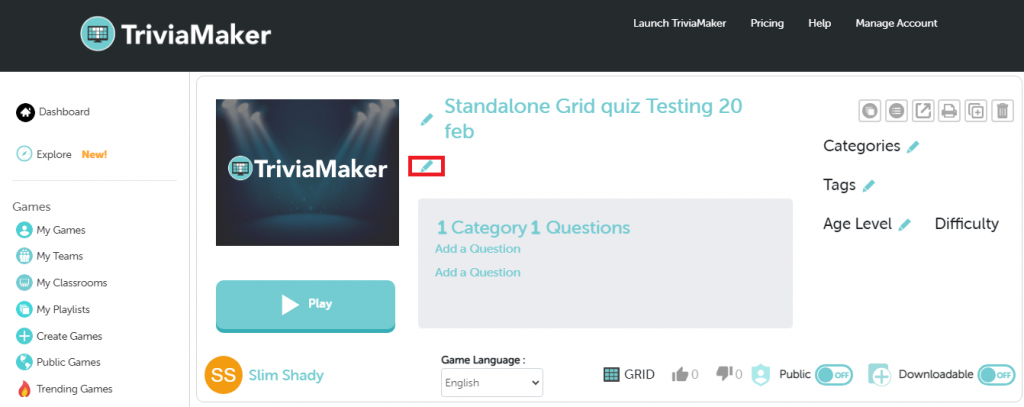
Step 4: Hit the True button to save your description.