To download a public game in TriviaMaker, follow these steps:
Step 1: Sign Up or Log in to the TriviaMaker website.
Step 2: After logging in, you’ll be directed to your dashboard. Click on the “Public games” button.
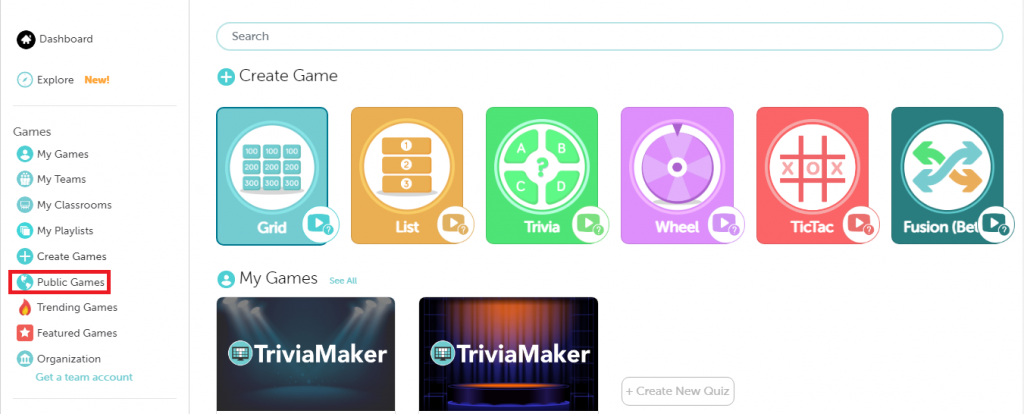
Step 3: After clicking it you will be sent over here and then you have to open a game that you want to download. Important: Remember the game can only be downloaded if there owner has kept it on the “Downloadable” feature.
Step 4: Now we will have to choose a game. I will choose “GAME KA NA BA”. After the game gets open you will see the below image pop-up. In the top right corner, you can see the download option. Click on it to download a game.
Step 5: After the game gets downloaded you will receive a message like an image and you can see your game in the “My game” Section.
