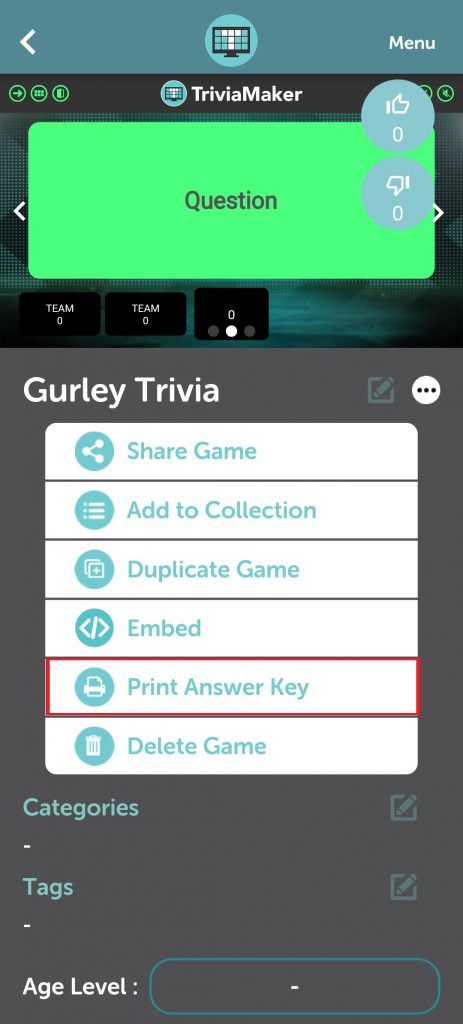Printing the answers to a game in TriviaMaker is a straightforward process. Here’s how to do it:
Step 1: Open the game details/game preview screen.
Step 2: Look for the Print button below the preview screen.
On Desktop or Mac or Web app
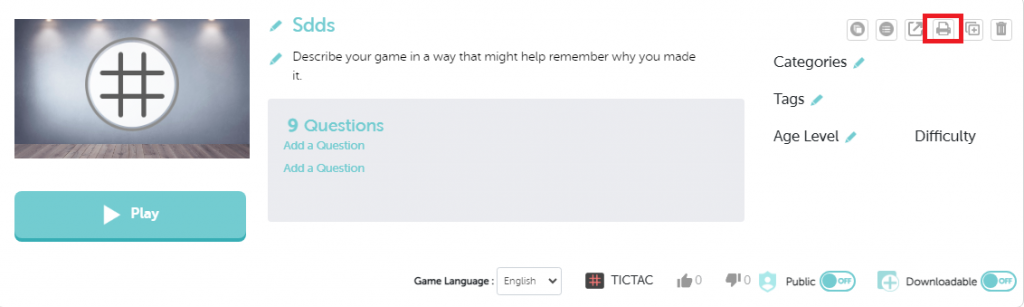
On Mobile Devices you can Print a game from the game preview screen.
Step 1: Open the “game preview” screen.
Step 2: Tap the “…” button below the preview screen.
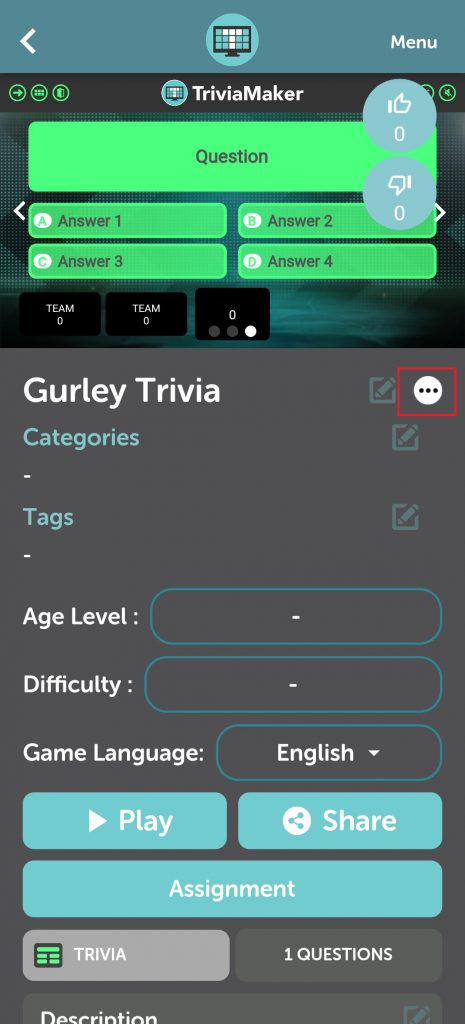
Step 3: Tap on the “Print answer key” and hit on Print.