Deleting a game in “TriviaMaker” is a straightforward process. Here’s how to do it:
On Desktop / Mac / Web app
Step 1: Open the “Game preview screen“.
Step 2: Under the previews, you can see a delete button.
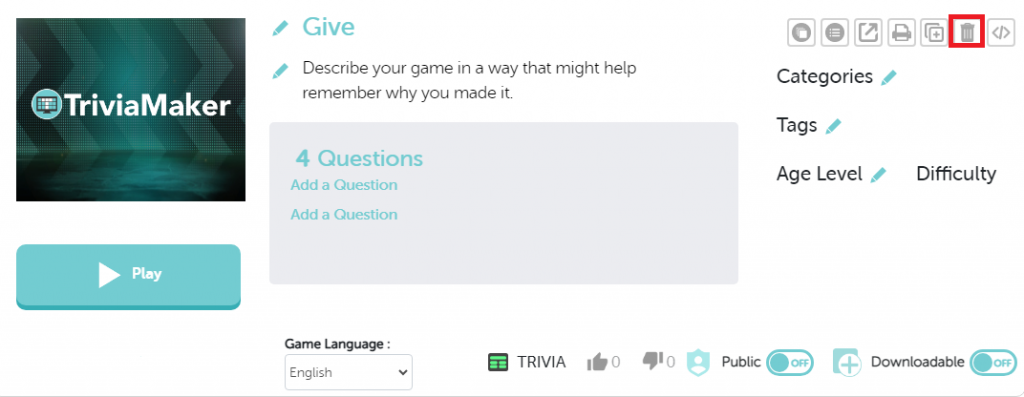
Step 3: Tap on the “Delete” button and it will delete your game.
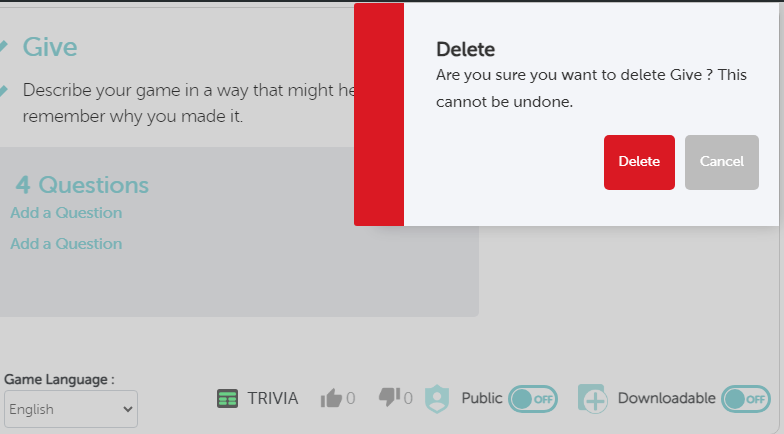
On the Mobile app :
Step 1: Open the game summary screen
Step 2: Tap on the three dot (…) button and it will open different options.
Step 3: Tap on the delete button and it will delete the game for you.
NOTE: Once the game is deleted, it cannot be recovered.
