To Clone, Share, and Remove playlists in TriviaMaker, follow these steps:
Step 1: Navigate to My Playlists Page.
Step 2: Click on the three dot icon next to the playlist.
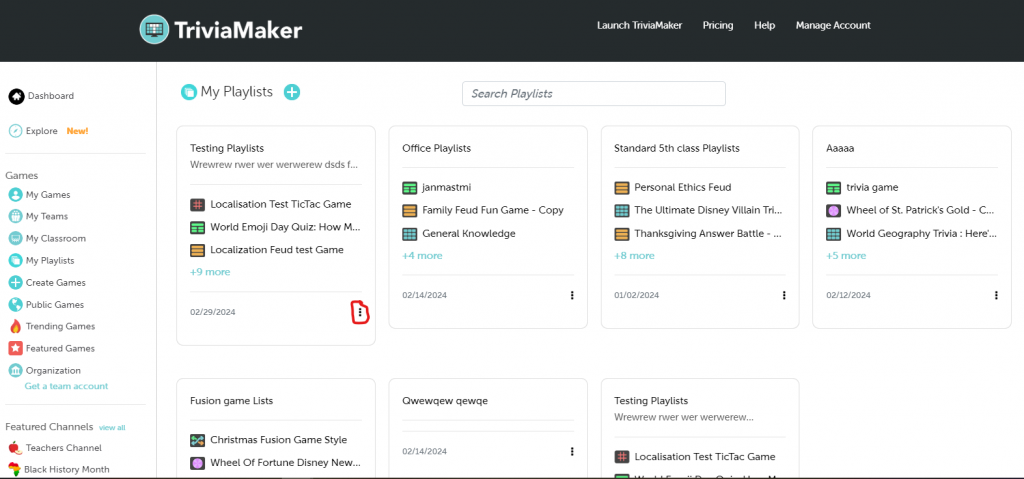
Step 3: You’ll see a menu with four options: Delete, Share, Clone, and Edit.
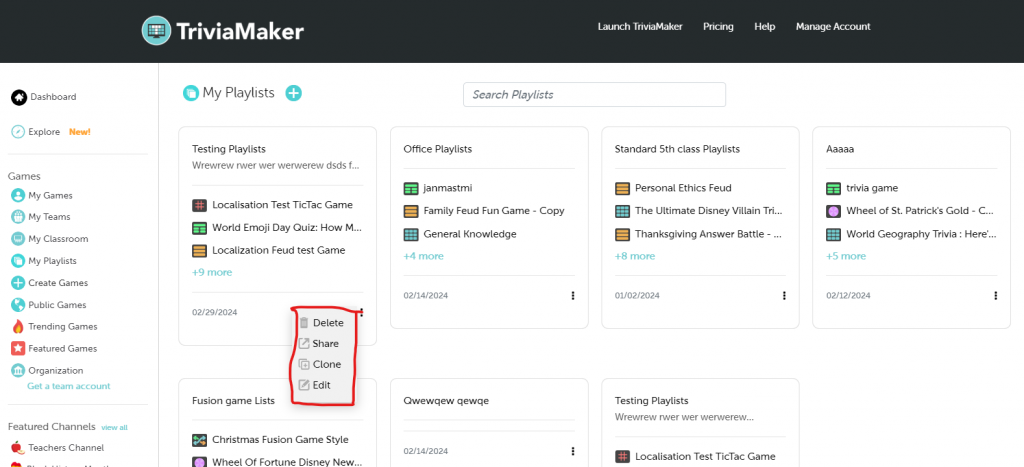
Step 4: Click on the desired option to perform the corresponding action:
- Delete: Removes the playlist from your account.
- Share: Allows you to share the playlist with others via various communication channels.
- Clone: Creates a copy of the playlist, preserving its content and settings.
- Edit: Enables you to modify the details and settings of the playlist.
