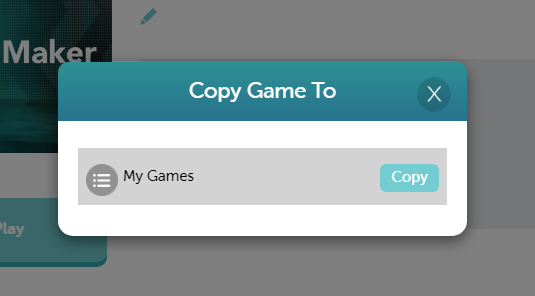TriviaMaker allows you to clone games through a feature called “Clone” which creates a copy of your existing game.
Here’s how to clone a game:
Step 1: Open the game preview screen.
Step 2: Below the preview section, you will find a “Clone” button, tap on the Clone button and it will copy that game into your game list.
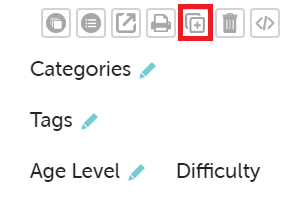
Step 3: Click on “Copy” to clone your game.