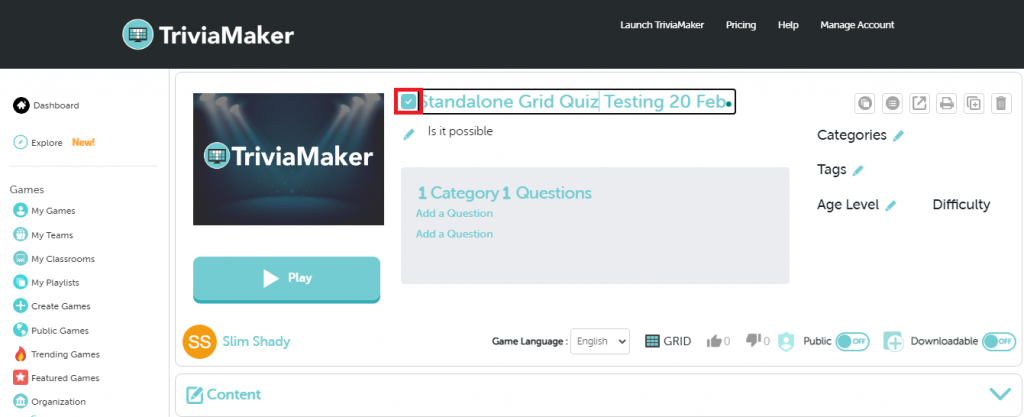Here’s how to change the name of your game in TriviaMaker:
Step 1: Open the game details / game preview screen.
Step 2: Click / Tap on the edit icon below the preview screen.
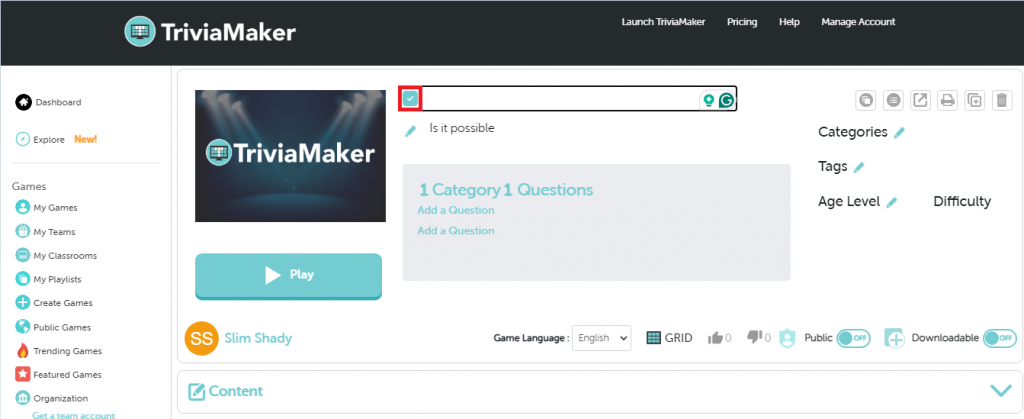
Step 3: Change / Rename of game.
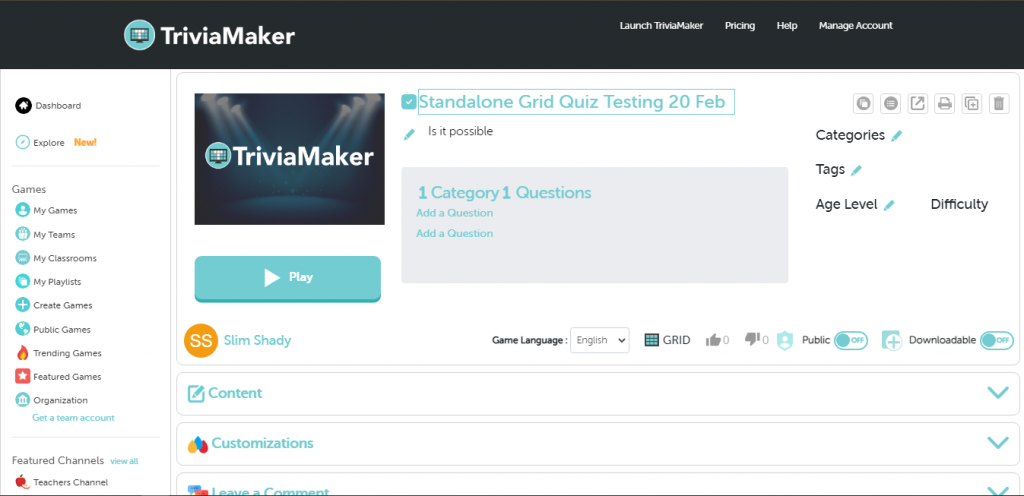
Step 4: When you click on the Edit button, the button icon changes to a checkmark (✔). After editing your game name, you need to click on the same button to save the changes.