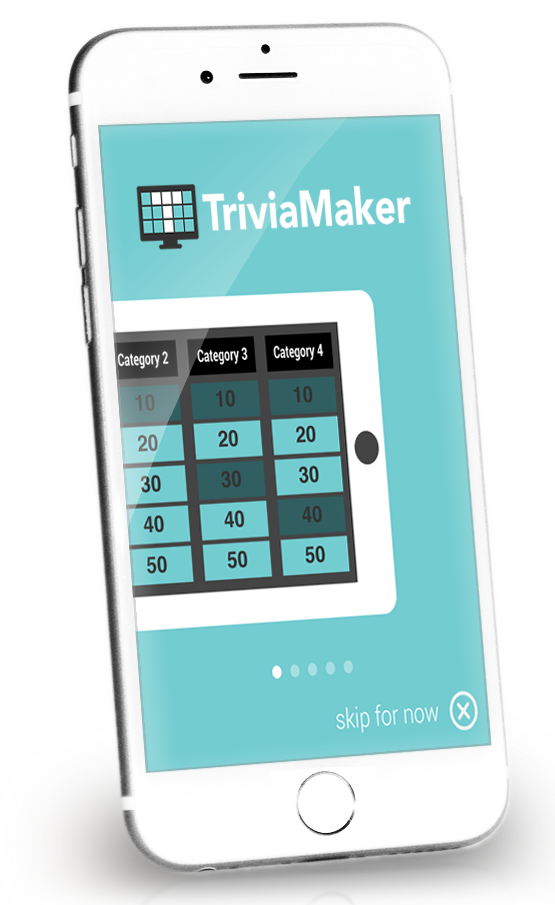Make Your Own Custom Hangman Game
Transform vocabulary learning and team events with TriviaMaker’s fully customizable Hangman games. Unlike generic word-guessing games, our platform lets you create personalized Hangman experiences that engage students, employees, or event attendees with topics relevant to your specific needs.