June 26, 2024
My Teams – Adding pre-made lists of names to games
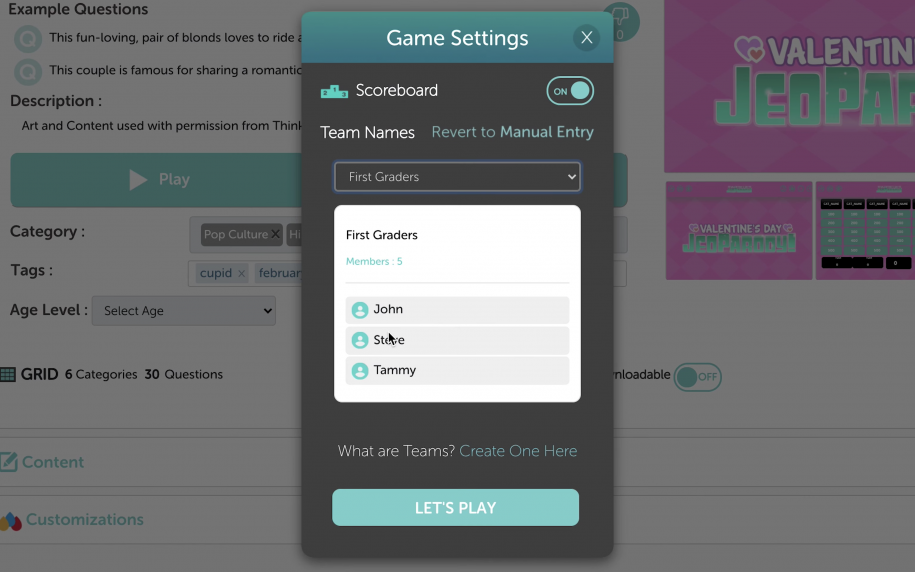
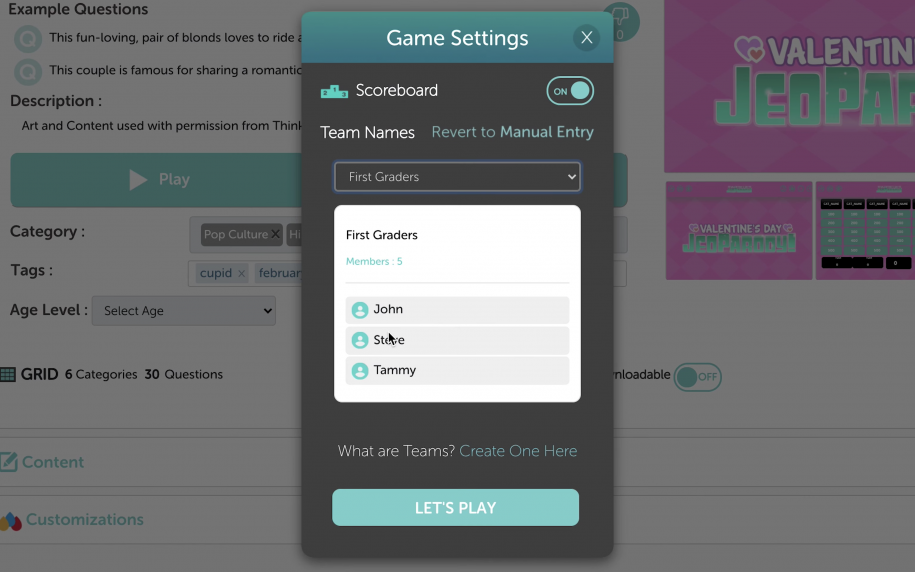
“My Teams” is a great way to quickly add a group of names to any pre-made game.
When is this useful? If you have a group of people you always play with, (ex. a classroom), you can quickly add all the students names into the game without having to enter them every time.
Think of teams like a pre-made list of names that you can use to quickly auto-populate a game’s scoreboard. Read less For instance, if you teach two different classes, you could have one Team called “1st Graders” and another called “2nd Graders.”
Then, if you wanted to play a game with your 1st grade students, you would simply apply your 1st Graders Team list to the scoreboard for that game, saving you the time of having to enter each student of every single game you want to play.
NOTE: Adding a team member to a team is NOT inviting them to the app or sharing a game with them. It does not given them any sort of notification or interactivity. It is simply a ready made list of names that you can use to quickly populate a game’s scoreboard.