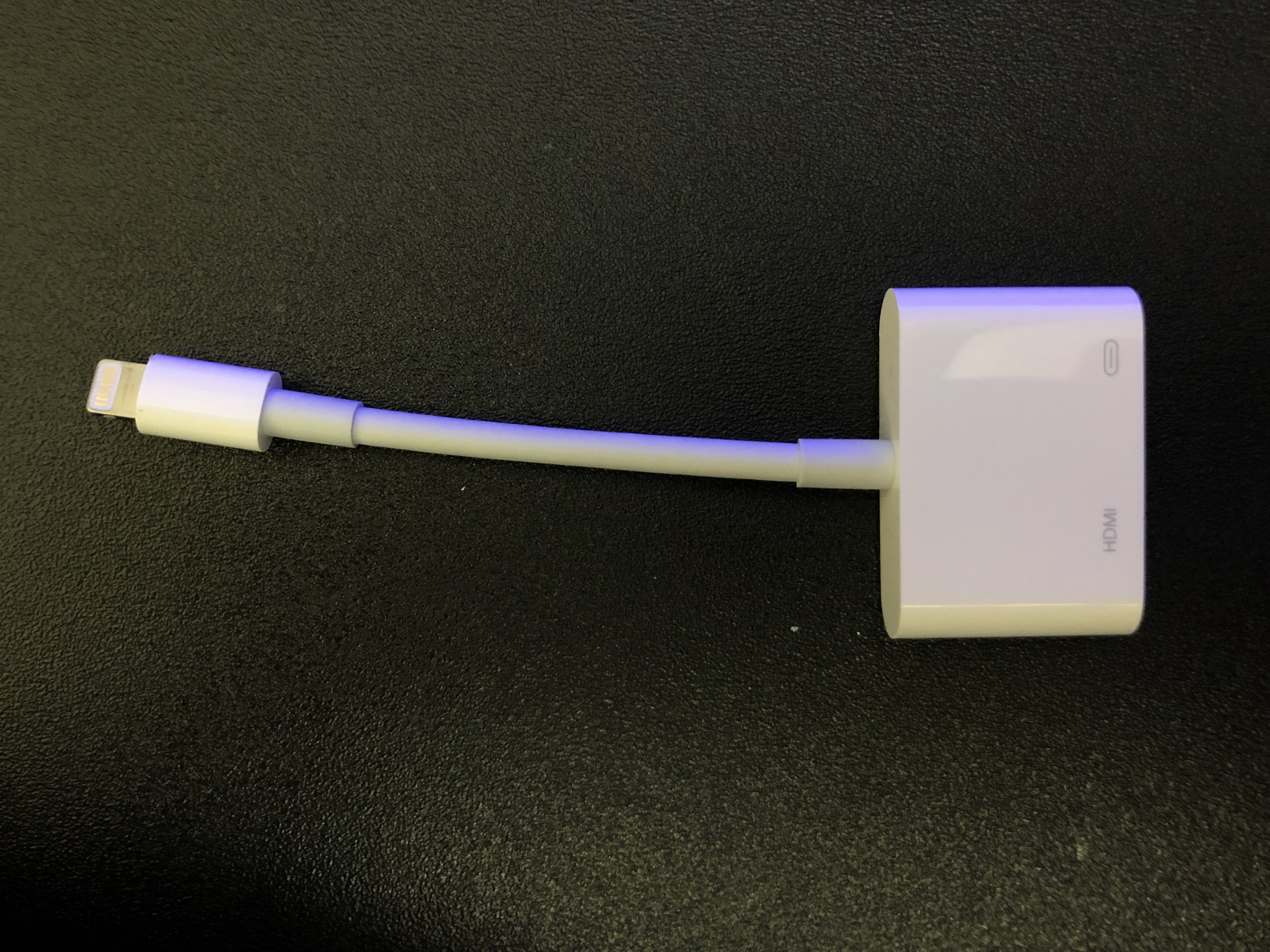December 18, 2024
Step 1 – Connect your iOS/andriod device to the TV / Projector using a Lightning to HDMI converter.
Step 2 – Open the TriviaMaker app. Pick your game. Hit play. Tap ‘Launch a game.’ Boom. You’re ready!
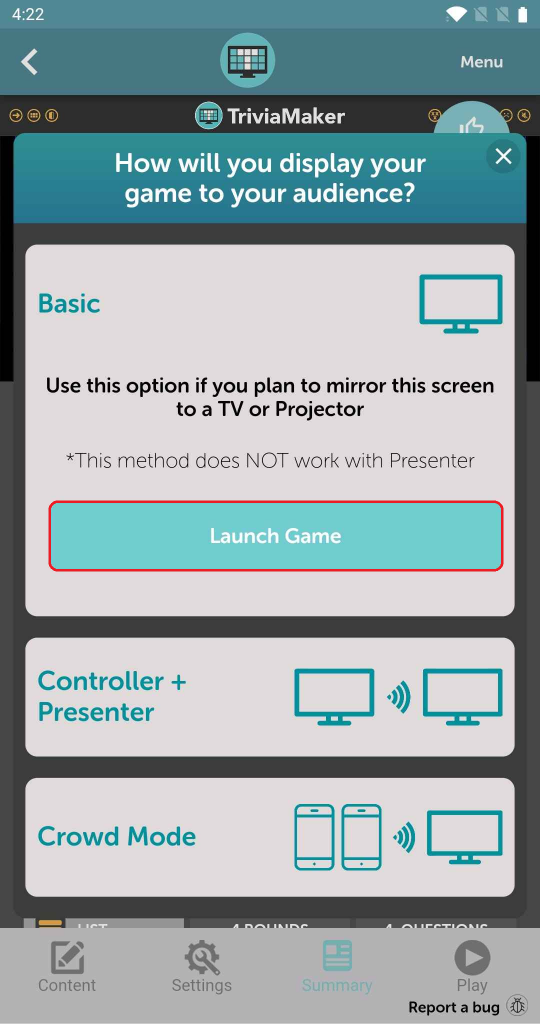
Step 3 – Control the game using the device.