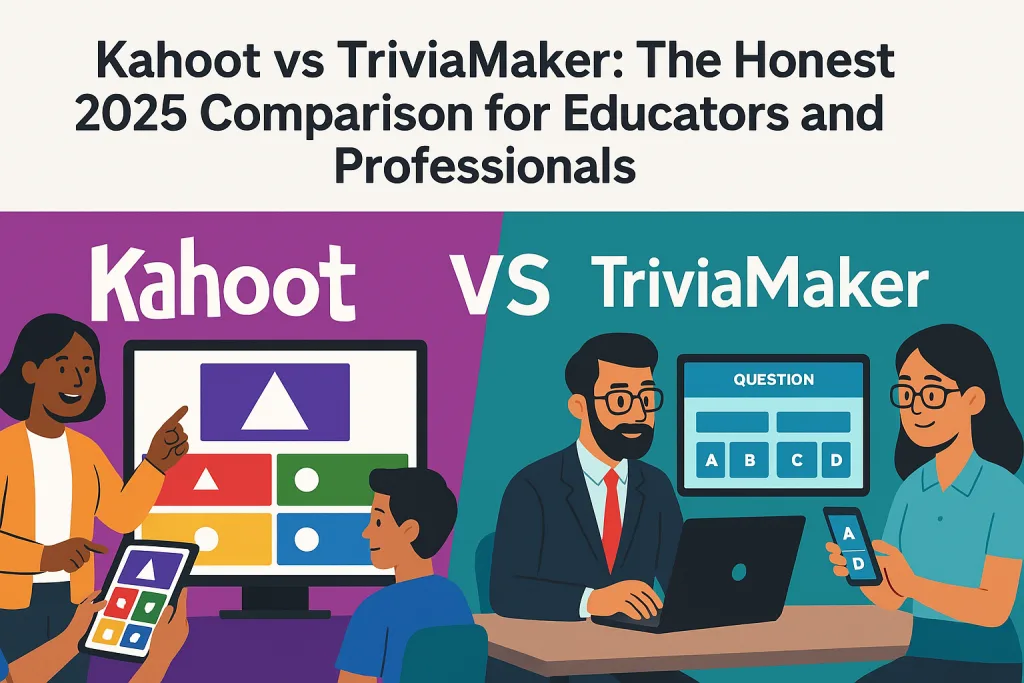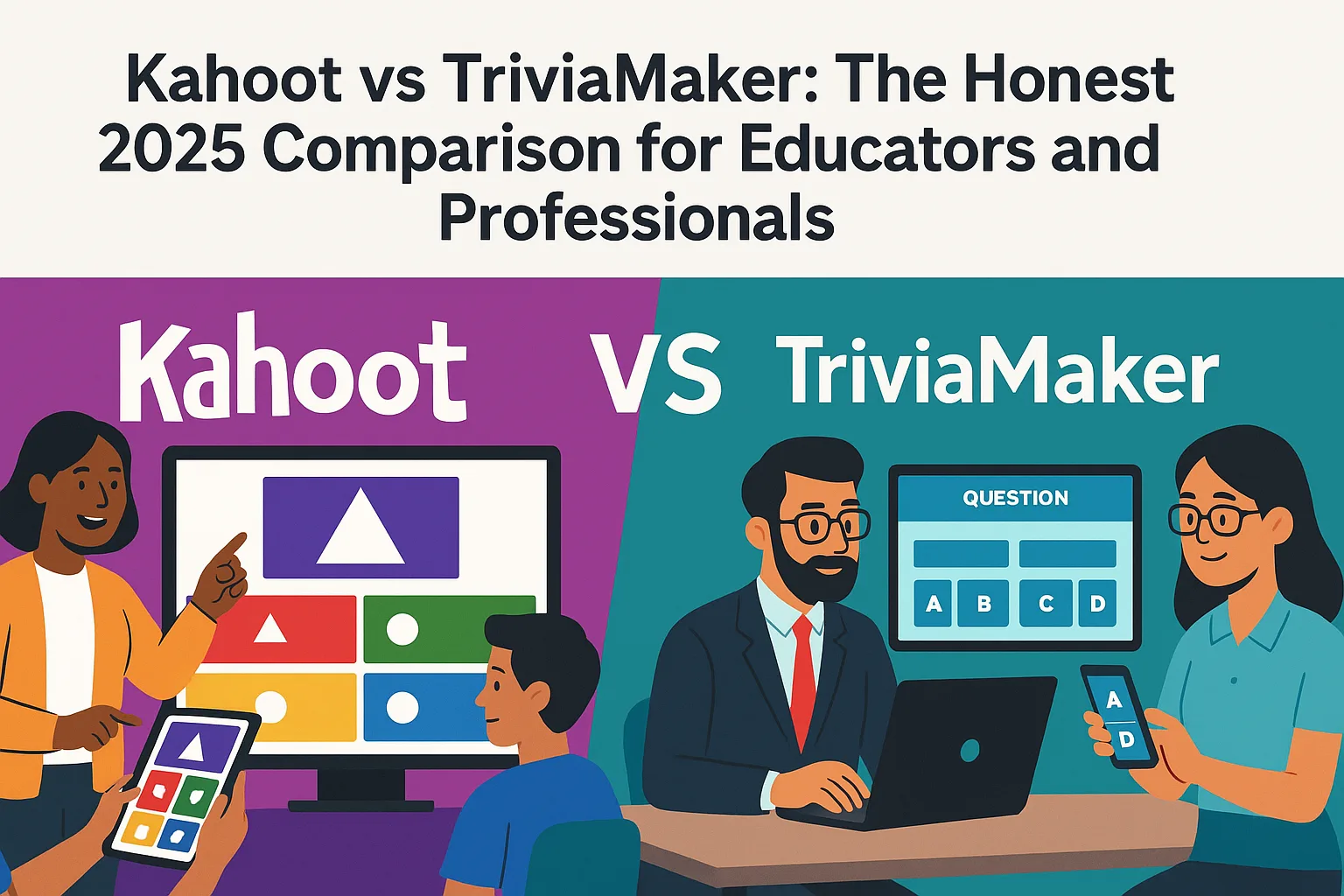In today’s attention economy, the line between an engaged audience and a distracted one is razor-thin. For educators, trainers, and event hosts, transforming passive listeners into active participants is the ultimate challenge. Two platforms have emerged as powerful tools to bridge this gap, but they take fundamentally different approaches: Kahoot!, the household name in gamified quizzes, and TriviaMaker, the versatile specialist built for polished, professional presentations.
Choosing between them isn’t just about picking a quiz tool, it’s about deciding what kind of experience you want to create. Do you need the instant recognition of a classic game show, or the customizable, big-screen polish of a branded event? This definitive 2025 comparison cuts through the noise. We’ll analyze features, pricing, and real-world applications to give you the clear, honest insights needed to select the right platform for your classroom, boardroom, or next big event.
At a Glance: Kahoot vs TriviaMaker
Before we dive into the nitty-gritty details, let’s get a bird’s-eye view of how these two quiz makers stack up. This table provides a quick reference for the key decision points.
| Feature | Kahoot! | TriviaMaker |
|---|---|---|
| Core Philosophy | Speed, simplicity, and high-energy competition. | Flexibility, presentation quality, and diverse game styles. |
| Best For | Quick, informal classroom reviews and simple icebreakers. | Professional presentations, diverse learning, and scalable events. |
| Key Game Modes | Classic Quiz, Jumble, True/False. | Grid, Wheel, Trivia, List, Tic-Tac-Toe, Hangman, Fusion. |
| Participant Access | Requires a game PIN and participant nickname/app entry. | Zero participant setup (no sign-in, no app needed). |
| Customization | Basic (images/videos in questions). | Advanced (branding, custom music, team names, timers). |
| Pricing | Limited free plan, features behind higher-tier subscriptions. | Generous free plan, more features in affordable paid tiers. |
No credit card required • Setup in 2 minutes • Free forever plan
The Core Difference: A Race for Speed vs. A Platform for Power
Understanding the fundamental design philosophy behind each platform is key to understanding their strengths.
Kahoot! built its empire on speed and accessibility. It was one of the first to market, and its simple, colorful interface made it an instant hit in classrooms. The entire experience is designed to be fast: create a quiz quickly, get players in with a PIN, and run a high-energy, rapid-fire game. It excels at creating a competitive buzz.
TriviaMaker, however, was designed with a different endgame in mind: creating a complete, polished interactive experience. While it’s also easy to use, its focus is on flexibility and presentation quality. It’s built not just for asking questions, but for hosting a full-fledged game show. This focus on power and polish allows it to scale seamlessly from a small classroom to a corporate auditorium or a large virtual event without losing its professional feel.
Feature-by-Feature Breakdown: Where the Differences Shine
Let’s roll up our sleeves and get into the specifics. Here is a detailed breakdown of the features that matter most to educators, trainers, and event professionals.
Game Modes & Variety: Beyond the Basic Quiz
This is arguably the most significant differentiator between the two platforms. While a single game mode can be fun, variety is the spice of life, and the key to sustained engagement. When evaluating quiz platforms, it’s helpful to see a comprehensive Blooket, Gimkit, and Kahoot comparison to understand the full landscape of options available.
- Kahoot offers its classic multiple-choice quiz format, which is its bread and butter. It has expanded to include other modes like Jumble (where players order answers) and True/False. While these add some variety, the core experience remains largely the same. For frequent users, this can lead to “Kahoot fatigue,” where the novelty wears off. For those looking to explore alternatives across different platforms, you can find a comprehensive detailed comparison of Blooket vs Gimkit vs Kahoot that goes beyond just these two options.
- TriviaMaker provides a rich and versatile suite of game styles. This isn’t just a gimmick; it’s a powerful tool for matching the game to the content and the learning objective.
- Grid: A classic game with categories and point values. Perfect for reviewing broad topics and allowing teams to strategize.
- Wheel: A spin-to-win wheel that adds an element of luck and excitement. Great for random question selection or deciding which team gets to answer next.
- Tic-Tac-Toe: A strategic team-based game. Teams must answer questions correctly to place their X or O on the board. This promotes collaboration and critical thinking.
- Trivia: A straightforward Q&A format, similar to Kahoot’s classic mode but with more robust presentation options.
- Hangman: A word-guessing game that is ideal for vocabulary building, learning terminology, or reinforcing key concepts.
This variety is a massive advantage for any user. It allows a teacher to use a Grid game for history review, a Hangman game for science vocabulary, and a Tic-Tac-Toe game for math problems, all within the same platform. It keeps the learning experience fresh, prevents monotony, and boosts long-term engagement.
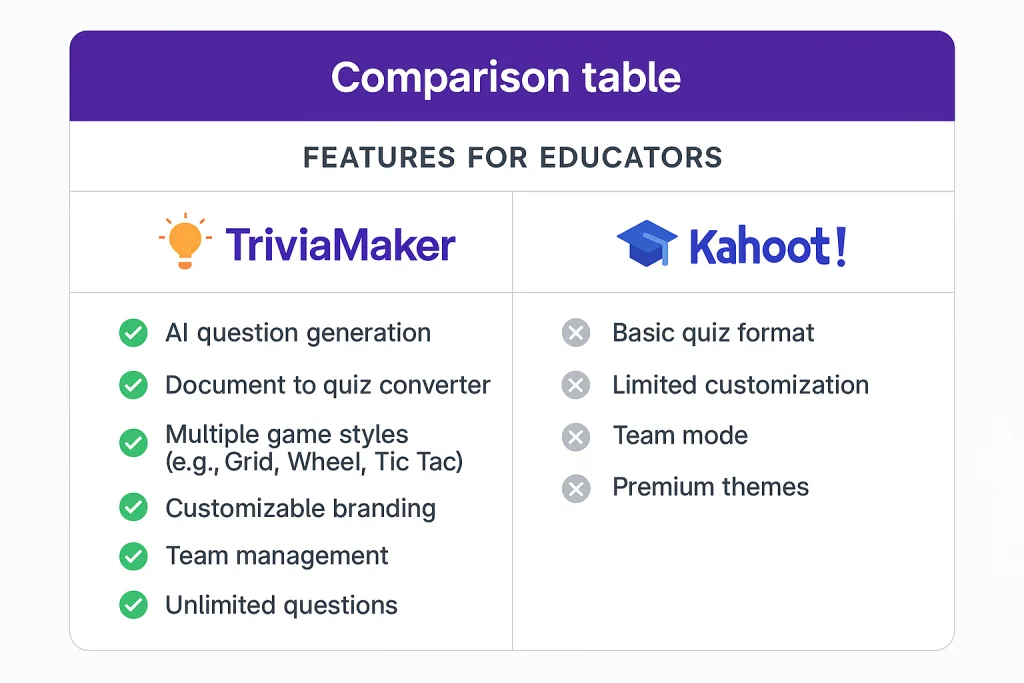
User Experience: For Hosts and Players
A great quiz platform must be a joy for both the person hosting and the people playing.
- For the Host: Both platforms offer user-friendly dashboards for creating and managing quizzes. However, TriviaMaker gains an edge with its library of pre-made games and ready-to-use templates. This can significantly cut down on preparation time, allowing you to find a relevant game and customize it in minutes rather than building everything from scratch.
- For the Players: This is a critical point of friction where the platforms diverge sharply.
- With Kahoot, every participant must take out their phone or device, navigate to the Kahoot website or open the app, type in a unique game PIN, and then enter a nickname. While this process is familiar to many, it can still create friction. It takes time, can be confusing for younger students or less tech-savvy audiences (like in a corporate setting), and opens the door for inappropriate nicknames that the host must manage.
- TriviaMaker’s key advantage is its zero-setup approach for participants. Players don’t need to download an app, create an account, or even have a personal device. They simply see the questions and answer options on the main screen (whether it’s a projector, a TV, or a shared screen in a video call). Depending on the game mode, they might raise their hand, write the answer on a piece of paper, or shout it out. This completely removes all barriers to entry, making it incredibly fast and easy to get everyone involved instantly. It’s a game-changer for classroom management and professional event flow.
Customization & Branding: Making It Your Own
For corporate trainers, HR professionals, event planners, and even teachers who want to add a personal touch, the ability to customize the experience is paramount.
- Kahoot allows for basic customization. You can add images or videos to your questions to make them more engaging. However, the overall look and feel of the game is fixed to the standard Kahoot branding.
- TriviaMaker excels in this area, especially with its paid and enterprise plans. It offers professional-level options that allow you to create a truly bespoke experience:
- Add your company or school logo to the game screen.
- Upload custom background music to match the mood of your event.
- Create custom team names that align with your corporate culture or event theme.
- Control advanced settings like game timers and point values.
This makes TriviaMaker the superior choice for anyone looking to create a branded, professional experience. For a company running a sales training, being able to embed the company logo and use industry-specific terminology elevates the activity from a simple game to a polished, branded training module.
Analytics & Reporting: Measuring Success
Data is crucial for understanding what your audience has learned and where the knowledge gaps are. The ability to track performance is what elevates a quiz game from a fun diversion to a powerful educational or training tool.
- Kahoot provides basic reports after a game is completed. You can see a list of players, their final scores, and a breakdown of which questions were answered correctly or incorrectly. This is useful for a high-level overview.
- TriviaMaker offers more detailed and actionable analytics and reporting capabilities. You can get deeper insights into individual player performance, track progress over multiple games, and analyze which questions proved most challenging for the group. These advanced analytics are particularly valuable for corporate training and educational assessment. They provide a clear return on investment (ROI) by demonstrating knowledge acquisition and identifying areas that need further instruction.
Ready to Experience the TriviaMaker Difference?
Join thousands of educators, corporate trainers, and event organizers who have made the switch to TriviaMaker for professional, engaging, and affordable quiz experiences.
Use Cases: Who is Each Platform REALLY For?
Based on these feature differences, let’s look at the ideal scenarios for each platform. This will help you see which one is the best fit for your specific context.
The K-12 Classroom & Higher Education
For educators looking to enhance student engagement, modern quiz platforms offer powerful tools for interactive learning.
- Kahoot is a solid choice for quick, informal review sessions. Many teachers are already familiar with it, and its competitive nature can be a fun way to cap off a lesson. It works well for simple recall questions.
- TriviaMaker is the better choice for the modern, versatile teacher. If you want to move beyond simple multiple-choice to genuinely engage students with different game modes, TriviaMaker is the clear winner. The no-sign-in feature is a massive time-saver and classroom management tool. You can project the game and have students participate as teams without the chaos of managing 25+ individual devices and PIN entries. The variety of game styles allows you to tailor the activity to the subject matter, making learning more dynamic and effective.
Corporate Training, HR & Team Building
- Kahoot can work for very basic icebreakers at the start of a meeting. However, its limited customization and playful branding often feel out of place in a professional corporate environment.
- TriviaMaker is built for this world. Its customization options allow you to create branded training modules that align perfectly with your company’s image and culture. The variety of game modes can be adapted for numerous corporate needs:
- Sales Training: Use a Grid game to review product features and competitive advantages.
- Compliance Training: Use a Tic-Tac-Toe game to make reviewing dry policy material more interactive.
- Team Building: A Wheel or Trivia game about company history or fun facts is a great way to foster camaraderie. It’s a tool designed to impress and engage a professional audience while delivering measurable training results.
Event Planners, Virtual Parties & Social Gatherings
- Kahoot can be used for small, casual parties where everyone is comfortable with the technology.
- TriviaMaker is the ultimate tool for professional and large-scale events. Whether it’s a virtual holiday party for a Fortune 500 company, a fundraising gala, or a large-scale conference, TriviaMaker’s ease of use and big-screen presentation features make it a breeze to run a professional and engaging trivia event. The zero-setup for participants is a huge plus when dealing with a large and diverse audience. You can simply put the game on the main screens and let the fun begin.
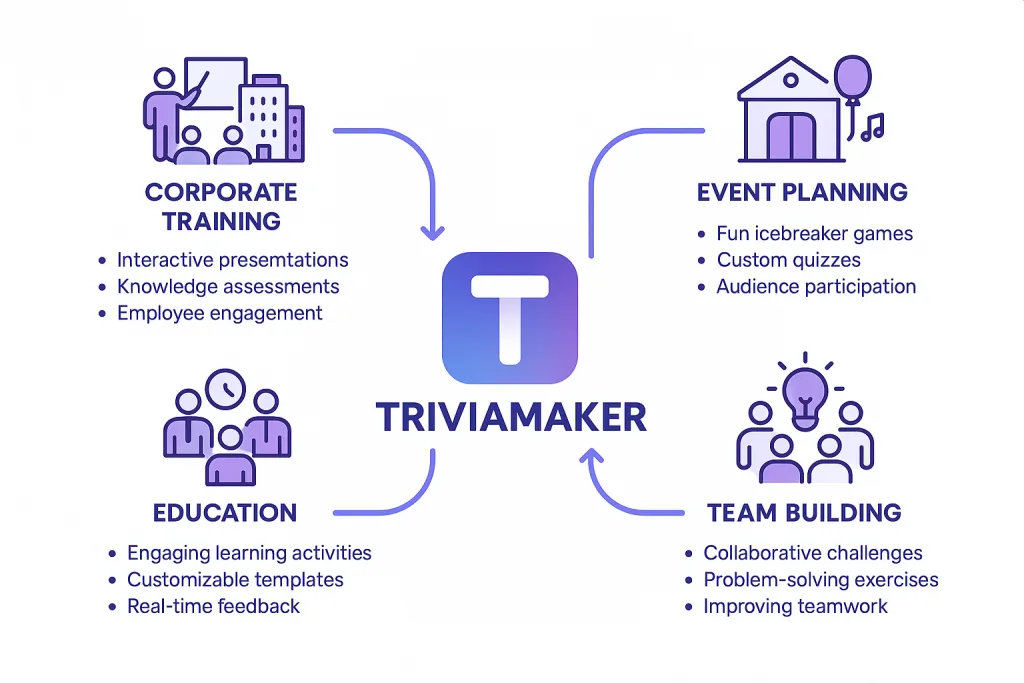
What Our Users Say
TriviaMaker Reviews from Real Educators
Looking for honest TriviaMaker reviews? Here’s what educators, corporate trainers, and event planners are saying about their experience:
“After years of using Kahoot, I switched to TriviaMaker and never looked back. The variety of game modes keeps my students engaged, and the fact that they don’t need devices means I can focus on teaching instead of tech troubleshooting.”
— Sarah M., 5th Grade Teacher
“For corporate training, TriviaMaker is a game-changer. We can brand everything with our company logo and colors, making it feel professional rather than childish. The analytics also help us track employee learning effectively.”
— James T., Corporate L&D Manager
“The free plan alone offers more features than Kahoot’s paid tiers. My entire department uses TriviaMaker now for review sessions, and the students love the variety of game formats.”
— Dr. Lisa K., University Professor
Teachers consistently praise TriviaMaker for its intuitive interface, extensive customization options, and truly free features that don’t require subscriptions to unlock basic functionality.
Ready to Join Thousands of Happy Educators?
Experience the TriviaMaker difference yourself – no credit card required
How Much Does Kahoot Cost?
One of the most common questions educators ask is “how much does Kahoot cost?” Understanding the pricing structure is crucial for budget-conscious teachers and organizations.
Kahoot offers a basic free plan with significant limitations on features like question types and player count. To unlock more advanced features, you need to subscribe to one of their paid plans:
- Kahoot! Free: Basic features with limited functionality
- Kahoot! Plus: Starting at $10/month (billed annually)
- Kahoot! Premium: $20/month (billed annually)
- Kahoot! Premium+: $40/month (billed annually)
For teachers wondering “which are free” or “are these for free,” it’s important to note that while Kahoot has a free tier, many essential features require paid subscriptions.
TriviaMaker Free Plan: What You Get
The TriviaMaker free plan offers a very generous feature set that includes access to its core game modes and features. This is often more than enough for casual users or teachers who want to explore its capabilities without any financial commitment.
Unlike Kahoot’s restrictive free tier, TriviaMaker’s free plan includes:
- Access to all 7 game modes (Grid, Wheel, Trivia, Tic-Tac-Toe, Hangman, List, and Fusion)
- Unlimited quizzes and games
- No player limits
- Zero setup required for participants
- Professional presentation quality
For those who need advanced features like custom branding and detailed analytics, the paid plans are competitively priced and offer significant value, especially when compared to the cost of Kahoot’s higher-tier plans. The enterprise options are also designed to be scalable and affordable for large organizations.
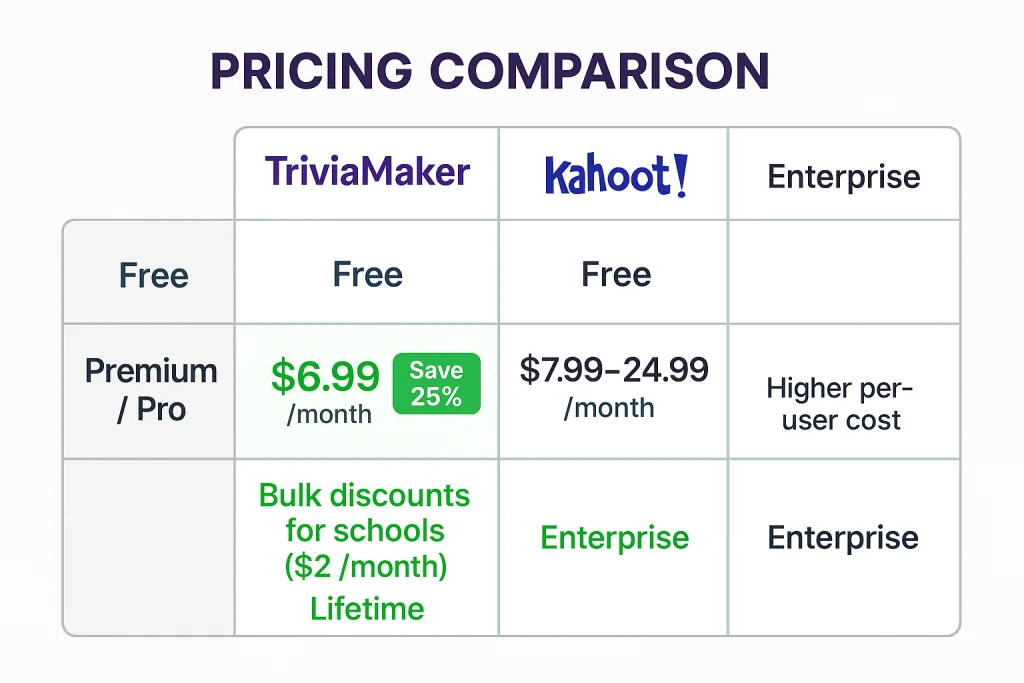
The Verdict: Making Your Choice in 2026
Both Kahoot and TriviaMaker are capable quiz platforms, but they are designed to solve different problems.
You should choose Kahoot if:
- Your primary need is for a very simple, quick-fire multiple-choice quiz.
- You are only using it for informal, low-stakes review sessions.
- Your audience is highly tech-savvy and you don’t mind the minor friction of a PIN and nickname entry process.
- You have no need for customization or detailed analytics.
You should choose TriviaMaker if:
- You value variety and want to use different game modes to keep your audience engaged.
- You need a professional, presentation-grade experience for a classroom, corporate event, or large party.
- You want a zero-setup experience for your participants to maximize ease of use and minimize distractions.
- You require advanced customization options like branding, custom music, and team names.
- You need detailed analytics to measure learning outcomes or training effectiveness.
- You are looking for a more powerful and flexible platform that can adapt to a wide range of use cases.
Future Trends in Interactive Learning
The landscape of educational and corporate technology is constantly evolving. We’re seeing a rise in hybrid events, a demand for deeper integrations with tools like Slack and Microsoft Teams, and the use of AI to generate quiz content automatically. Platforms that are flexible and built on a robust architecture will be best positioned to adapt to these changes. TriviaMaker’s focus on presentation, customization, and enterprise features places it in a strong position to lead the way in the future of interactive engagement.
You Might Also Like
Gimkit Alternatives
Explore different gamified learning platforms beyond Gimkit
Blooket Alternatives
Compare interactive quiz platforms with unique game styles
Quizizz Alternatives
Discover platforms for self-paced learning and homework
Frequently Asked Questions (FAQ)
How much does Kahoot cost compared to TriviaMaker?
Kahoot’s paid plans start at $10/month for Kahoot! Plus, with premium tiers costing $20-$40/month. TriviaMaker offers a generous free plan with more features than Kahoot’s free tier, and paid plans that are competitively priced with significantly more functionality included.
What are the disadvantages of Kahoot?
The main disadvantages of Kahoot include limited game variety leading to “Kahoot fatigue,” participant setup friction requiring PINs and nicknames, essential features locked behind expensive paywalls, and minimal customization options for professional branding.
Is the TriviaMaker free plan really free?
Yes! The TriviaMaker free plan is completely free forever with no credit card required. It includes access to all 7 game modes, unlimited quizzes, and no player limits—far more generous than competing platforms.
What is the best free alternative to Kahoot?
TriviaMaker offers one of the most generous free plans on the market, giving you access to multiple game styles and features without paying a cent. Unlike Kahoot’s limited free tier, TriviaMaker’s free plan includes professional-grade features.
Where can I read TriviaMaker reviews?
You can find TriviaMaker reviews throughout this article from real educators and corporate trainers. Additionally, you can explore user testimonials on our website and try the platform yourself with our free, no-signup-required trial.
Do teachers still use Kahoot?
Yes, many teachers still use Kahoot. However, many are also switching to more powerful and flexible platforms like TriviaMaker that offer more game modes and a better experience for both the teacher and the students. For those who want to also compare Kahoot with Blooket and Gimkit, there are extensive comparison guides available to help you make the most informed decision for your specific needs.
Which platform is better for corporate training?
TriviaMaker is significantly better for corporate training due to its professional customization options, diverse game modes, and advanced analytics, which allow for a more branded and effective training experience.
Ready to Transform Your Quizzes?
It’s a tool built for engagement, presentation, and impact. If you’re still exploring your options and want to compare Kahoot with Blooket and Gimkit, there are plenty of alternatives to consider, but TriviaMaker stands out for its professional approach and comprehensive feature set.
If you’re ready to create engaging, professional, and hassle-free interactive experiences that your audience will love, it’s time to see what you’ve been missing.