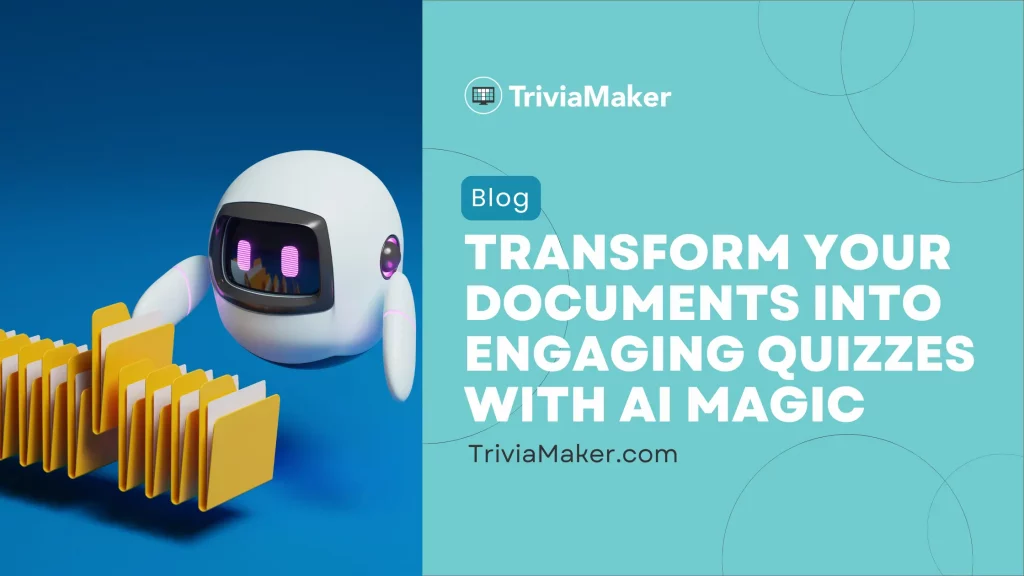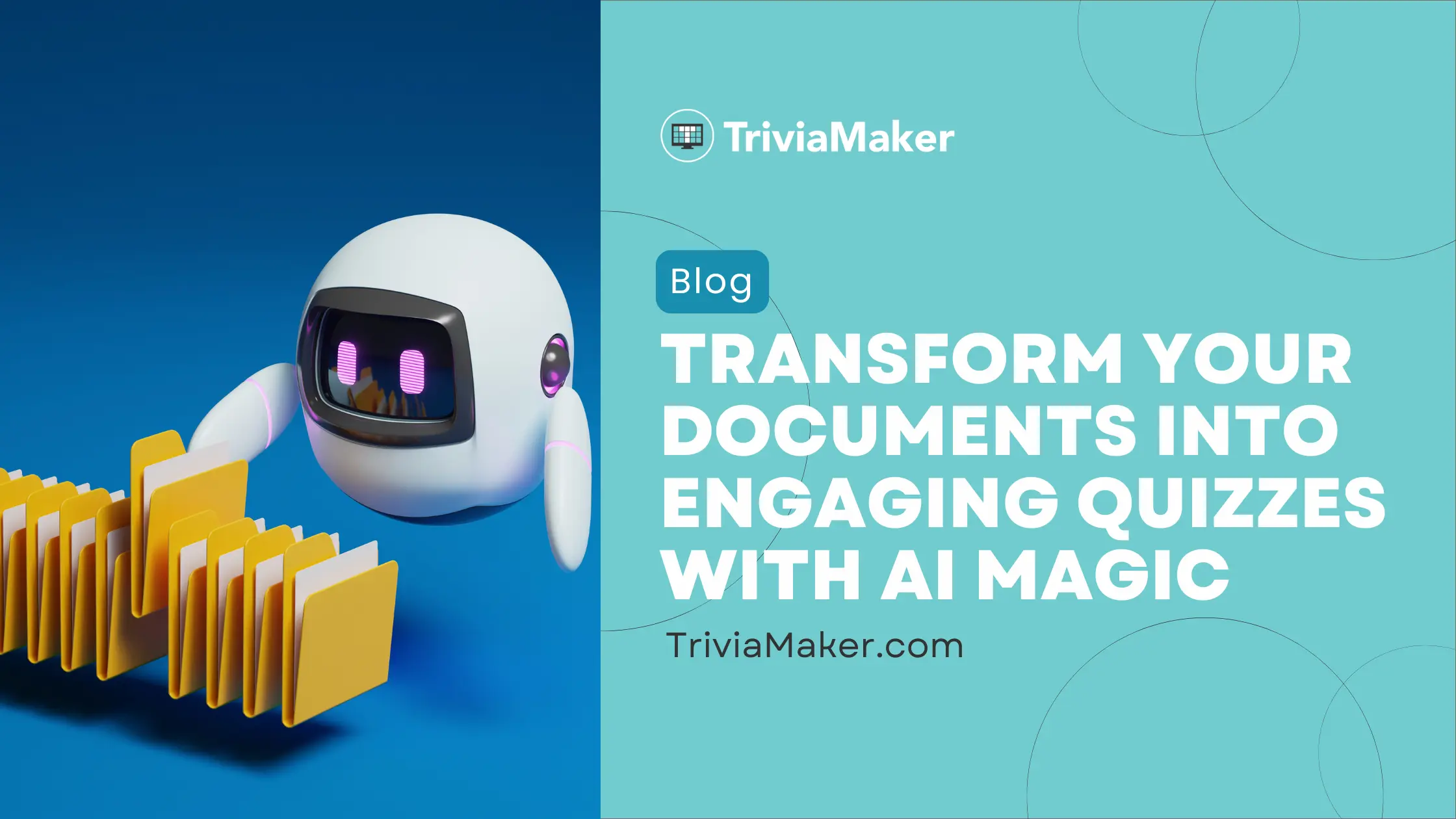Are you tired of spending countless hours creating a quiz from scratch? Do you wish there was a faster, more accurate way to transform your documents into interactive learning experiences? Look no further than TriviaMaker an online quiz creator has announced its groundbreaking new feature.
Introducing the AI-powered Document-to-Quiz Converter
TriviaMaker is thrilled to announce the launch of its cutting-edge AI-powered feature that revolutionizes quiz creation through documents with AI. Now, you can effortlessly convert your text documents or PDFs into captivating quizzes in just a few clicks.
Whether you’re an educator looking to create an engaging online assessment test, a corporate trainer aiming to enhance employee learning through a corporate quiz maker, or an event planner seeking to entertain your guests, our new document quiz question generator is your ultimate solution.
Why May Love this Feature: Simple and Comfortable?
- Instant Quiz Creation: Upload your document (text or PDF) and let our AI generate a comprehensive quiz in seconds.
- Unparalleled Accuracy: Our advanced AI ensures precise question generation, minimizing errors and maximizing effectiveness.
- Versatility: Convert any type of document, from lesson plans to company manuals, into interactive quizzes.
- Customization: Choose from six exciting game styles and formats to suit your audience and objectives.
- Time-Saving: Focus on creating engaging content while TriviaMaker handles the quiz creation process.
How do you Create a Quiz from a Document?
Creating a quiz from a document in TriviaMaker is easier than pie—and way more fun! Let’s break it down step by step so you can turn your content into a quiz that keeps everyone on their toes.
Step 1: Log in and open your dashboard. Click ‘Create Games‘ in the menu. If you spot ‘Create Game‘ or ‘Create New Quiz,’ click that instead.
Step 2: You’ll pick a style when setting up your game. Choose from Trivia, Grid, Wheel, TicTac, Fusion, or List. Got a knack for wordplay? Try our newest option—the Hangman Quiz Game! It’s a fresh take on classic quizzes, and it’s as fun as guessing letters on a rainy day. Click ‘next’ when you select your theme. For now, let’s use the Hangman style to create a quiz.
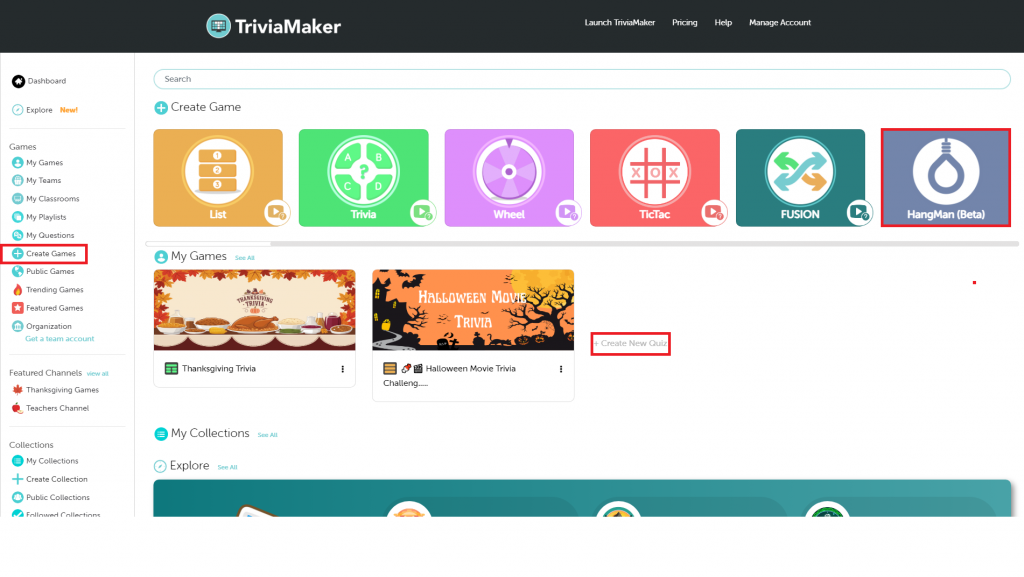
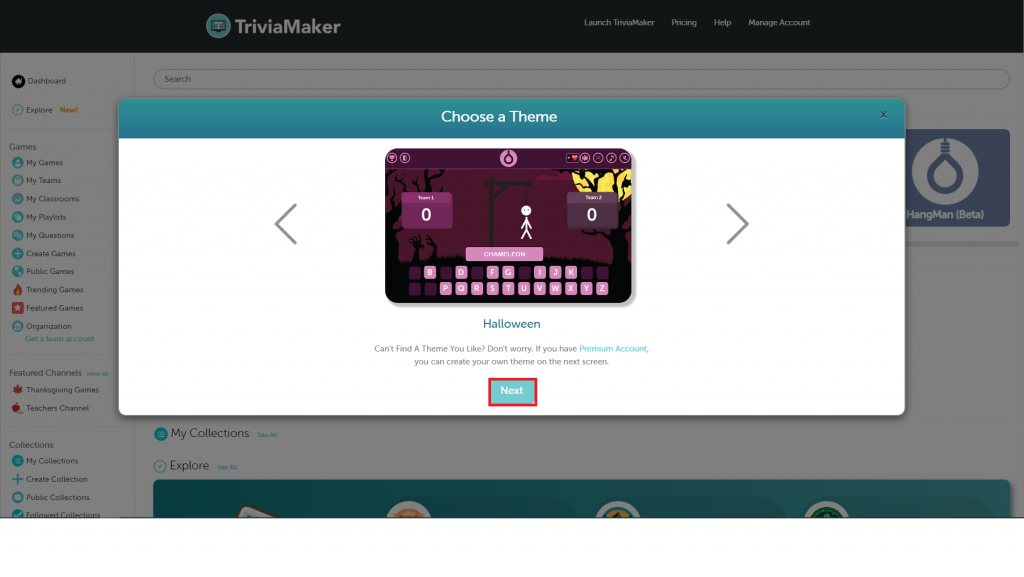
Step 3: Next up, name your game and add a short description. Want it to be easily found and downloaded? Flip the toggle on—or don’t; your call. When you’re ready, click ‘Next’ and boom—you’re all set to start building your game!
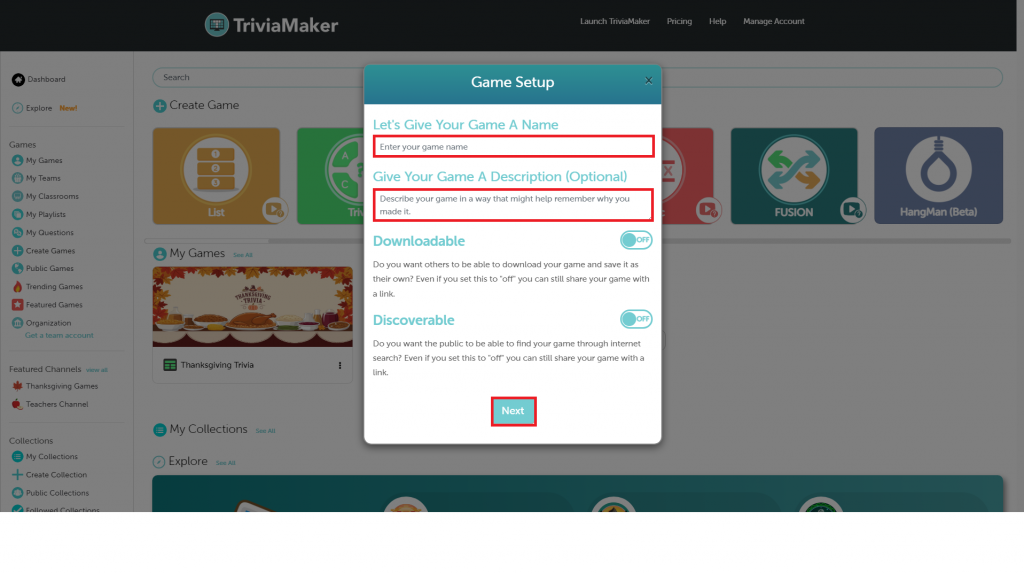
Step 4: Now you can assign a category, add some tags, and choose the age group and difficulty. Then, scroll down until you see ‘Content.’ Click on it, and you’ll find an option called ‘Set Up Your Questions.’ That’s where the fun begins—time to create your questions!”
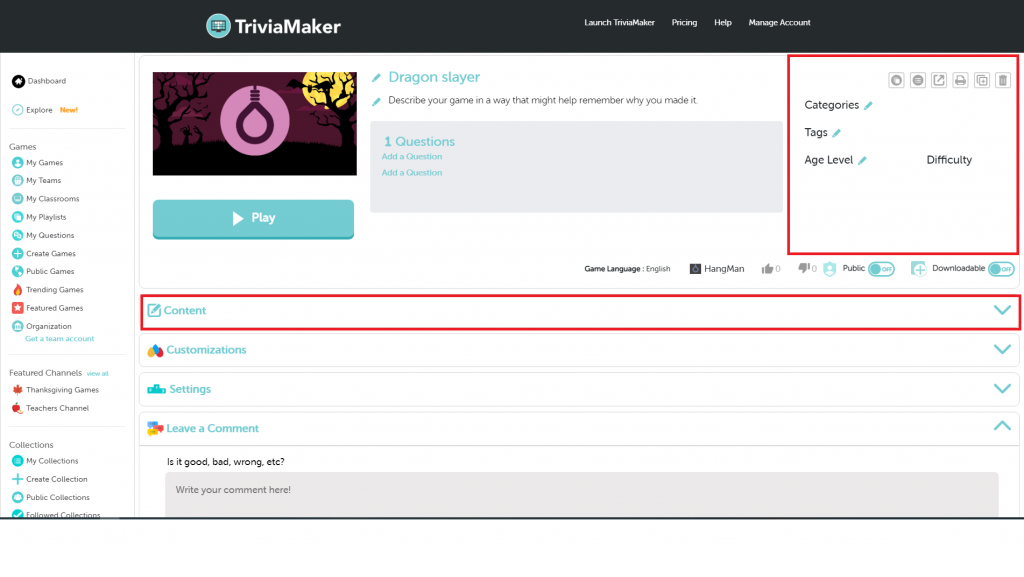
Step 5: To create questions, you have several options: upload a spreadsheet, type them in, import a document, use AI, or select from the question library. For now, We’ll create through the document. To get started, click on the ‘Create questions from document’ button. Got some text? Paste it in to turn it into questions. No text? No problem! You can also upload a document— just click the ‘Upload Document’ button, pick your file, and then hit the ‘Generate Questions’ button. Keep in mind, there’s a 4,000-word limit. Once the questions pop up, pick your favorites and hit ‘Add‘ to include them in your game. Once completed, click the ‘save’ button.
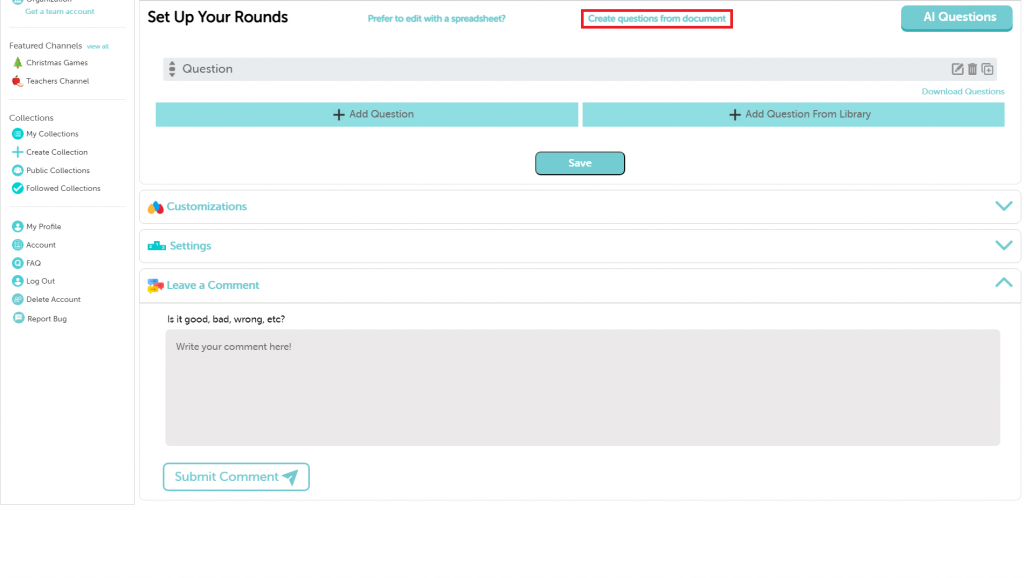
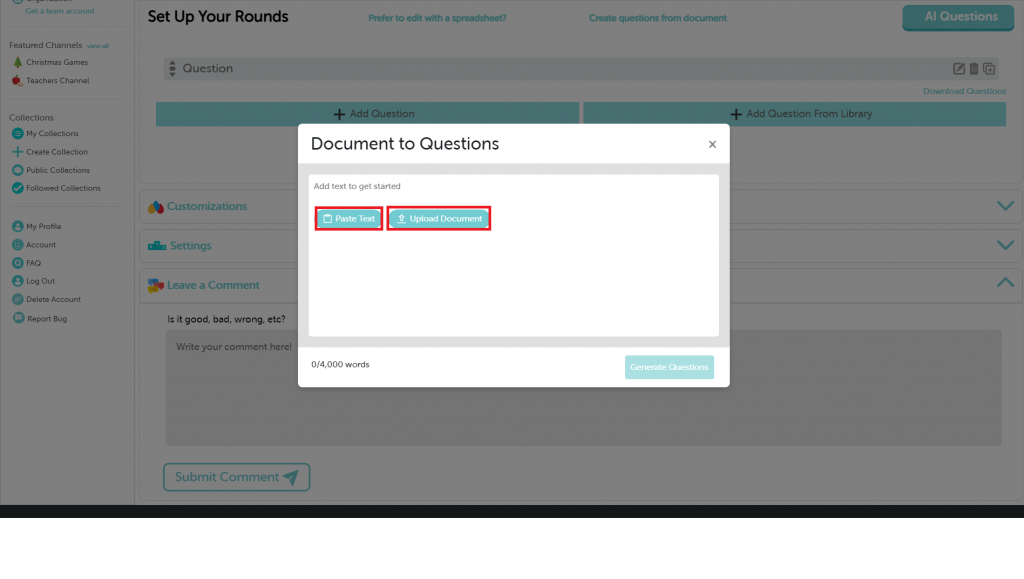
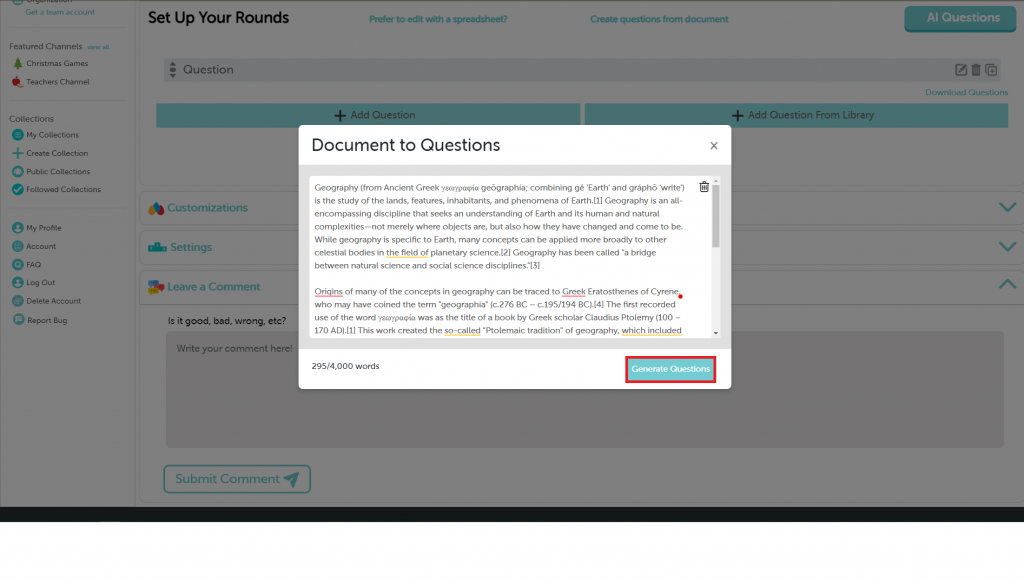
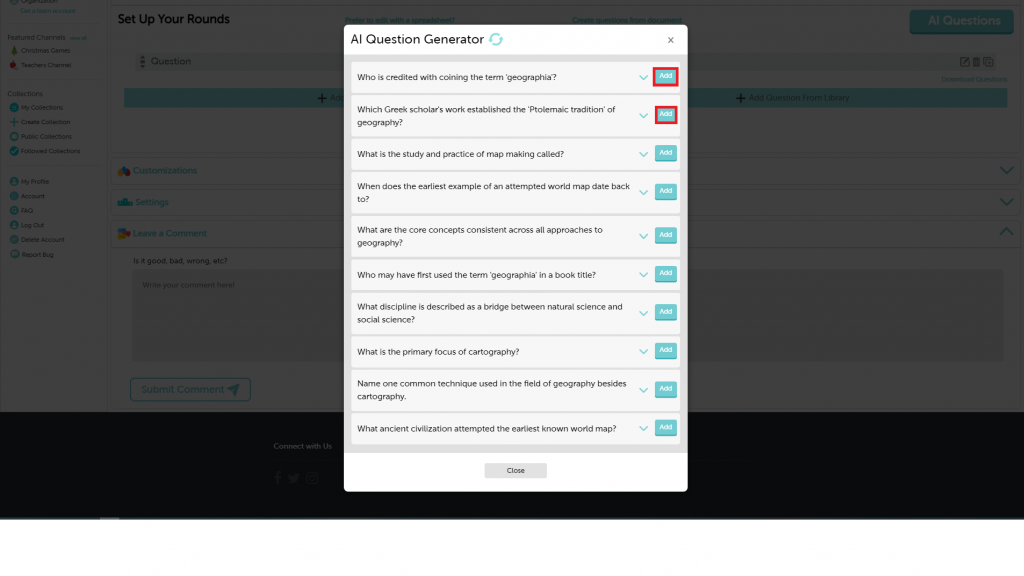
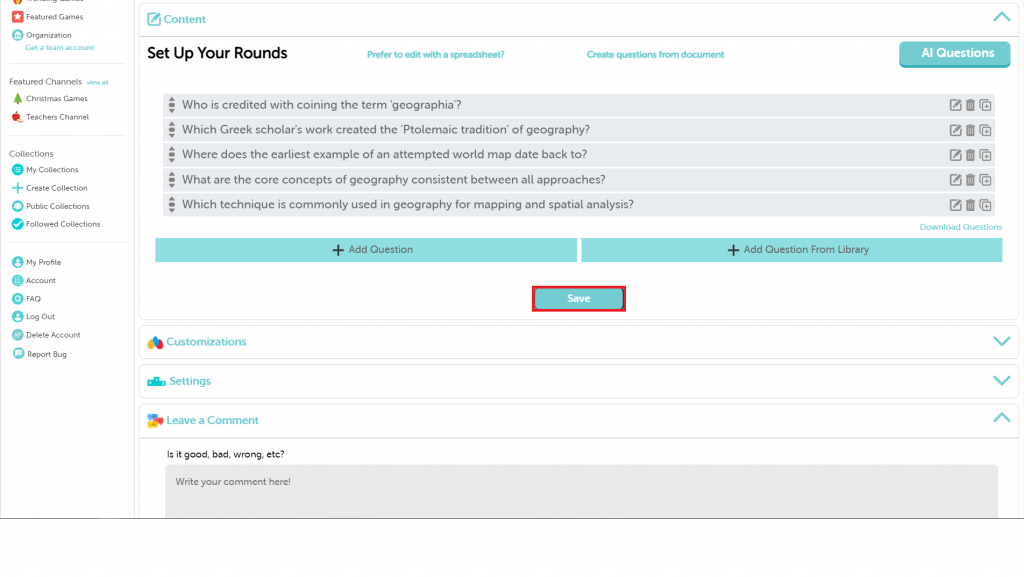
Step 6: Make your game truly yours with our customization options. Change the font color, button color, background, and font style. You can also add a logo, background image, and theme song. Don’t forget to hit ‘Save’ to lock in your changes. Want to pick a team color? Go to settings. Choose your color. Hit ‘Save’ when you’re ready.
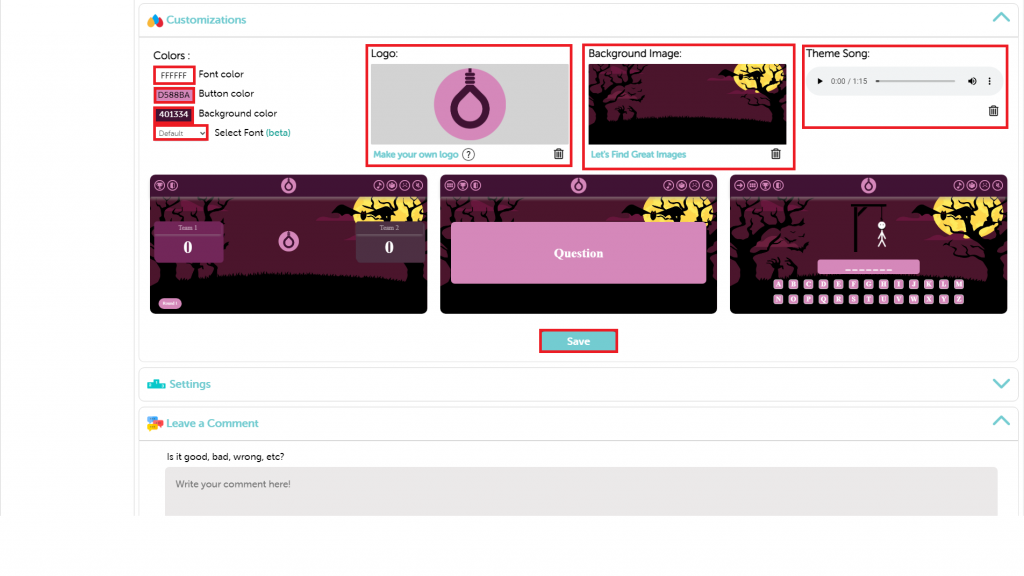
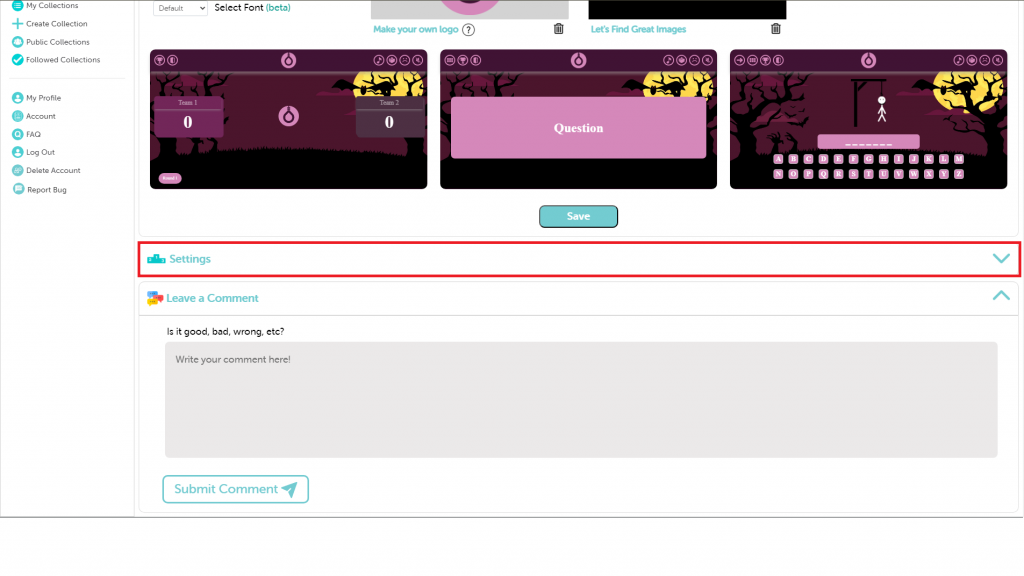
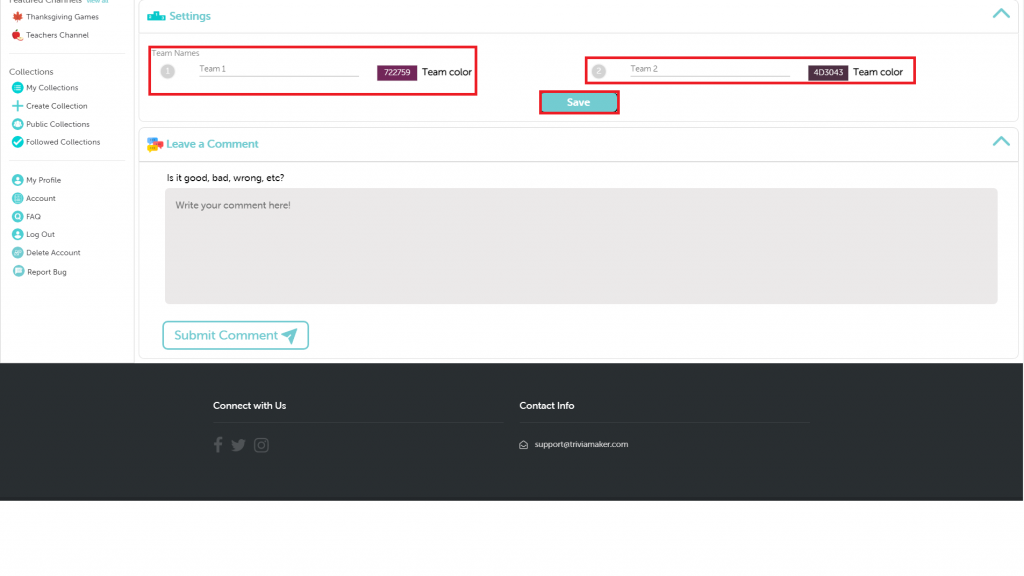
Remember: Depending on your game style, you’ll get different features.
Benefits for Educators
- Enhanced Student Engagement: Transform textbooks and lesson plans into interactive quizzes to boost student interest.
- Efficient Assessment: Quickly aligned with learning objectives and assessed student understanding.
- Personalized Learning: Tailor quizzes to individual student needs and learning styles.
Benefits for Corporates
- Effective Training: Convert training materials into interactive quizzes to enhance knowledge retention.
- Employee Engagement: Create fun and engaging quizzes to boost employee morale and motivation.
- Performance Evaluation: Assess employee knowledge and skills through interactive quizzes.
Benefits for Event Planners
- Memorable Events: Transform event highlights or guest information into interactive quizzes for entertainment.
- Audience Engagement: Create interactive quizzes to involve guests and foster a fun atmosphere.
- Unique Experiences: Offer customized quizzes tailored to specific events or themes.
Experience the Future of Quiz Creation
TriviaMaker document-to-quiz converter is a game-changer. Try it today and discover how it can transform the way you create quizzes.
Ready to revolutionize your quiz creation process? Sign up for TriviaMaker now and start creating amazing quizzes in minutes!