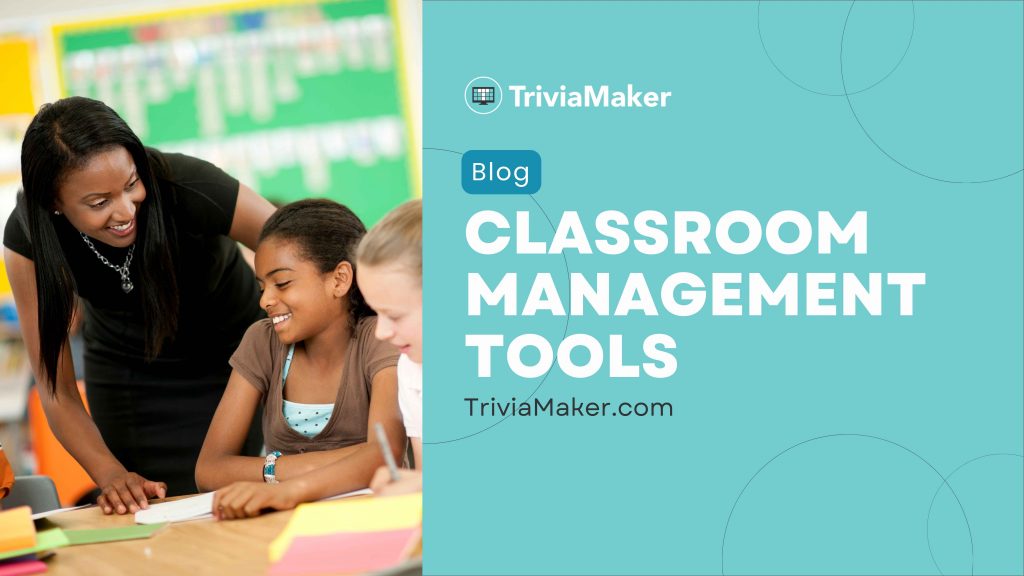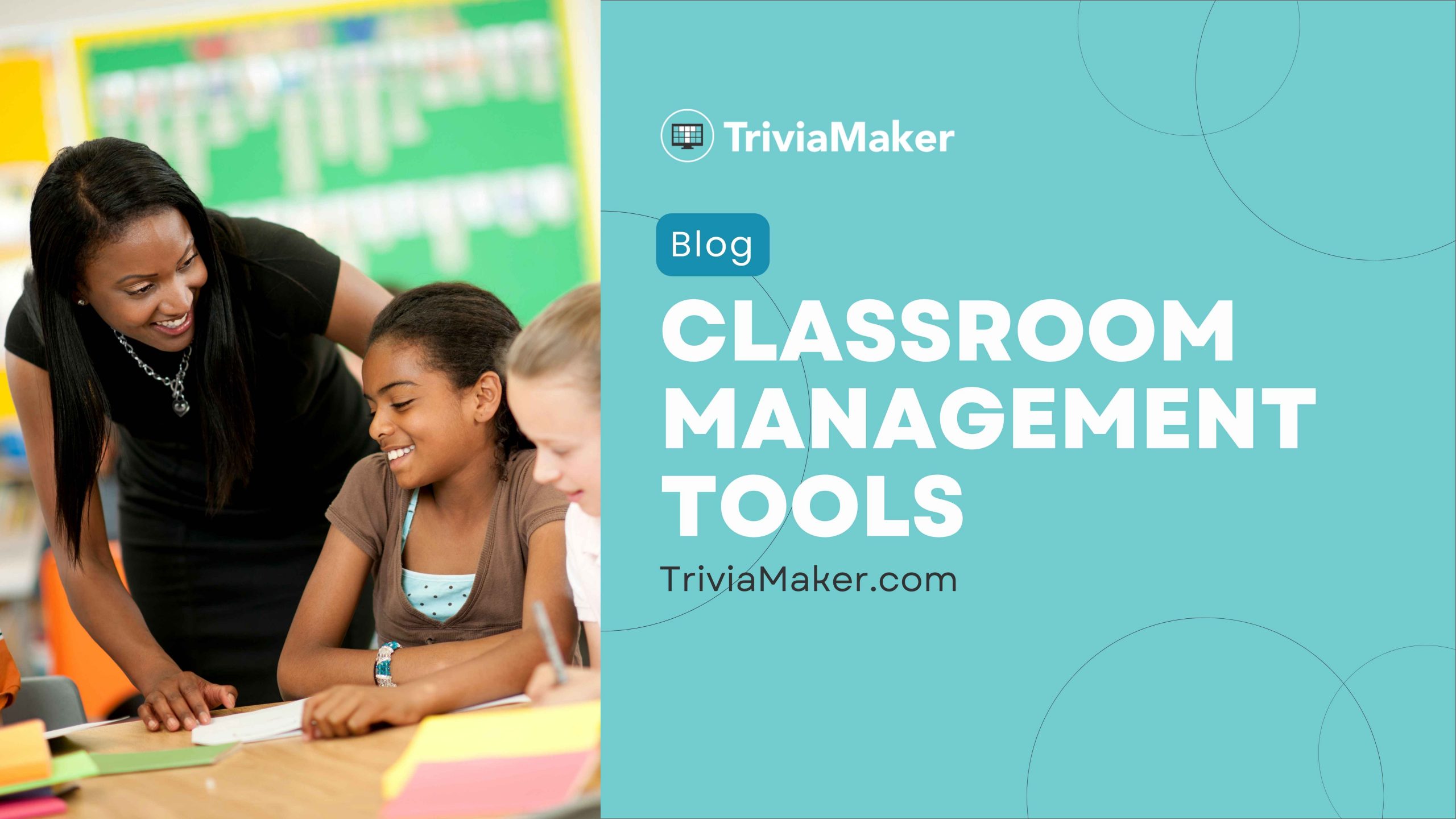Let’s face it, teaching is part superhero gig, part juggling act. You’re shaping minds, fostering curiosity, and… trying to prevent the back row from reenacting a silent movie chase scene. Sound familiar?
Managing a classroom in 2026 isn’t just about keeping order; it’s about creating an engaging, productive, and positive learning environment. But with increasing class sizes, diverse learning needs, and the ever-present hum of technology, it feels harder than ever. Did you know that teachers report spending nearly 15% of their instructional time on behavior management? That’s precious time lost.
But what if you had a secret weapon? Or maybe a whole arsenal? That’s where classroom management tools come in. These aren’t just fancy apps; they’re digital allies designed to streamline tasks, boost student engagement, and give you back valuable teaching time. Whether you need an online quiz creator to gamify learning or a system to track participation, there’s a tool for you. Ready to transform chaos into calm, productive energy?
In this post, we’ll cover:
- What Exactly Are Classroom Management Tools?
- Why Are Classroom Management Tools Crucial in 2025?
- Key Features to Look For in Classroom Management Tools
- Top 15 Essential Classroom Management Tools for 2025
- Choosing the Right Tool for *Your* Unique Classroom
- Beyond Software: Integrating Tools with Smart Strategy
- Next Steps: Successfully Implementing Your Chosen Tool
Here we go!
Ready to Boost Student Engagement?
Transform boring review sessions into exciting game shows! Create interactive trivia games that students actually want to participate in with our online quiz maker – used by thousands of teachers worldwide.
Quick Comparison: Best Classroom Management Software 2025
| Tool | Best For | Price | Key Strength |
|---|---|---|---|
| TriviaMaker | Student Engagement | Free – $19/year | Game-based learning |
| Google Classroom | Assignment Management | Free | Complete LMS solution |
| ClassDojo | Behavior Tracking | Free | Parent communication |
| Kahoot! | Quick Assessments | Free – $7/month | Competitive quizzes |
| Nearpod | Interactive Lessons | Free – $12/month | Real-time engagement |
What Exactly Are Classroom Management Tools?
Think of classroom management tools as your digital teacher’s assistants. They’re software, apps, or platforms designed specifically to help educators manage various aspects of the classroom environment more efficiently.
These tools go beyond simple grade books or communication apps. They encompass a wide range of functionalities aimed at simplifying administrative tasks, fostering positive behavior, increasing student participation, and creating a more organized learning space – whether physical, virtual, or hybrid.
Common Categories of Tools
You’ll find these tools often fall into several broad categories:
- Behavior Management & Tracking: Tools that help monitor, reward, and communicate about student behavior (e.g., point systems, digital stickers, parent communication logs).
- Learning Management Systems (LMS): Comprehensive platforms for distributing assignments, grading, communication, and resource sharing (think Google Classroom).
- Student Engagement & Interaction: Tools designed to make learning more interactive and fun (e.g., quiz games, polling apps, collaborative whiteboards). This is where many online classroom management tools shine.
- Communication Platforms: Tools focused on streamlining communication between teachers, students, and parents.
- Organizational & Planning Aids: Digital planners, seating chart creators, and resource organizers.
Essentially, if it helps you run your classroom smoothly, keep students engaged, or communicate more effectively, it can likely be considered a classroom management tool.
Why Online Classroom Management Tools Are Essential for Teachers in 2026
The chalk-and-talk days are fading fast. The modern classroom is a dynamic, often digital, space where online classroom management tools have become indispensable. Relying solely on traditional methods can feel like trying to stream Netflix with dial-up internet – frustrating and inefficient! Today’s classroom management software bridges the gap between traditional teaching and digital innovation.
Here’s why embracing these tools isn’t just helpful, it’s becoming essential:
Addressing Modern Educational Challenges
- Diverse Learning Needs: Tools can help personalize learning paths and provide differentiated support more easily.
- Increased Workload: Automation of tasks like grading simple quizzes or tracking participation frees up teacher time. Studies show teachers work an average of 54 hours per week! Tools help reclaim some of that time.
- Digital Natives: Today’s students are accustomed to interactive digital experiences. Using tech tools meets them where they are.
- Hybrid/Remote Learning Needs: The rise of flexible learning models necessitates robust online classroom management tools and comprehensive class management software.
- Data-Driven Instruction: Many tools provide insights into student progress and behavior patterns, helping you tailor your teaching.
The Tangible Benefits for You and Your Students
- Improved Student Engagement: Gamification, interactive polls, and collaborative features make learning more fun.
- Better Behavior Management: Consistent tracking and positive reinforcement systems can significantly improve classroom conduct.
- Streamlined Communication: Keep students and parents informed effortlessly.
- Enhanced Organization: No more lost papers or forgotten assignments (well, fewer at least!). Digital tools centralize information.
- Time Savings: Automate repetitive tasks and focus on what matters most – teaching!
Think about it: could you manage your personal finances today without online banking? Or navigate without GPS? Classroom management tools offer similar leaps in efficiency and effectiveness for educators.
Essential Features in the Best Classroom Management Software
With so many options available, how do you choose the right classroom management tool? It’s like picking the right coffee maker – you need to know what features matter most for *your* needs.
Here are some crucial features to consider:
Your Essential Feature Checklist
- Ease of Use: Is the interface intuitive? Can you get started quickly without needing a computer science degree? Look for drag-and-drop features, clear navigation, and helpful tutorials.
- Student Engagement Features: Does it offer interactive elements like quizzes, polls, games, or collaborative spaces? Think about tools that help you create a quiz easily.
- Behavior Tracking/Reinforcement: Can you track participation, award points, or manage behavior incidents easily? Look for customizable systems.
- Communication Capabilities: Does it facilitate communication with students and parents (e.g., messaging, announcements, progress reports)?
- Assessment & Grading Tools: Can it help automate grading for certain assignment types (like multiple-choice quizzes)? Does it provide analytics on student performance?
- Integration Options: Does it play well with other tools you already use (like Google Classroom, Microsoft Teams, or your school’s SIS)?
- Customization: Can you tailor the tool to your specific classroom rules, grading system, and teaching style?
- Platform Accessibility: Is it web-based? Does it have mobile apps for teachers, students, and parents? Essential for online classroom management tools.
- Security & Privacy: Does it comply with student data privacy regulations (like FERPA in the USA)? This is non-negotiable.
- Affordability: Does it fit your budget? Are there free versions or affordable teacher plans? Some tools offer robust classroom control software features within their basic plans, while premium class management software provides advanced functionality.
Don’t feel pressured to find one tool that does absolutely everything. Sometimes, using a couple of specialized tools that integrate well is better than one complex, overwhelming platform.
Top 15 Best Classroom Management Software & Tools for Teachers 2025
After extensive research and testing, we’ve compiled the definitive list of the best classroom management software available today. These tools have been selected based on ease of use, student engagement features, pricing, and real teacher reviews. Whether you’re looking for free classroom management software or premium solutions, this list covers all your needs.
#1 TriviaMaker – Best Overall Classroom Management Tool for Engagement
Best For: Engagement, Review, Fun
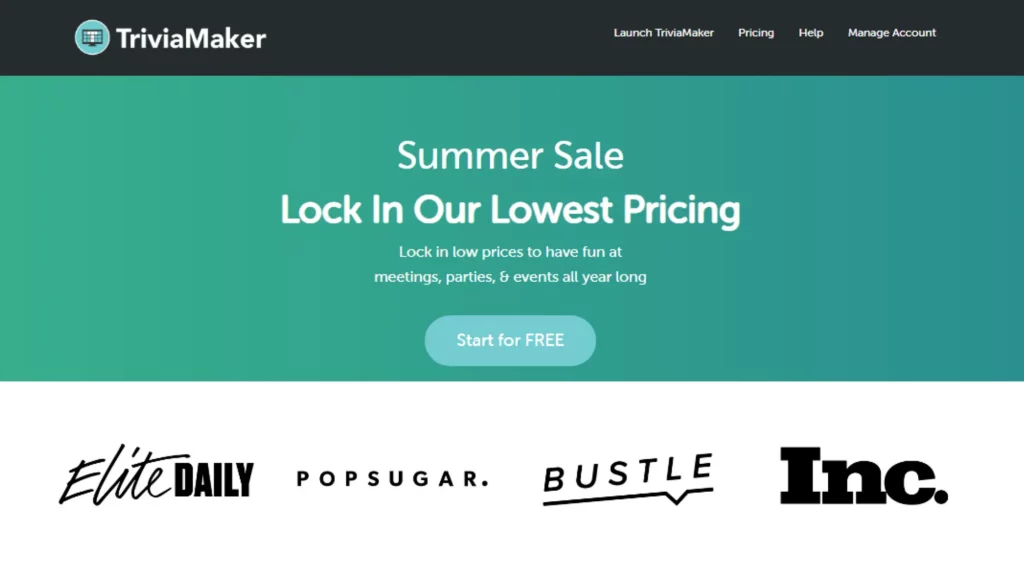
Ready to ditch dull reviews and ignite classroom excitement? TriviaMaker is your go-to online quiz creator for transforming learning into captivating game shows. This versatile classroom management tool makes it incredibly easy to build and host engaging online trivia games, similar to popular TV formats or alternatives to games like Kahoot, boosting participation and knowledge retention. It’s one of the most fun online classroom management tools available.
Key Features of TriviaMaker:
- Multiple game styles (Grid, List, Wheel, Tic-Tac-Toe)
- Easy-to-use game builder interface
- Customizable questions, answers, and categories
- Option to add images and GIFs
- Team play functionality
- Scorekeeping built-in
- Works on various devices (computers, tablets, projectors)
- Shareable game links
- Options for self-paced learning
- Growing library of pre-made quizzes
Pros of TriviaMaker:
- Highly engaging and fun for students
- Simple to learn and use
- Versatile for various subjects and age groups
- Great for review sessions and formative assessment
- Encourages teamwork and friendly competition
Cons of TriviaMaker:
- Free version has limitations on features/number of games.
- Primarily focused on game-based learning, not comprehensive LMS features.
Pricing of TriviaMaker:
- Free version with basic functionality
- Monthly Plan: $6.99 per month
- Yearly Plan: $19.00 per year
- Enterprise: Calculate Your Price
TriviaMaker Ratings:
- G2: 4.5/5
G2 Customer Review:
Excellent tool for making fun group games – I use it in my classes
🎯 Want to See TriviaMaker in Action?
Join thousands of teachers who’ve transformed their classrooms with engaging quiz games. Create your first trivia game in under 5 minutes!
#2 Google Classroom – Best Free Classroom Management Software
Best For: Assignment Management, Communication, Organization
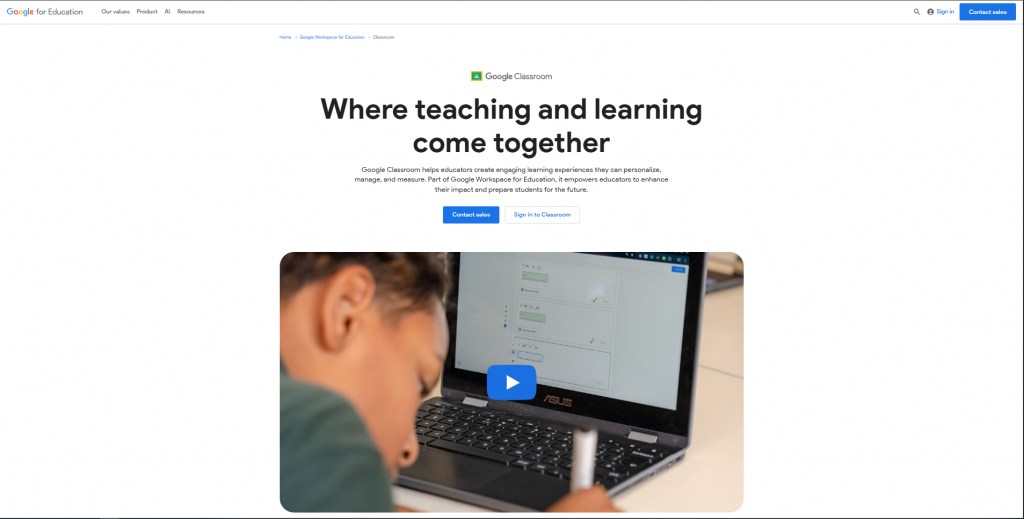
A cornerstone for many digital classrooms, Google Classroom acts as a central hub for assignments, announcements, grading, and communication. It seamlessly integrates with other Google Workspace tools (Docs, Slides, Forms). While often searched as “google classroom website“, it’s a powerful, free platform for organizing classwork.
Key Features:
- Streamlined assignment workflow, grading tools (including rubrics), class announcements, integration with Google Drive, Docs, Forms, etc., and mobile apps.
Pros:
- Free, familiar interface for Google users, excellent integration, robust features.
Cons:
- Primarily focused on workflow, less on real-time interactive engagement or behavior tracking compared to specialized tools.
#3 ClassDojo – Best Classroom Management Software for Elementary
Best For: Behavior Management, Parent Communication, Classroom Community

ClassDojo focuses heavily on building positive classroom culture and communication. Teachers can award points for skills/values, share moments with parents via photos/videos, and manage classroom announcements. It’s very popular in elementary settings.
Key Features:
- Customizable behavior feedback (points/dojos), student portfolios, parent messaging (with translation), class story updates, toolkit (timer, group maker).
Pros:
- Excellent for K-6, strong parent communication features, engaging interface for younger students, free for core features.
Cons:
- Point system might feel simplistic for older students, less focused on academic assignment management.
#4 Remind – Best Communication Tool
Best For: School-Home Communication, Announcements
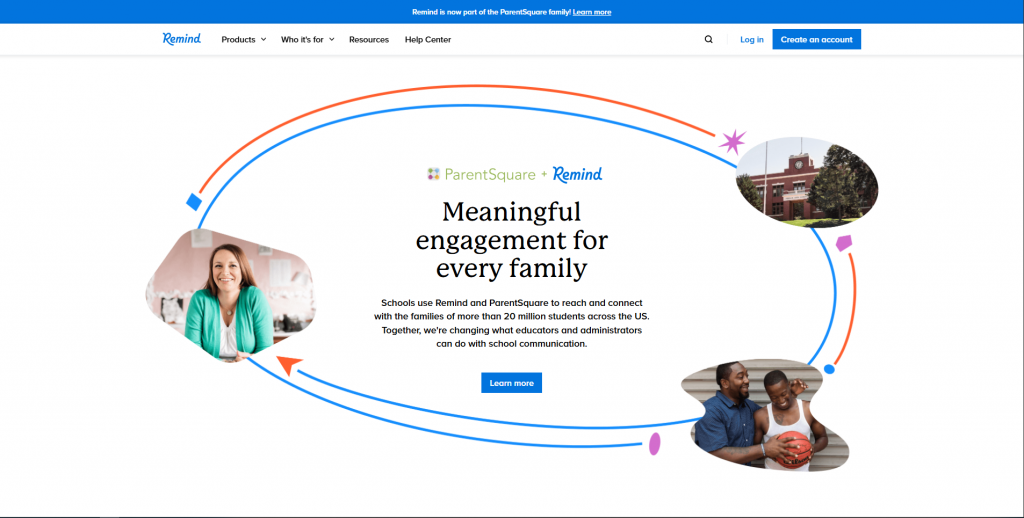
A simple yet powerful communication tool designed for schools. Remind allows teachers to send messages and announcements to students and parents via text or app notifications without revealing personal phone numbers.
Key Features:
- One-way announcements or two-way messaging, class/group setup, scheduled messages, translation features, app and SMS delivery.
Pros:
- Secure and private communication, high deliverability (SMS option), easy to use, widely adopted.
Cons:
- Primarily a communication tool, doesn’t include grading or extensive behavior features.
#5 Seesaw – Best Digital Portfolio Platform
Best For: Digital Portfolios, Student Showcase, Elementary Grades
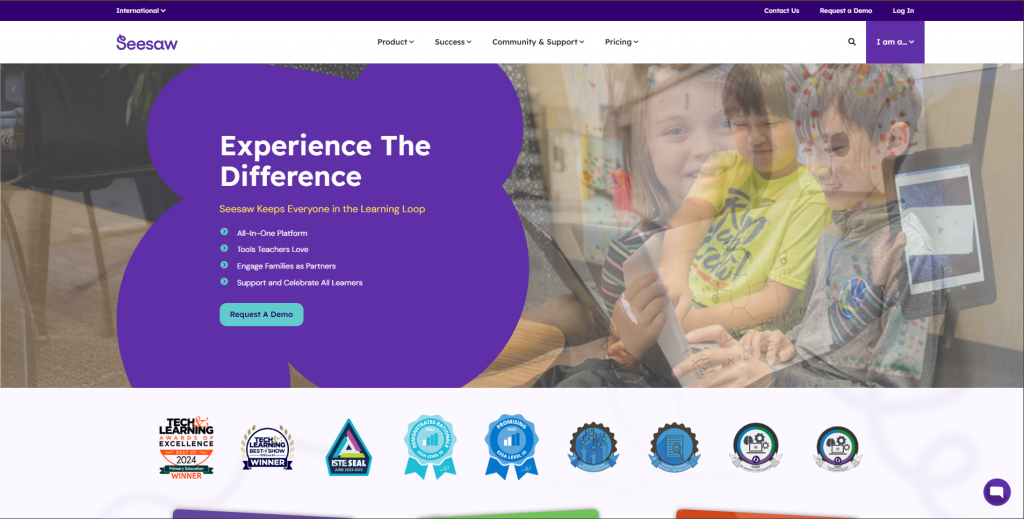
Seesaw is a student-driven digital portfolio and learning platform. Students can document their learning using photos, videos, drawings, text, and links, which teachers can approve and share with families.
Key Features:
- Multimedia portfolio creation, activity library, teacher feedback tools, family communication, progress monitoring.
Pros:
- Empowers student voice, great for showing learning process, strong family engagement features.
Cons:
- Can be time-consuming to review all portfolio entries, less suited for traditional assignment submission/grading.
#6 Kahoot! – Popular Quiz Platform
Best For: Gamified Quizzes, Formative Assessment, Review
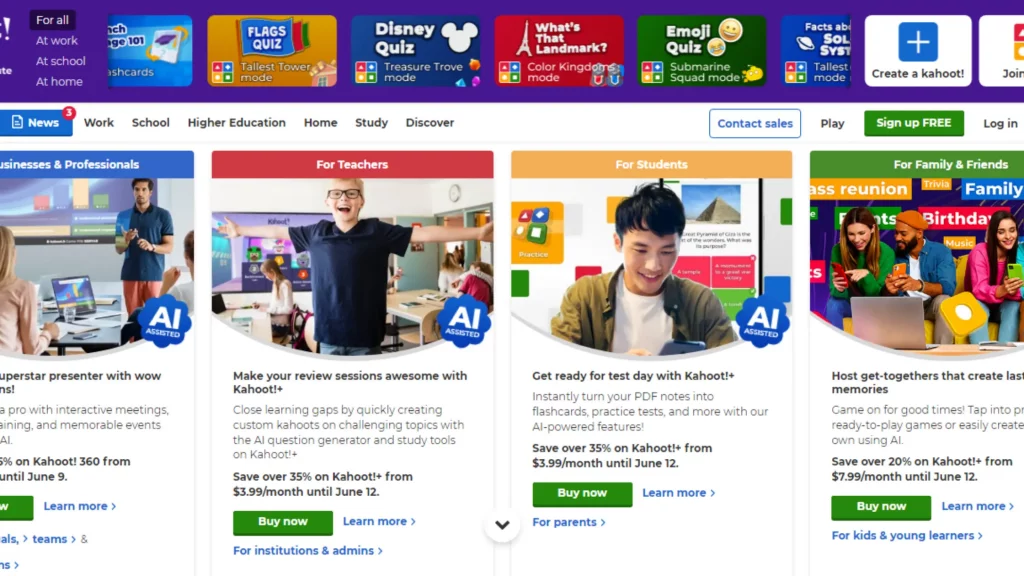
A well-known game-based learning platform, Kahoot!, where teachers create multiple-choice quizzes that students answer competitively on their own devices. Excellent for quick checks for understanding and review.
Key Features:
- Quiz creation, various question types, live games or student-paced challenges, reports and analytics, large library of public kahoots.
Pros:
- Highly engaging, promotes competition, easy to create basic quizzes, provides instant feedback.
Cons:
- Can sometimes prioritize speed over accuracy, free version has limitations, less versatile game formats compared to TriviaMaker.
🚀 Why Choose TriviaMaker Over Kahoot?
Unlike Kahoot’s speed-focused approach, TriviaMaker offers multiple game formats, better customization, and focuses on learning over competition. Plus, our free plan is more generous!
#7 Blooket
Best For: Gamified Review, Variety in Engagement
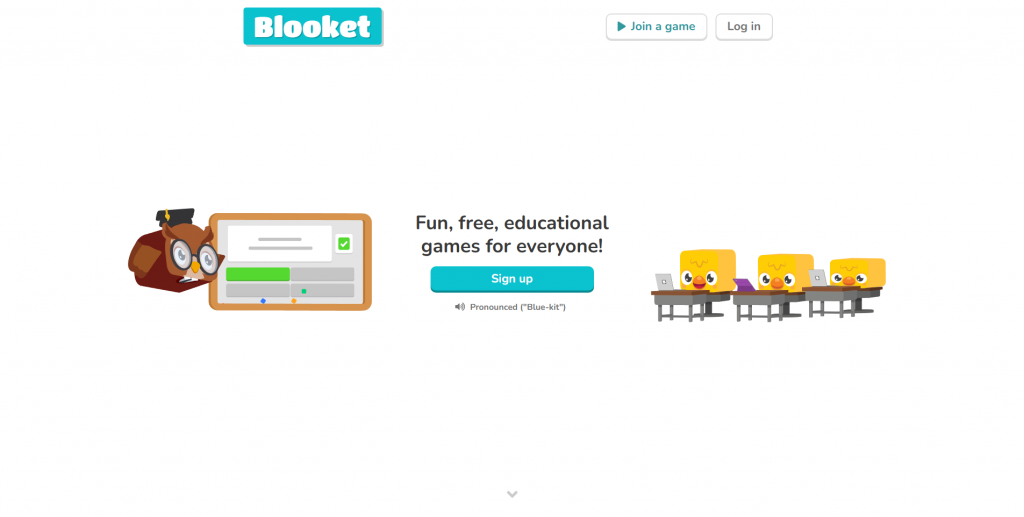
Another engaging game-based review tool, Blooket, offers various game modes for the same question set, adding variety. Students answer questions to earn points or advantages in different game scenarios.
Key Features:
- Multiple game modes (Tower Defense, Cafe, Factory, etc.), question set creation/import, solo and team play, live hosting or homework assignments.
Pros:
- High student engagement due to varied game modes, adds replayability to question sets.
Cons:
- Interface can feel busy, requires devices for all students for live games.
#8 Nearpod
Best For: Interactive Lessons, Formative Assessment, Synchronous/Asynchronous Learning
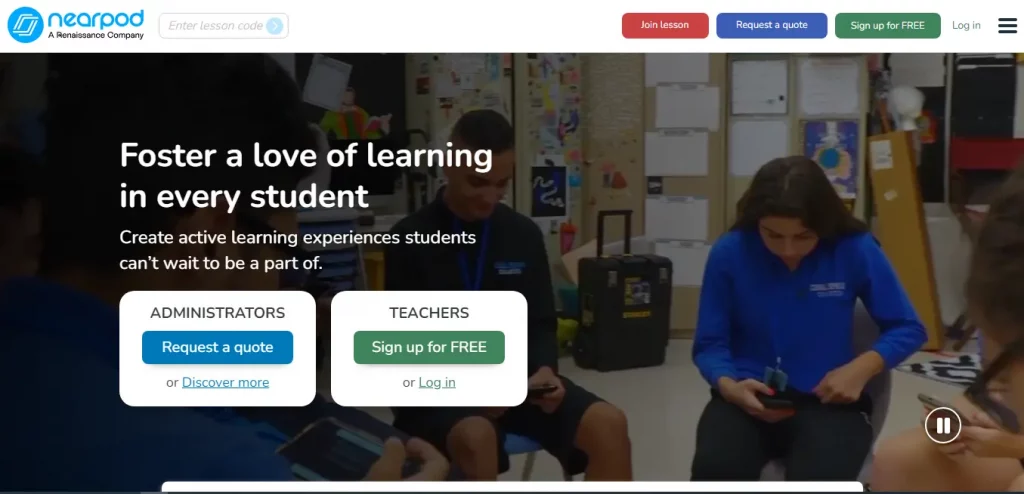
Nearpod turns presentations into interactive lessons. Teachers can embed polls, quizzes, open-ended questions, collaborative boards, and virtual field trips directly into their slides, controlling the pace or letting students work independently.
Key Features:
- Interactive slides, large content library, VR field trips, integration with Google Slides/PowerPoint, real-time student feedback.
Pros:
- Makes presentations engaging, versatile for different teaching modes, provides good data on student understanding.
Cons:
- Requires more prep time to make lessons interactive, premium features can be costly.
#9 Edpuzzle
Best For: Video-Based Learning, Flipped Classrooms, Accountability
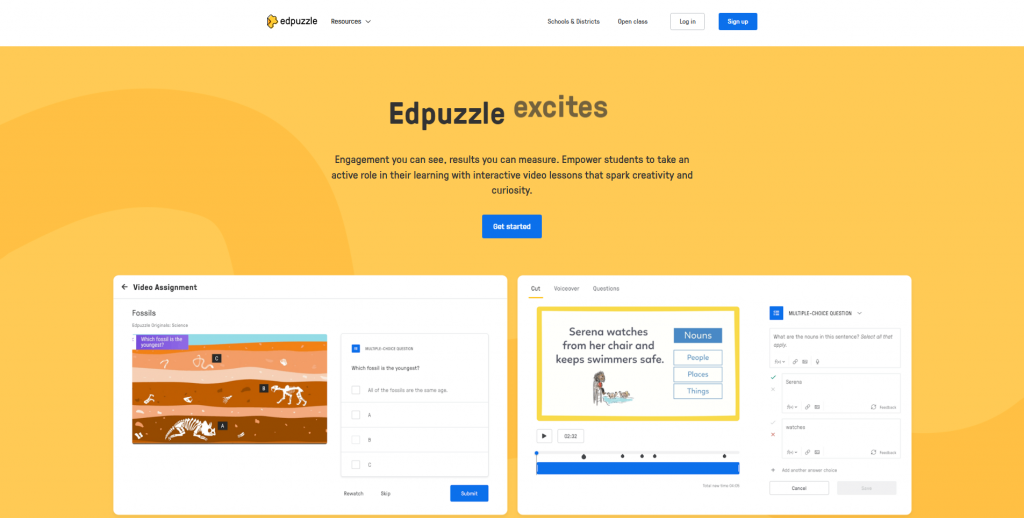
Edpuzzle allows teachers to embed questions, audio notes, and comments into videos (from YouTube, Khan Academy, or their own uploads). It tracks student viewing and responses, ensuring accountability.
Key Features:
- Video cropping, embedding questions (multiple choice, open-ended), adding audio notes, tracking student progress, LMS integration.
Pros:
- Turns passive video watching into active learning, holds students accountable, great for differentiation.
Cons:
- Primarily focused on video content, free plan has storage limits.
#10 Canva for Education
Best For: Creating Visual Resources, Collaborative Design, Presentations
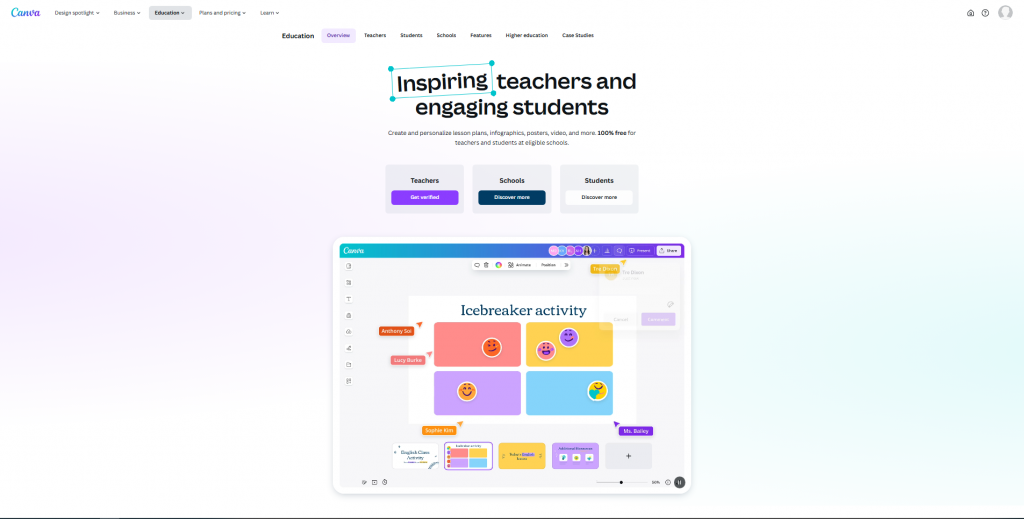
While known as a design tool, Canva for Education offers fantastic features for classroom management, including worksheet templates, presentation builders, graphic organizers, certificates, and even collaborative whiteboards. It’s free for K-12 educators.
Key Features:
- Thousands of educational templates, drag-and-drop interface, real-time collaboration, integration with LMS platforms, brand kit for school consistency.
Pros:
- Free for educators, incredibly versatile, promotes creativity, easy to use.
Cons:
- Not a dedicated LMS or behavior tracker, the focus is on content creation.
🎮 Gamify Your Classroom Today!
While you’re exploring different classroom management tools, why not try the one that makes learning feel like playing? TriviaMaker turns any lesson into an engaging game show experience.
- ✅ Multiple game formats (Grid, Wheel, Tic-Tac-Toe)
- ✅ Works on any device – no downloads needed
- ✅ Create games in under 5 minutes
- ✅ Free plan available
#11 Classcraft
Best For: Highly Gamified Behavior Management, Older Students (Middle/High)

A unique platform that gamifies the entire classroom experience, Classcraft, turning behavior management and assignments into a role-playing game. Students create characters, earn points (XP, HP, AP) for positive behavior and academic effort, and unlock powers.
Key Features:
- Character creation, customizable behaviors/powers, team collaboration, quest/assignment integration, parent communication tools.
Pros:
- Deeply engaging for students who enjoy gaming, promotes positive behavior through intrinsic motivation, fosters collaboration.
Cons:
- Can be complex to set up initially, might not appeal to all students, requires consistent implementation.
#12 Planboard by Chalk
Best For: Lesson Planning, Curriculum Mapping, Organization
A digital lesson planner designed specifically for teachers. Planboard by chalk helps organize lessons, link standards, attach files, and view schedules by day, week, or month. It’s part of Chalk.com’s suite but can be used standalone.
Key Features:
- Customizable templates, standards tracking (Common Core, state-specific), file attachments, schedule management, sharing/collaboration options.
Pros:
- Streamlines lesson planning, keeps everything organized digitally, easy to link resources and standards.
Cons:
- Primarily focused on planning, not real-time classroom interaction or student management.
#13 Flippity.net
Best For: Creating Simple Interactive Tools, Utilizing Google Sheets
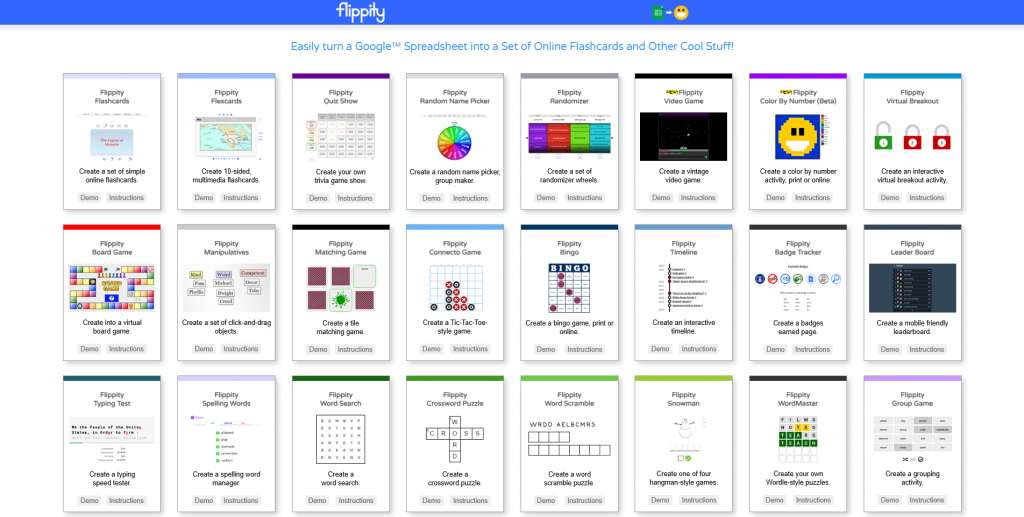
Flippity turns Google Sheets into interactive flashcards, quiz shows, random name pickers, progress trackers, scavenger hunts, and more. It’s a versatile, free tool leveraging the power of spreadsheets.
Key Features:
- Wide variety of tool templates (flashcards, bingo, timeline, etc.), uses Google Sheets data, customizable, free.
Pros:
- Free, versatile, leverages familiar Google Sheets interface, great for quick activity creation.
Cons:
- Requires some comfort with Google Sheets, less polished interface than dedicated apps.
#14 Classroomscreen
Best For: Visual Timers, Classroom Instructions, Quick Tools Display
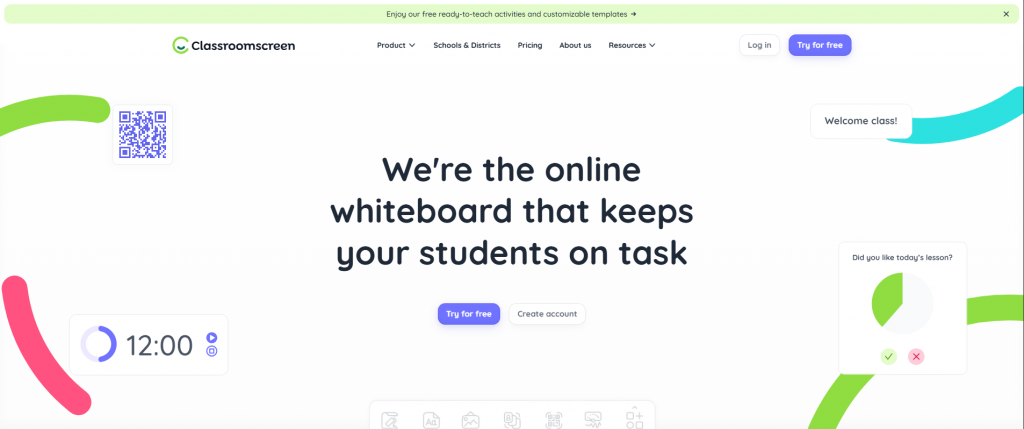
Classroomscreen provides a customizable digital dashboard with various widgets useful for classroom management: timer, random name picker, noise level monitor, clock, calendar, text box, work symbols (silent, whisper, ask neighbor, work together), and more.
Key Features:
- Customizable widget dashboard, various essential classroom tools, background options, saveable screens.
Pros:
- Simple, visual, provides many common tools in one place, useful for setting expectations.
Cons:
- Not for assignment management or deep behavior tracking, more of a utility display.
#15 Formative
Best For: Real-Time Formative Assessment, Digital Worksheets, Feedback
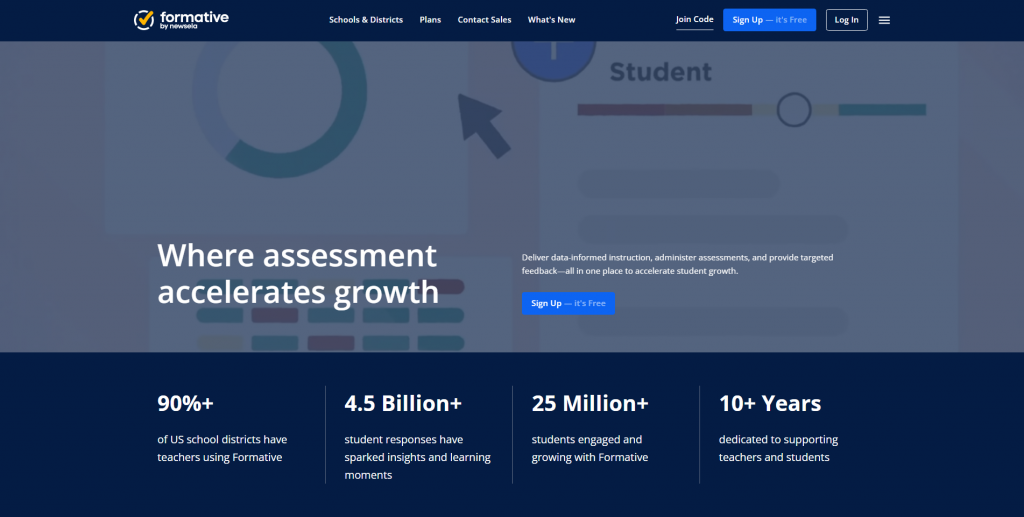
An assessment tool that allows teachers to create assignments (“formative”) with various question types, see student responses in real-time, and provide immediate feedback. You can upload existing PDFs/Docs or build from scratch.
Key Features:
- Multiple question types (including drawing, audio recording), live student progress view, feedback tools, auto-grading options, content library.
Pros:
- Excellent for seeing student work live, provides rich data, versatile question types.
Cons:
- Can feel primarily assessment-focused, the free version has limitations.
Remember, the “best” tool often depends on your specific needs, grade level, and teaching style. Explore the free versions or trials to see what resonates with you and your students!
How to Choose the Best Classroom Management Software for Your Needs
Feeling a bit overwhelmed by the options? That’s totally normal! The key isn’t to adopt *every* shiny new tool, but to strategically select the ones that solve *your* biggest classroom challenges.
How do you narrow it down?
Ask Yourself These Questions:
- What is my biggest pain point right now? (e.g., low engagement during reviews, time spent grading, messy communication, off-task behavior)
- What is my primary goal? (e.g., increase participation, save time on admin tasks, improve parent communication, foster positive behavior)
- What age group do I teach? (Some tools are better suited for elementary vs. high school).
- What technology access do my students have? (1:1 devices, shared carts, limited access?)
- What tools does my school/district already use or recommend? (Consider integration and support). A tool like an ai quiz generator might integrate well with existing LMS platforms.
- What’s my budget? (Free options vs. paid subscriptions – check the pricing plan carefully).
- How much time can I realistically invest in learning a new tool? (Start simple if needed).
💡 Need Help Deciding? Start Here!
If your biggest challenge is student engagement during reviews and assessments, TriviaMaker is your answer. It’s easy to learn, works on any device, and students love it!
Start Small and Iterate
Don’t try to implement five new tools at once! Pick one or two that address your most pressing need.
- Identify the Problem: “My review sessions are boring.”
- Select a Potential Solution: “Try a gamified online quiz creator for teachers like TriviaMaker or Kahoot.”
- Pilot the Tool: Use it for one or two lessons. Get student feedback.
- Evaluate: Did it help? Was it easy to use? What worked/didn’t work?
- Decide: Keep using it, try a different tool, or adapt your strategy.
This iterative approach prevents overwhelm and ensures you adopt tools that genuinely add value.
Beyond Software: Integrating Tools with Smart Strategy
It’s crucial to remember: classroom management tools are just that – tools. They aren’t magic wands. Their effectiveness hinges entirely on how you integrate them into your overall classroom management strategy and teaching philosophy.
Simply introducing a points system app won’t magically fix behavior issues if the underlying expectations and relationships aren’t solid. Using a quiz game won’t boost learning if the questions aren’t well-designed.
Tips for Successful Integration:
- Set Clear Expectations: Explain *why* you’re using a tool and how students are expected to interact with it. Model proper usage.
- Be Consistent: Use the tool regularly and apply rules or rewards consistently. Sporadic use diminishes its impact.
- Focus on the ‘Why’: Connect tool usage back to learning goals or positive behavior. Don’t just use tech for tech’s sake.
- Combine with Traditional Methods: Digital tools should complement, not completely replace, effective teaching strategies like building relationships, clear instruction, and non-verbal cues.
- Get Student Feedback: Ask students what they think about the tools. Their input can be invaluable for making adjustments.
- Don’t Overdo It: Too many different platforms can confuse students and increase your workload. Strive for streamlined simplicity.
- Remember the Human Element: Technology can’t replace genuine connection, empathy, and understanding in the classroom.
Think of it like cooking. Having the best knives and pans (the tools) doesn’t guarantee a great meal if you don’t know the recipe or cooking techniques (the strategy).
Next Steps: Successfully Implementing Your Chosen Tool
Okay, you’ve explored the options, maybe even picked a tool or two to try. What now? Taking the leap from selection to successful implementation is key.
Your Mini Implementation Plan:
- Learn the Basics: Spend some time exploring the tool’s core features. Watch tutorials, read help guides. Don’t try to master everything at once.
- Plan Your First Use: Choose a specific lesson or activity where the tool fits naturally. Keep it low-stakes initially.
- Prepare Your Students: Briefly explain the tool and its purpose. Provide clear instructions. Maybe do a quick practice run.
- Execute and Observe: Use the tool as planned. Pay attention to how students react and engage. Note any technical hiccups or confusion.
- Reflect and Refine: After the lesson, think about what went well and what could be improved. Was it worth the setup time? Did it achieve your goal? Adjust your approach for next time.
- Seek Support: If you’re stuck, check the tool’s help center, online communities, or ask colleagues who might use it.
Remember, there might be a small learning curve, both for you and your students. Be patient and persistent!
Pro Tip: Start with a tool that offers high engagement with minimal setup, like creating a fun review game. Tools like TriviaMaker allow you to jump in quickly and see immediate results in student excitement.
Best Classroom Management Software: Quick Recommendations
Based on our comprehensive analysis, here are our top recommendations for the best classroom management software in 2026:
- For Maximum Engagement: TriviaMaker – Transform boring reviews into exciting game shows
- For Complete Workflow Management: Google Classroom – Free, comprehensive LMS solution
- For Elementary Teachers: ClassDojo – Perfect for behavior tracking and parent communication
- For Budget-Conscious Educators: Combination of Google Classroom + TriviaMaker for under $20/year
Remember, the best classroom management tools for teachers are the ones you’ll actually use consistently. Start with one tool, master it, then gradually add others as needed.
Frequently Asked Questions About Classroom Management Software
What are classroom management tools?
Classroom management tools are digital software, apps, or platforms designed to help teachers manage tasks, engage students, track behavior, improve communication, and organize their classroom environment more effectively. Examples range from Learning Management Systems (LMS) like Google Classroom to engagement platforms like TriviaMaker and communication apps like Remind.
Why are online classroom management tools important?
Online classroom management tools are crucial in modern education for several reasons: they support hybrid and remote learning, cater to digitally native students, automate time-consuming tasks, provide data for instructional decisions, enhance student engagement through interactive features, and streamline communication with students and parents.
What is the best free classroom management software?
“Best” depends on needs, but popular free options include Google Classroom (for overall workflow and assignment management), ClassDojo (especially for elementary behavior and parent communication), Remind (for simple communication), and Flippity (for creating simple interactive tools from Google Sheets). Many other tools offer robust free tiers with optional paid upgrades.
How do classroom management tools improve student behavior?
They can improve behavior by providing clear expectations, offering consistent tracking systems (like points or digital badges), facilitating positive reinforcement, enabling quick communication with parents about behavior, and increasing engagement (as engaged students are often less disruptive). Tools like Classcraft directly gamify behavior.
Can these tools be used for corporate training or events?
Absolutely! Many tools, especially engagement-focused ones like TriviaMaker, Kahoot, or Nearpod, are excellent for corporate training, team-building activities, workshops, and event engagement. They make learning and participation more interactive and fun in any group setting.
Is Google Classroom considered a classroom management tool?
Yes, Google Classroom is a powerful classroom management tool, specifically categorized as a Learning Management System (LMS). It excels at managing assignments, resources, grading, and communication, forming the organizational backbone for many digital classrooms.
🎉 Ready to Transform Your Classroom?
You’ve learned about 15 amazing classroom management tools. Now it’s time to take action!
Start with TriviaMaker – the #1 rated tool for student engagement. Create your first interactive quiz game in minutes and watch your students’ excitement soar!
✅ No credit card required • ✅ 5-minute setup • ✅ Used by 50,000+ teachers
Conclusion: Choose the Best Classroom Management Software for Your Teaching Success
Navigating the demands of teaching in 2026 requires resourcefulness, adaptability, and the right support system. The best classroom management software and online classroom management tools are powerful allies in this journey, helping you create a more organized, engaging, and positive learning environment. Whether you choose free options or invest in premium class management software, the right tools will transform your teaching experience.
Key Takeaways:
- Classroom management tools address modern challenges like diverse needs, digital expectations, and teacher workload.
- Focus on tools that solve *your* specific pain points – engagement, organization, communication, or behavior.
- Look for features like ease of use, engagement capabilities, integration, and strong privacy measures.
- Start small, pilot tools thoughtfully, and integrate them strategically with your teaching philosophy.
- Don’t forget the human element – technology supports, but doesn’t replace, strong teacher-student relationships.
By thoughtfully selecting and implementing the right digital tools, you can reclaim valuable time, reduce stress, and amplify your impact as an educator. You’ve got this!
What Teachers Are Saying:
“Using TriviaMaker for review sessions completely changed the energy in my classroom. Students who were usually quiet suddenly couldn’t wait to participate!” – Sarah K., 8th Grade Teacher
Start Using the Best Classroom Management Software Today
Ready to experience the best classroom management software for student engagement? Stop spending hours creating boring review sheets. Start building exciting, game-show style quizzes in minutes with TriviaMaker – the top-rated classroom management tool for boosting participation and making learning fun again.
Whether you’re teaching in person, online, or planning your next team-building event, TriviaMaker has the tools you need.
No credit card required to get started!