Are you spending countless hours on lesson planning, grading, and administrative tasks? You’re not alone. The average teacher works 53 hours per week, with only 40% of that time spent actually teaching students.
AI technology is revolutionizing education by automating routine tasks and enhancing classroom learning. But with hundreds of options available, which AI tools actually deliver results?
As a former educator turned EdTech specialist, I’ve tested dozens of AI solutions and compiled this comprehensive guide to the 10 most impactful AI tools that are transforming classrooms nationwide. Whether you’re looking to save time, personalize learning, or create a quiz that engages your students, these tools will help you work smarter, not harder.
Let’s explore how these AI-powered solutions can give you back precious time while elevating your teaching to new heights.
In this post, we’ll cover:
- Why Teachers Need AI Tools in 2025
- Top 10 AI Tools for Teachers
- AI for Personalized Learning
- Accessibility and Inclusion AI Tools
- How to Integrate AI Tools Into Your Teaching Practice
- Future of AI in Education
Here we go!
Why Teachers Need AI Tools in 2025
The education landscape has transformed dramatically in recent years. Today’s teachers face unprecedented challenges that weren’t part of the job description a decade ago.
Did you know? According to a 2024 National Education Association survey, 91% of teachers report feeling overwhelmed by their workload, with administrative tasks being the primary complaint.
The Modern Teacher’s Challenge
Teaching in 2025 requires wearing multiple hats simultaneously:
- Content creator and curriculum developer
- Data analyst tracking student performance
- Personalized learning specialist
- Administrative coordinator
- Communications manager with parents and staff
With limited hours in the day, something has to give. Unfortunately, it’s often your personal time or, worse, the quality of instruction.
How AI Changes the Game
AI tools offer a compelling solution by:
- Automating repetitive tasks like grading multiple-choice assessments, taking attendance, and generating progress reports
- Providing instant feedback to students when you can’t be everywhere at once
- Creating personalized learning paths based on individual student needs and progress
- Generating creative content for lessons, activities, and assessments in seconds
- Translating and simplifying content for diverse learning needs
The right AI tools don’t replace teachers—they enhance your capabilities and free you to focus on what matters most: meaningful interactions with your students.
#1 TriviaMaker – Interactive Assessment Creator
Best for: Formative assessment, review sessions, and checking for understanding across all grade levels.
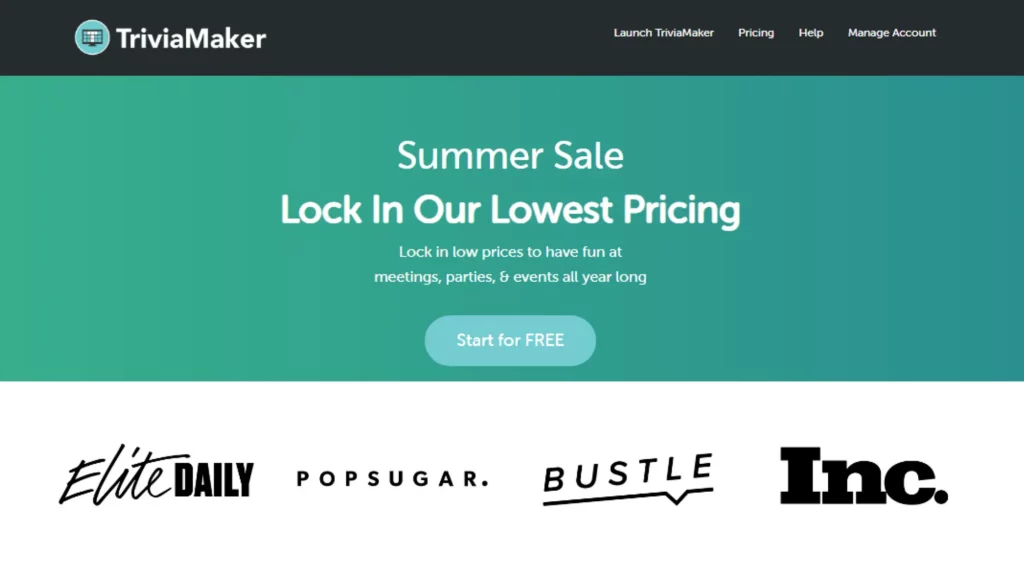
TriviaMaker is an AI-powered online quiz creator that transforms assessment creation from a tedious task into a quick, enjoyable process.
Why teachers love it: TriviaMaker reduces quiz creation time by 75% while increasing student engagement. The game-show format turns assessments into learning experiences that students actually look forward to.
Use TriviaMaker’s team mode to encourage peer teaching and collaborative learning. Students who explain concepts to classmates solidify their own understanding.
Key features of TriviaMaker:
- AI question generation based on your content
- Interactive game-show style formats that boost engagement
- Real-time performance analytics
- Customizable themes and multimedia integration
- Accessible on any device
Pros of TriviaMaker:
- Incredibly engaging and fun for students
- Easy to learn and user-friendly
- Adaptable for all subjects and age levels
- Perfect for review sessions and quick formative assessments
- Promotes teamwork and healthy competition
Cons of TriviaMaker:
- Free plan comes with feature and game quantity limitations
- Geared more toward game-based learning than full-fledged LMS capabilities
Pricing of TriviaMaker:
- Free version with basic functionality
- Monthly Plan: $6.99 per month
- Yearly Plan: $19.00 per year
- Enterprise: Calculate Your Price
TriviaMaker Ratings:
- G2: 4.5/5
G2 Customer Review:
Excellent tool for making fun group games – I use it in my classes.
#2 ChatGPT for Education – AI Writing Assistant
Best for: Lesson planning, creating materials for differentiated instruction, and generating creative project ideas.
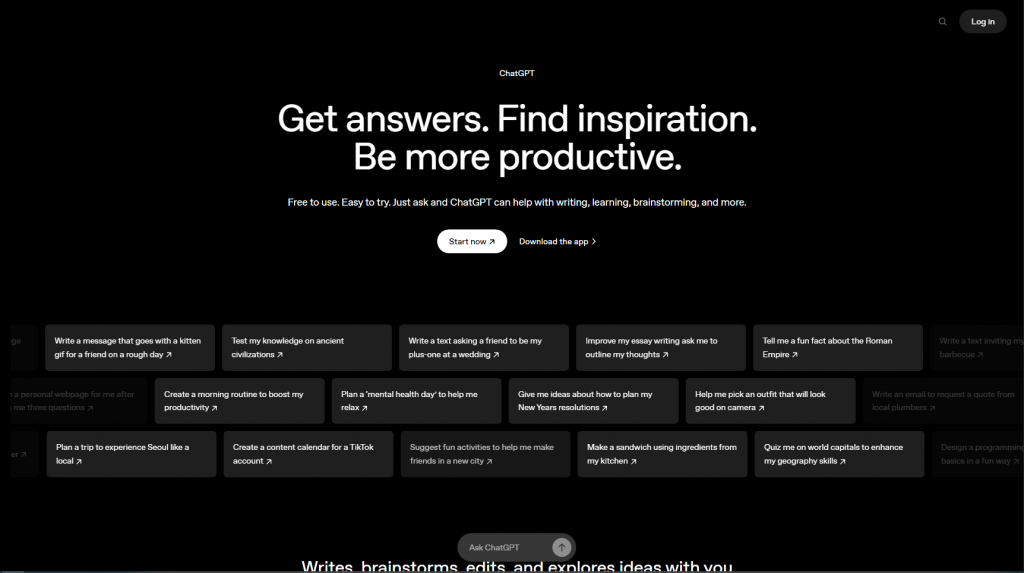
ChatGPT for Education is OpenAI’s specialized version of their language model designed specifically for classroom applications.
Why teachers love it: It dramatically reduces planning time while providing creative ideas that might not have occurred to even experienced educators.
Key features of ChatGPT:
- Lesson plan generation based on standards
- Differentiated worksheet creation
- Writing prompts tailored to the curriculum
- Explanation of complex concepts at various reading levels
- Translation into multiple languages
Real-world impact:
A 2024 study by Columbia Teachers College found that teachers using ChatGPT for planning saved an average of 7.2 hours per week while reporting higher satisfaction with their lesson quality.
#3 Gradescope – AI Grading Assistant
Best for: Math, science, and humanities courses with mixed question types requiring regular assessment.
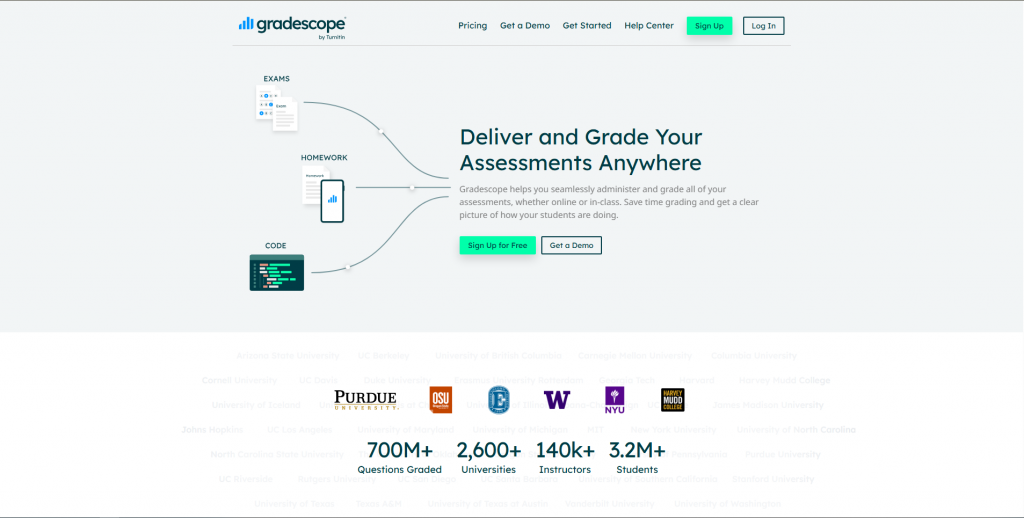
Gradescope uses AI to streamline the grading process for both paper and digital assignments.
Why teachers love it: Gradescope reduces grading time by up to 70% while providing more consistent feedback.
Key features of Gradescope:
- Automatic grading of multiple-choice questions
- AI-assisted evaluation of written responses
- Handwriting recognition for paper assignments
- Comprehensive analytics on class performance
- Integration with most learning management systems
Real-world impact:
In a case study of 200 high school math teachers, those using Gradescope reported being able to return graded assessments 2.5 days faster on average, allowing students to receive timely feedback while concepts were still fresh.
#4 Merlyn Mind – AI Teaching Assistant
Best for: Technology-rich classrooms where teachers need hands-free control of digital resources.
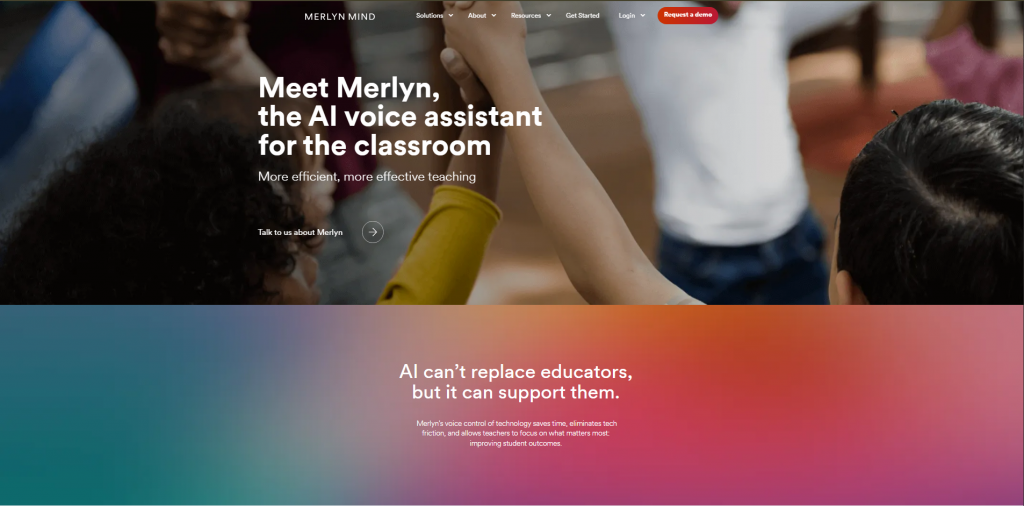
Merlyn Mind is an AI-powered digital assistant designed specifically for classroom environments.
Why teachers love it: It allows seamless technology integration without disrupting the flow of teaching.
Key features of Merlyn Mind:
- Voice-controlled technology navigation
- Real-time information retrieval during lessons
- Smart classroom management
- Digital whiteboard integration
- Privacy-focused design with no student data collection
Real-world impact:
Elementary teachers using Merlyn Mind reported saving an average of 15 minutes per class period previously lost to technology management issues.
Check out TriviaMaker’s pricing plan to find an option that fits your classroom budget!
#5 Canva AI – Visual Content Creator
Best for: Creating engaging presentations, infographics, worksheets, and social emotional learning materials.
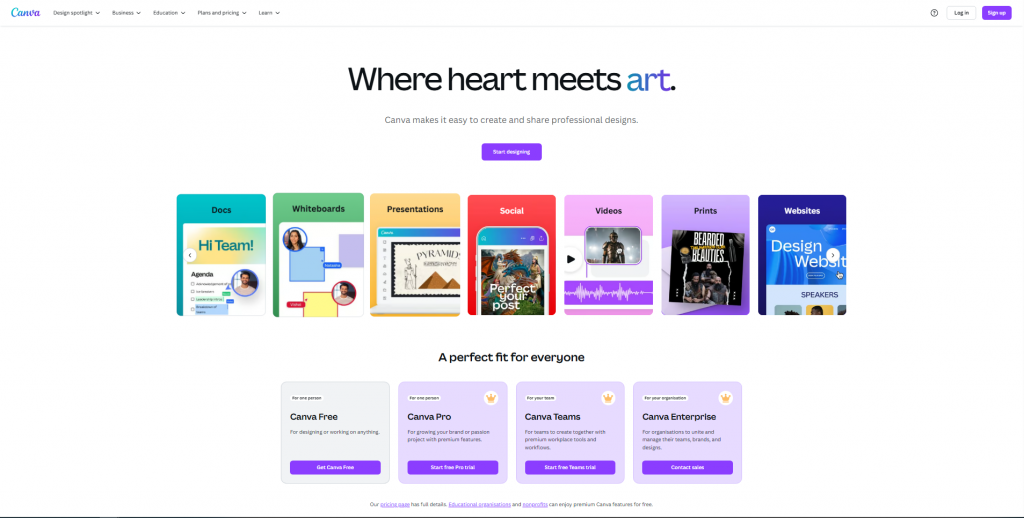
Canva’s AI features help teachers create professional-quality visual materials without design skills.
Why teachers love it: Canva AI turns basic content into visually engaging materials that capture student attention.
Key features of Canva AI:
- AI-generated presentations based on lesson content
- Magic Design that transforms text into visuals
- Background remover and image enhancer
- Text-to-image generation for custom illustrations
- Huge library of education-specific templates
Real-world impact:
High school history teacher Marcus Williams shares: “My student engagement metrics improved dramatically after incorporating Canva AI visuals. Concepts that students previously struggled with became clear through the visual presentations I could create in minutes.”
#6 Soundtrap for Education – Audio Content Creator
Best for: Language arts, music, history, and project-based learning across disciplines.
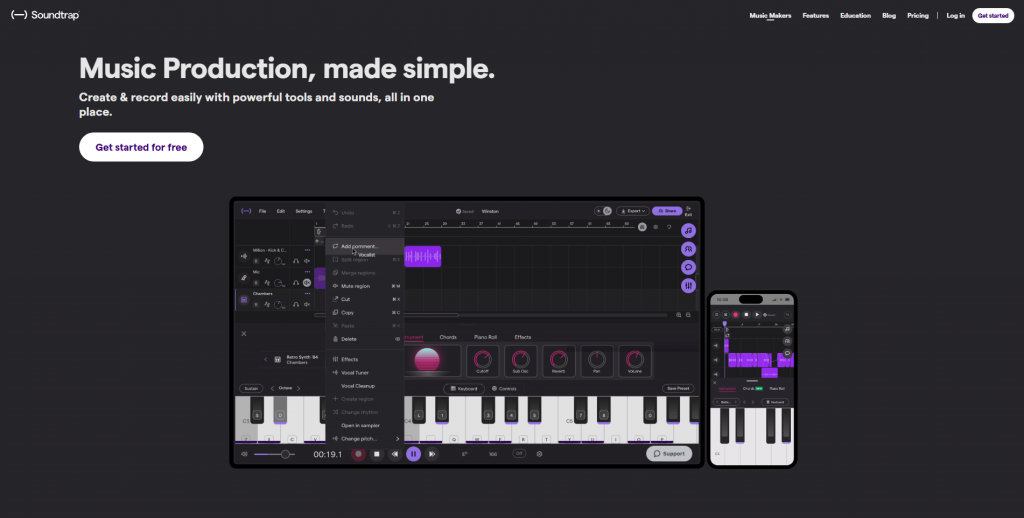
Soundtrap combines recording capabilities with AI features to facilitate audio project creation.
Why teachers love it: It makes professional-quality audio projects accessible to all students regardless of technical background.
Key features of Soundtrap:
- AI-generated music and sound effects
- Automatic transcription of recordings
- Voice enhancement and background noise removal
- Collaborative recording capabilities
- Text-to-speech for accessibility
Real-world impact:
Middle school ELA classes using Soundtrap for podcast projects saw a 27% increase in writing quality when students knew their work would be recorded and shared.
Have students create “audio essays” using Soundtrap as an alternative assessment option. This approach often reveals understanding from students who struggle with traditional written assignments.
#7 Feedback Fruits – AI Writing Feedback
Best for: English, history, and any subjects requiring substantial writing assignments.
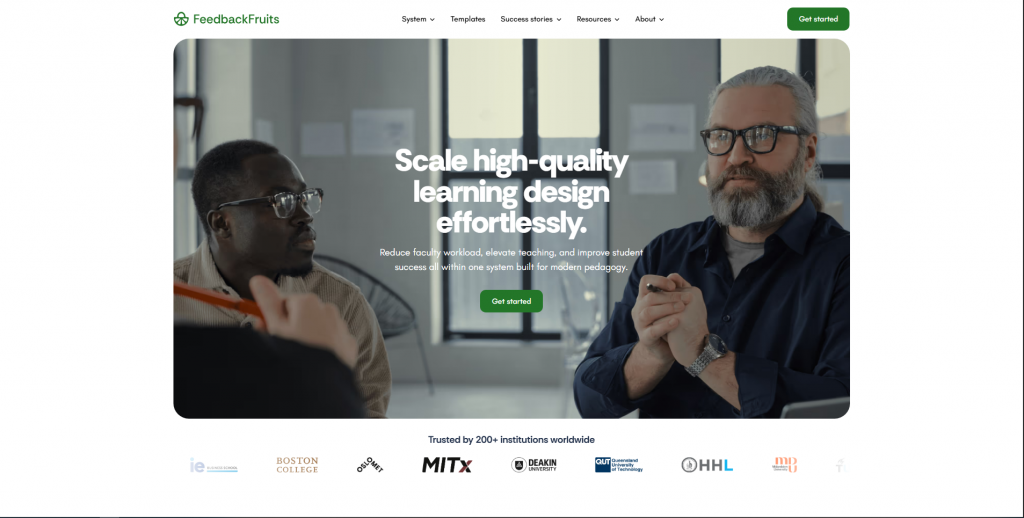
Feedback Fruits provides AI-powered analysis of student writing with constructive feedback suggestions.
Why teachers love it: It provides preliminary feedback so teachers can focus on higher-level content issues rather than mechanical corrections.
Key features of Feedback Fruits:
- Automated grammar and style feedback
- Content organization analysis
- Plagiarism detection
- Peer review facilitation
- Rubric-aligned evaluation suggestions
Real-world impact:
University writing instructors implementing Feedback Fruits reported being able to increase class sizes by 15% without sacrificing feedback quality.
#8 Edulastic – Smart Assessment Platform
Best for: Standards-based instruction, test preparation, and data-driven teaching approaches.
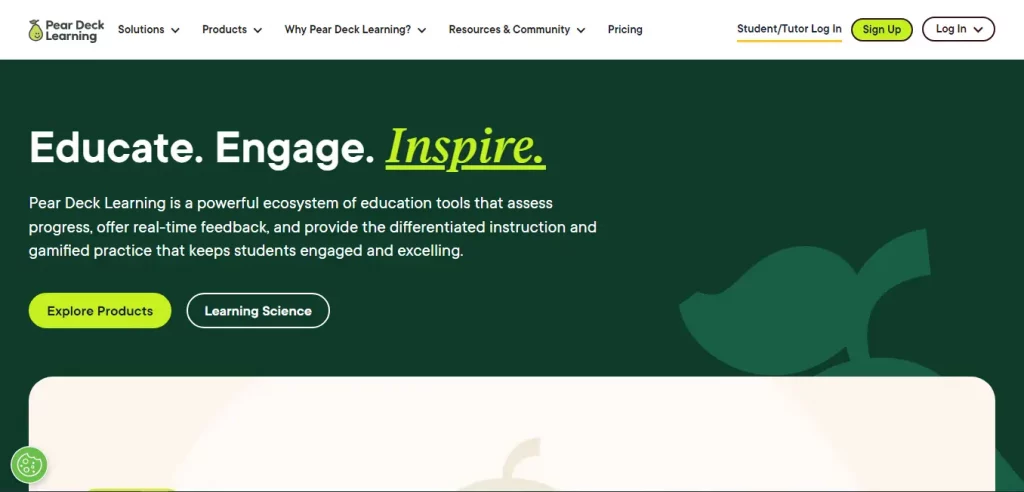
Edulastic combines assessment creation with AI-powered analytics to drive instructional decisions.
Why teachers love it: It connects assessment directly to instructional planning, creating a seamless feedback loop.
Key features of Edulastic:
- Standards-aligned question bank
- Automatic grading with item analysis
- Predictive performance analytics
- Custom assessment creation
- Integration with Google Classroom and major LMS platforms
Real-world impact:
Schools implementing Edulastic reported 18% gains in standardized test performance after one year of use.
#9 ClassDojo – AI Behavior Management
Best for: Elementary and middle school classroom management, parent communication, and positive behavior reinforcement.

ClassDojo has expanded its popular platform with AI features that help predict and prevent behavior issues.
Why teachers love it: It provides data-driven insights into classroom dynamics while automating routine communications.
Key features of ClassDojo:
- Pattern recognition for behavior triggers
- Automated positive reinforcement scheduling
- Parent communication automation
- Classroom noise level monitoring
- Engagement analytics
Real-world impact:
Elementary classrooms using ClassDojo’s AI features reported a 31% reduction in behavior incidents and a 24% increase in positive behaviors.
AI for Personalized Learning
One of the biggest challenges in education is meeting each student where they are. AI tools excel at creating personalized learning experiences.
The Personalization Challenge
Every classroom contains students with diverse:
- Learning styles and preferences
- Background knowledge and skill levels
- Interests and motivations
- Learning pace requirements
- Support needs
Traditionally, teachers have had to choose between teaching to the middle, creating multiple lesson versions, or relying on one-size-fits-most materials. AI changes this equation.
How AI Personalizes Learning
AI educational tools can:
- Adapt content difficulty in real-time based on student performance
- Present material in formats matching individual learning preferences
- Provide additional practice in specific areas of weakness
- Accelerate progress when mastery is demonstrated
- Connect content to student interests and real-world applications
Implementation Strategies
To effectively implement AI personalization:
- Start small with one subject area or unit
- Combine AI recommendations with your professional judgment
- Maintain regular check-ins despite the automation
- Use the data to inform small group instruction
- Involve students in understanding their learning data
Use personalized AI learning paths during station rotation or as homework to prepare for differentiated small group instruction the following day.
Accessibility and Inclusion AI Tools
Inclusive classrooms benefit all students, but creating truly accessible learning experiences has traditionally required extensive specialized knowledge. AI is democratizing accessibility in education.
Accessibility Challenges in Education
Teachers regularly encounter:
- Students with diverse learning disabilities
- English language learners at various proficiency levels
- Visual, auditory, and motor impairments
- Processing speed differences
- Focus and attention challenges
Each of these requires specific accommodations that can be time-intensive to implement manually.
AI-Powered Accessibility Solutions
Modern AI tools provide:
- Real-time closed captioning for video content and discussions
- Text simplification that maintains core concepts while adjusting reading level
- Text-to-speech and speech-to-text capabilities
- Visual content descriptions generated automatically
- Translation across dozens of languages
Best Practices for Implementation
For maximum benefit:
- Proactively implement accessibility features for all students
- Train students to self-select appropriate support tools
- Regularly assess which features are most beneficial
- Combine technological solutions with human support
- Involve specialists in configuring AI settings for IEP/504 students
How to Integrate AI Tools Into Your Teaching Practice
Adopting new technology requires thoughtful implementation. Follow these steps to successfully integrate AI tools into your classroom.
Start With Clear Goals
Before adopting any AI tool, ask yourself:
- Which specific problem am I trying to solve?
- How will I measure success?
- What are the potential challenges of implementation?
- How does this align with curriculum requirements?
Answering these questions helps ensure your technology serves your teaching goals rather than vice versa.
Begin With Small Implementations
Rather than overhauling your entire approach:
- Choose one unit or subject area for initial implementation
- Select 1-2 AI tools that address your most pressing needs
- Create a timeline with specific milestones
- Collect before and after data to measure impact
This approach allows you to work out implementation challenges on a small scale before expanding.
Professional Development Considerations
For successful AI integration:
- Allocate time for learning new platforms
- Find or create a community of practice with colleagues
- Schedule regular reflection on implementation progress
- Connect with other teachers using the same tools
Many edtech companies offer free training sessions or certification programs to support adoption.
Balancing AI and Human Connection
Effective AI integration means:
- Using AI for tasks that don’t require human judgment
- Redirecting saved time to high-value human interactions
- Being transparent with students about AI use
- Teaching digital literacy alongside content
- Modeling appropriate technology use
TriviaMaker’s online quiz creator for teachers helps you create engaging, interactive assessments that feel like games while delivering serious data on student understanding.
Future of AI in Education
The educational AI landscape continues to evolve rapidly. Understanding emerging trends helps teachers prepare for what’s next.
Emerging Trends to Watch
Emotional AI: Systems that can recognize student emotional states and adapt content delivery accordingly are in development, with early versions already showing promise in identifying student frustration or disengagement.
Virtual Reality Integration: AI-powered VR experiences that adapt based on student interactions will make immersive learning more personalized and effective.
Predictive Analytics: Advanced systems will increasingly predict student performance challenges before they manifest, allowing for earlier intervention.
Collaborative AI: Tools designed to facilitate and enhance group work are emerging, with capabilities to balance participation, suggest role assignments, and identify effective collaboration patterns.
Ethical Considerations
As we embrace AI in education, important ethical questions arise:
- How do we maintain student data privacy?
- What biases might be embedded in AI systems?
- How do we ensure equitable access to AI tools?
- What skills should remain primarily human-taught?
- How do we prepare students for an AI-integrated workforce?
These questions require ongoing dialogue among educators, administrators, parents, and students.
Preparing Today’s Students
To prepare students for an AI-integrated future:
- Teach AI literacy alongside traditional subjects
- Focus on uniquely human skills like creativity, empathy, and ethical reasoning
- Model appropriate AI use as a tool rather than a replacement for thinking
- Create opportunities to evaluate AI outputs critically
- Discuss AI ethics in age-appropriate ways
The Teacher’s Evolving Role
Far from being replaced, teachers in AI-integrated classrooms become:
- Learning experience designers
- Data interpreters
- Critical thinking coaches
- Human connection specialists
- Ethics guides
These roles leverage the irreplaceable human elements of education while allowing AI to handle repetitive tasks.
FAQs About AI Tools for Teachers
Are AI tools replacing teachers?
No. AI tools are designed to handle routine tasks and provide support, freeing teachers to focus on the human elements of education that cannot be automated: building relationships, providing mentorship, fostering critical thinking, and offering emotional support. The most effective educational approaches combine AI efficiency with irreplaceable human connection.
How much technical knowledge do I need to use these AI tools?
Most modern educational AI tools are designed with teacher-friendly interfaces requiring minimal technical expertise. If you can use email and basic office software, you can likely master these tools. Many provide comprehensive onboarding tutorials, and platforms like TriviaMaker offer dedicated support for educators.
What about student data privacy with AI tools?
All reputable educational AI providers comply with FERPA, COPPA, and other relevant regulations. Before adopting any tool, verify their privacy policy, data storage practices, and terms of service. Tools like TriviaMaker are specifically designed with educational privacy requirements in mind, using anonymized data for improvement while protecting student information.
Can AI tools help with special education needs?
Yes, many AI tools offer features specifically designed for diverse learning needs. These include text-to-speech capabilities, reading level adjustments, visual supports, and personalized learning paths. For students with IEPs or 504 plans, AI tools can help implement many required accommodations more consistently.
How do I evaluate which AI tools are right for my classroom?
Consider your specific needs, curriculum requirements, and student population. Look for evidence of effectiveness, ease of use, and strong privacy practices. Most importantly, start with a clear goal of what problem you’re trying to solve, then evaluate tools based on how well they address that specific challenge.
Are these AI tools affordable for teachers?
Many AI tools for education offer free versions for individual teachers or affordable pricing for classroom use. Tools like TriviaMaker provide substantial functionality in their free tier with reasonable upgrade options for advanced features. Additionally, many schools and districts now allocate specific budgets for educational technology that teachers can access.
How do students respond to AI tools in the classroom?
Today’s students are digital natives who typically respond positively to well-implemented technology. The key is using AI tools that enhance rather than detract from engagement. Game-based platforms like TriviaMaker transform traditionally dry activities like assessment into interactive experiences students actually enjoy.
Final Thoughts
As we’ve explored throughout this guide, AI tools for teachers offer transformative potential when implemented thoughtfully:
- Administrative efficiency: AI tools can reduce paperwork and routine tasks by 40-60%, giving you back precious time for teaching.
- Personalized learning: AI enables truly differentiated instruction at scale, meeting each student’s unique needs without requiring multiple lesson plans.
- Enhanced creativity: These tools can generate creative starting points and suggestions that spark innovation in your teaching approach.
- Data-driven insights: AI analytics provide real-time understanding of student performance, allowing for timely interventions and support.
- Accessibility: AI makes creating inclusive classrooms more manageable by automating many accommodation needs.
The most successful teachers in 2025 and beyond will be those who thoughtfully integrate AI tools to handle routine tasks while focusing their human expertise on the aspects of teaching that matter most: building relationships, sparking curiosity, and nurturing the next generation
🎓 Ready to Join the AI Education Revolution?
Start with TriviaMaker, the AI-powered quiz platform trusted by over 100,000 educators nationwide. Create your first interactive assessment in minutes and see why teachers call it “a game-changer for student engagement.”
Try TriviaMaker Free Today

