Simple. Fast. Fun. Meet Basic Mode
Pick a mode, customize your game, and engage your group in minutes. Whether you're teaching a class, running a company meeting, or hosting an epic trivia night — TriviaMaker has the perfect format for you.
Why Overcomplicate Trivia?
Here’s what you’re probably dealing with:
- ⏱️ Not enough time to build something elaborate
- 🧠 Too many features = tech overwhelm
- 😐 Audiences that lose interest fast
Sound familiar? You’re not alone. Whether you're running a classroom, team meeting, or a packed event, the last thing you want is to waste time figuring out complicated software or losing your audience to boredom.
Basic Mode is your fix.
It’s Trivia—minus the fuss. With Basic Mode, you get a clean, fast, and incredibly simple trivia experience that lets you focus on fun and engagement, not logistics.
- Create a game in minutes
- No tech experience required
- Perfect for live or virtual sessions
- Instantly grabs attention with zero distractions
What Exactly Is Basic Mode?
Basic Mode is TriviaMaker's one of the most streamlined game mode. It's a no-frills, question-and-answer format that's easy to create, share, and play—perfect for when you just want to jump in and get the game rolling.
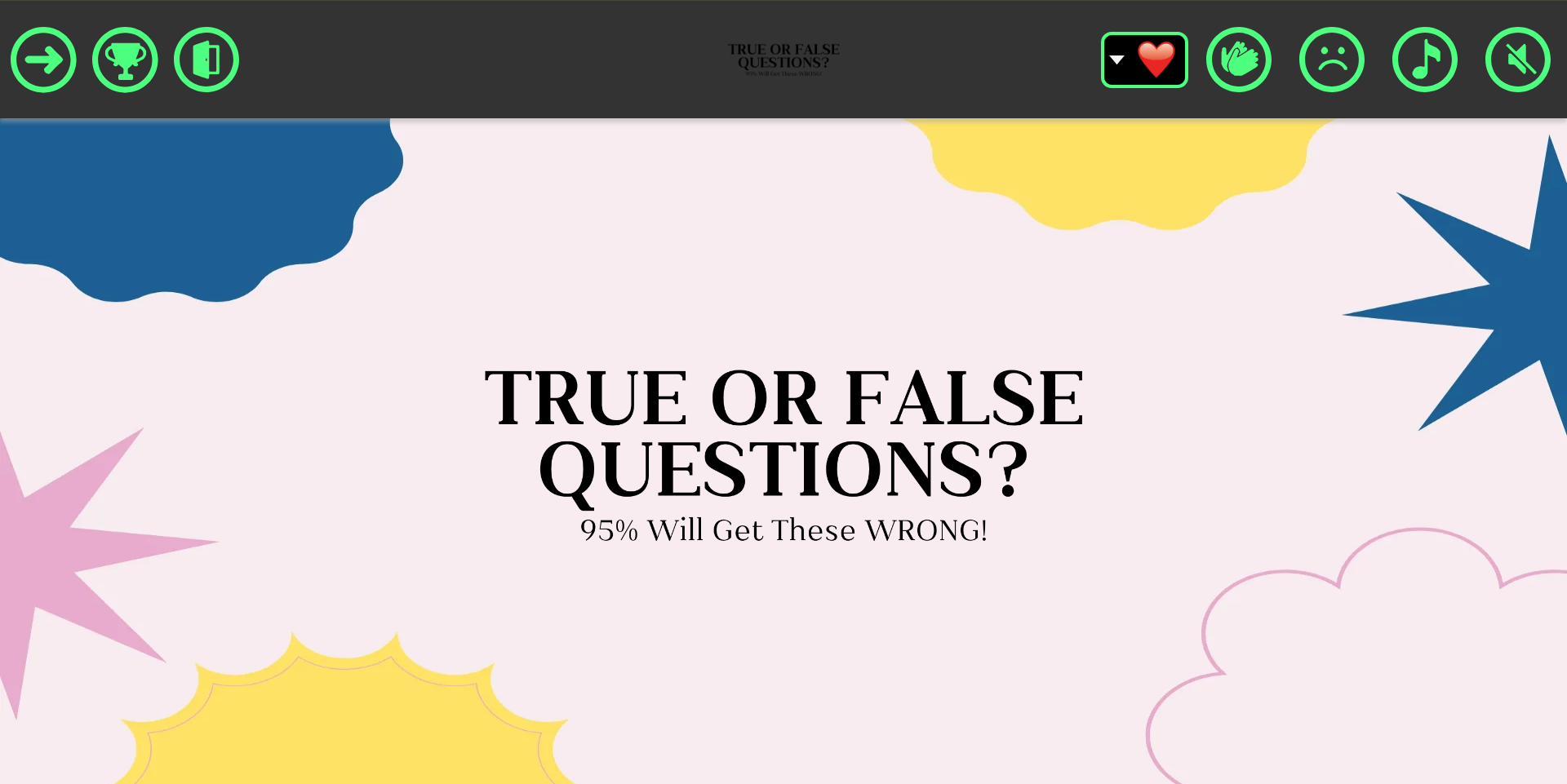
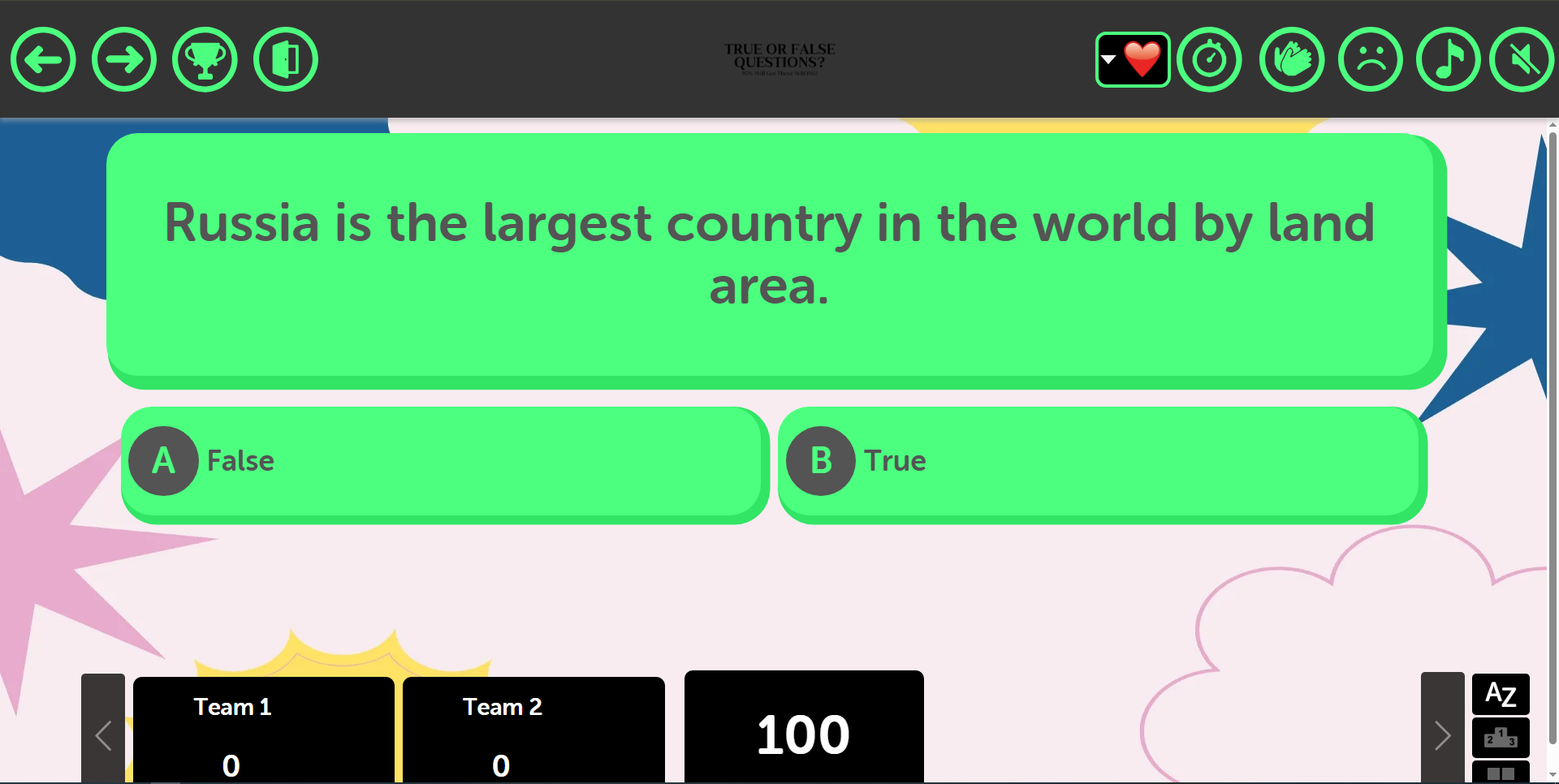
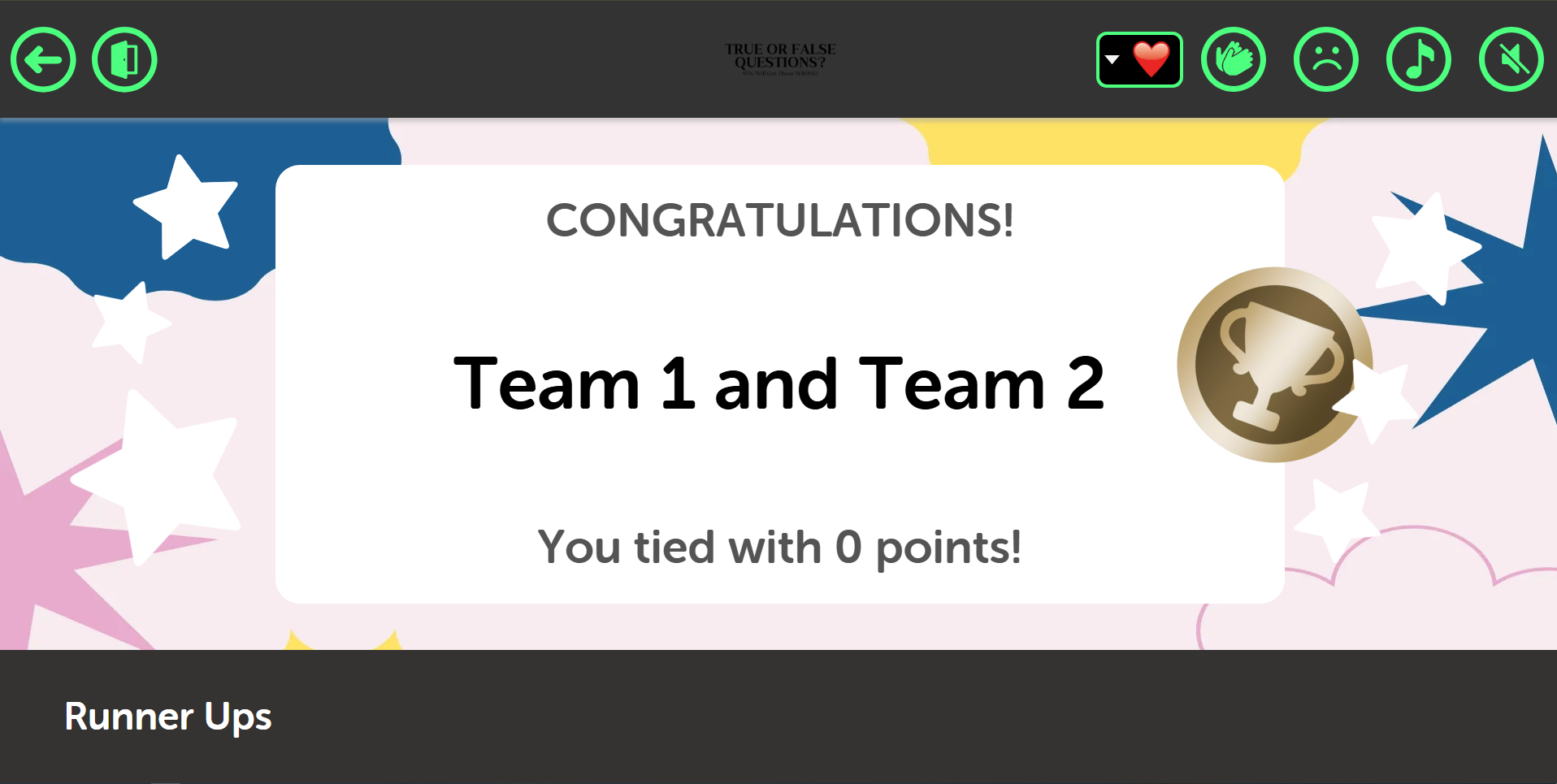
Perfect for Classrooms, Boardrooms, and Break Rooms
TriviaMaker's Basic Mode adapts to any environment—whether you're educating, team-building, or entertaining, our streamlined format delivers engaging trivia experiences instantly.
Educators
Use Basic Mode to reinforce lessons, run pop quizzes, or energize your class with a quick trivia break. Whether it's an online class or in-person session, Basic Mode makes it easy to create a game that keeps students engaged.
Corporate Teams
Use it during meetings, workshops, or onboarding sessions to test knowledge or break the ice. Basic Mode's simplicity ensures you don't have to worry about tech headaches—just great trivia fun that sparks team interaction.
Event Planners & Trainers
Run crowd-pulling trivia sessions at conferences, retreats, and social events—without needing an AV crew. Basic Mode allows you to focus on the content and participants while the game handles the fun.



FAQs About TriviaMaker Basic Mode
Yes! You can create and host games in Basic Mode for free. It’s the perfect way to get started with TriviaMaker and test it out in your classroom, team meeting, or event.
Absolutely. Basic Mode works seamlessly over Zoom, Google Meet, Microsoft Teams, or any screen-sharing tool. Players just follow along from any device with internet access.
You can host games with as few or as many players as you’d like! Whether it’s a small classroom or a full-blown virtual conference, Basic Mode scales to fit your group.
Basic Mode keeps things streamlined, which means media support is limited. To unlock full multimedia customization, consider upgrading from the free plan to a premium pricing plan.
Yes! There are limits on the number of questions you can add, depending on the game style. However, if you’re on our premium pricing plan, you can add as many questions as you like. Just remember—the more questions you include, the longer your game will run. So, tailor it to your audience’s attention span for the best experience.
🎯 Ready to Play Smarter, Not Harder?
Start your first Basic Mode game in under 5 minutes. No downloads. No fuss. Just instant engagement.
