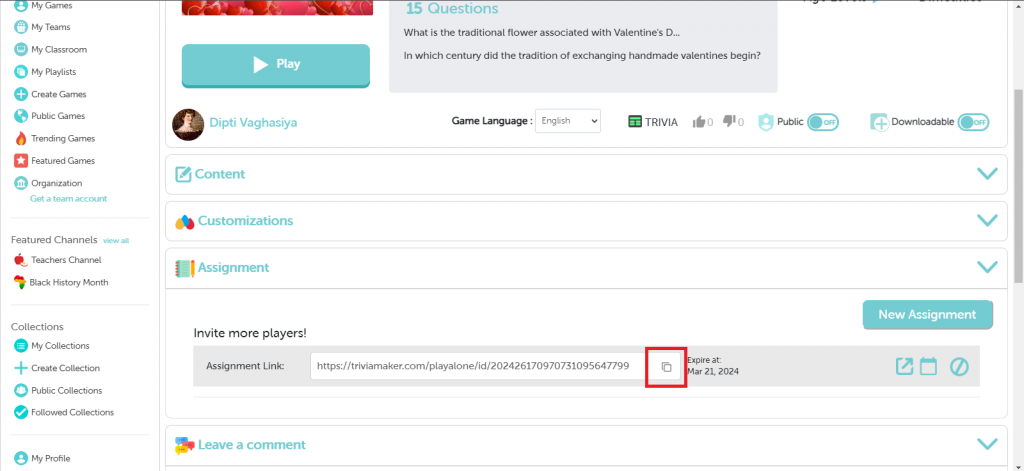Note: The Assignment option is only available for trivia game style.
To create an assignment and share the game link with your team in TriviaMaker, follow these steps:
Step 1: If you haven’t already, ensure you have a trivia game created. If you’re unsure how to create a trivia game, refer to our FAQ on “How can I create a Trivia / Multiple Choice style game?”
Once you have your trivia game ready, navigate to the game preview page.
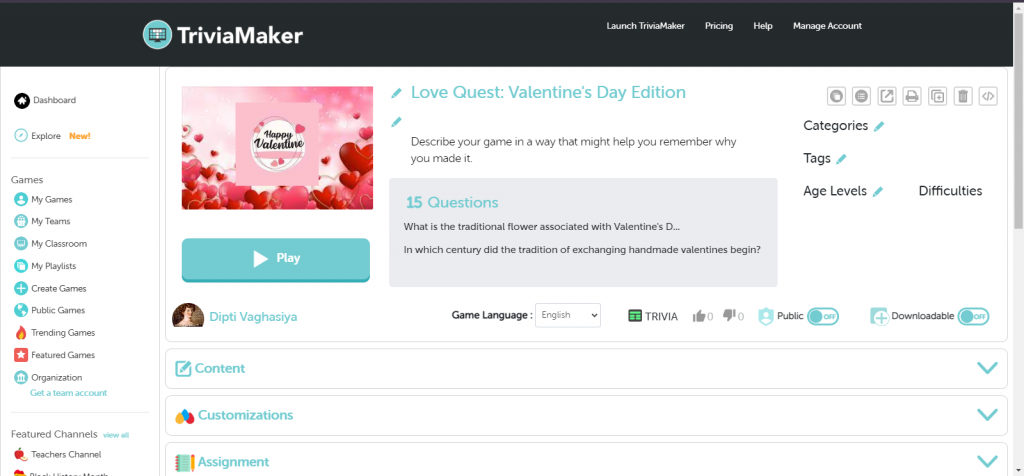
Step 2: Locate the “Assignment” section on the page.
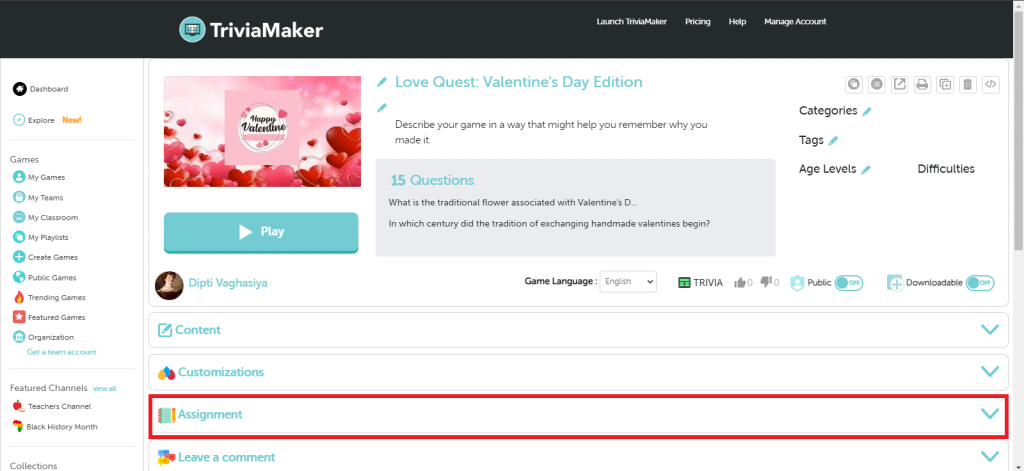
Step 3: Click on “New Assignment” to begin creating your assignment.
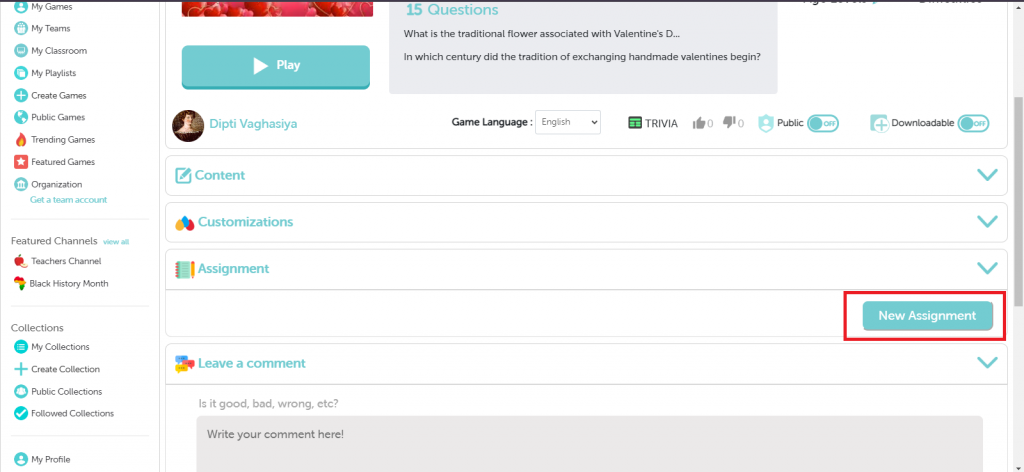
Step 4: Use the calendar icon to set the start date and end date for assignment submissions.
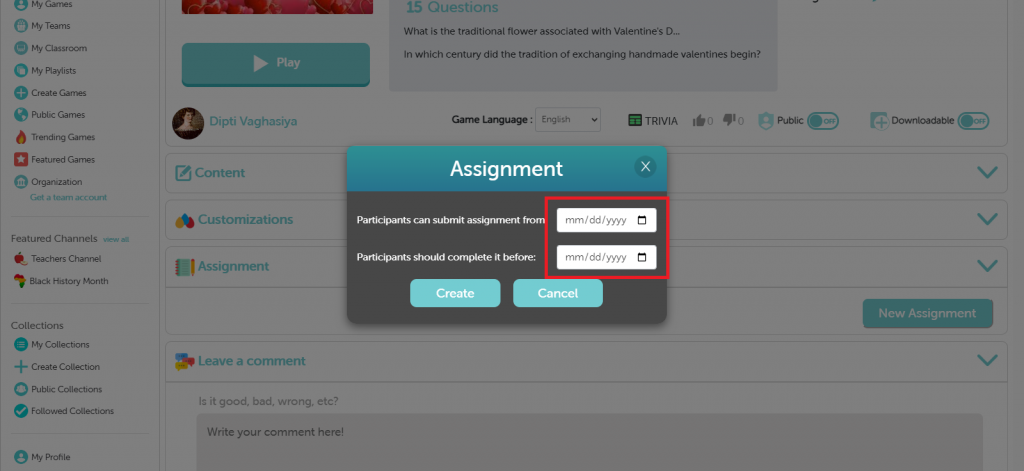
Step 5: Click on “Create” to finalize and create the assignment.
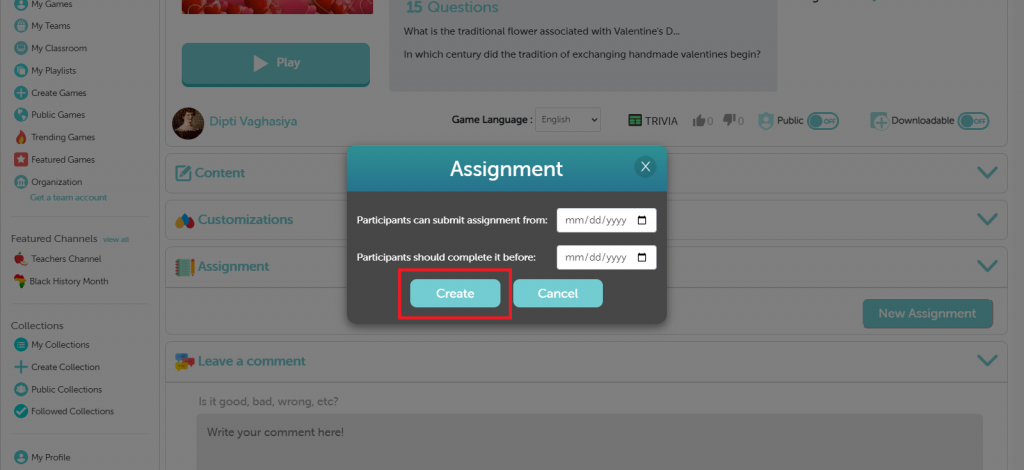
Step 6: Once the assignment is created, you can copy the link provided and share it with your team through your preferred communication channels.