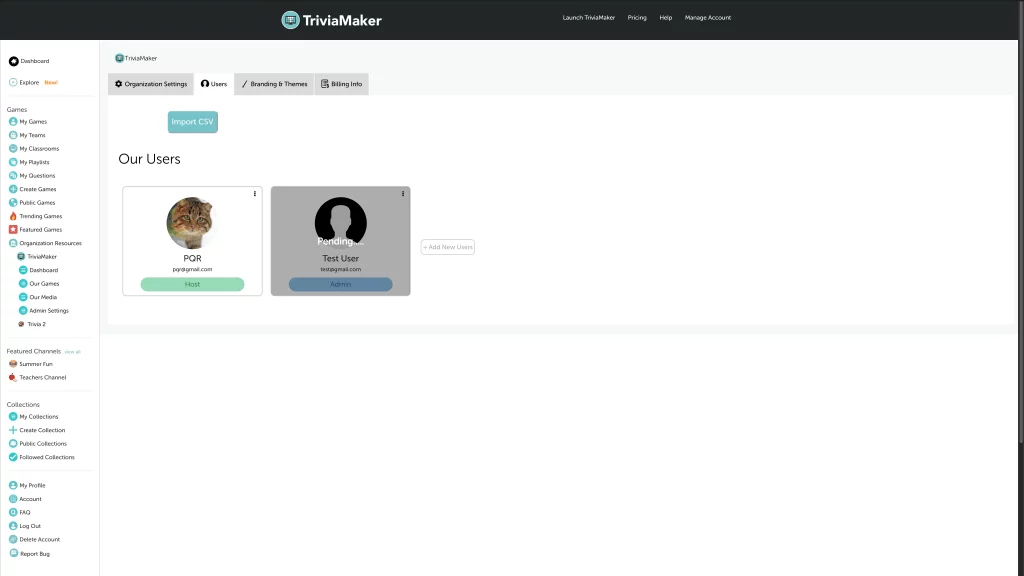Here’s how to add users to an Enterprise Account on TriviaMaker:
Step 1: Open your web browser and go to https://triviamaker.com/organization-dashboard/.
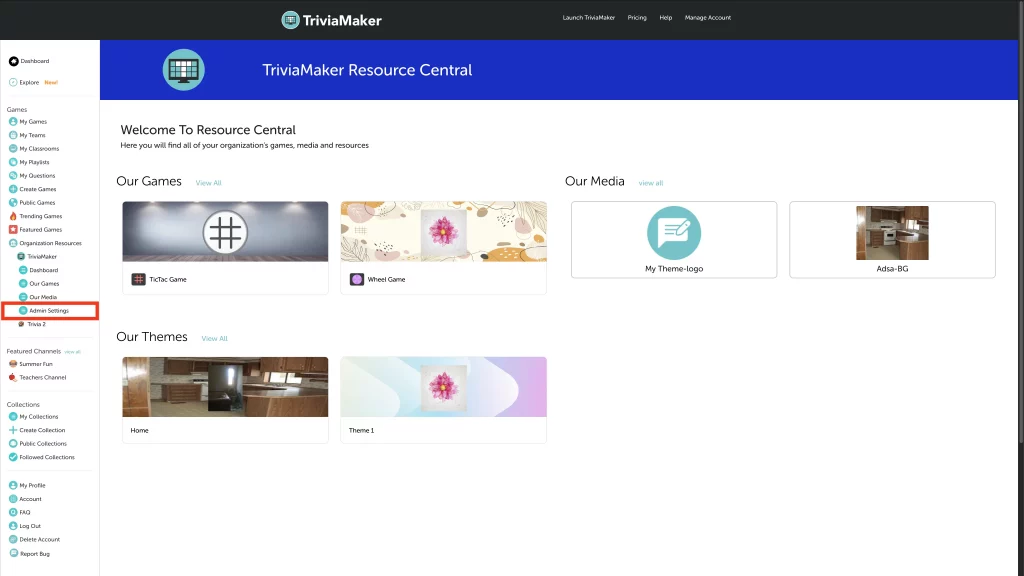
Step 2: On the side menu, locate and click on the “Admin Settings” section.
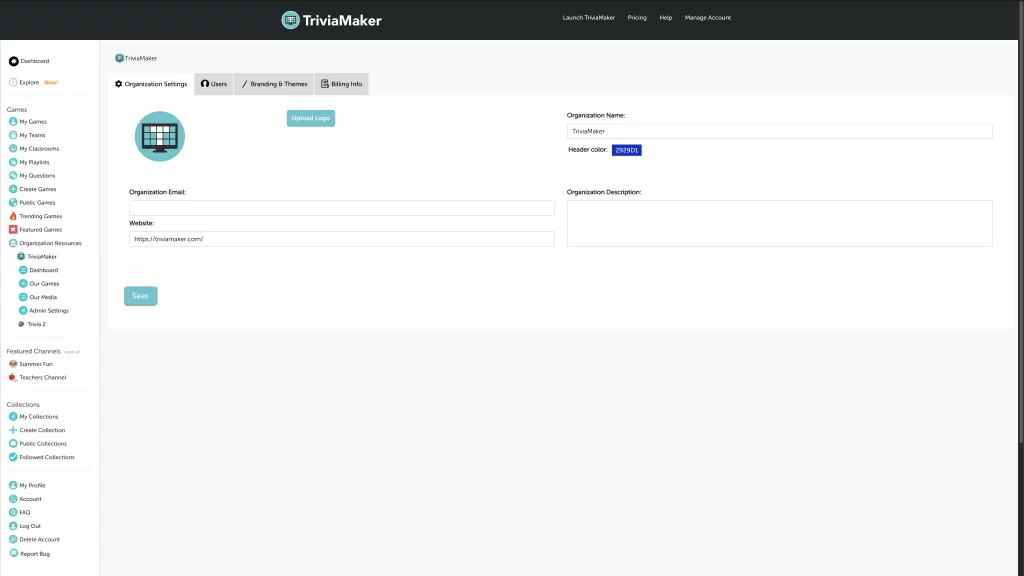
Step 3: Within the admin settings, find and click on the “Users” tab.
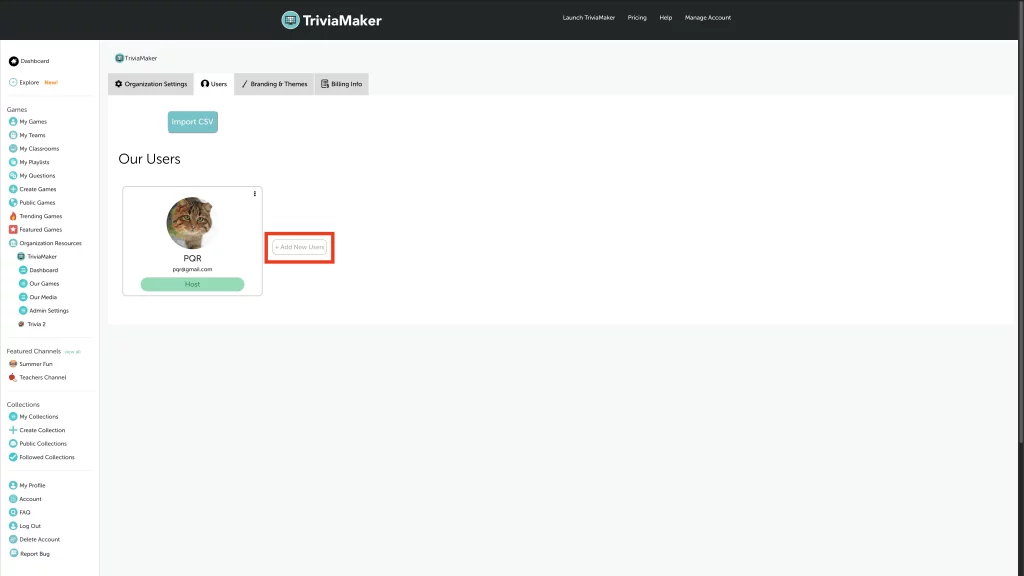
Step 4: On the “Users” page, locate and click the “+ Add New User” button.
Step 5: A form will appear. Fill in the required details, such as your name in the “Enter Your Name” field and your email in the “Enter Your Email” field.
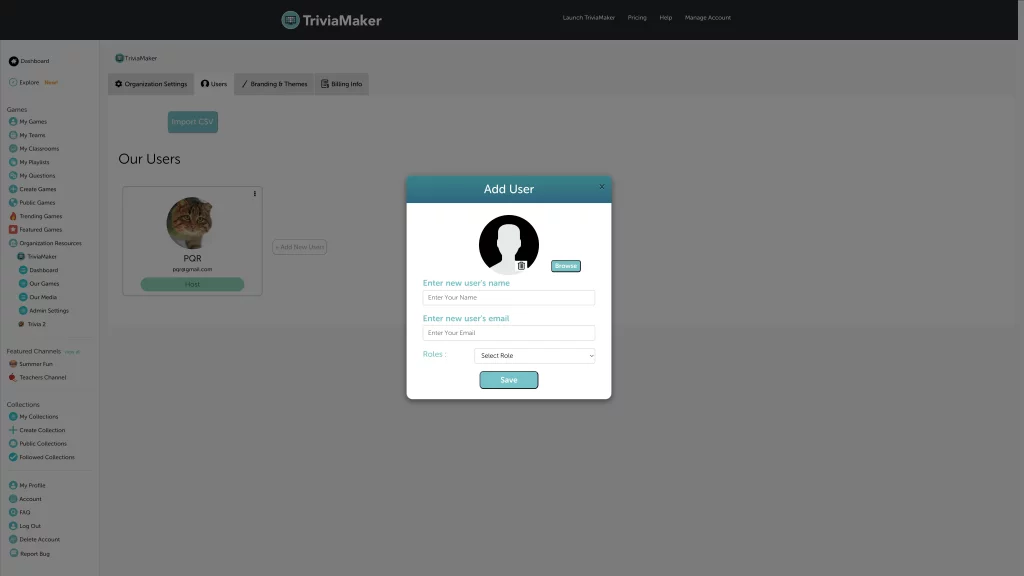
Step 6: Choose the appropriate role for the user from the available options.
Step 7: Once you’ve selected the role, click the “Save” button to finalize the addition of the new user.