Adding students via a CSV file is a convenient way to populate your classroom in TriviaMaker. Here’s how to do it:
Step 1: Open the Classroom Details screen.
Step 2: Click/Tap on the Add Student From CSV Button.
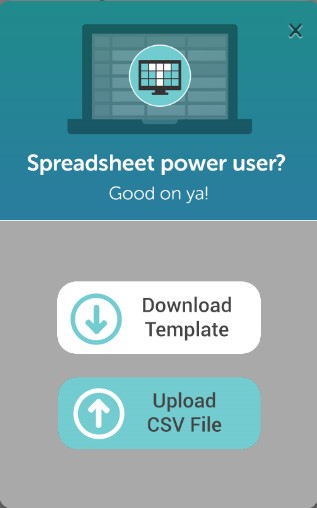
Step 3: Select the “Upload CSV file” option.
Your CSV file will be imported into your classroom with your student details.
Instructions: If you are importing student details from a CSV file, you’ll need to start by adding your student information to a blank CSV file. You can download this blank CSV file from the provided steps.
