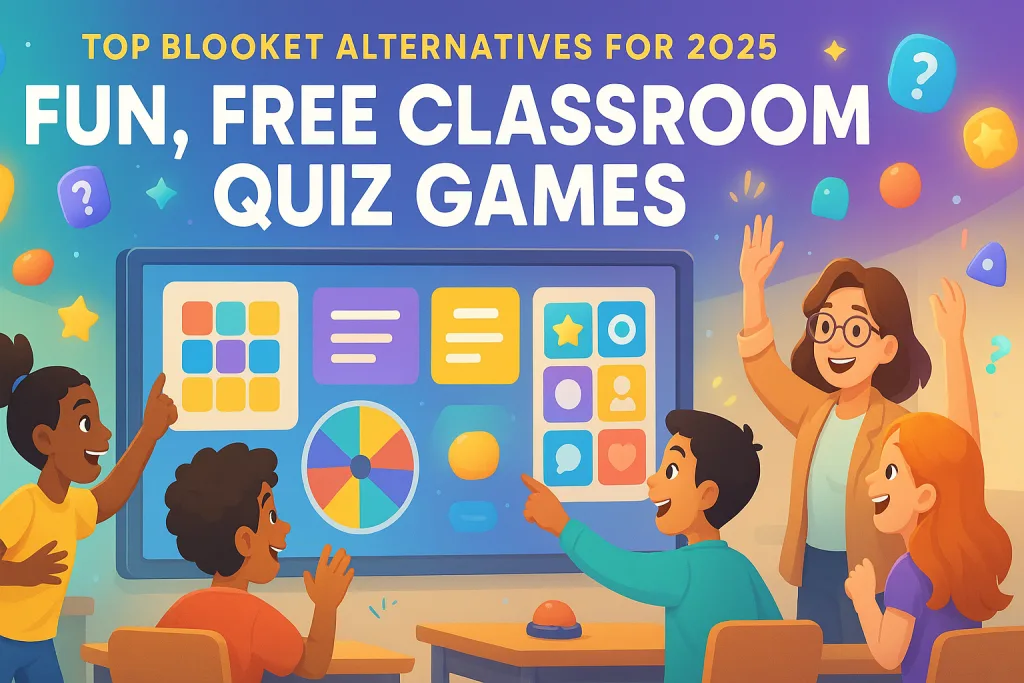The Game Show Classroom: Bringing TV Magic to Learning
Remember rushing home to catch Wheel of Fortune? The wheel would slow down, dramatic music would rise, and the crowd would explode with excitement. Few classroom activities create that kind of energy , yet students deserve it.
That idea sparked a simple question: What if teachers could host a different TV-style game show every week?
- Monday: Grid-based games where correct answers light up squares, creating true Hollywood Squares-style suspense.
- Tuesday: Wheel spins determine point values, adding tension as the big screen reveals each outcome.
- Wednesday: Fast-paced trivia races push teams to compete while live leaderboards update instantly.
- Thursday: Strategy-driven tic-tac-toe challenges encourage teamwork as players claim squares.
- Friday: Hangman-inspired letter reveals bring the entire class together for a dramatic final solve.
With seven distinct game formats, classrooms stay fresh and engaging. As a result, boredom never gets the chance to settle in.
Looking for a powerful yet free quiz maker for your classroom?
The Problem Most Teachers Face
Week one with any quiz tool is usually electric. Students shout answers, cheer for their team, and stay glued to every question. However, the excitement fades quickly. By week five, participation becomes routine. By week eight, teachers often find themselves fighting for attention.
This drop-off isn’t caused by the content or the students. Instead, it stems from pure repetition. Even the most entertaining game loses impact when played too often, just as even your favorite food becomes dull when served every night.
Why Teachers Look Beyond Blooket
Blooket performs extremely well for elementary and middle school learners. With 12+ modes and charming Blooks, it meets the needs of grades 3–7 beautifully. However, teachers often ask questions like:
- “Can I run this on Apple TV without mirroring my laptop?”
- “Is there something professional enough for adult learning or corporate training?”
- “My high school students say it feels too young. What else can I use?”
- “I’m hosting a 200-person event. Will this scale reliably?”
Moreover, these aren’t complaints, they’re different instructional contexts. A vocabulary game for third graders is not the same as a leadership workshop for executives.
What Actually Creates Game Show Energy
Across hundreds of educator conversations, several consistent elements emerged:
- Big-screen drama: A shared display boosts excitement, while individual screens isolate players.
- Format variety: Switching between game styles prevents burnout and keeps students guessing.
- Instant feedback: Immediate responses help maintain momentum and reinforce learning.
- Professional quality: Polished visuals matter for parents, administrators, and corporate teams.
- Zero login friction: Quick join codes reduce delays, especially in busy classrooms.
- Age versatility: Effective tools work for children and adults without feeling babyish or corporate.
- Ready-made content: Templates save preparation time and support fast lesson planning.
While many platforms manage a few of these elements, only a handful check all the boxes.
What This Guide Covers
In this guide, you’ll explore 10 Games like Blooket and see clear, honest comparisons. You’ll discover:
✓ Platforms with strong free tiers
✓ Tools offering professional-grade presentation quality
✓ Options that support 500+ participants
✓ TV app availability (only one platform offers this currently)
✓ Age-appropriate recommendations
✓ Enterprise features suitable for training and events
By the end, you’ll know exactly which platform fits your needs, whether you’re teaching third grade, leading executive workshops, or running large-scale trivia nights.
Now, let’s explore what 2025 has to offer.
What Makes a Great Blooket Alternative?
Not every quiz platform is worth your time, so it helps to get clear about what actually separates the great tools from the forgettable ones.
Game Variety Keeps Students Engaged
A single game format becomes predictable by week three. When platforms offer multiple styles, grids, wheels, races, team battles, energy stays high. Because the experience shifts from session to session, students don’t know what’s coming next, and that unpredictability boosts engagement.
Presentation Quality Shows in Results
Projecting a basic browser screen only goes so far. Although it works for quick reviews, dedicated presentation modes create a far more polished look. High-quality visuals matter during parent nights, district PD sessions, and corporate trainings, where professionalism directly shapes audience perception.
Participant Access Should Be Instant
Long logins drain momentum. Instead of passwords, student accounts, and repeated resets, the best tools rely on a simple join code. With friction removed, the full block gets spent on learning, not troubleshooting.
Age Versatility Extends Platform Value
A platform built only for elementary grades limits your options quickly. Tools that scale from third-grade spelling to high school review offer far more longevity. When the same platform also fits adult learning and corporate training, it becomes a true all-audience solution.
Pre-Made Content Saves Preparation Time
Teachers can’t rebuild every quiz from scratch. Broad template libraries, ready-made games, and customizable question sets dramatically reduce prep time. Start with a template, adjust the details, and you’re done.
Scalability Matters More Than You Think
A tool that works perfectly for 20 students may collapse in a room of 200. Strong platforms handle small groups, full-classroom sessions, assemblies, and even conferences without lag or connection issues.
Professional Features Open New Opportunities
Custom branding, white-labeling, enterprise dashboards, and presenter tools aren’t just corporate bonuses. They let educators lead PD workshops, host district trainings, and build paid learning experiences with a platform that looks polished from every angle.
Quick Comparison: Top Blooket Alternatives
| Platform | Best For | Starting Price | Free Plan | Game Modes | Big Screen | TV Apps |
|---|---|---|---|---|---|---|
| TriviaMaker 🏆 | Professional presentations & corporate | Free tier | ✅ Generous | 7+ styles | ✅ Yes | Apple/Android TV |
| Kahoot! | Large events | Free – $10/mo | ⚠️ Limited | 4 modes | ✅ Yes | No |
| Gimkit | Strategy games | $60/year | ⚠️ Very limited | 7+ modes | ⚠️ Basic | No |
| Quizizz | Self-paced learning | Free – $8/mo | ✅ Decent | 3 modes | ✅ Yes | No |
| Nearpod | Full lessons | Free – $10/mo | ⚠️ Basic | Slide-based | ✅ Yes | No |
| Quizlet | Flashcard focus | Free | ✅ Good | Team mode | ⚠️ Basic | No |
Top 10 Blooket Alternatives (Tested in Real Classrooms)
1. TriviaMaker ⭐ WHY TRIVIAMAKER?
Why TriviaMaker Exists
We built TriviaMaker because teachers kept telling us exactly what was missing. After hundreds of conversations, one theme surfaced again and again: educators needed a quiz platform that looked professional and worked seamlessly on any screen, especially during high-stakes moments like parent nights, assemblies, and district PD sessions.
The TV App Advantage
This is where TriviaMaker truly stands apart as best Games like Blooket
Instead of relying on laptop mirroring or juggling browser tabs, you simply install the TriviaMaker app directly on Apple TV or Android TV. Presentations instantly become smoother and more polished. Everything loads faster, the visuals look sharper, and the entire experience feels purpose-built for big screens.
District coordinators consistently highlight this as the reason they choose TriviaMaker for professional development. The reliability alone removes a huge layer of technical stress.
Enjoy TV style Game Show Experience at classroom or at Office
Game Formats That Keep It Fresh
Engagement collapses when students repeat the same game style over and over. That’s why TriviaMaker includes 7+ formats, grid games, spinning wheels, trivia races, tic-tac-toe, hangman, and creative “fusion” modes that blend different mechanics.
Teachers frequently mention that students haven’t once complained about repetition. Given how quickly kids get bored, that variety makes a massive difference.
Zero Login Friction
Nothing derails a lesson faster than login problems. With TriviaMaker, students simply enter a join code and jump in. No accounts. No passwords. No forgotten credentials.
Middle school teachers especially appreciate how much instructional time this saves.
Ready-to-Use Content Library
Time is precious, so TriviaMaker includes a large library of pre-made games, holiday themes, subject-specific templates, classroom icebreakers, and more. Teachers customize what matters or run the games straight from the template.
Either way, preparation drops from hours to minutes.
Where TriviaMaker Really Shines
TriviaMaker isn’t limited to K–12 classrooms. In fact, it’s one of the few platforms that transitions effortlessly into corporate and professional environments.
Enterprise features include:
- Custom branding
- White-label options
- Large-group scalability (15 students to 500+ attendees)
HR teams use TriviaMaker for onboarding. Trainers use it for workshops. Event planners use it at conferences and fundraisers. Wherever a polished, TV-style presentation is needed, TriviaMaker fits.
Pricing
TriviaMaker offers a free tier with generous functionality. Paid plans unlock premium templates, branding options, and enterprise-level customization, without hidden fees or surprises.
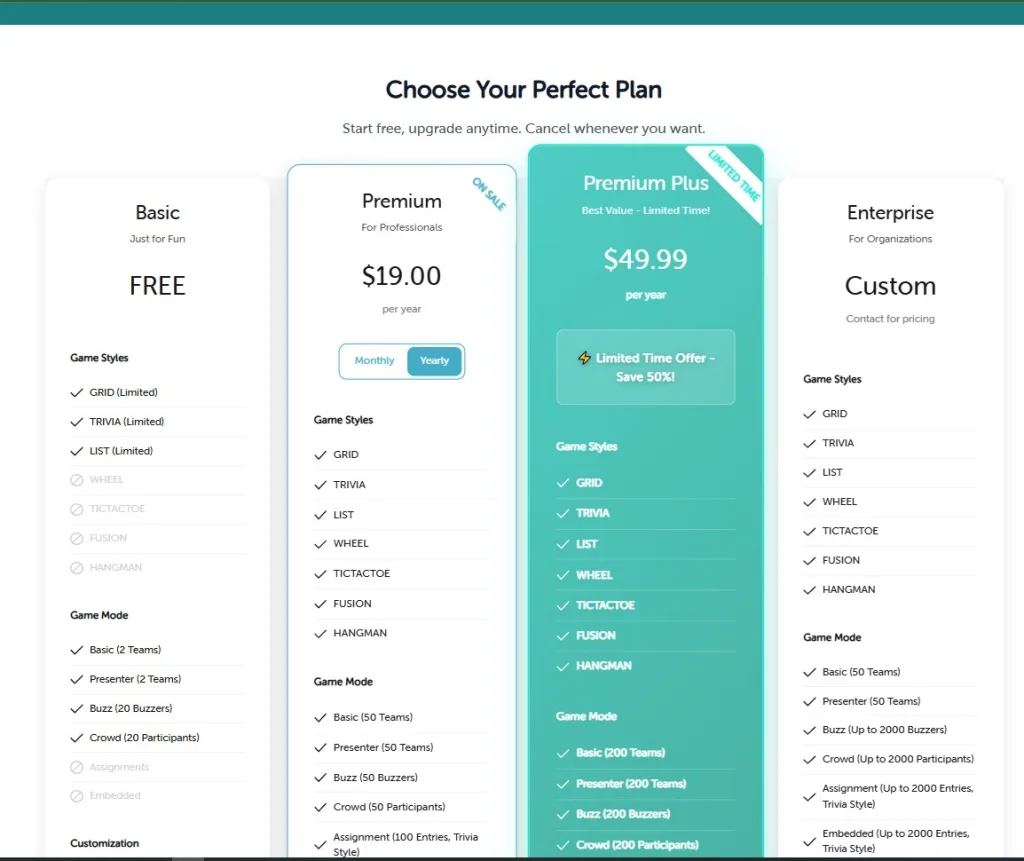
Pros
- Dedicated TV apps for Apple TV & Android TV
- No student login required
- Works across all devices (web, iOS, Android, TV)
- Suitable for K-12 and corporate settings
- Large library of ready-made templates
- Enterprise tools (branding, white-label, scaling)
- 7+ engaging game formats
Cons
- Advanced customization takes a little time to learn
- Some premium templates require a paid plan
Best For
Anyone who values big-screen polish and versatile game formats
Teachers wanting professional-grade presentation tools
Corporate and HR trainers needing branded, high-impact experiences
Event hosts, conference organizers, and workshop leaders
2. Kahoot! – The Interactive Quiz Leader
Kahoot – The Original Live Quiz Experience
Kahoot pioneered the live quiz game format, and its instantly recognizable music, bright interface, and dynamic leaderboard create immediate energy.
Kahoot pioneered the live quiz game format, and its instantly recognizable music, bright interface, and dynamic leaderboard create immediate energy. Because everyone already knows Kahoot, teachers spend almost zero time explaining how to play.
Features and Benefits
Kahoot includes four main game modes, Quiz, Jumble, Poll, and Puzzle, which cover most instructional scenarios. Additionally, the interface remains clean and intuitive. As a result, it continues to perform exceptionally well for large groups.
School assemblies run smoothly, department meetings stay energized, and conference workshops with hundreds of participants remain fully engaged. These are the situations where Kahoot shines most.
Engagement Strategies
The competitive leaderboard drives participation by updating ranks after every question. Meanwhile, the time pressure keeps students focused, and the music amplifies anticipation. Together, these elements sustain excitement throughout the activity.
Teachers frequently use Kahoot for review sessions, formative assessments, and ice breakers, and the platform handles each use case effectively.
The Limitations
However, the free version restricts important features. Since advanced question types require paid plans, meaningful classroom use often demands at least a $10/month subscription.
Content creation also feels template-driven. Educators work within Kahoot’s structure rather than building fully custom experiences.
Pricing
A free basic version is available. Kahoot! Plus starts at $10/month, while premium options cost more.
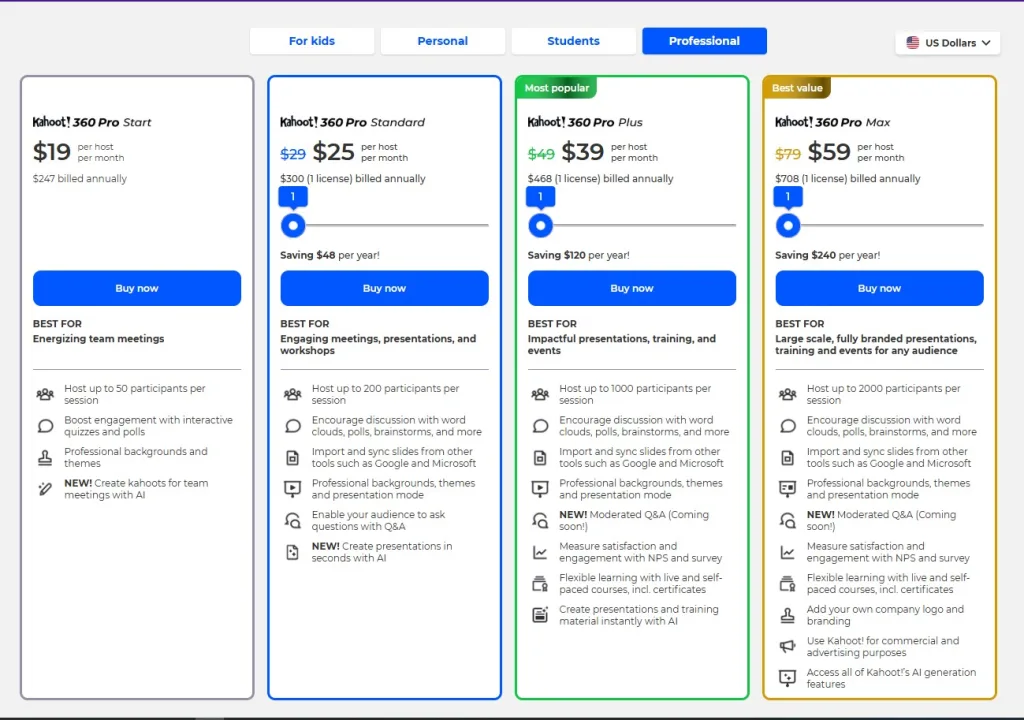
Best For
Large-group events, one-time presentations, schools with institutional licenses, and teachers who value brand recognition along with quick setup.
Suggested Read: 10 Best Quizziz Alternatives
Blooket vs Kahoot 2025 detailed comparison
3. Gimkit – Gamifying Education with Strategy
Gimkit adds an economic strategy layer to quiz games. Students earn virtual currency for correct answers and spend it on upgrades and powerups. Because of this, older students stay engaged even when traditional quizzes feel boring.
Unique Game Mechanics
The built-in economic system adds depth and encourages strategic choices beyond simply answering questions. Consequently, the experience resonates with high school and college learners.
The platform also offers seven-plus game modes. Trust No One, The Floor Is Lava, and other formats keep gameplay fresh, giving Gimkit variety that rivals Blooket.
Team Collaboration Elements
Several modes promote teamwork, helping students collaborate while reviewing content. The social element naturally increases engagement.
The Reality Check
Unfortunately, the free version supports only 5 students and rotates game modes, which is impractical for full classrooms. The $60 annual subscription removes these limits, though it represents a notable cost for individual teachers.
Younger students may also struggle with the strategy component. They often prefer answering questions rather than managing a virtual economy.
Pricing
The free version is extremely limited. Individual teacher plans cost $60/year, with premium features at $120/year.
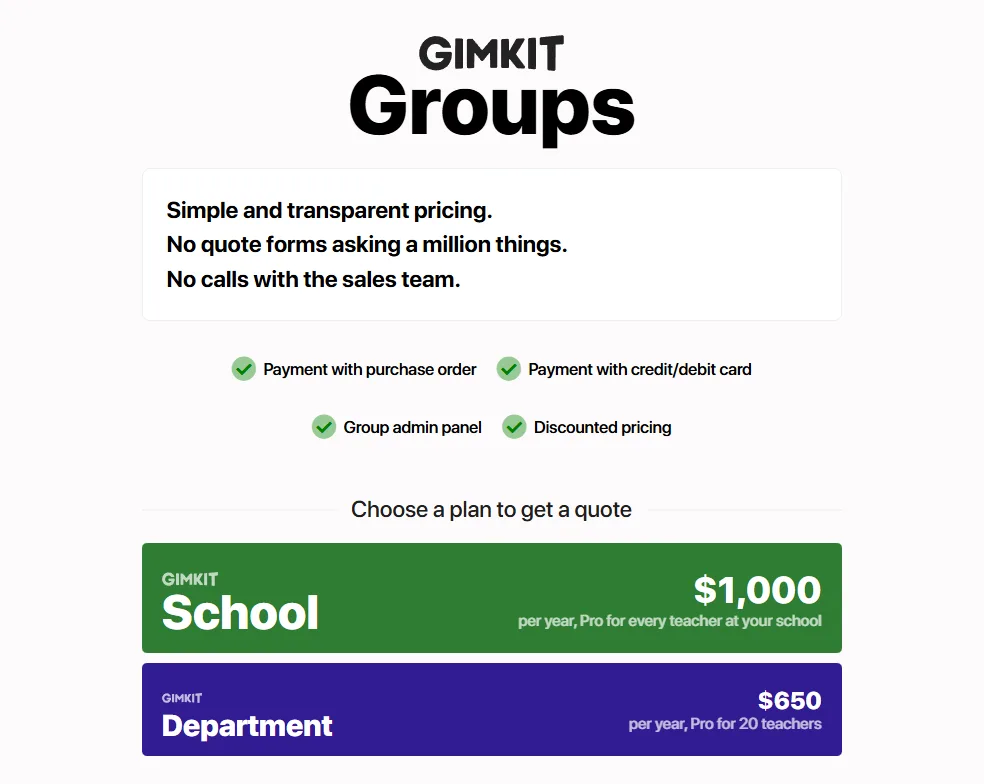
Best For
High school and college classrooms, strategy-focused lessons, and teachers who can comfortably budget for the annual subscription.
4. Quizizz – Self-Paced Learning Made Fun
Quizizz takes a different approach by letting students work at their own pace instead of racing their classmates. As a result, pressure drops and thoughtful responses increase.
Customization Options
The platform supports extensive customization, including images, timers, and optional powerups. Although the meme celebrations feel cheesy, students generally enjoy them.
Teachers can also assign quizzes as asynchronous homework, giving Quizizz strong value for differentiated instruction.
Analytics and Progress Tracking
Detailed reports reveal which questions challenge students most. Furthermore, teachers can identify patterns and plan follow-up lessons accordingly.
Because the question bank contains millions of educator-created quizzes, finding relevant material takes seconds. You rarely need to start from scratch.
What’s Missing
Even so, live game energy doesn’t match synchronous quiz platforms. Quizizz excels at individual practice, but whole-class excitement is lower since the self-paced format reduces group momentum.
Pricing
The free version is strong. Paid plans ($8–10/month) unlock additional features and remove limits.
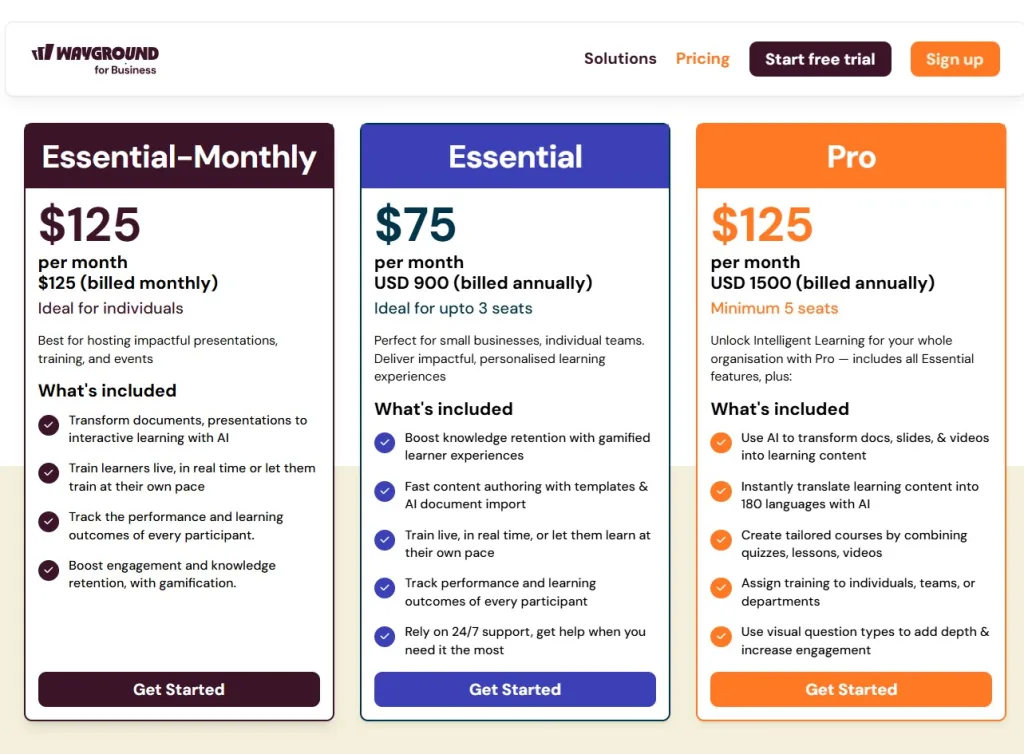
Best For
Homework assignments, self-paced review, data-driven decision-making, and asynchronous learning environments.
5. Nearpod – Interactive Lessons for the Modern Classroom
Nearpod isn’t primarily a quiz tool; instead, it’s a full lesson-delivery system where quizzes, polls, VR, and collaborative boards all live inside interactive presentations.
VR and AR Features
Nearpod’s virtual reality field trips are genuinely impressive. Students can “visit” ancient Rome, the ocean floor, or the human body, a major advantage for visual learners.
Additionally, augmented reality elements help students interact with 3D models, making abstract concepts far more concrete.
Assessment Tools
Quizzes, draw-it activities, and collaborate boards integrate seamlessly into the lesson. Because every device syncs with the teacher’s slide progression, lessons stay unified and organized.
The Investment Required
However, building complete Nearpod lessons takes significant time. Teachers aren’t just creating quizzes; they’re redesigning entire instructional experiences. Moreover, many meaningful features require paid plans, which limits the usefulness of the free version.
Pricing
A free version is available. Useful tools begin at $10–20/month depending on the plan.
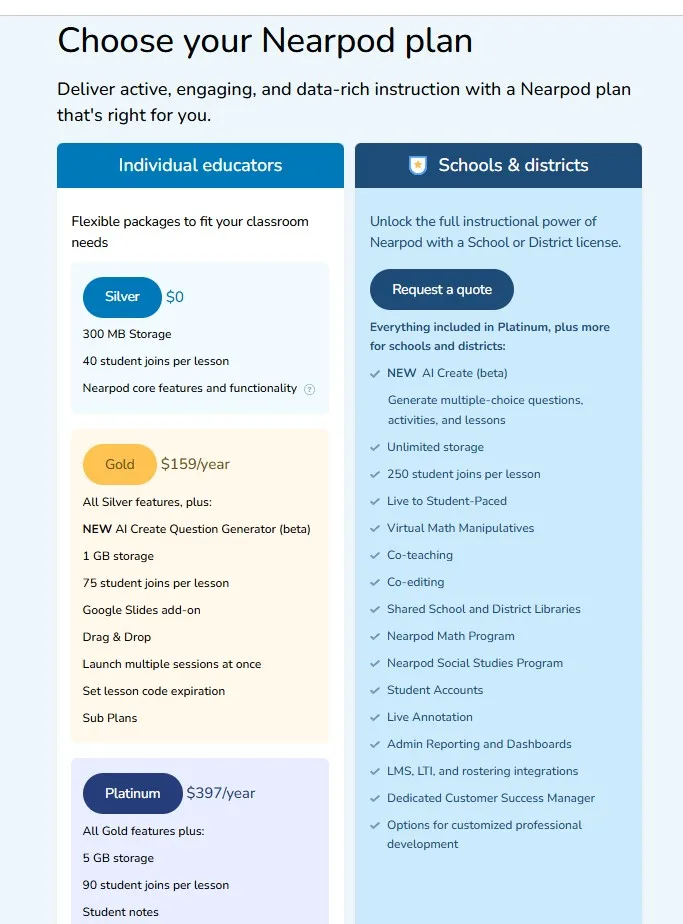
Best For
Teachers building immersive, interactive lessons; schools with comprehensive digital learning initiatives; and educators who regularly use VR, AR, or multimedia content.
6. Quizlet – Versatile Study Platform
Quizlet began as a flashcard creator and expanded into a massive library of user-generated study sets. Its size is the biggest advantage, with millions of resources across every subject.
Flashcard Creation and Study Modes
Creating flashcards is simple, and multiple study modes, flashcards, writing, matching, tests, support different learning styles. Additionally, the spaced-repetition algorithm improves long-term retention.
Collaboration Features
Quizlet Live turns study sets into collaborative team games. The system creates balanced groups automatically, which encourages cooperation and peer learning.
Classes can also share sets, allowing students to contribute and build collective study resources.
The Focus Difference
Although Quizlet Live adds gameplay, the platform focuses primarily on individual study and vocabulary. Game variety is limited compared to platforms built specifically for live, synchronous classroom engagement.
Pricing
A free version with ads is available. Quizlet Plus removes ads and adds premium features at a reasonable price.
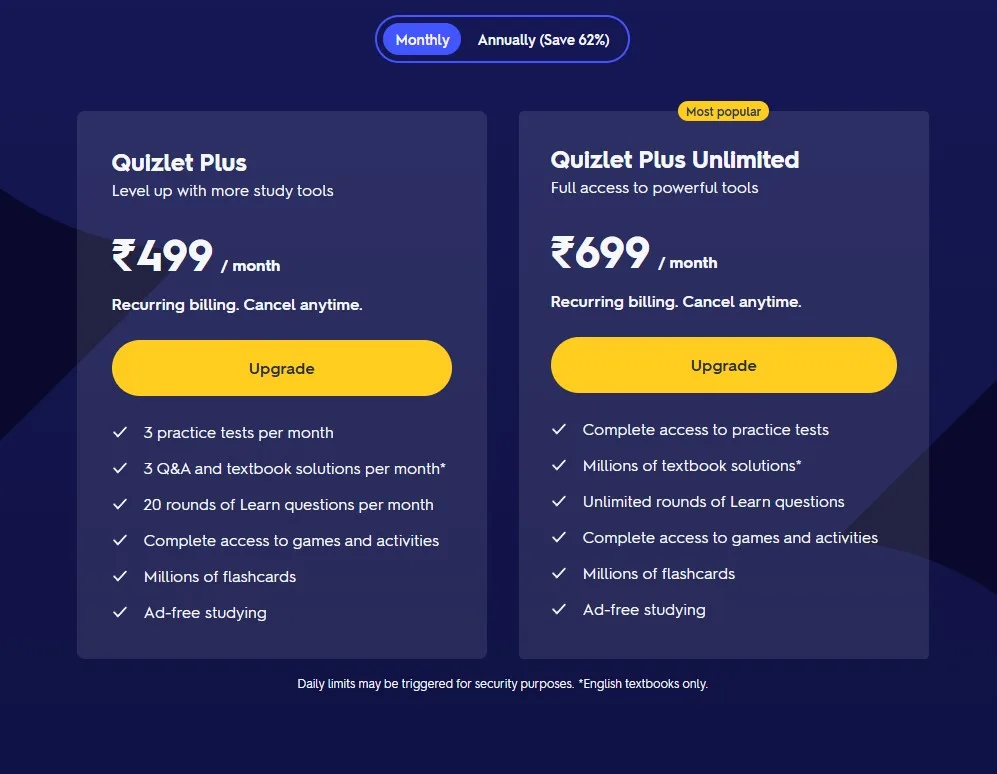
Best For
Vocabulary review, individual study, teachers using flashcards, and courses emphasizing memorization.
7. Pear Deck – Making Google Slides Interactive
Pear Deck integrates seamlessly with Google Slides and PowerPoint, turning static presentations into interactive lessons students respond to in real time.
Real-Time Student Responses
Students submit answers during your presentation, and results appear instantly. Consequently, teachers gain real-time insight into understanding.
Anonymous mode boosts participation from shy students, while drawing and draggable tools help students express ideas visually.
Integration Capabilities
Pear Deck works beautifully within Google Workspace. Existing slide decks become interactive with minimal rework, and the platform supports hybrid learning so remote and in-person students stay aligned.
The Cost Barrier
The free version is extremely limited, and most essential features require the $15/month premium plan. This price can be challenging for individual teachers paying their own way.
Pricing
The free tier is minimal. Premium access costs $15/month, with additional school plans available.
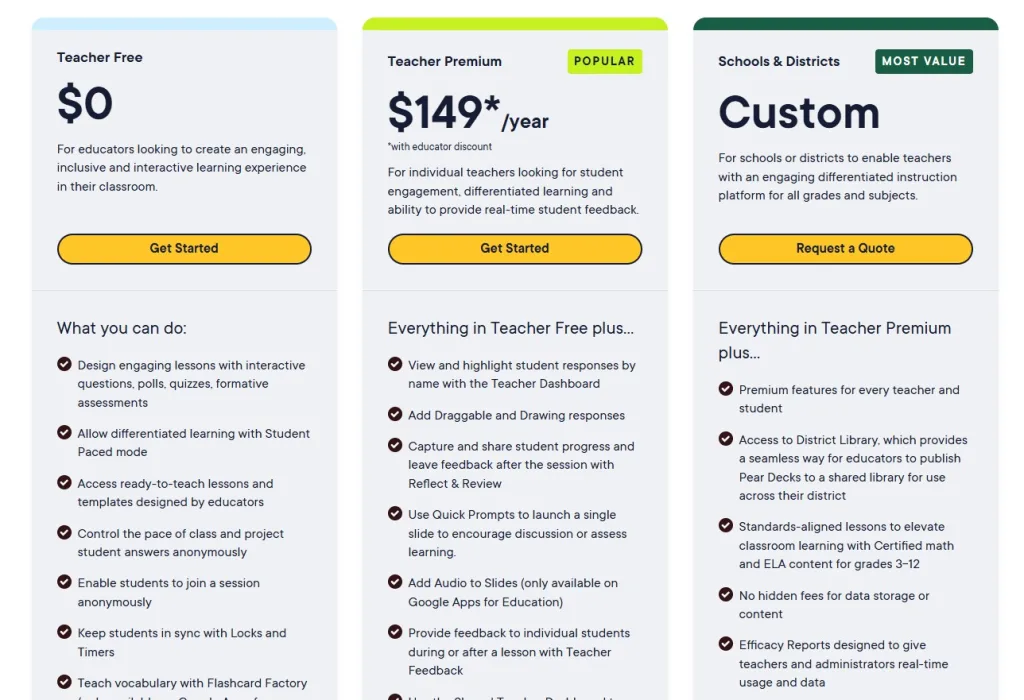
Best For
Schools with institutional licenses, hybrid classrooms, formative assessment workflows, and educators deeply integrated into Google Workspace.
8. Edpuzzle – Video Learning Reinvented
Edpuzzle takes a different approach, focusing fully on video-based learning. Instead of relying on traditional quizzes, you embed questions directly into educational videos so students must respond before continuing. This method ensures they stay engaged throughout the lesson.
Creating Interactive Video Lessons
You can take any video, from YouTube, your own recordings, or other sources, and add questions at specific timestamps. Students watch the content, answer embedded questions, and receive immediate feedback. Additionally, the platform lets you include voice-over explanations to clarify difficult concepts. Audio notes make it easy to personalize videos without rebuilding them from scratch.
Because Edpuzzle prevents students from skipping ahead, it guarantees they interact with every important segment.
Student Engagement Metrics
Detailed analytics reveal exactly what each student watched and how they answered. Furthermore, you can pinpoint who struggled and which concepts require reteaching. The level of insight is impressively granular.
Teachers also benefit from built-in accountability when assigning videos as homework. There’s no more “I watched the video” without proof.
Different Use Case
Despite its strengths, Edpuzzle serves a different purpose than game-based quiz platforms. It works beautifully for flipped classrooms and video-centered lessons, yet it doesn’t deliver the live game energy other tools provide.
Pricing
A functional free version is available. Paid plans add more features at a reasonable cost.
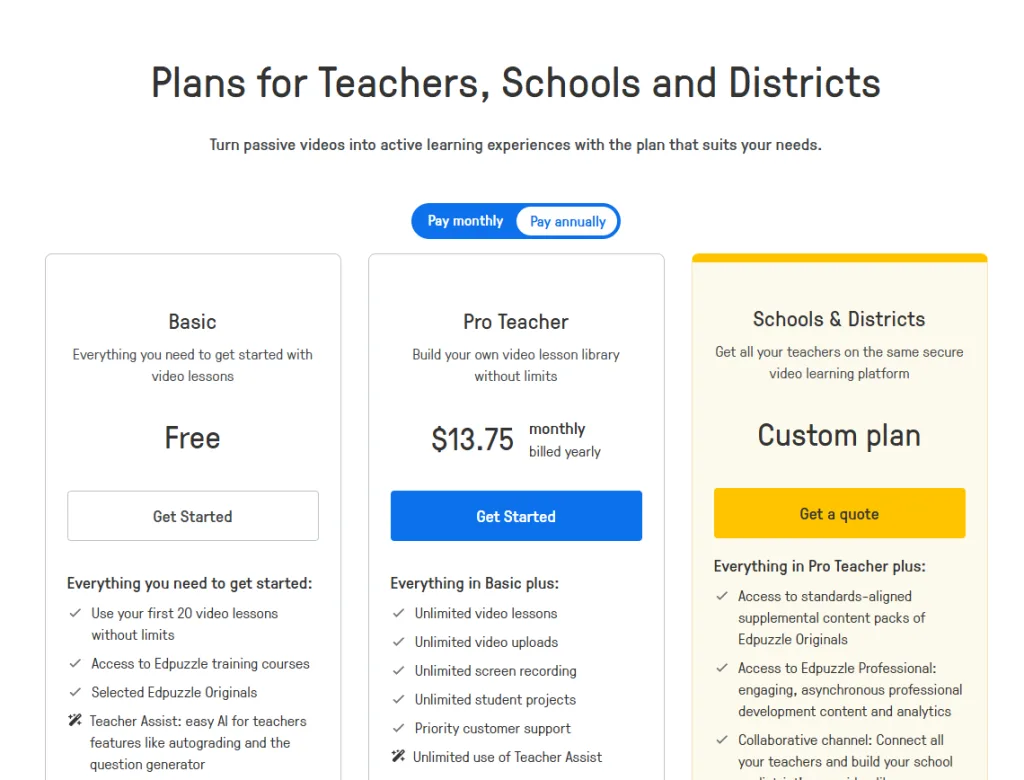
Best For
Flipped classroom environments, video-based learning, homework with accountability, and teachers who heavily use educational videos.
9. AhaSlides – Engaging Presentations for All
AhaSlides focuses on interactive presentations, offering strong polling and Q&A tools that work equally well in education and corporate settings. As a result, it appeals to presenters who value audience participation.
Polling and Q&A Features
You can create word clouds, scales, multiple-choice items, and open-ended questions that participants answer through their devices. Meanwhile, results appear instantly in visually appealing formats. The anonymous Q&A tool lets audience members submit questions freely, and you can moderate them in real time.
Live polls help gauge understanding or collect opinions, which keeps audiences consistently engaged.
Template Options
The platform includes an extensive template library for education, training, workshops, and events. Templates speed up the creation process, allowing you to customize only what matters most.
Presentation designs look modern and professional, a crucial advantage for corporate environments where polish is essential.
The Education Focus
Although AhaSlides works fine in classrooms, it wasn’t built specifically for K–12 education. Consequently, it lacks some teaching-oriented features found in dedicated EdTech tools. It performs best in corporate, event, and workshop contexts.
Pricing
A free plan is available with limitations. Paid plans begin at roughly $20/month.
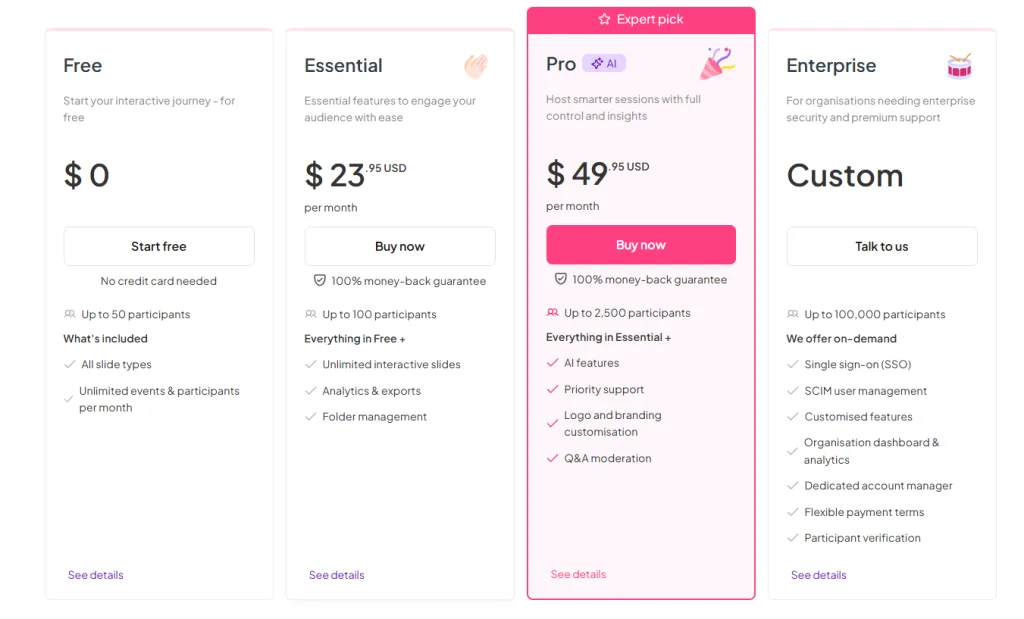
Best For
Corporate presentations, workshop facilitation, conferences, and teachers who prefer general presentation tools over education-specific platforms.
10. Slido – Enhancing Engagement with Live Polling
Slido specializes in live polling and Q&A for events, meetings, and presentations. Instead of gamified learning, it emphasizes smooth audience interaction and real-time feedback.
Event Integration Features
The platform integrates seamlessly with webinar and video-conferencing tools. You can add polls to Zoom meetings, Teams sessions, or in-person events with minimal effort. Its word clouds visualize audience sentiment, while multiple-choice and open-text polls gather immediate reactions.
Data Analytics After Events
After your session, you can export all polling and Q&A data. This allows you to analyze what resonated, refine future presentations, and understand participant engagement more deeply.
Slido is particularly strong at large-scale events, where thousands of participants can interact simultaneously without technical issues.
Not a Game Platform
Slido’s purpose differs from educational quiz games. Although it excels at collecting feedback and gauging understanding, it doesn’t provide gamified learning experiences. Teachers typically use it for professional development sessions or staff meetings rather than student instruction.
Pricing
A free tier is available. Paid plans scale based on event size and required features.
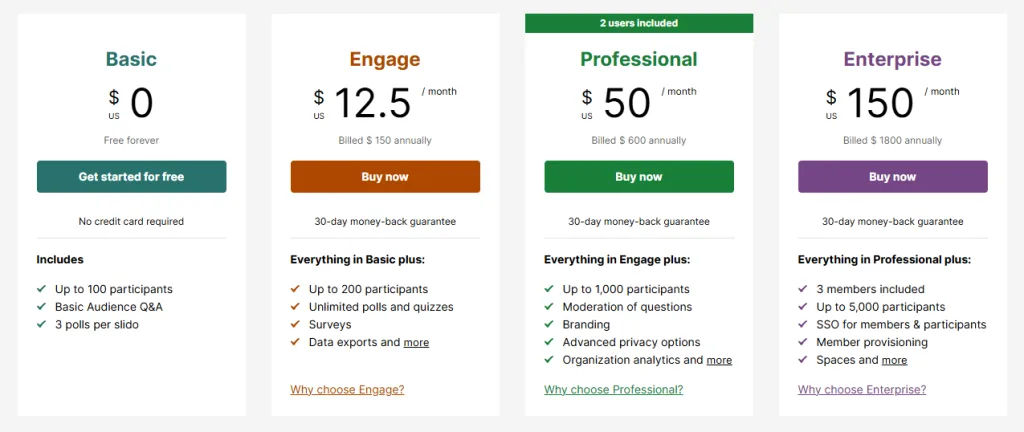
Best For
Conferences, corporate meetings, professional development, and situations where gathering audience feedback matters more than testing knowledge.
Blooket vs. TriviaMaker: Which Should You Choose?
Both platforms serve educators well, but they excel in different areas. Here’s the honest comparison.
| Feature | Blooket | TriviaMaker |
|---|---|---|
| Free Plan | Generous for students | Generous + professional features |
| Game Variety | 12+ modes | 7+ styles |
| Target Audience | Elementary / Middle school | K–12 + Corporate |
| Big Screen Quality | Basic browser display | Dedicated TV apps |
| Participant Access | Simple join code | No login required |
| Character System | ✅ Blooks collection | ❌ Not available |
| Professional Features | ❌ Limited | ✅ Full enterprise options |
| TV Apps | ❌ No | ✅ Apple TV, Android TV |
| Corporate Training | ❌ Not designed for it | ✅ White-label, branding |
| Pre-made Content | ✅ Good marketplace | ✅ Extensive library |
| Age Appropriateness | Elementary perfect | All ages including adults |
| Scalability | Classroom size | 15 to 500+ attendees |
| 🏆 Best For | Elementary fun | Professional presentations |
The Bottom Line
Blooket remains excellent for elementary and middle school classrooms. The character collection system motivates younger students beautifully. The game variety is impressive. The free version is generous.
TriviaMaker becomes essential when you need professional presentation quality. The dedicated TV apps make a real difference. The enterprise features open corporate training opportunities. The platform scales from third grade to executive boardrooms.
You’re not necessarily replacing Blooket. You’re adding a professional-grade tool that serves different contexts. Try TriviaMaker as a Free Blooket Alternative.
Blooket vs. Kahoot: Quick Comparison
Blooket wins on:
- Game variety (12+ modes vs. Kahoot’s 4)
- Free version generosity
- Elementary engagement (character collection)
Kahoot wins on:
- Brand recognition
- Very large group events (hundreds of participants)
- Simple, fast setup
TriviaMaker beats both on:
- Professional presentation quality (TV apps)
- Corporate training features
- Cross-device excellence
- Enterprise capabilities

Blooket vs. Gimkit: The Strategy Question
Blooket offers:
- More game modes (12+ vs. Gimkit’s 7+)
- Better free version (unlimited vs. 5 students)
- Lower barrier to entry
Gimkit provides:
- Economic strategy depth
- Better engagement for older students
- More sophisticated gameplay
TriviaMaker provides both:
- Game variety without overwhelming younger students
- Sophistication that works for high school and corporate
- Professional quality neither competitor matches
Why Explore Alternatives to Blooket?
Blooket excels at what it does, yet specific needs often push teachers to explore other options.
Professional Presentation Requirements
District presentations, parent nights, and professional development sessions require polish. In these situations, elementary-focused platforms can sometimes feel too casual.
TriviaMaker’s TV apps and professional interface address this need effectively. With it, you can confidently present to administrators, parents, or corporate clients.
Scaling Beyond Elementary
As students grow into middle school, high school, and beyond, their expectations shift. A platform that works beautifully for third graders may feel too juvenile for teenagers.
Choosing tools that serve both elementary and older students provides better long-term value. Even more beneficial are platforms that also support corporate training.
Corporate Training Opportunities
Many educators monetize their expertise through corporate training, while others work in both K–12 and professional environments. Standard educational tools often lack the enterprise features required for these situations.
Custom branding, white-label options, and professional presentation quality aren’t luxuries, they’re essential components of paid training work.
Choosing the Right Alternative for Your Needs
Different teaching situations call for different tools. The key is matching each platform to your specific context.
Frequently Asked Questions
Is there another game like Blooket?
Yes. Several platforms offer similar game-based learning. TriviaMaker provides 7+ game formats and professional presentation quality, Gimkit adds strategy, and Kahoot delivers fast-paced competition.
Ultimately, the best option depends on your goals, Blooket for character-collection fun, TriviaMaker for TV-level presentation, and Gimkit for strategic gameplay. TriviaMaker also offers dedicated Apple TV and Android TV apps, which most competitors lack.
Is Blooket a ripoff of Kahoot?
No. Blooket builds on Kahoot’s foundation by adding character systems and more game modes. This is normal product evolution.
Likewise, TriviaMaker expands on quiz games with TV apps and enterprise features, serving both classrooms and professional environments.
Is Gimkit a ripoff of Kahoot?
Not at all. Gimkit innovates with an economic strategy system where students earn and spend virtual currency.
Each tool has a unique philosophy, Kahoot focuses on speed, Gimkit emphasizes strategy, and TriviaMaker prioritizes polished, versatile presentations.
What is the adult version of Kahoot?
TriviaMaker is the best adult-oriented alternative. It offers custom branding, white-label options, professional TV apps, and scalability up to 500+ participants.
While Kahoot, Blooket, and Gimkit were built for K–12, TriviaMaker works equally well for classrooms, corporate training, workshops, and events.
Which Blooket alternative has the best big-screen presentation quality?
TriviaMaker leads here. It’s the only platform with native Apple TV and Android TV apps, eliminating mirroring issues and delivering sharper, faster, and more reliable presentations.
Other tools rely on screen mirroring or browser workarounds.
Can any Blooket alternatives work for corporate training?
Yes, TriviaMaker is specifically built for both education and corporate use. It supports custom branding, white-label options, enterprise management, and large-group scalability.
Most other platforms target K–12 and lack enterprise-level features.
What Blooket alternative works on Apple TV or Android TV?
Only TriviaMaker has dedicated apps for both TV platforms.
This provides a clean, professional, distraction-free display that’s perfect for classrooms, events, and corporate sessions.
Which alternative works for both elementary AND high school?
TriviaMaker scales best across all age groups. Younger students enjoy simple formats, while older learners appreciate the professional design.
It also transitions naturally into corporate and adult training environments.
Do any alternatives offer white-label or custom branding?
Yes, TriviaMaker provides full custom branding and white-label options through enterprise plans.
Schools, districts, and companies can apply their logos and colors, or even remove TriviaMaker branding entirely. Most competitors don’t offer this level of customization.
Final Recommendation: Choose Based on Your Context
After testing every major platform, here’s our honest assessment.
Best Overall: TriviaMaker
TriviaMaker delivers the most comprehensive solution for modern educators and trainers. The dedicated TV apps provide presentation quality no competitor matches. Seven-plus game formats keep content fresh. Cross-platform support works with any device.
Most importantly, it scales. Use it for third-grade spelling practice Tuesday and corporate sales training Thursday. The same platform serves both beautifully.
The generous free tier lets you test thoroughly. Enterprise features make it viable for revenue-generating training businesses.
Take Action: Upgrade Your Quiz Games Today
You’ve learned about 10 Blooket alternatives. You understand the strengths and limitations of each. You know which contexts favor which platforms.
If neither works for you, check out these Blooket vs kahoot comparison.
Why TriviaMaker Makes Sense
Immediate benefits: Create professional quiz games in minutes. Access hundreds of ready-made templates. Play on any device, web, iOS, Android, Apple TV, Android TV. Zero participant friction with no student accounts required.
Long-term value: Professional presentation quality impresses administrators and parents. Enterprise features open corporate training opportunities. Cross-platform flexibility future-proofs your investment. Scalability grows with your needs.
Risk-free trial: Generous free tier lets you test thoroughly. No credit card required to start. Cancel anytime with no penalties. Transparent pricing with no hidden fees.
The bottom line: If professional quality matters, for district presentations, corporate training, or just showing students you care about polish, TriviaMaker delivers something competitors don’t.
About TriviaMaker
TriviaMaker creates quiz and trivia games that work across web, mobile, and TV. We built it for teachers who want professional-quality tools and corporate trainers who need enterprise features.
What makes us different: Dedicated TV apps for Apple TV and Android TV. Seven-plus game formats. No participant logins required. Templates that save prep time. Enterprise customization for branded experiences.
Whether you’re teaching kindergarten or training executives, TriviaMaker scales to your needs.