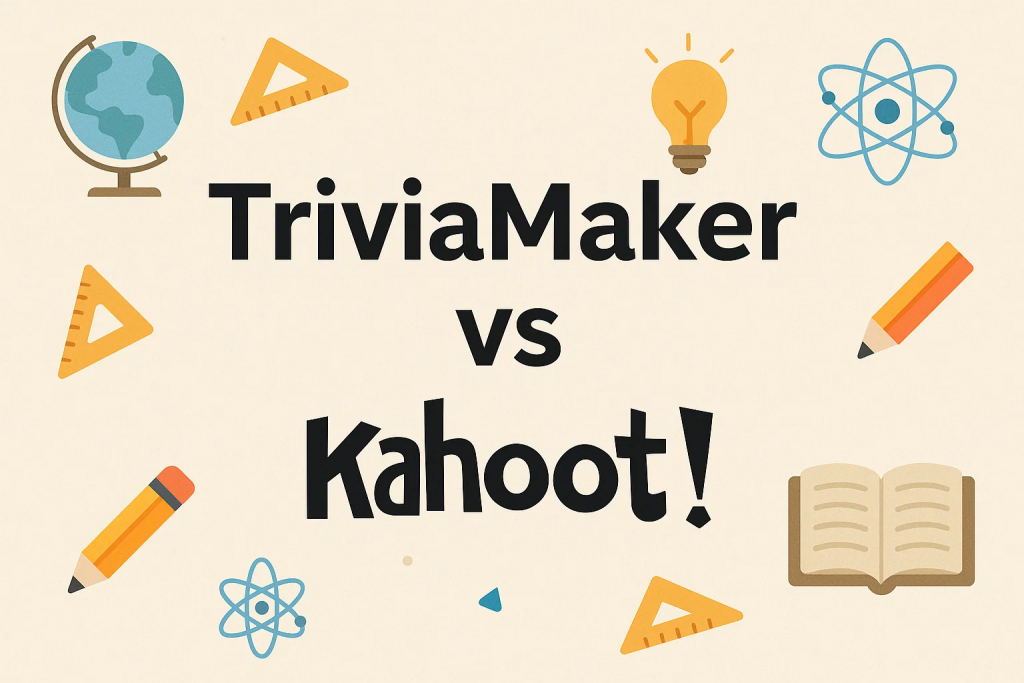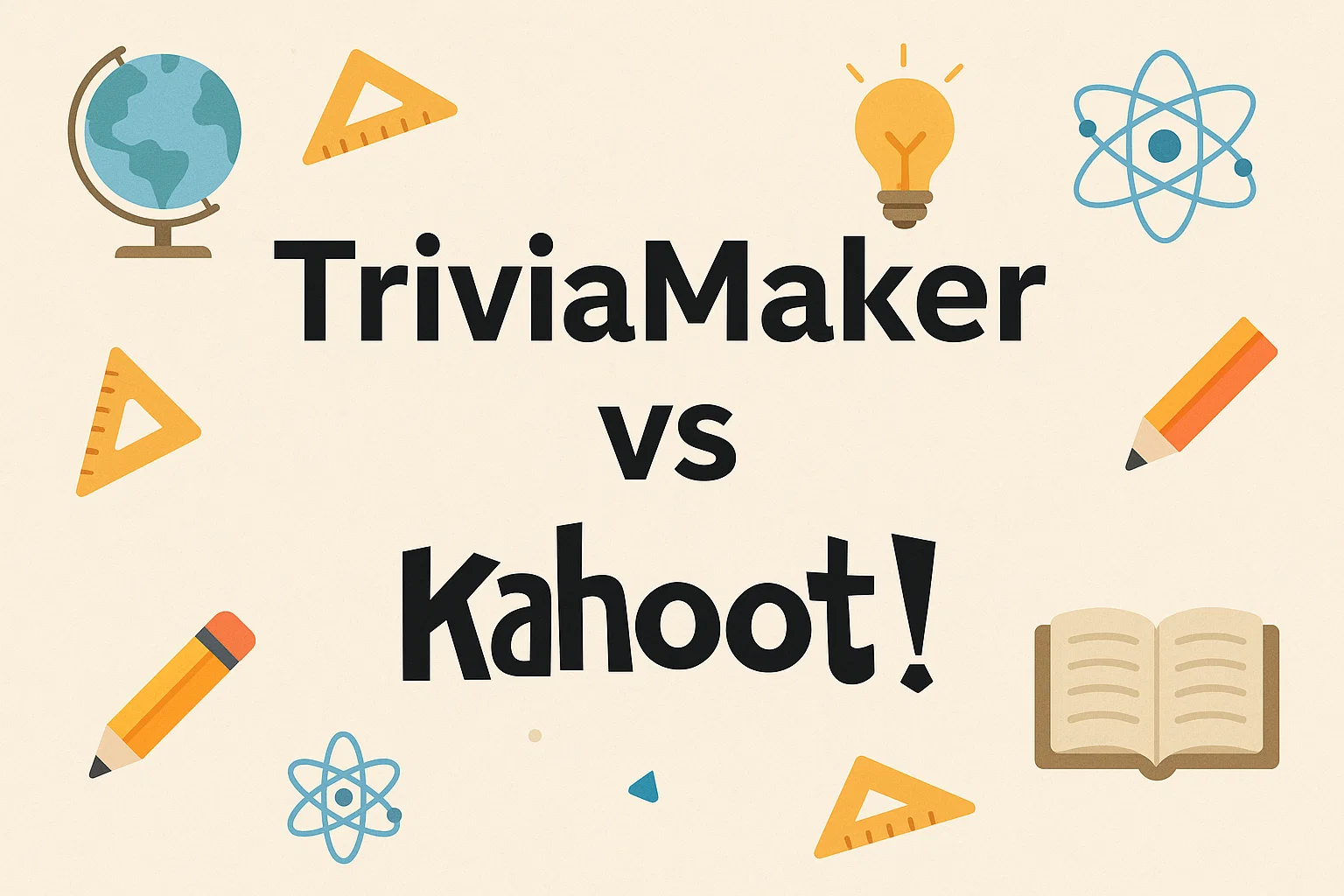Are you an educator looking for the best interactive learning platform to boost student engagement? Our comprehensive comparison of TriviaMaker vs Kahoot will help you make an informed decision for your classroom.
| Feature | TriviaMaker | Kahoot |
|---|---|---|
| Game Variety | Multiple game styles (Grid, Wheel, TicTac, Fusion, Hangman) | Primarily multiple-choice quiz format |
| AI-Powered Features | Advanced AI content creation and document-to-quiz conversion | Basic question generation from topics |
| Pricing (Education) | $2/month per teacher with bulk discounts | $7.99-14.99/month per teacher |
| Customization | Extensive branding and theme options | Limited customization |
| Team Management | Unlimited teams | Limited to 5 teams on free plan |
Interactive learning has revolutionized modern education, transforming passive classrooms into dynamic, engaging environments where students actively participate in their learning journey. As educators increasingly embrace gamification, the choice between learning platforms becomes crucial for educational success. Today, we’ll conduct a comprehensive comparison between two leading platforms: TriviaMaker and Kahoot, helping you make an informed decision that will elevate your teaching methodology.
While both platforms offer interactive quiz capabilities, their approaches, features, and versatility differ significantly. This guide will explore every aspect of these platforms, from their core features to pricing structures, helping educators understand which solution truly meets their diverse teaching needs.
Table of Contents
| Section | Description |
|---|---|
| Why Interactive Learning Tools Matter for Educators | Understanding the importance of gamification in modern classrooms |
| Platform Overview: TriviaMaker vs Kahoot | Key differences and primary strengths of each platform |
| Detailed Feature Comparison | In-depth analysis of game variety, AI features, customization, and more |
| Pricing Comparison: Value for Educational Investment | Cost analysis for schools and districts |
| Use Cases: Beyond the Classroom | How each platform extends to various educational contexts |
| Implementation and User Experience | Getting started and practical classroom application |
| Student Engagement and Learning Outcomes | Impact on student participation and retention |
| Making the Right Choice: Decision Framework | Guidance for selecting the platform that best fits your needs |
Why Interactive Learning Tools Matter for Educators
Before diving into our detailed comparison, it’s essential to understand why platforms like TriviaMaker and Kahoot have become indispensable in modern education. Research consistently shows that interactive learning increases student engagement by up to 90%, improves knowledge retention, and creates memorable learning experiences that extend far beyond the classroom.
For today’s educators, interactive learning tools are not just nice-to-have features—they’re essential components of effective pedagogy. These platforms align with modern educational standards that emphasize active learning, critical thinking, and student-centered instruction.
Ready to transform your classroom with interactive learning?
Start your free TriviaMaker trial today and discover the difference →
Interactive learning tools offer several key benefits for educators:
- 🎯 Increased Engagement: Students become active participants rather than passive observers, leading to improved attention and information retention
- 📊 Real-time Assessment: Immediate feedback helps identify knowledge gaps and adjust instruction on the fly
- 👥 Collaborative Learning: Team-based activities foster peer interaction and develop social-emotional skills
- 📈 Data-Driven Insights: Analytics help educators refine teaching strategies and demonstrate student progress
- ♿ Accessibility: Digital platforms accommodate various learning styles and needs, promoting inclusive education
- ⏱️ Time Efficiency: Streamlined content creation allows teachers to focus on instruction rather than preparation
- 🔄 Formative Assessment: Regular, low-stakes assessments improve learning outcomes without increasing grading burden
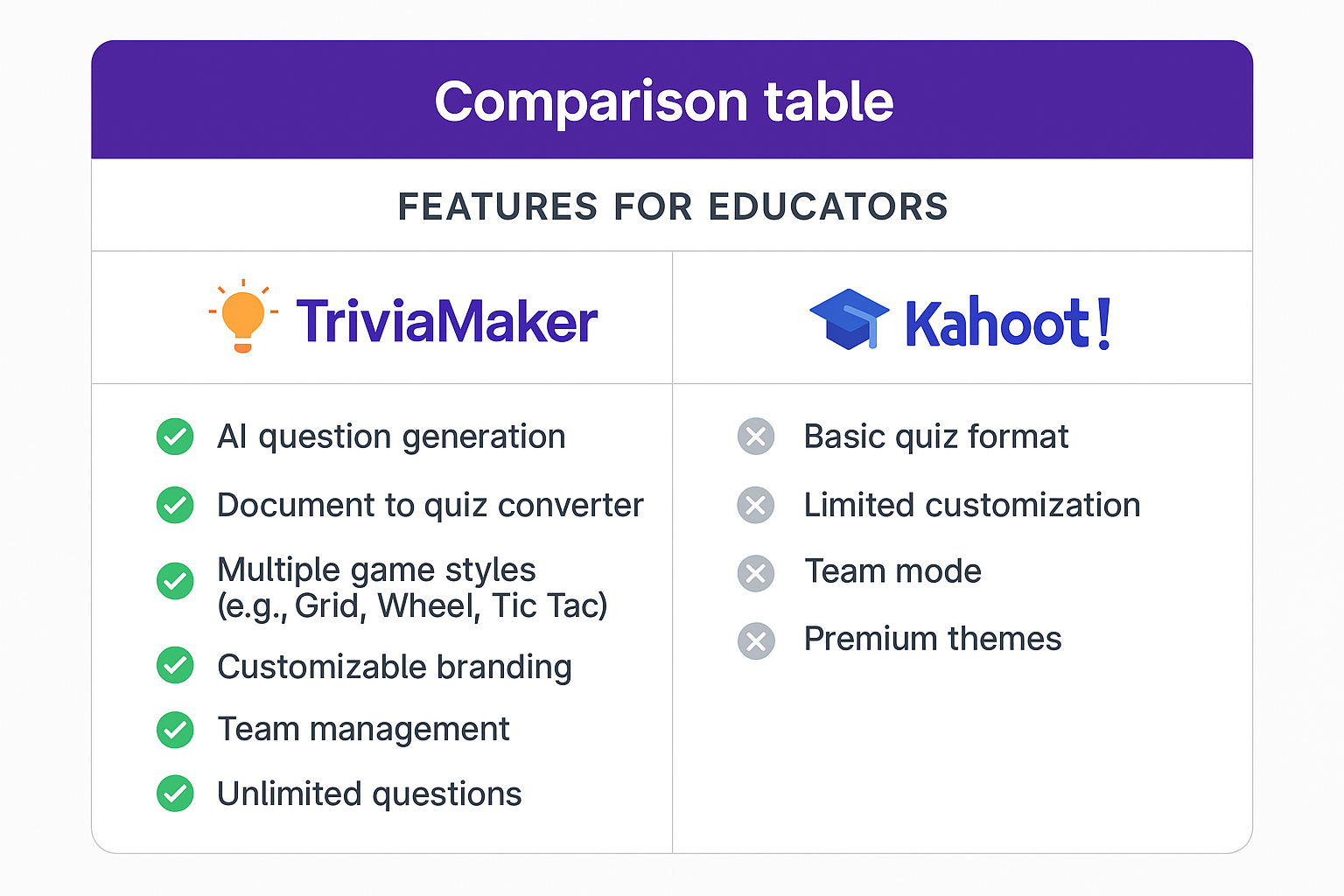
Platform Overview: TriviaMaker vs Kahoot
TriviaMaker: The Versatile Learning Solution for Educators
TriviaMaker stands out as a comprehensive interactive learning platform specifically designed with educators in mind. Unlike traditional quiz platforms, TriviaMaker offers multiple game styles, AI-powered content creation, and extensive customization options that make it perfect for diverse educational settings from K-12 classrooms to higher education and professional development.
Key Strengths of TriviaMaker:
- Multiple game styles (Grid, Wheel, TicTac, Fusion, Hangman, and more)
- AI-powered question generation and document-to-quiz conversion
- Extensive customization options, including branding, themes, and layouts
- Flexible pricing with bulk discounts for educational institutions
- Multi-industry application (education, corporate, events)
Kahoot: The Popular Classroom Favorite with Simple Interface
Kahoot has gained widespread recognition in educational circles for its simple, game-show style format that’s particularly popular among younger students. The platform focuses primarily on multiple-choice quizzes with a straightforward approach to classroom interaction, making it easy for teachers to implement without extensive training.
Key Strengths of Kahoot:
- User-friendly interface with minimal learning curve
- Large library of pre-made content
- Strong brand recognition in education
- Mobile-friendly participant experience
- Social learning features
For educators seeking comprehensive Kahoot alternatives that provide enhanced functionality and professional-grade features, understanding the distinct capabilities of each platform becomes crucial for making informed technology adoption decisions.
Detailed Feature Comparison: Which Platform Best Suits Your Classroom?
As an educator, selecting the right interactive learning platform requires careful consideration of how each tool aligns with your teaching style, curriculum requirements, and student needs. Our detailed comparison examines the features that matter most to teachers.
Game Variety and Formats: Keeping Students Engaged
TriviaMaker’s Game Style Advantage for Educators:
TriviaMaker offers an impressive array of game styles that cater to different learning objectives and classroom dynamics, allowing teachers to select formats that best match their curriculum and student engagement needs:
- Grid Style: Classic Jeopardy-style format with categories and point values
- Trivia Style: Traditional Q&A format with multiple customization options
- Wheel Style: Spin-the-wheel format for random question selection
- TicTac Style: Strategic learning combined with tic-tac-toe gameplay
- Hangman Style: Word-guessing games with educational content
- Fusion Style: Combining multiple game types for varied experiences
- List Style: Survey-style format perfect for opinion gathering
This variety allows educators to match their game format to specific learning objectives, keeping students engaged through diverse interaction methods.
Kahoot’s Format Considerations for Educators:
Kahoot primarily focuses on a single format: multiple-choice questions in a game-show style presentation. While this simplicity makes it easy to implement, it can become repetitive over time, potentially reducing student engagement in long-term use. Teachers may find themselves creating content that feels similar across different subjects, limiting opportunities for pedagogical variety.
Winner: TriviaMaker – The variety of game styles provides significantly more flexibility for different teaching scenarios and learning objectives.
AI-Powered Content Creation: Saving Teachers Valuable Time
TriviaMaker’s AI Innovation for Educators:
For time-constrained educators, TriviaMaker has embraced artificial intelligence to streamline content creation, addressing one of the biggest pain points in modern teaching: the time-intensive nature of lesson preparation.
- AI Question Generator: Create questions on any topic instantly by simply entering a subject
- Document-to-Quiz Converter: Upload any document (PDF, Word, etc.) and automatically generate interactive quizzes
- Smart Content Suggestions: AI-powered recommendations for improving quiz quality
- Automated Difficulty Scaling: AI adjusts question complexity based on audience level
This AI integration saves educators countless hours in content preparation while ensuring high-quality, relevant questions.
Kahoot’s AI Features for Educators:
Kahoot has recently introduced AI features to help educators streamline content creation, though these capabilities are more limited compared to TriviaMaker’s comprehensive AI toolkit:
- Question generation from topics and URLs
- PDF-to-kahoot conversion (limited to 1 page on basic plans)
- Content creation from Wikipedia articles
However, these features are more limited compared to TriviaMaker’s comprehensive AI toolkit.
Winner: TriviaMaker – More advanced AI capabilities with broader document support and smarter content generation.
Experience the power of AI-driven content creation.
Sign up for TriviaMaker and create your first AI-powered quiz in minutes →
Customization and Branding
TriviaMaker’s Customization Excellence:
TriviaMaker offers extensive customization options that allow educators and organizations to create truly personalized experiences:
- Custom Branding: Upload logos, change colors, and apply institutional branding
- Background Customization: Use custom backgrounds that align with lesson themes
- Font Selection: Choose from various font styles to match your aesthetic
- Theme Music: Add custom audio to enhance the experience
- Layout Flexibility: Adjust interface elements to suit different presentation styles
Kahoot’s Customization Options:
Kahoot provides basic customization features:
- Pre-made themes with limited customization
- Basic logo upload capabilities (premium plans only)
- Limited color scheme options
- Standard layout with minimal flexibility
Winner: TriviaMaker – Significantly more comprehensive customization options allowing for true brand personalization.
Team Management and Collaboration
TriviaMaker’s Team Features:
- Unlimited Teams: Create as many teams as needed without restrictions
- Custom Team Names: Allow creative team naming for better engagement
- Team Analytics: Track team performance over time
- Collaborative Creation: Multiple educators can work on the same content
- Organizational Accounts: Bulk management for schools and districts
Kahoot’s Team Capabilities:
- Limited Teams: Free accounts restricted to 5 teams
- Basic Team Functionality: Standard team creation and management
- Team Reports: Basic performance tracking
- Collaboration Features: Limited collaborative editing options
Winner: TriviaMaker – More flexible team management with unlimited teams and better collaborative features.
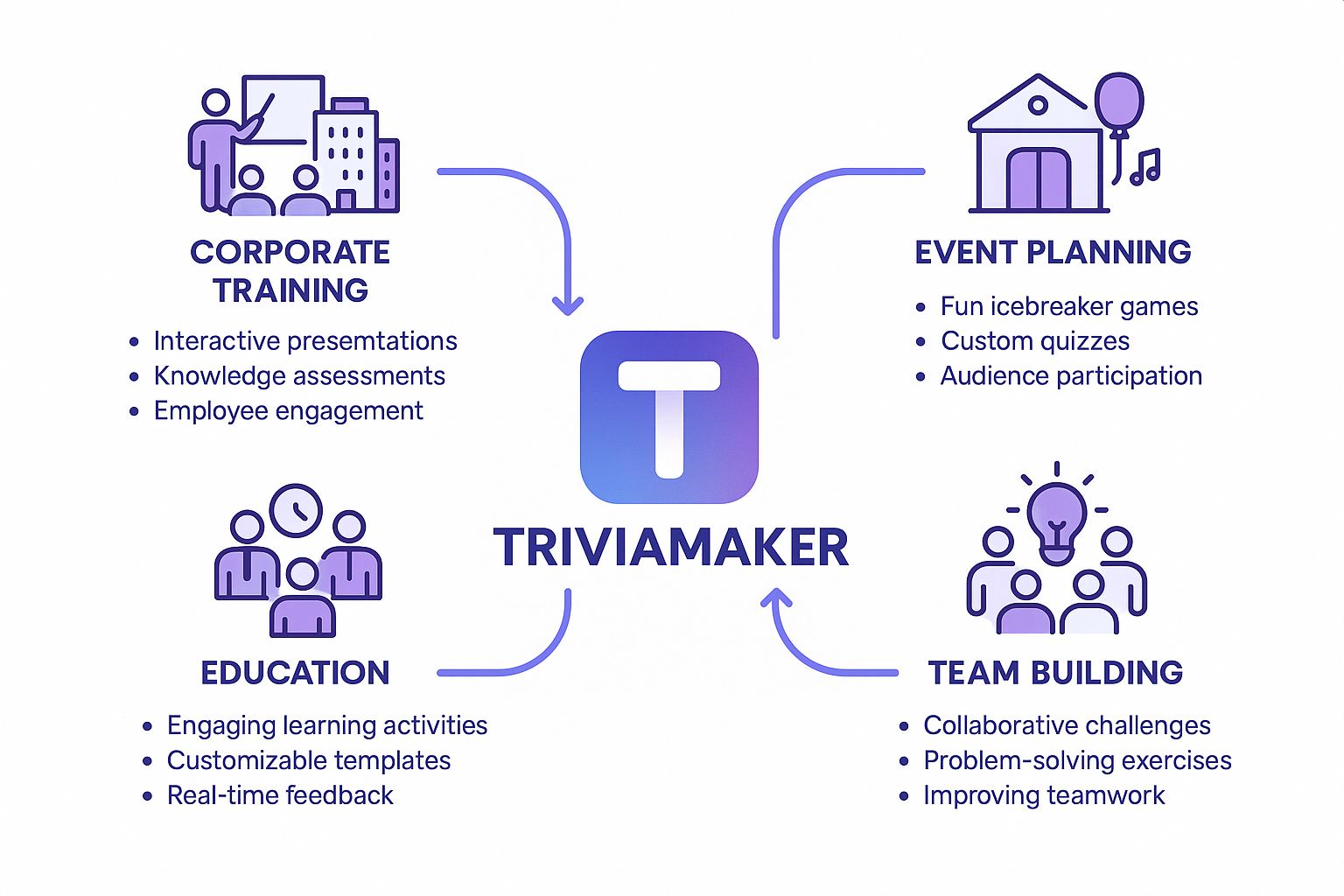
Pricing Comparison: Value for Educational Investment
Understanding the total cost of ownership is crucial for educational institutions operating on tight budgets.
TriviaMaker Pricing Structure
Free Plan:
- Basic trivia and grid styles
- Limited questions per game
- Standard themes
- Basic team functionality
Premium Plan ($6.99/month):
- All game styles
- Unlimited questions
- AI content generation
- Custom branding
- Document-to-quiz conversion
- Advanced team management
Educational Bulk Pricing:
- Schools can get premium accounts for as low as $2/month when purchasing in bulk
- Organizational accounts with centralized management
- Volume discounts for districts and large institutions
Lifetime Options:
- One-time payment options available
- No recurring fees
- All premium features included
Kahoot Pricing Structure
Basic (Free):
- Limited to 40 participants
- Basic question types
- Limited customization
Bronze ($3.99-7.99/month per host):
- Up to 50 participants
- Basic AI features
- Limited premium themes
Silver ($7.99-14.99/month per host):
- Up to 100 participants
- Advanced question types
- PowerPoint integration
Gold ($12.99-24.99/month per host):
- Up to 200 participants
- Advanced analytics
- Full customization features
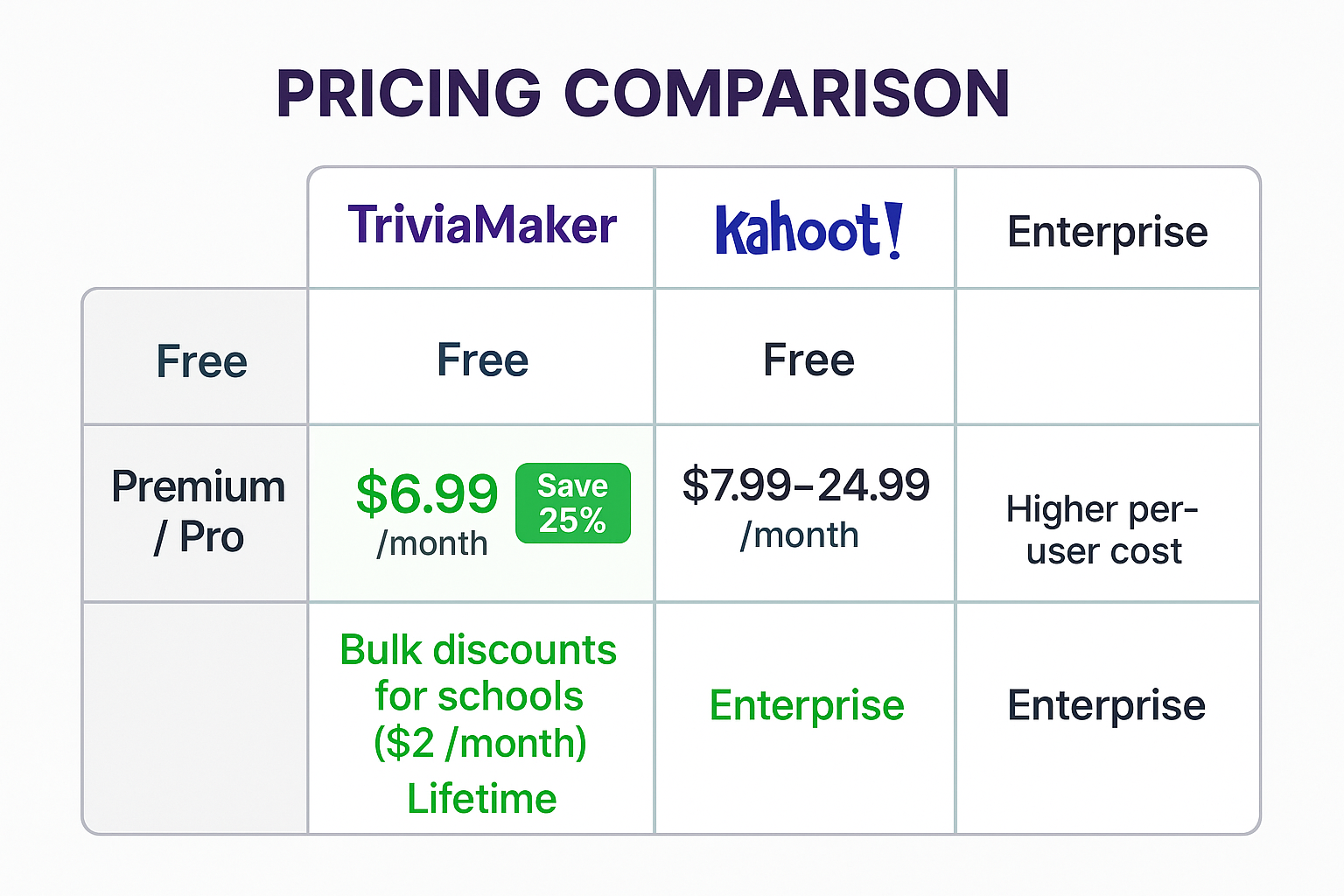
Cost Analysis for Educational Institutions
For a typical school with 100 teachers:
- TriviaMaker: $200/month (bulk pricing) = $2,400/year
- Kahoot: $799-2,499/month = $9,588-29,988/year
Winner: TriviaMaker – Significantly more cost-effective for educational institutions with bulk pricing options.
Calculate your savings with TriviaMaker’s educational pricing.
Contact our team for a custom quote →
Use Cases: Beyond the Classroom
TriviaMaker’s Versatility Advantage
One of TriviaMaker’s greatest strengths lies in its versatility across multiple use cases, making it an excellent investment for institutions that need flexibility:
Educational Applications:
- Classroom reviews and assessments
- Virtual learning environments
- Student competitions and tournaments
- Parent-teacher engagement events
- Professional development training
Corporate Training:
- Employee onboarding programs
- Compliance training sessions
- Team-building activities
- Conference presentations
- Product knowledge assessments
Event Planning:
- Fundraising events
- Community gatherings
- Corporate retreats
- Holiday parties
- Award ceremonies
This versatility means educators who choose TriviaMaker can also use it for professional development, administrative training, parent engagement events, and even personal projects, maximizing their return on investment.
Kahoot’s Primary Focus
Kahoot is primarily designed for educational settings, with limited functionality for other use cases. While it can be used in corporate environments, its features and pricing structure are optimized specifically for classroom use.
Winner: TriviaMaker – The multi-industry application provides better value and flexibility for educational institutions.
Implementation and User Experience
Getting Started with TriviaMaker
TriviaMaker offers a streamlined onboarding process:
- Quick Registration: Simple account creation process
- Template Library: Access to pre-built game templates
- AI-Assisted Creation: Generate content quickly using AI tools
- Intuitive Interface: Clean, user-friendly design
- Comprehensive Tutorials: Step-by-step guides for all features
Getting Started with Kahoot
Kahoot provides an easy entry point:
- Simple Setup: Quick account creation
- Content Library: Access to millions of existing Kahoots
- Basic Creation Tools: Straightforward quiz builder
- Mobile App: Easy participant access
- Community Features: Share and discover content
Winner: Tie – Both platforms offer good user experiences with different strengths.
Student Engagement and Learning Outcomes
TriviaMaker’s Engagement Strategies
The variety of game styles in TriviaMaker helps maintain high engagement levels:
- Novelty Effect: Different game formats prevent monotony
- Strategic Elements: Games like TicTac encourage critical thinking
- Customizable Difficulty: AI-powered difficulty adjustment
- Visual Appeal: Custom branding and themes enhance experience
- Multi-modal Learning: Different game styles cater to various learning preferences
Kahoot’s Engagement Approach
Kahoot focuses on high-energy, competitive gameplay:
- Fast-paced Format: Quick questions maintain energy
- Leaderboards: Competitive elements drive participation
- Music and Sound: Audio cues enhance excitement
- Social Features: Community sharing and discovery
- Consistent Format: Familiar interface reduces cognitive load
Winner: TriviaMaker – The variety of engagement strategies provides better long-term sustainability for student interest.
Create engaging learning experiences that students will remember.
Start with TriviaMaker today →
Analytics and Assessment Capabilities
TriviaMaker’s Data Insights
- Detailed Performance Analytics: Track individual and team progress
- Question-Level Analysis: Identify challenging concepts
- Engagement Metrics: Monitor participation rates
- Custom Reports: Generate reports for administrators
- Progress Tracking: Long-term learning outcome measurement
Kahoot’s Analytics Features
- Basic Reports: Standard performance summaries
- Participation Data: Track student engagement
- Question Analysis: Identify difficult questions
- Export Capabilities: Download data for further analysis
- Integration Options: Connect with LMS platforms
Winner: Tie – Both platforms provide adequate analytics for educational assessment needs.
Integration and Compatibility
TriviaMaker’s Integration Options
- LMS Integration: Compatible with major learning management systems
- Google Classroom: Seamless integration for assignment distribution
- Microsoft Teams: Direct integration for virtual classrooms
- Embedded Mode: Integrate games directly into websites
- API Access: Custom integrations for tech-savvy institutions
Kahoot’s Integration Capabilities
- Google Classroom: Full integration support
- Microsoft Teams: Built-in collaboration features
- PowerPoint Integration: Present directly from slides
- LMS Compatibility: Works with popular learning platforms
- Single Sign-On: Enterprise authentication support
Winner: Tie – Both platforms offer solid integration capabilities for educational environments.
Support and Community
TriviaMaker’s Support Structure
- Responsive Customer Service: Direct support for premium users
- Comprehensive Documentation: Detailed guides and tutorials
- Video Tutorials: Visual learning resources
- Community Forums: User-generated content and tips
- Educational Resources: Teaching guides and best practices
Kahoot’s Support Ecosystem
- Large User Community: Extensive community support
- Help Center: Comprehensive self-service resources
- Webinars and Training: Regular educational sessions
- Teacher Ambassador Program: Peer support network
- Social Media Support: Active community engagement
Winner: Kahoot – Larger community and more extensive support resources due to market presence.
Pros and Cons Analysis
TriviaMaker Pros:
✅ Multiple game styles for varied learning experiences
✅ Advanced AI features for content creation
✅ Extensive customization options
✅ Cost-effective pricing, especially for bulk purchases
✅ Multi-industry versatility maximizes investment value
✅ Unlimited team options for large classes
✅ Document-to-quiz conversion saves preparation time
✅ Lifetime pricing options available
TriviaMaker Cons:
❌ Smaller community compared to Kahoot
❌ Less brand recognition in the education sector
❌ Learning curve for advanced features
❌ Fewer pre-made content options
Kahoot Pros:
✅ Strong brand recognition and trust
✅ Large content library with millions of existing kahoots
✅ Simple, intuitive interface
✅ Strong community and support resources
✅ Mobile-optimized participant experience
✅ Established in education sector
Kahoot Cons:
❌ Limited game variety compared to TriviaMaker
❌ Higher cost for premium features
❌ Less customization flexibility
❌ Primarily education-focused limits versatility
❌ Team limitations on free accounts
❌ Subscription-only premium model
Real User Testimonials
TriviaMaker Users:
“Worked perfectly for our staff training day. People paid attention!” – Becca M., Team Trainer
“I use TriviaMaker for test review in my class and the students love it!” – Canyon D., 4th Grade Teacher
“We use it all the time for Youth Group. We project it on the big screen!” – Joe M., Youth Pastor
Kahoot Users:
“Kahoot has transformed my classroom. Students are always excited when I say we’re playing a Kahoot!” – Sarah T., High School Teacher
“The ability to create content quickly has saved me hours of prep time.” – Mark R., Corporate Trainer
Making the Right Choice: Decision Framework
Choose TriviaMaker if:
- You want maximum flexibility in game formats
- Cost-effectiveness is a priority
- You need advanced AI features for content creation
- Customization and branding are important
- You plan to use the platform beyond education (corporate training, events)
- You prefer one-time payment options
- You want unlimited team capabilities
Choose Kahoot if:
- You prioritize simplicity and ease of use
- Community and support are crucial factors
- You prefer platforms with a strong education focus
- Brand recognition influences your decision
- You’re comfortable with subscription-based pricing
- Mobile optimization is your primary concern
Ready to make the smart choice for your educational needs?
Start your TriviaMaker journey with a free account →
Implementation Strategies for Educators
Getting Started with TriviaMaker
- Begin with Templates: Use existing game templates to understand different formats
- Explore AI Features: Try the document-to-quiz converter with lesson materials
- Start Small: Create simple trivia games before exploring advanced formats
- Customize Gradually: Add branding and customization as you become comfortable
- Gather Feedback: Ask students about their preferred game styles
- Scale Up: Gradually introduce more complex game formats and features
Maximizing Educational Impact
- Vary Game Styles: Rotate between different formats to maintain interest
- Use AI Wisely: Leverage AI for initial content creation, then customize
- Involve Students: Let students create their own games as learning exercises
- Track Progress: Use analytics to identify learning gaps and adjust instruction
- Cross-Curricular Application: Use games across different subjects and topics
Future-Proofing Your Educational Technology Investment
When selecting an interactive learning platform, it’s essential to consider long-term viability and growth potential. TriviaMaker’s continuous innovation in AI technology, expanding game formats, and cross-industry applications positions it as a future-forward choice that will continue evolving with educational needs.
The platform’s commitment to educational accessibility through bulk pricing and lifetime options also ensures sustainable long-term costs for institutions.
Secure your educational future with TriviaMaker. Explore our institutional packages →
Conclusion: The Clear Choice for Modern Educators
While both TriviaMaker and Kahoot offer valuable interactive learning capabilities, TriviaMaker emerges as the superior choice for educators seeking maximum flexibility, value, and innovation. Its combination of multiple game styles, advanced AI features, extensive customization options, and cost-effective pricing creates a compelling value proposition that extends far beyond traditional classroom applications.
TriviaMaker’s versatility means that educators investing in the platform can use it across multiple contexts – from classroom instruction to professional development, corporate training, and community events. This multi-use capability maximizes return on investment while providing educators with a single, powerful tool for all their interactive learning needs.
The platform’s AI-powered content creation features address one of the biggest pain points for educators: time-intensive content preparation. By automating quiz creation from documents and generating questions on any topic, TriviaMaker allows educators to focus on what they do best – teaching and engaging with students.
Furthermore, TriviaMaker’s pricing structure, particularly the bulk discounts for educational institutions, makes it an economically responsible choice that doesn’t compromise on features or functionality. The availability of lifetime options provides additional financial flexibility that growing educational budgets require.
Your Next Steps
The evidence is clear: TriviaMaker offers the most comprehensive, cost-effective, and future-ready solution for interactive learning. Whether you’re a classroom teacher looking to increase student engagement, a corporate trainer developing professional development programs, or an educational administrator seeking institution-wide solutions, TriviaMaker provides the tools and flexibility you need to succeed.
Don’t let another semester pass with limited engagement tools. Transform your teaching methodology and student outcomes with TriviaMaker’s innovative platform.
Join thousands of satisfied educators worldwide.
Create your free TriviaMaker account and revolutionize your teaching today →
Questions about implementation or pricing?
Contact our education specialists for personalized guidance →
Ready to create your first interactive learning experience? TriviaMaker’s intuitive platform makes it easy to get started immediately. Sign up for your free account and discover why educators worldwide are making the switch to TriviaMaker for all their interactive learning needs.
Get Started with TriviaMaker – Free Account →
This comprehensive comparison demonstrates that while Kahoot remains a solid choice for basic interactive learning needs, TriviaMaker’s advanced features, versatility, and value proposition make it the smart choice for educators who want to maximize their impact while minimizing their costs. The decision is yours, but the advantages are clear.