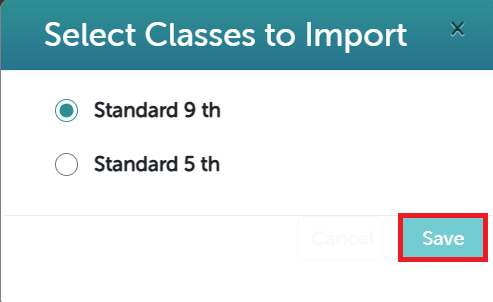TriviaMaker already offers Google Classroom integration! Here’s a quick rundown of the process:
Step 1: Navigate to https://triviamaker.com/my-classrooms/
Step 2: Click/Tap on the “Google Classroom” button.
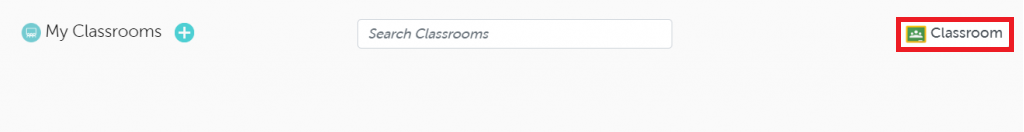
Step 3: Select your “Gmail account“.
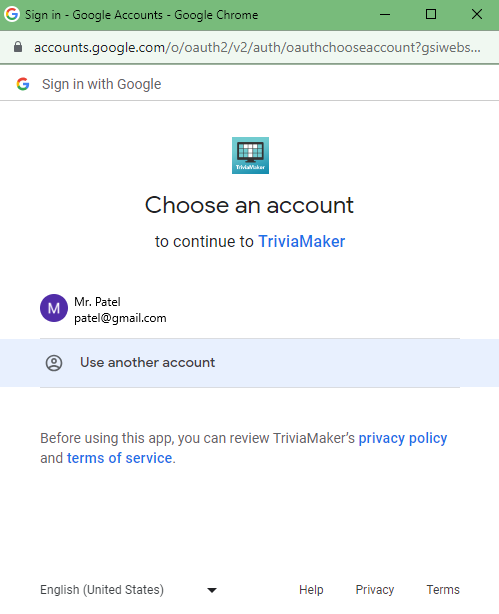
Step 4: Click on the “Continue” button.
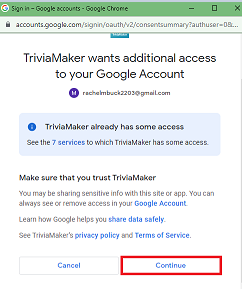
Step 5: Pick a class that you’d like to add to your classroom.
Step 6: Hit the “Save” button.