Creating a trivia game with multiple choice options is a great use for spreadsheets! Here’s how you can do it in TriviaMaker:
On Desktop or Mac or Web app
Step 1: Create a game in the “Trivia” style game.
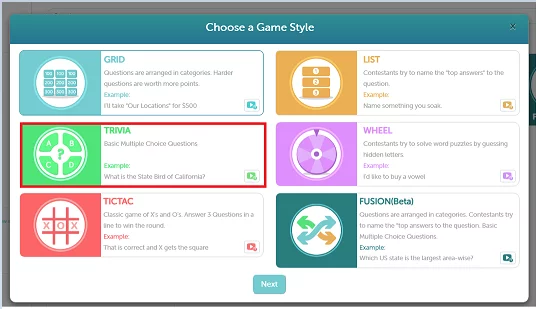
Step 2: Open the game details/game preview screen.
Step 3: Tap on the content below in the “Game preview screen“.
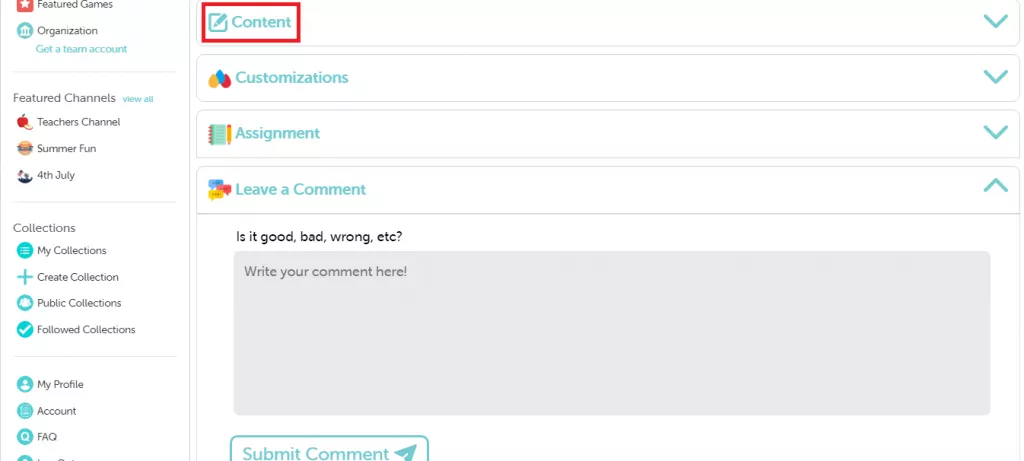
Step 4: Tap on “Prefer to edit with a spreadsheet?” or you can also add questions through our “AI Questions“.
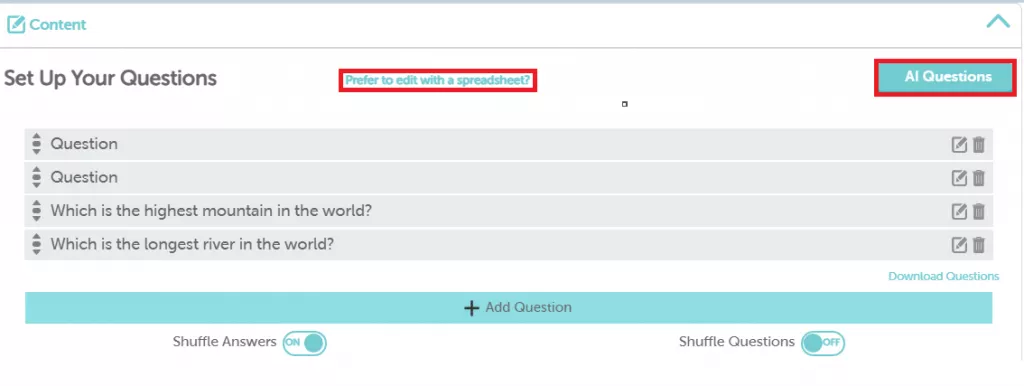
Step 5: Tap on “Download Template File“.
Step 6: Make a Quiz in the downloaded template.
Step 7: Tap on “Upload CSV File“.
Step 8: Select the file and tap on open.
