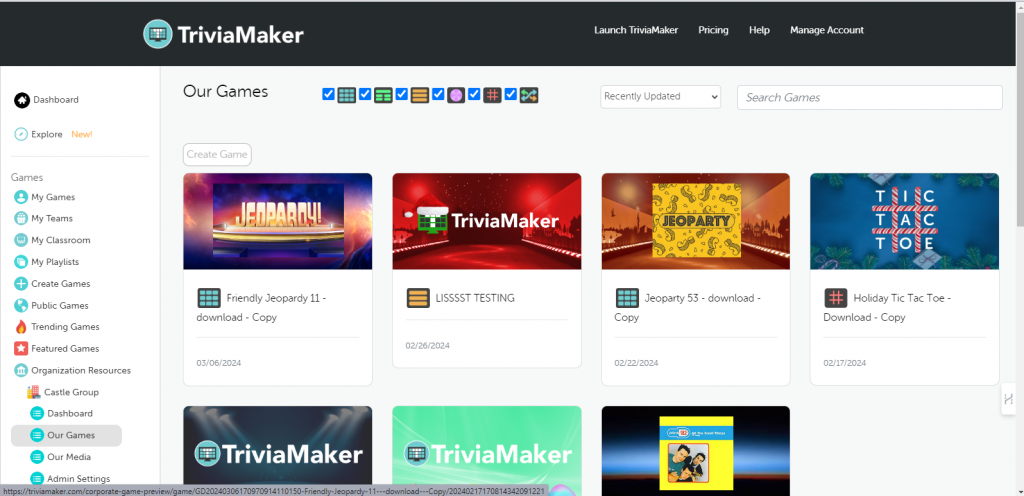To duplicate a game from your personal account to your Corporate account in TriviaMaker, follow these steps:
Step 1: Navigate to the game preview page that you’ve created on your “My Games” page.
Step 2: Look for the “clone” icon located at the top right corner of the page.
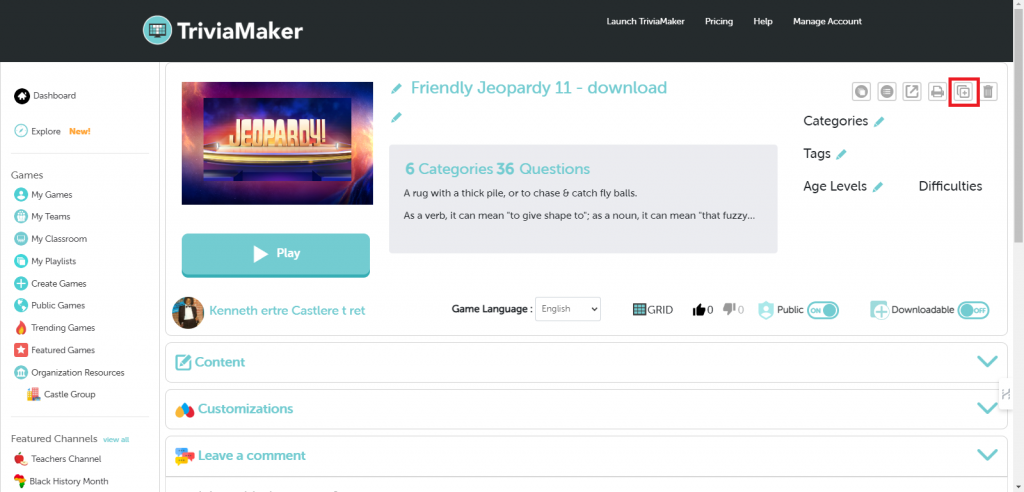
Step 3: Click on the “clone” icon, and a pop-up window will appear on your screen.
Step 4: In the pop-up window, click on “copy” to duplicate the game to your Corporate account.
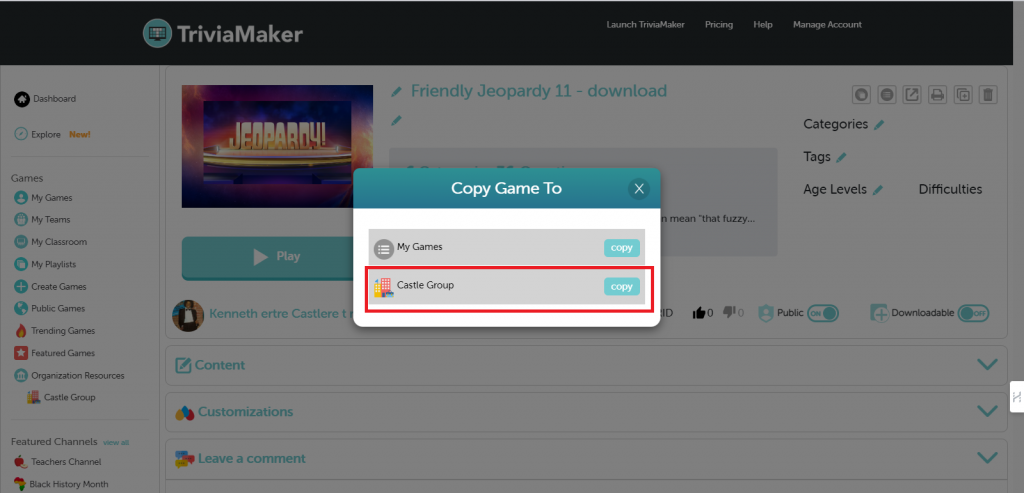
Step 5: Once you’ve completed the previous steps, navigate to “Our Games” to verify if the game has been successfully uploaded to your Corporate account.