To export results from a game played in TriviaMaker, follow these steps:
Step 1: Complete the quiz.
Step 2: Navigate to the winner screen.
Step 3: Look for the “Export Result” button located at the top-right corner.
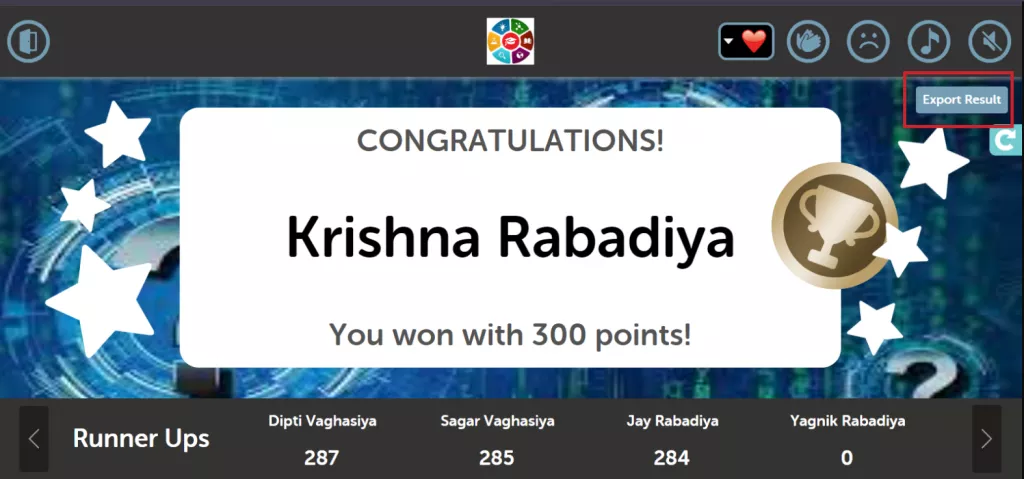
Step 4: Click on the “Export Result” button.
Step 5: Your student result in the CSV file will start downloading automatically.
