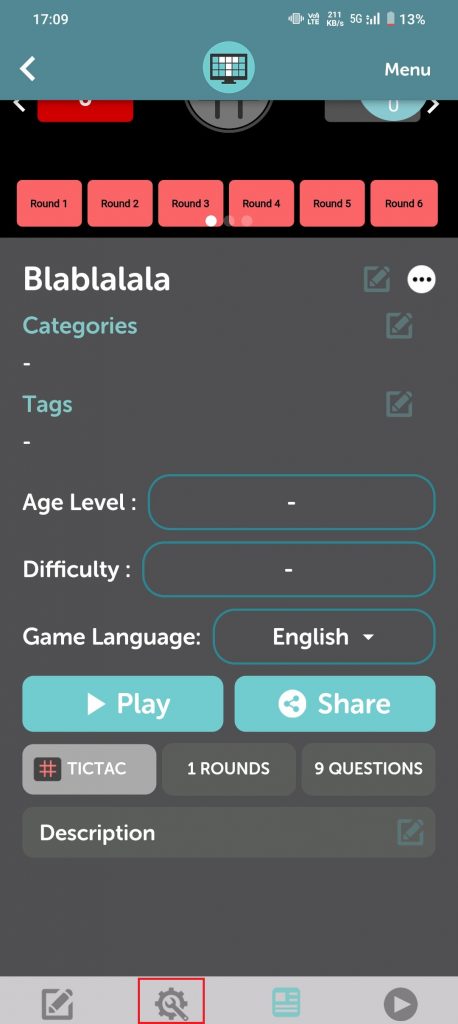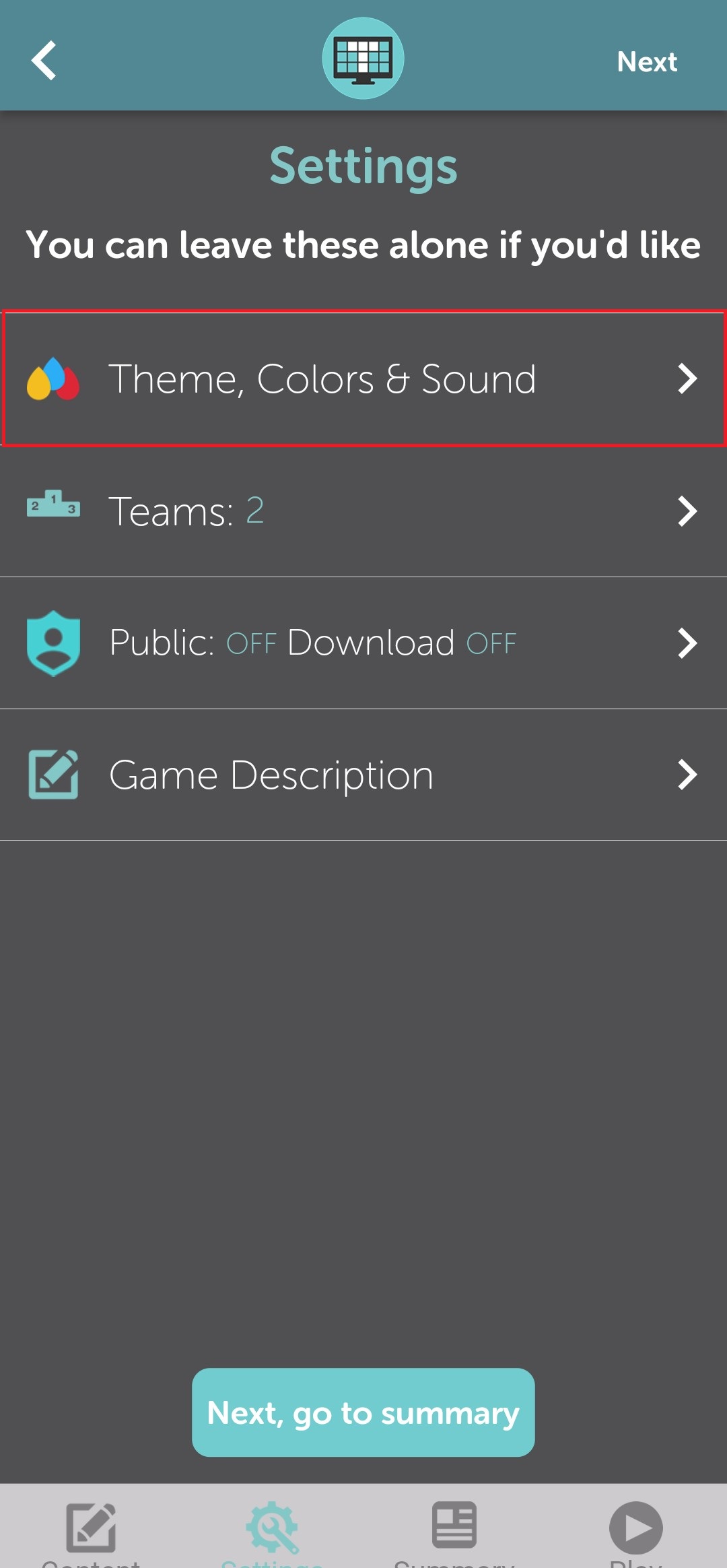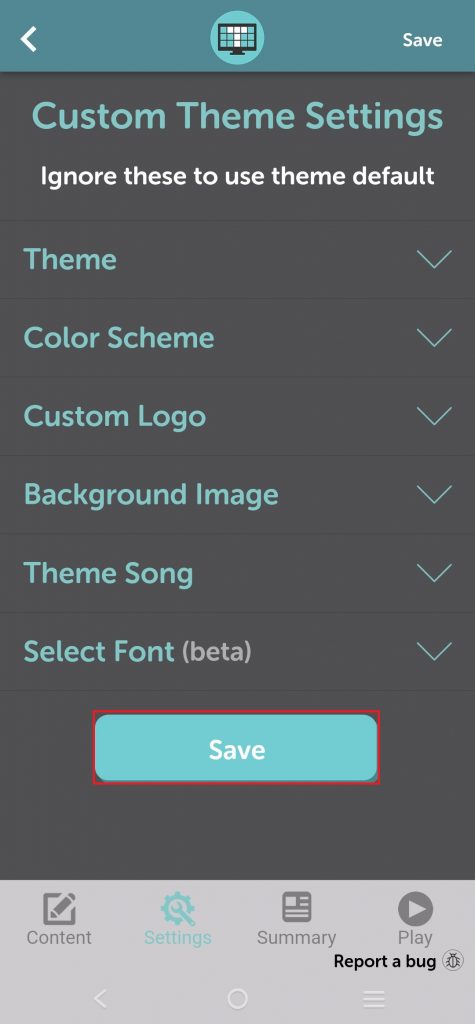To change the logo or background or music, open the game preview screen.
On Desktop or Mac or Web app.
Step 1: Click / Tap on the “trash” button.
Step 2: Now you can see a browser or “+” button and it will open a dialogue to choose an image/audio which you want to use.
Step 3: Hit on the “save” button.
On a Mobile Device to change the logo or background or music, open the game preview screen.
Step 1: Open the game details/game preview screen.
Step 2: Click / Tap on the setting below the preview screen.
Step 3: In Custom Theme Settings Click / Tap on the “trash” button.
Step 4: Now you can see a browser or “+” button and it will open a dialogue to choose an image/audio that you want to use.
Step 5: Hit on “save” button