To change the details of your playlist in TriviaMaker, follow these steps:
Step 1: If you’ve already created a playlist, you can proceed to edit it by following these simple steps. (If you haven’t created a playlist yet, you can create one by following the steps outlined in our FAQ on creating a playlist.)
Step 2: Click on the three dots icon next to the playlist you want to edit.
Step 3: Select the “Edit” option from the menu that appears.
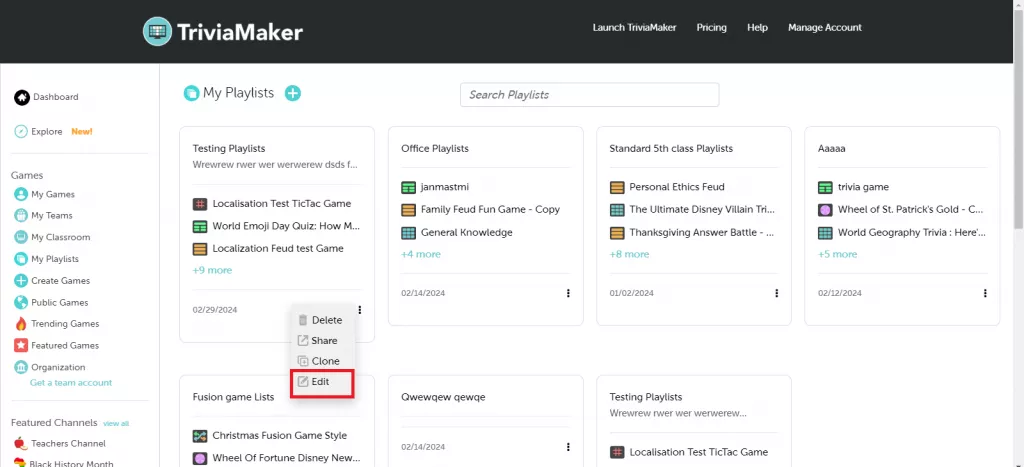
Step 4: A pop-up window will appear, allowing you to make changes to the playlist details.
Step 5: After making the desired changes, click on the “Save” button to apply the updates to your playlist.

